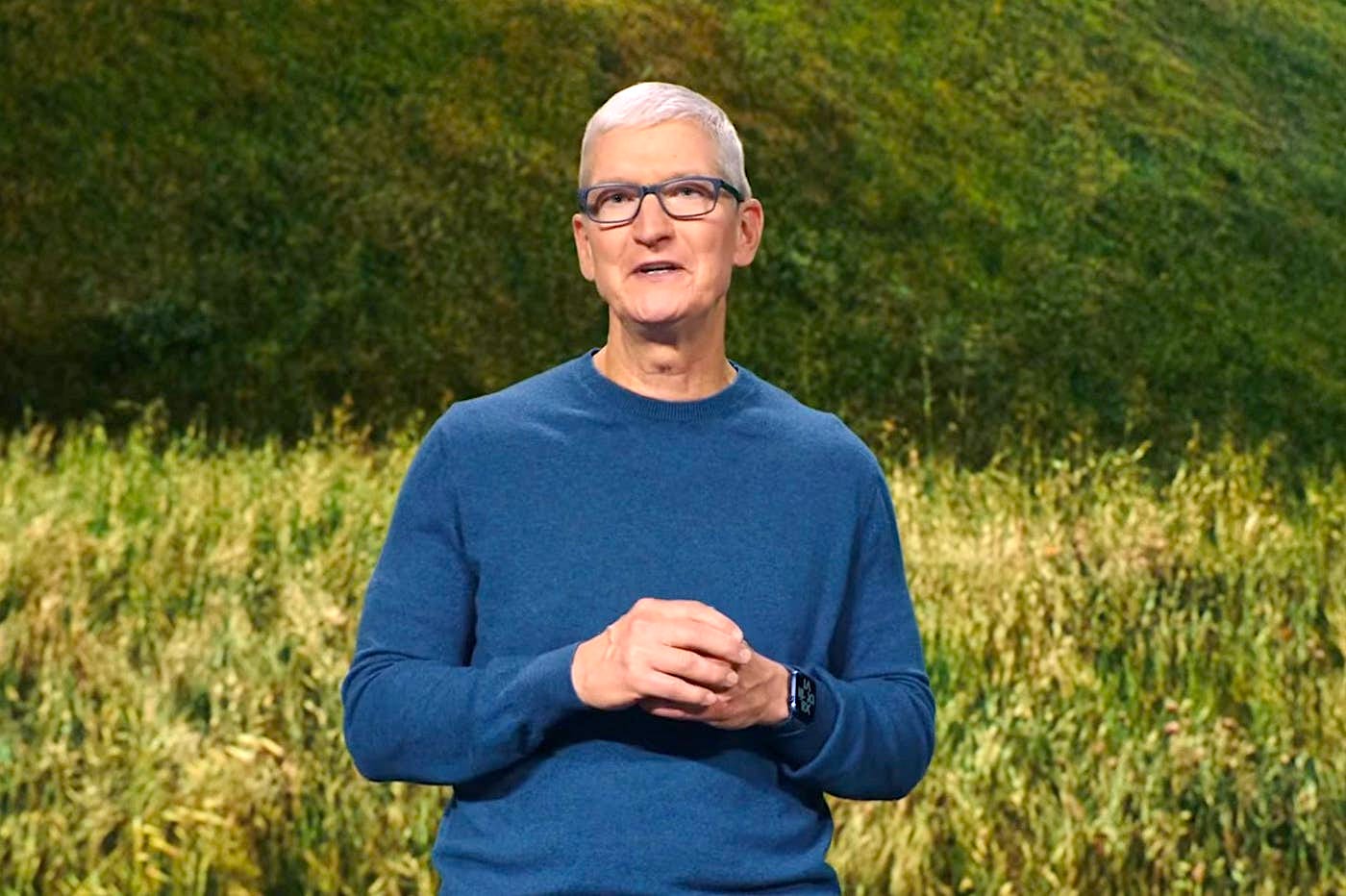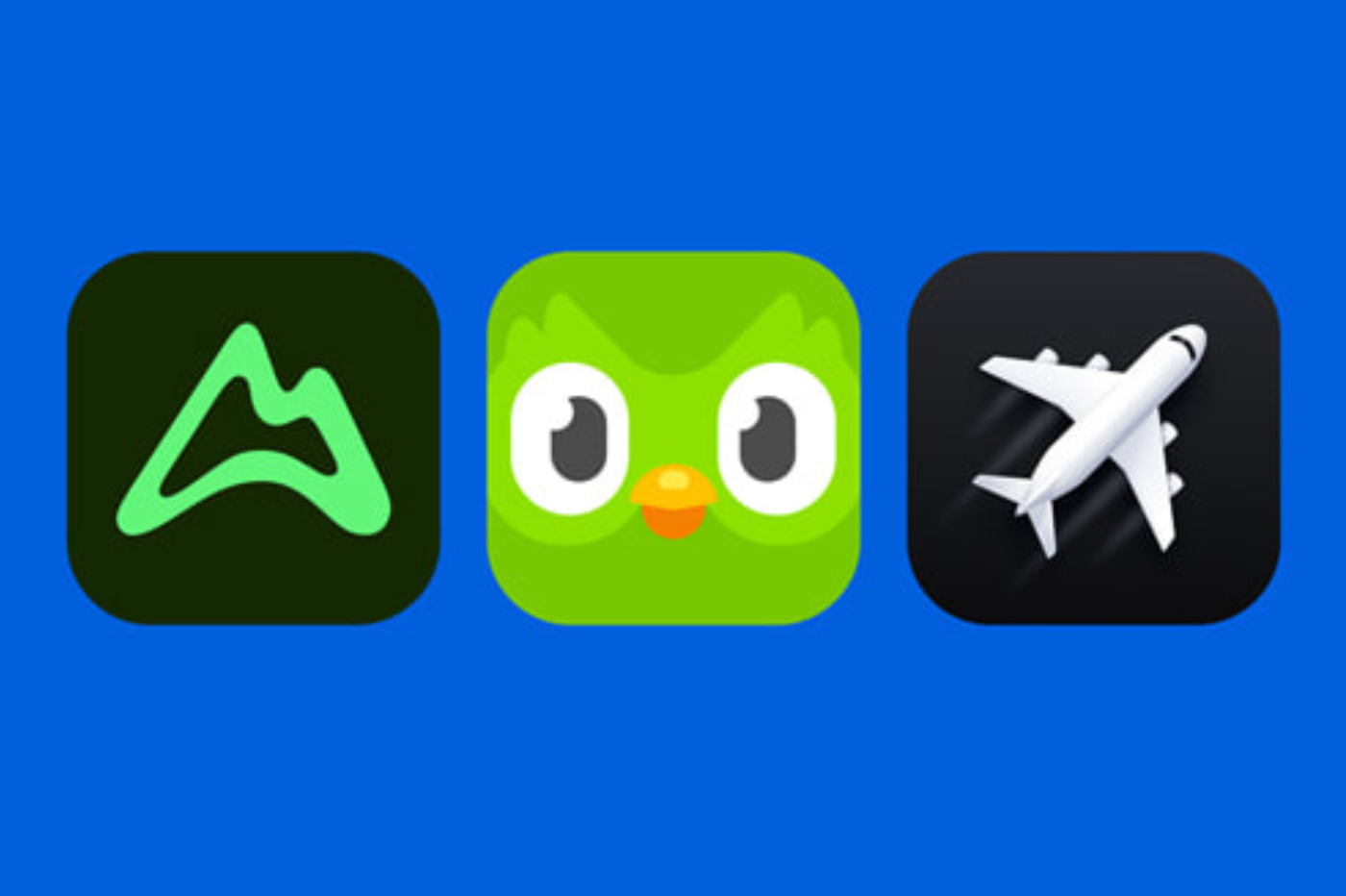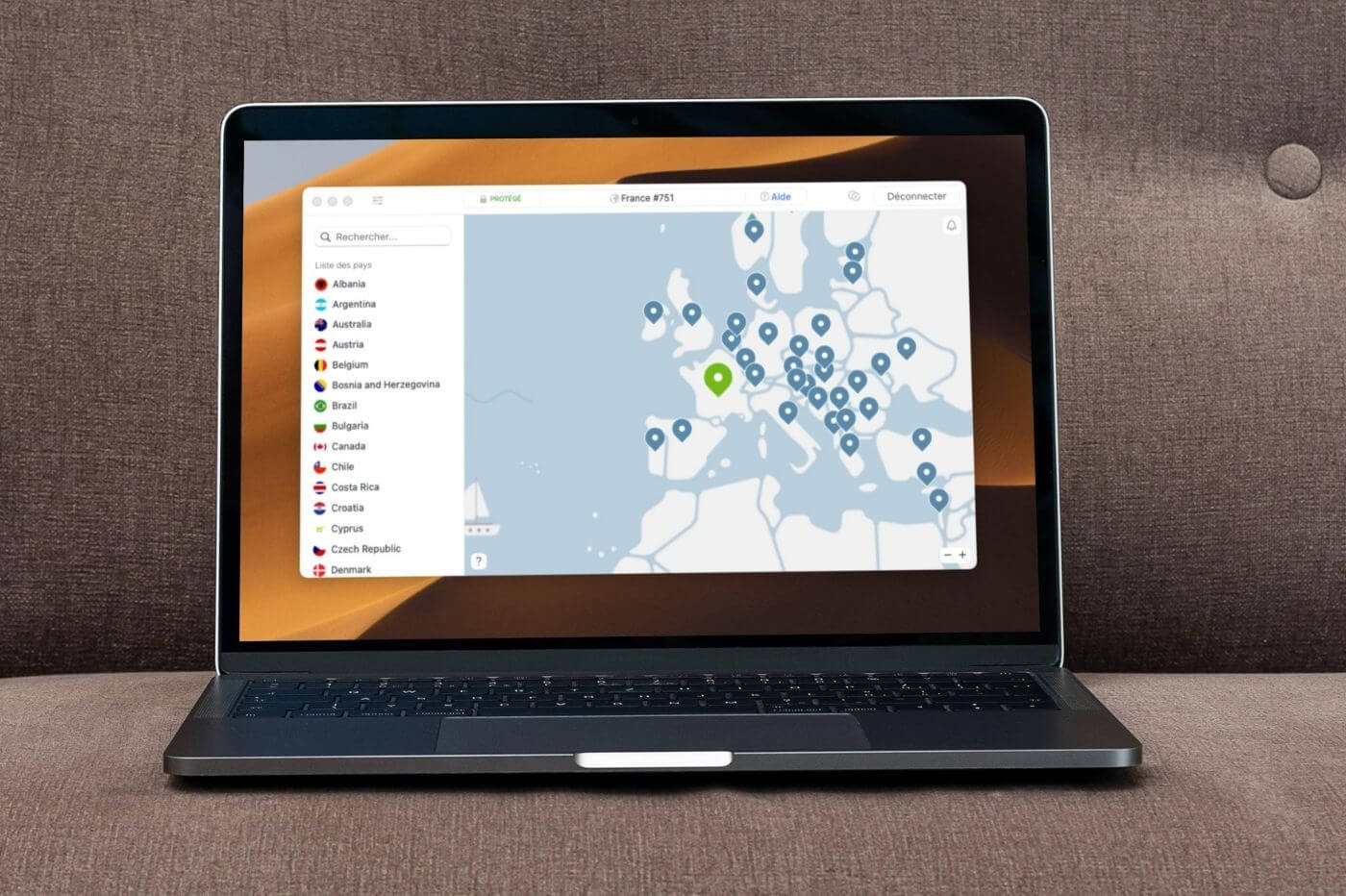In 2021, NASA, in collaboration with the European Space Agency and the Canadian Space Agency, launched a new space telescope, theJames Webb Space Telescope. This 6-ton camera floating in orbit in space has for several months now been able to capture a portrait of the universe from different angles, and with unprecedented resolution.
Some time ago, 9to5Mac had the good idea of adapting some of his works into wallpapers for iPhone. Our colleagues offer these creations infree download. There are 4 in total. Here they are:
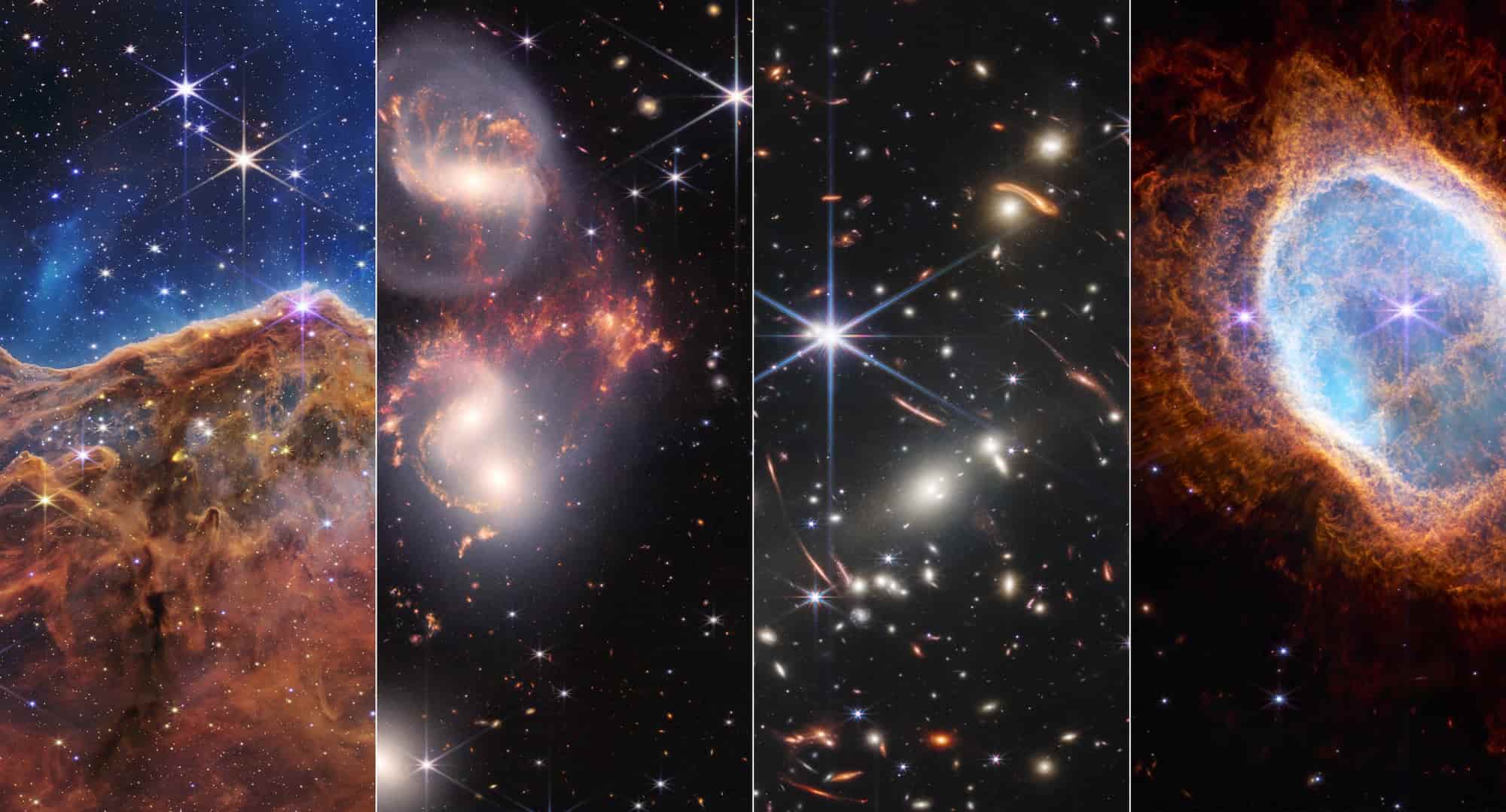
© James Webb Space Telescope
These are 4 images from the first batch of photographs taken by the telescope following its launch by Ariane 5 more than a year ago now. The image on the far right gives us a breathtaking view ofCarina Nebula, a nebula located 7,600 light years from us. The second image from the left contains the set of galaxies namedStephan’s Quintet, located 290 million light years from Earth. It is the first group of galaxies this close together discovered by humans, in 1877.
The third image is simply the first deep field image taken by the James Webb telescope. Finally, the fourth image is a photo of the nebulaSouthern Ring Nebula, located 2,000 light years from Earth.
How to get one of these James Webb Telescope wallpapers
Surrendergo to this linkin Safari, then choose the wallpaper you like best at the bottom of the page, then:
On iPhone and iPad
- Long press on the chosen wallpaper, then choose “Save image” from the list of actions
- go to the Photos app and on the wallpaper, tap the “Share” icon before finally choosing “Use as wallpaper”
From a Mac
Method 1:
- In Safari, or in the Finder, on the chosen image,right click
- Click on “Use image as desktop image”
Method 2:
- In Safari, on the chosen image, doright click > Save image as…and choose the destination orSave image to “Downloads”
- Open your Mac's settings, "Wallpaper" section in macOS Ventura or "Desktop and screen saver" in an older version of macOS
- Drag the wallpaper file from Finder onto the current wallpaper image, or add the folder containing the new wallpaper using the “Add Folder…” button in macOS Ventura or the “+” button under an older version of macOS
Find hereall our articles for new iPhone, iPad and Mac wallpapers.

i-nfo.fr - Official iPhon.fr app
By : Keleops AG
Editor-in-chief for iPhon.fr. Pierre is like Indiana Jones, looking for the lost iOS trick. Also a long-time Mac user, Apple devices hold no secrets for him. Contact: pierre[a]iphon.fr.