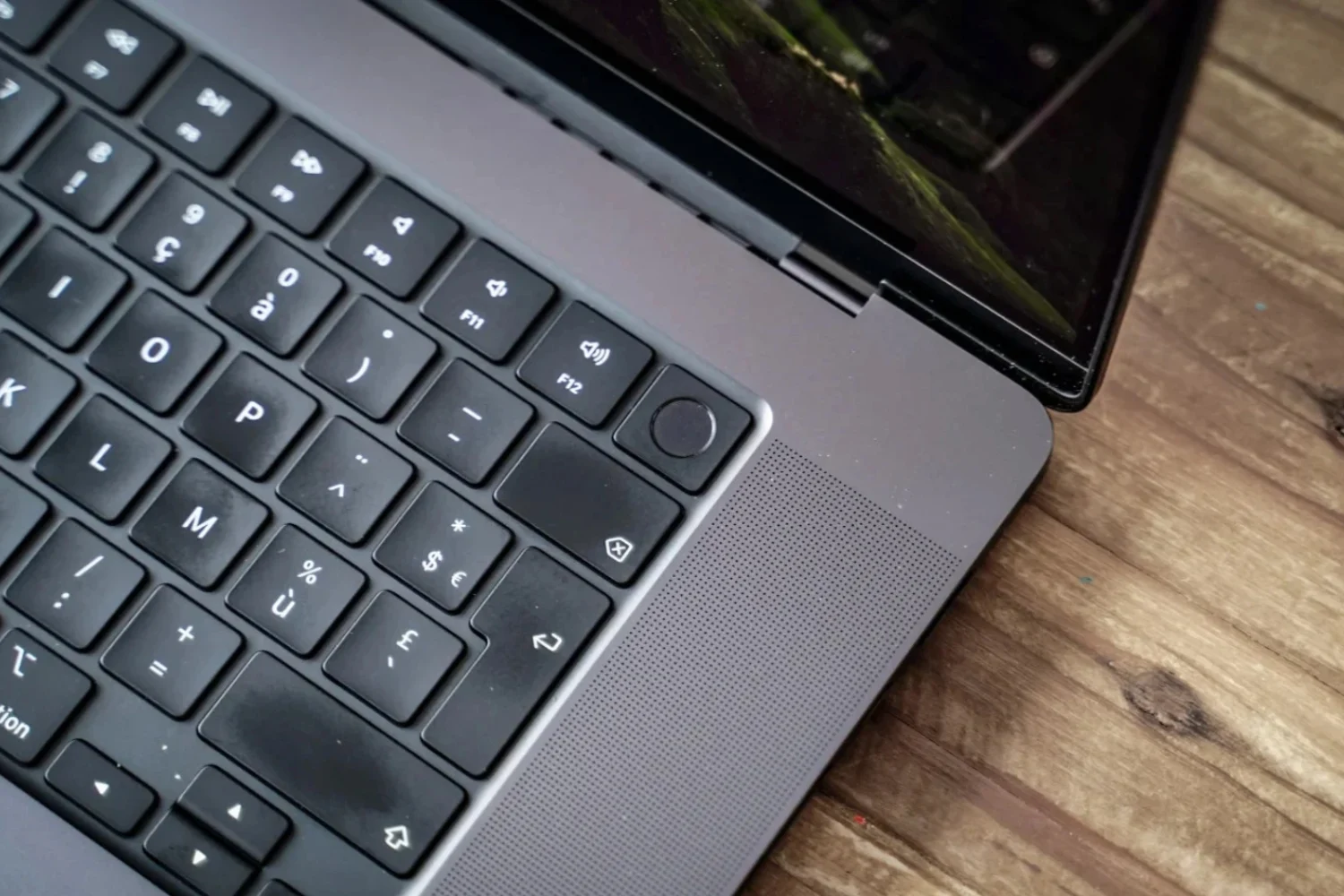TheJune 10is a key date for Apple and for all those following news from the world of new technologies. Indeed, this day is the one chosen this year by the Californian firm to open its WWDC conference, its traditional event dedicated to developers. However, who says opening of WWDC also says… Keynote conference!
June 10, 2024, therefore, will be the day of the next Apple Event. During the latter,we should know moreon the new versions of the company's flagship OS, iOS and macOS in particular. Artificial intelligence is particularly expected around the corner, both for iOS 18 and for macOS 15.
But in our opinion, other changes could greatly improve the iPhone software and make it more practical for everyday use. Here is preciselyour 6 dream new features for iOS 18. Don’t hesitate to indicate yours in the comments!
1. Backlinks in Apple Notes
Apple Notes, since iOS 17, supportslinks between notes. In short, you can insert a link to another note in a note. This makes navigating between his writings particularly convenient.
Except that the app offers no way to see, for a given “x” note, what other “y”, “z” notes take you there. We would like to be able totake advantage of a “backlink” function like Obsidian. With it, the possibility of seeing and even returning to a so-called “mother” note, i.e. the note which contains a link to the starting note, called “daughter”.
2. Change the app folder icon
When you start to have several dozen applications on the home screen, you quickly turn to the apps folders. It would then seem rather practical to us the idea of being able tochange the icon of an apps folder. For example, for a folder bringing together all the apps on the theme of food, be able to put an icon of fruits and vegetables.
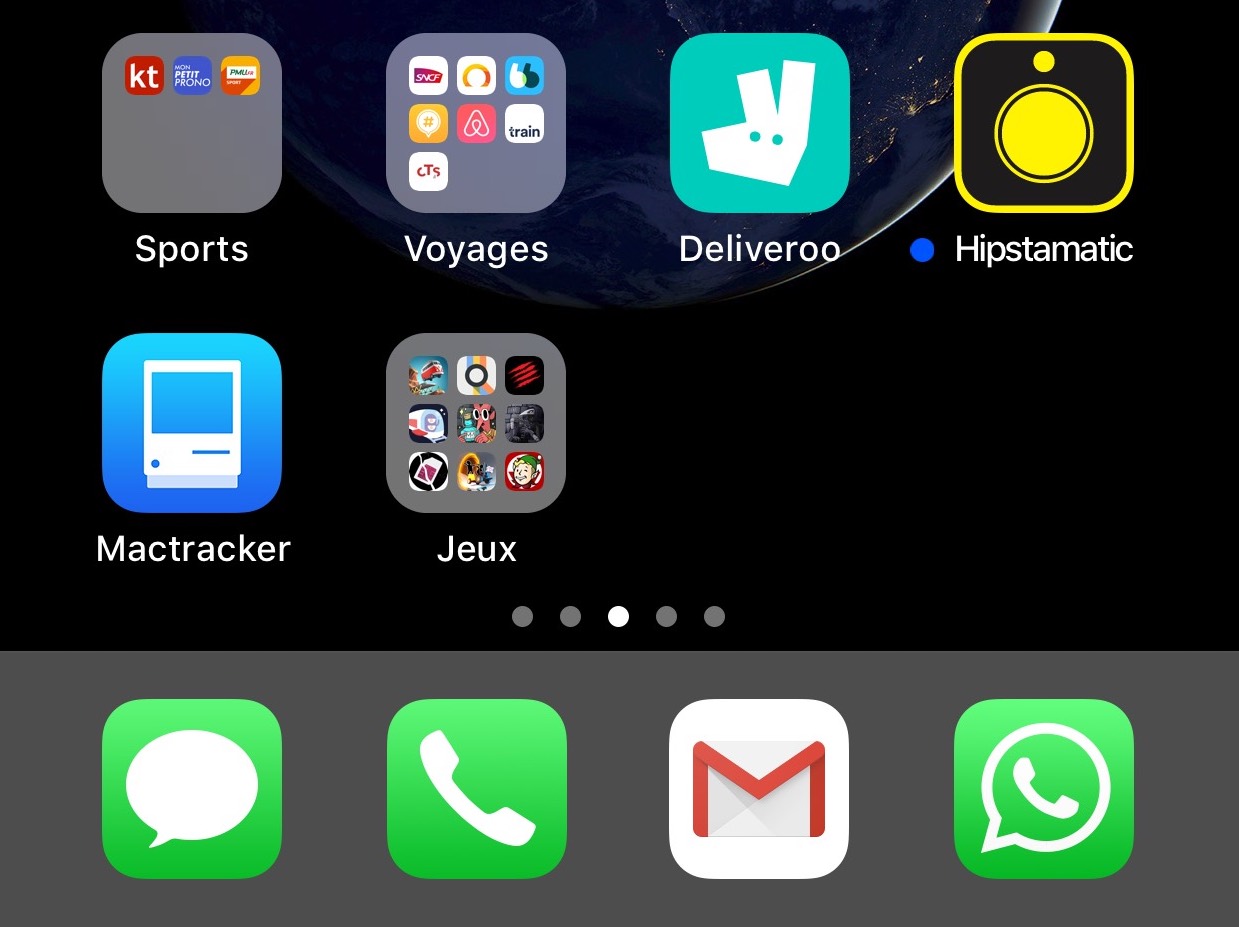
© iPhon.fr
3. Opening to third-party clouds
iOS is very closed around iCloud. Many third-party applications, such as Obsidian, Taio and others, only allow synchronization of content via in-house cloud storage. Apple actually makes the use of other cloud solutions for developers and data synchronization very complex. We would not be against the possibility of using these apps withDropboxfor example, or even Google Drive and the more discreet, but no less qualitative,pCloud, Koofr or even ProtonDrive.
4. A new gesture on the home screen
On the iOS home screen, several gestures allow quick access to certain features. Swiping up and down calls Spotlight. To display the Control Center, swipe down from the top corner. Finally, the notifications panel appears by dragging your finger from the upper edge of the screen downwards.
Why not take the opportunity to add anew gesture: sliding the finger from bottom to top, exclusive to the home screen, like what we see on Android? Ideally, this gesture would be customizable, for example, to launch a shortcut.
5. Siri boosted with AI
As with every new major update to iOS, a lot is expected this year for Siri, the home voice assistant. And obviously, in AI fashion,we want to see Siri become much more powerful in the process, with the possibility of chatting with him more simply, in a dedicated panel for example, ChatGPT style, and via different conversations where, for each of them, the assistant would have a different predefined and modifiable profile (English-French translation , HTML programming, email writing, text improvement, etc.).
6. Bonus: more apps displayed in folders
As of today, the folders only show pages from 9 apps. To find the 10th app, you have to go to the following apps page. Except that on the screen, the app folder only takes up about a third of the available space.

© iPhon.fr
We would dreama much larger folder view, showing apps on all available screen space.
What do you think of these ideas? Would you also like to be able to take advantage of one or more of these potential new features? And what other improvements to iOS would you dream of?
Tell us everything!
Editor-in-chief for iPhon.fr. Pierre is like Indiana Jones, looking for the lost iOS trick. Also a long-time Mac user, Apple devices hold no secrets for him. Contact: pierre[a]iphon.fr.