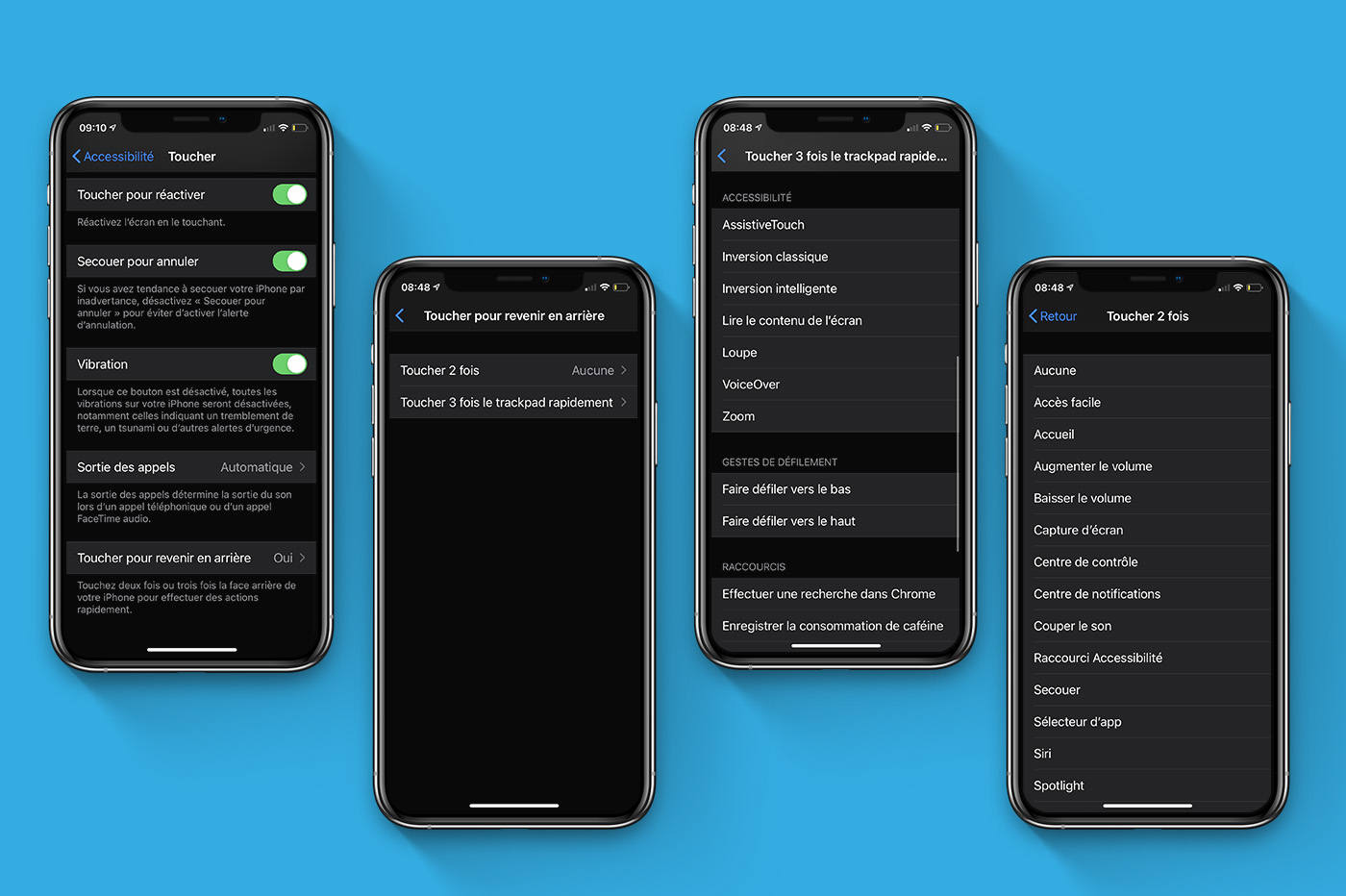On March 5, 2024, the developers of the MacPaw studio launched a new iOS app calledCleanMyPhone. This is reminiscent of what MacPaw is best known for, the CleanMyMac software. The latter is a reference for all those who are equipped with an Apple computer, and a toolparticularly appreciated by the editorial stafffor its many management and cleaning features.
And in fact, CleanMyPhone presents itself in a way as theBig brother's iPhone leaning CleanMyMacexclusive to Apple-branded PCs. But, and we will see in this complete test, on iOS and iPadOS, the possibilities are by nature much more limited than on macOS for everything relating to the management of the operating system and its optimization.
Let's go for a discovery and a complete test of the CleanMyPhone app by MacPaw.
CleanMyPhone is presented as a cleaning application for iPhone and iPad. It is obviously available on the App Store.
One of the points that its developers emphasize is its ability tounclog smartphone storage. It is not limited to that, however. She also proudly announcessmart featuresmedia library storage, as well as an internet connection testing tool.
These three functions therefore constitute the skeleton of the application. Indeed, they underlie the latter's interface and it is from the first opening that we realize this.
On the home page, you have access to4 panelsin an access bar at the bottom of the screen, named as follows:
- To clean
- Organiser
- Network
- Settings

© CleanMyPhone x iPhon.fr
A priori, we remain a long way from what a CleanMyMac can do on macOS. But, on the one hand, iOS being what it is, a general public operating system, ergonomic and easy to access, but extremely closed in terms of customization and low-level settings, on the other hand, having having already tested other management applications of this type on iOS, we could only suspect the limitations of CleanMyPhone. Let's see what it's all about and what this app presented as the new benchmark for cleaning on iPhone has in store.
Discovery and operation of CleanMyPhone
To clean
The first tab of the app is called “Clean”. It is symbolized by the color purple and a windshield wiper icon. The official subtitle is:
Identify and remove duplicate or blurry photos, screenshots and all kinds of unnecessary content.
Only one action is possible at startup: “Analyze”. After pressing the big button and waiting a few moments, we obtain a selection of media from our photo library, photographs and videos, arranged in categories.
For my part, I obtained the following classification: “WhatsApp”, “Screenshots”, “Blurred”, “Instagram”, “TikTok” and “Duplicates”. There you can choose to clean (i.e. delete) all the content displayed, or to select only one category of media to manage. You can also investigate which photos and videos are waiting for your decision.

© CleanMyPhone x iPhon.fr
I found the “Blurred” and “Screenshots” categories very useful. Taking a lot of screenshots for iPhon.fr tutorials, seeing these highlighted in CleanMyPhone gives me an overview of those that are no longer useful to me.
For “Blurry” photos, the same assessment: the app allows you to quickly realize the far too high number of blurry and unusable images present in our photo library, and to delete them in one go.
The “Duplicates” category speaks for itself: thanks to it, you can recover MB or even GB of storage on your iPhone or iPad by getting rid of duplicated media for various reasons (multiple sharing for example, conversion to another format, etc.) is child's play.
It's up to you to decide whether the other categories proposed seem useful to you or not. Some might want to delete all content from WhatsApp for example. Others would like to clean up content from TikTok, etc.
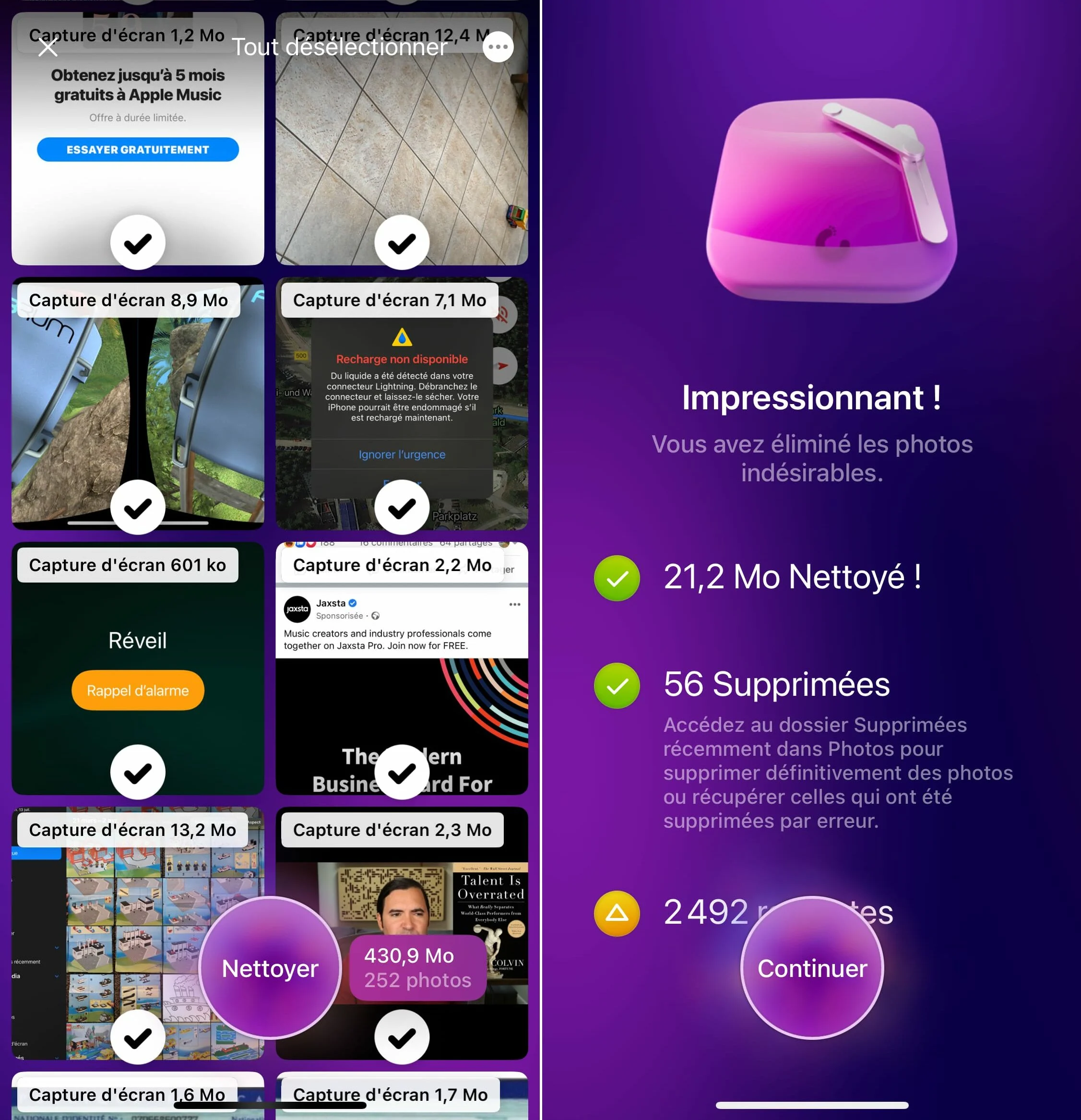
© CleanMyPhone x iPhon.fr
Organiser
Unlike the “Clean” function, which is tricky, “Organize”allows a little more precisionin the management of its media. You can already filter the width of the analysis temporally (last 7 days, last 30 days, specific period or even personalized location). Then, the sorting of the results is not the same, because the radar is not interested in the same type of file. Here, it’s about highlighting the media that the app judgessimilar or unnecessary.
When the “Duplicates” category of the “Clean” scan only focuses on “real” duplicates, the “Similars” category is smarter. It shows you files that look similar without being completely identical. It therefore allows you to sort between several photos of the same scene, to keep only the one that you like the most.
As for the “Unique” class, still in the results of this second “Organize” scanner, it displays the media corresponding to the chosen period or location and which have no similarity with others. It confronts you with drastic choices to help you clean up your media library: keep or delete.
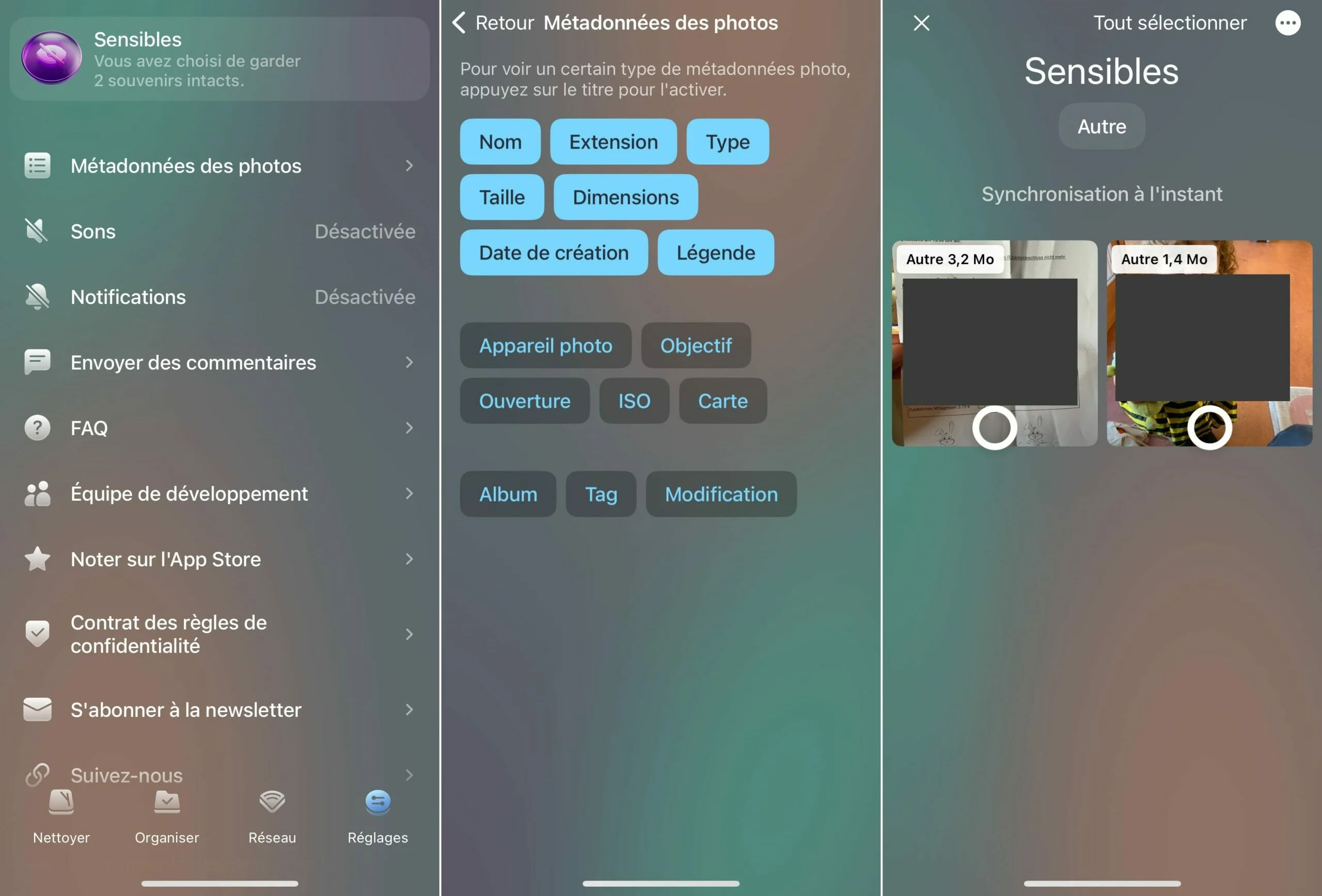
© CleanMyPhone x iPhon.fr
Network
You will certainly be surprised (or not…) to learn that here, it is a question oftest the speed of your internet connection. It works for Wi-Fi or 3G/4G/5G. The handling is basic:
- Press “Test”
- Wait for the results to be announced while enjoying the lovely animation
- Benefit from a detailed report allowing you to judge the quality of your connection to the network

© CleanMyPhone x iPhon.fr
Settings
The settings of the CleanMyPhone app are not the most advanced. In the corresponding tab, you can for example and from a limited choice of options activate/deactivate the sound of the app and notifications. What interests us most here remains the option for sensitive photos (those which are not to be taken into account by the “Clean” and “Organize” scans) and the panel for managing the metadata of the displayed photos. Investigate the latter to allow you to enjoyvery in-depth information about your photos(ISO, location, dimensions, camera used, etc.).

© CleanMyPhone x iPhon.fr
Nos impressions sur l’app iPhone CleanMyPhone
CleanMyPhone a selon nous2 gros points forts.
The first isson design. Like CleanMyMac on macOS, CleanMyPhone is visually stunning. And then, it's a pleasant app to use, easy to learn, with functions in the right places.
CleanMyPhone will never surprise you by hiding features here and there,everything is accessible simply and without any hassle.
This point of ergonomics is very appreciable and above all a big plus compared to competing solutions available on the iOS App Store. Clearly, CleanMyPhone is without much doubt, in the field of apps for removing duplicate photos, the one with the most successful design.
The second point is simplyits ease of use. Because if some competing applications do just as well in terms of efficiency in detecting duplicates and similar photos, CleanMyPhone knows how to guide the user by the hand and thus prevents the latter from getting lost in the meanders of complex settings. This point will be particularly appreciated by those who like minimalist applications and services, going straight to the essentials.

© CleanMyPhone x iPhon.fr
Aside from the main features of cleaning, organizing and testing connection speed, we welcomehandy little tools, but a little more discreet, for setting favorites and blocking media via the “Sensitive photos” category. This avoids making deletion errors and thus seeing the app throw the last vacation memories that are important to all nostalgic little hearts into oblivion.
CleanMyPhone is without much doubt, in the field of apps for removing duplicate photos, the one with the most successful design.
CleanMyPhone: An almost perfect copy
So yes, we like CleanMyPhone a lot, but the app is not perfect. Here, in our opinion, are its 2 biggest flaws:
- No single purchase:CleanMyPhone costs €29.99 per year (with 3-day free trial)
This is not an excessively expensive subscription compared to many other iOS applications operating on this financing principle (we are used to €40, 50 or even €70 per year and even more). However, on a personal basis, I seek to limit the number of subscriptions taken out, favoring the purchase of a permanent license as soon as possible. Moreover, MacPaw does offer this possibility for CleanMyMac, with the choice of purchasing a permanent license or subscribing to a subscription. Why was CleanMyPhone different?
- A name that sells dreams:When we hear about CleanMyPhone, we think of CleanMyMac and its many possibilities in terms of OS management. CleanMyPhone, however, remains much more limited than its macOS equivalent, due to a much less open iOS.
We are therefore a little disappointed when discovering the low number of features offered. CleanMyPhone, apart from an internet connectivity testing tool, is in fact more of a photo library cleaning app with duplicate detection than a real iPhone optimization app. For example, it does not affect the battery, nor the Files app, or even other iOS features.
Conclusion: MacPaw has struck again!
To conclude,The positives far outweigh the negatives, in our opinion.. CleanMyPhone is indeed a superb application, which will set a benchmark in terms of design in the world of iOS apps. Moreover, we could see it being rewarded with an Apple Design Awards this year.
Its features are extremely practical for cleaning out your photo library. They are worth the investment, especially if you have difficulty cleaning regularly by hand. Because let's ask ourselves the question: how many really useful photos do we have on our iPhone? Duplicates, uninteresting images, temporary screenshots… These media clog up the storage of our iOS or iPadOS device for nothing. Only our laziness guarantees them an abnormally long lifespan. This is where CleanMyPhone comes in, brilliantly, to free up those iPhones and iPads with saturated disk space and put the spotlight back on the images and videos that are really worth the detour.
We love
- Ease of use
- Interface quality
- Effectiveness of Clean and Organize functions
We like less
- No single purchase
- Only interested in photos and videos