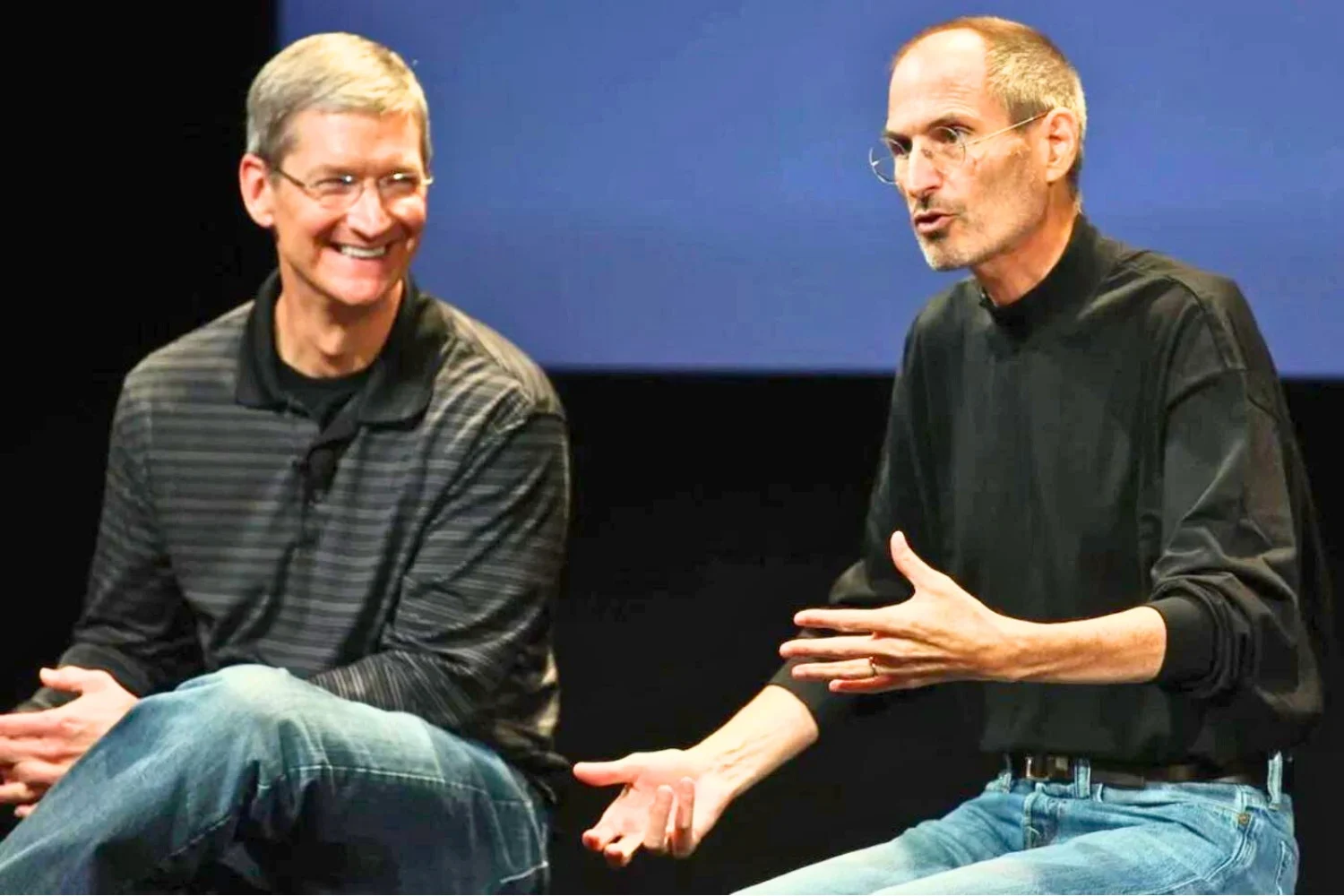Not long ago, Apple allowed retro game emulation apps on its iOS App Store after years of blocking. And a few hours ago, thefirst two applications of this type appeared on the iPhone app store. We wanted to see what it was all about. Here is our feedback.
iGBA: first come, first go
iGBA is the first “video game emulation” type application to have been officially accepted on the iOS App Store. But just a few hours after it was made available to everyone, it is already no longer available. However, its promise was beautiful: to be able to play gamesGame Boy, Game Boy Color et Game Boy Advance, from his smartphone.

© Unsplash / Dim Hou
For the moment, it is impossible to know the real reason for its withdrawal. Two hypotheses emerge at this stage. The first comes from the fact that iGBA was accused of beinga simple copy of another application of the same type, GBA4iOS (newly Delta), an app that can be installed on iPhone outside the App Store for a long time, but with a little elbow grease (via the AltStore and a PC/Mac connected to the internet). The development team behind iGBA therefore wanted to avoid the risk of prosecution by withdrawing the newly released app, at least temporarily.
The second hypothesis can be linked to Apple directly. It is common for the Californian firm to withdraw applications initially authorized, after investigation. App Store officials have therefore decided that iGBA does not actually have a place on the official app store, for various reasons (counterfeiting, risk linked to the illegal practice of downloading certain games, among others).
Still, this first attempt at iGBA, for the official emulation of retro games on iPhone, is a failure. What about EMU64 XL?
Emu64 XL: not for everyone
Emu64 XL is the second video game emulation application officially accepted on the App Store since Apple's recent rule change.
The app isfree, signed by Raffaele Amuso. It serves as an emulator for Commodore 64 games and can load .T64 and .D64 files.
We wanted to try it, but we encountered the complexity of the thing:
- Already the keyboard is very small, almost unusable
- Then, to install a game, you obviously have to carry out specific manipulations in a text line
- Finally, you have to find a game to run. It's up to you to look for compatible Commodore 64 game ROMs on dedicated sites, with the risk of downloading illegal versions of certain titles, or getting lost in catalogs of thousands of references
In short, we spent a good 15 to 20 minutes trying to launch a game, without success...

© iPhon.fr x Emu64 XL
Emu64 XL is clearly aimed at connoisseurs in the field. Novices will need patience and motivation to figure out how to download and launch a game. We thought we could choose a game from a list of reinstated titles and play it in seconds. We were therefore well cooled at this level.
With these two experiences, we therefore see that the emulation of retro video games on iPhone via the App Store, for the moment,it's not a success…

i-nfo.fr - Official iPhon.fr app
By : Keleops AG
Editor-in-chief for iPhon.fr. Pierre is like Indiana Jones, looking for the lost iOS trick. Also a long-time Mac user, Apple devices hold no secrets for him. Contact: pierre[a]iphon.fr.