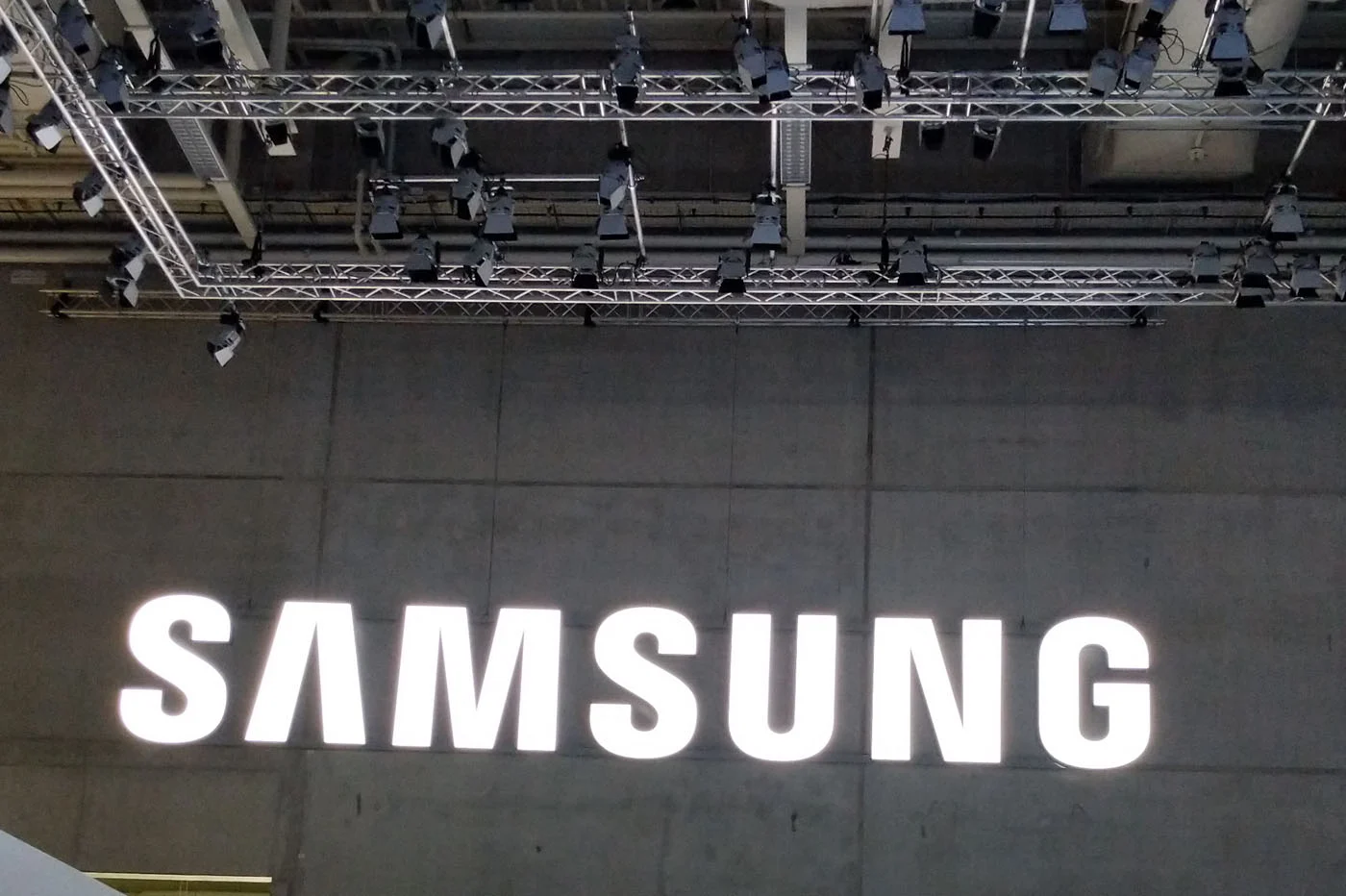The Apple Watch, everything
The Apple Watch, everything
like the iPhone, has protection to block access to
data using a code. In this case, the watch capable of locking
automatically as soon as the user removes it from the arm. then, for the
unlock again for example in the morning when you wake up, you must enter
the code again. Not necessarily obvious on the small screen... To avoid this
manipulation, Apple has integrated an option which allows you to unlock the watch
automatically when unlocking the paired iPhone.
Here is the procedure to follow to take advantage of this function
practical :
- You have to launch the appWatchon the iPhone.
- Then go to the “Code” tab.
- Then click on the button corresponding to the option “Unlock with
iPhone" to activate it.
- The procedure then involves entering the unlock code on the
watch. Once this is done, the setting is active.
This means that from now on, every time the watch finds itself
locked, for example when it is charging, or put aside on
a desk, in a bag or elsewhere, unlocking when putting it back
place on the wrist will be doneautomatically when the iPhone has
was itself unlocked once, whether by entering the code
or the use of Touch Id.
This allows you to maintain security to protect the contents of the watch
(emails, messages, etc. are stored there), without having to enter a code on the
tiny keyboard.

i-nfo.fr - Official iPhon.fr app
By : Keleops AG
Editor-in-chief for iPhon.fr. Pierre is like Indiana Jones, looking for the lost iOS trick. Also a long-time Mac user, Apple devices hold no secrets for him. Contact: pierre[a]iphon.fr.