iOS 18 brought many new customization features to the iPhone. Several of them concern the Home Screen, this screen which contains your app pages and which possibly remains at the center of your activities on iPhone.
In the lot, we find the possibility ofmake application names disappear. By activating this option, icons not only lose their associated text, but they also becomebigger, which can be useful if you want to see your applications better.
We therefore show you how to access this setting and the points to know about it.
How do I hide the names of my apps on the iPhone Home Screen?
As you will have understood, you can only follow the steps indicated below if your device is running iOS 18 or iPadOS 18. Both software are currently in the testing phase, but they can be installed in beta version very simply,as we explained here.
To hide the names of apps, you must first access the Home Screen personalization options. To do this, you have two options:
1. Long press on an empty location on the Home screen. The “Edit” option should appear at the top left
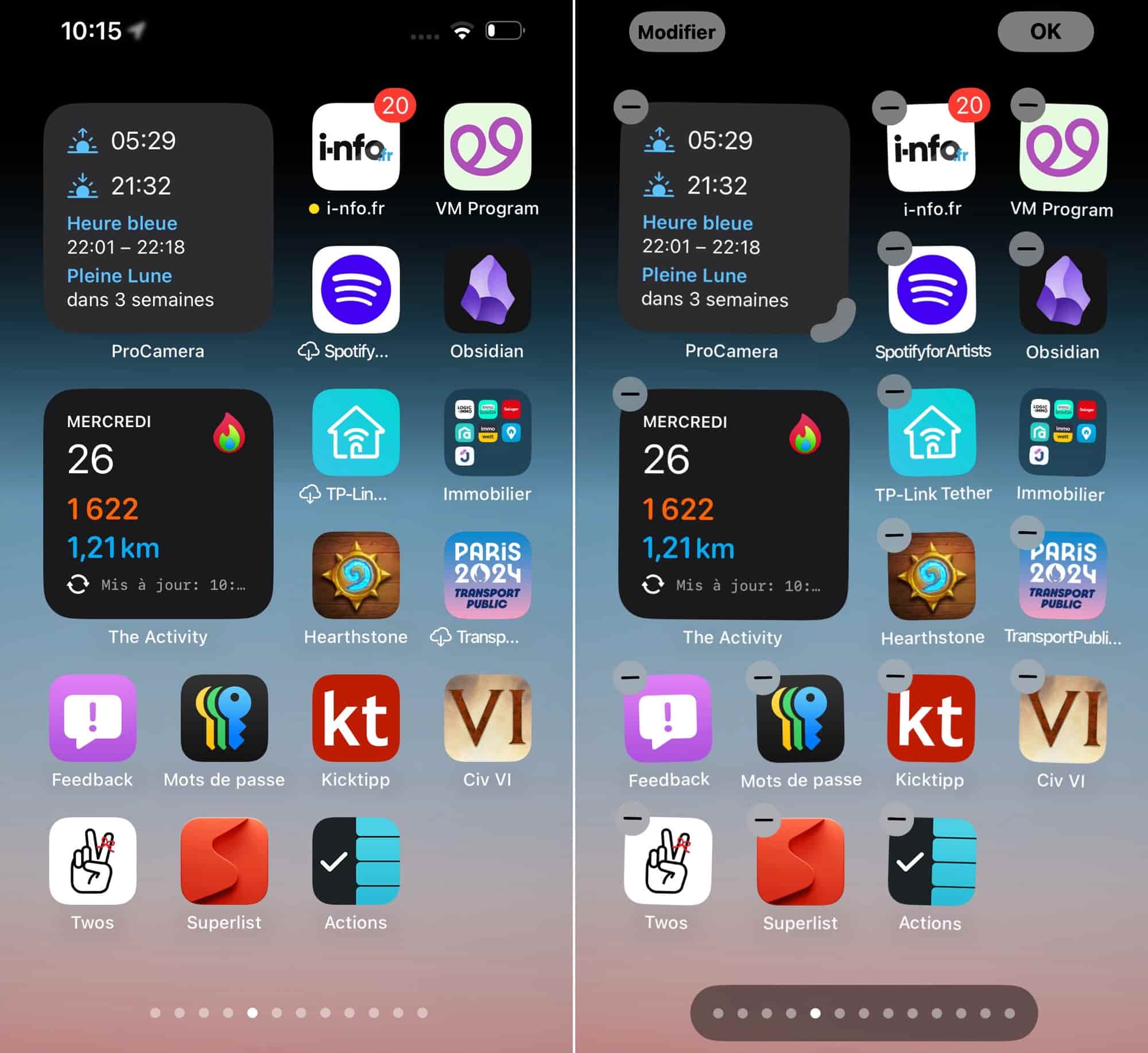
© iOS screenshot by iPhon.fr
2. Long press on an app icon, then choose “Change home screen”
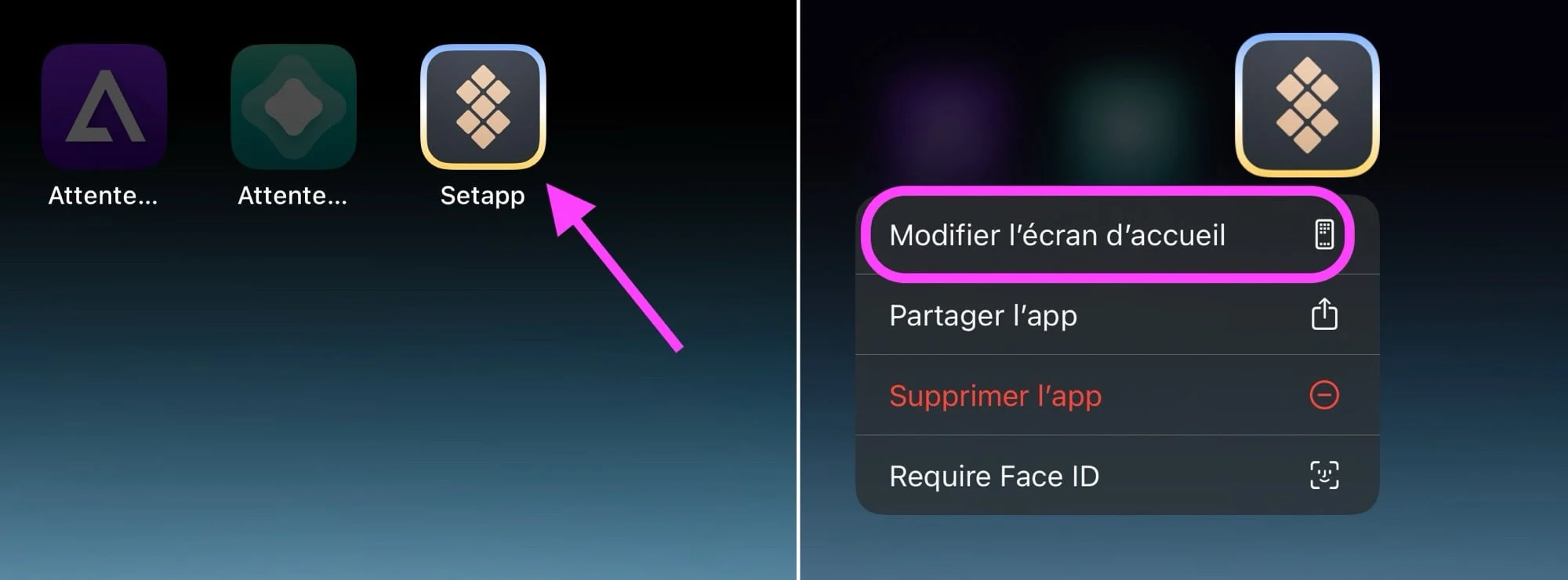
© iOS screenshot by iPhon.fr
Ensuite :
- PressEdit > Customize

© iOS screenshot by iPhon.fr
- Everything will come down to the “Small/Large” choice.

© iOS screenshot by iPhon.fr
- Choose “Large” to make the application names disappear and see their icon size increase
To return to a normal state, choose “Small” in this same screen.
Here is the result: on the right, the icons in “Small” mode, on the left, the icons in “Large” mode
![]()
© iOS screenshot by iPhon.fr
A few things to know about this feature:
- This is a general setting, it affects all applications on the Home Screen and cannot be adjusted independently for each application
- Home Screen widgets are also affected
- App Library apps are also affected
![]()
© iOS screenshot by iPhon.fr
- Apps seen in Spotlight are not affected, as are widgets in the “Today” view.
What do you think of this feature? And which view do you prefer? With or without app title?
Find hereall our iOS and macOS tutorials

i-nfo.fr - Official iPhon.fr app
By : Keleops AG
Editor-in-chief for iPhon.fr. Pierre is like Indiana Jones, looking for the lost iOS trick. Also a long-time Mac user, Apple devices hold no secrets for him. Contact: pierre[a]iphon.fr.






