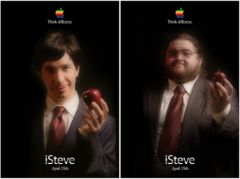The iPhone can protect itself from repeated or annoying calls and messages from certain people you don't want to hear about. To do this, simply put them on the blacklist. In our special “iPhone tutorial” series, we will immediately discover that there are several ways to proceed.
Block someone from their contact list
Let's say you want to block someone who is already in your contact list. The reasons can be multiple and blacklisting is probably a good solution in this case. Either way, the procedure is simple:
- See you inSettings > Phone > Blocked contacts

© iPhon.fr
- Choose “Add…”
- Choose from your contacts

© iPhon.fr
Now, if that person tries to reach you, they will automatically be sent to the answering machine without the iPhone turning on or ringing, whether it's a regular call, a FaceTime call, or a text message.
To remove a contact from the blacklist, simply slide your finger over the contact in the list, from right to left, before confirming by pressing “Unblock”.

© iPhon.fr
Block a number after call
Second case: you want to add a person to your blacklist who has just called you. Telemarketers, canvassers and so on, there too, there should be regular cases in which to use this blacklist:
- Launch the Phone application and go to the “Recents” tab

© iPhon.fr
- Tap the blue 'i' on the right of the screen, on the corresponding number
- Scroll down to the bottom of the screen that appears and press “block this correspondent”, before confirming the operation

© iPhon.fr
And there you have it, here are others that will be automatically redirected to the answering machine without disturbing you.
To unblock this telephone number, simply press “Unblock this correspondent” on the information sheet (“i” icon next to the telephone number in the list of recent calls), or go to the list black inSettings > Phone > Blocked contactsand slide your finger over the contact in the list, from right to left, without forgetting to validate the procedure.
Block a number before it calls you
Apple did not foresee this scenario. But obviously we're not going to leave you like that. There is indeed a solution to block any number before it calls you even once.
This can be useful in certain situations, for example, if your phone number ended up in the hands of someone whose number you know, but to whom you would not wish to speak.
Here is the manipulation:
- In the Contacts application, add a new contact using the little “+”

© iPhon.fr
- Name the contact “Blocked Numbers”, for example
- Modify the file created and then add as many phone numbers as you want to block

© iPhon.fr
- Validate by pressing “OK” at the top right
- Finally, go to the settings to add this contact to the list of blocked contacts, as seen earlier in the article. Repeat the procedure as soon as you add a new number to this special contact, just to ensure that the new number is blacklisted.
As a bonus: the Bloctel and Orange Telephone + CyberSecure service
Because several precautions are always better than just one, do not hesitate to register on thefree Bloctel platformproposed by the government. This aims to protect your number against abusive telephone canvassing. Once a number is registered on Bloctel and its opposition list, it then becomes illegal to call this number for peddling.
If you're still not sure, try the appOrange Telephone. This is provided by the Orange operator, but works for everyone, not just Orange customers.
It allows you to filter incoming calls and identify spam using a database of thousands of numbers. This collection is growing day by day thanks to the user community.
Finally, if you still don't have peace of mind, try the serviceCybersecure
This is paid, provided by the Orange operator and allows you to block unwanted calls.
Editor-in-chief for iPhon.fr. Pierre is like Indiana Jones, looking for the lost iOS trick. Also a long-time Mac user, Apple devices hold no secrets for him. Contact: pierre[a]iphon.fr.