WhatsApp is an integral part of the daily lives of many iPhone users. After crossing the 2 billion mark in 2020, the service would count at this stagenearly 2.5 billion users,according to Statista. And for good reason, Meta's number 1 messaging application offers a more complete experience than Messenger for example, which is linked to Facebook.
After showing you howprevent anyone from adding you into groups, today we are interested in a very practical, but little used option:favorite messages.
This feature allows you to mark certain messages as important to easily find them later. No more long minutes of scrolling through your discussions to find crucial information! Search also allows you to find a message quickly, but it is impractical in certain cases.
Pin a message in two steps
Marking a message as a favorite on WhatsApp is child's play, see:
- In a WhatsApp chat, long-press the message you want to pin
- A context menu then appears with several options. Choose “Important” and that’s it!
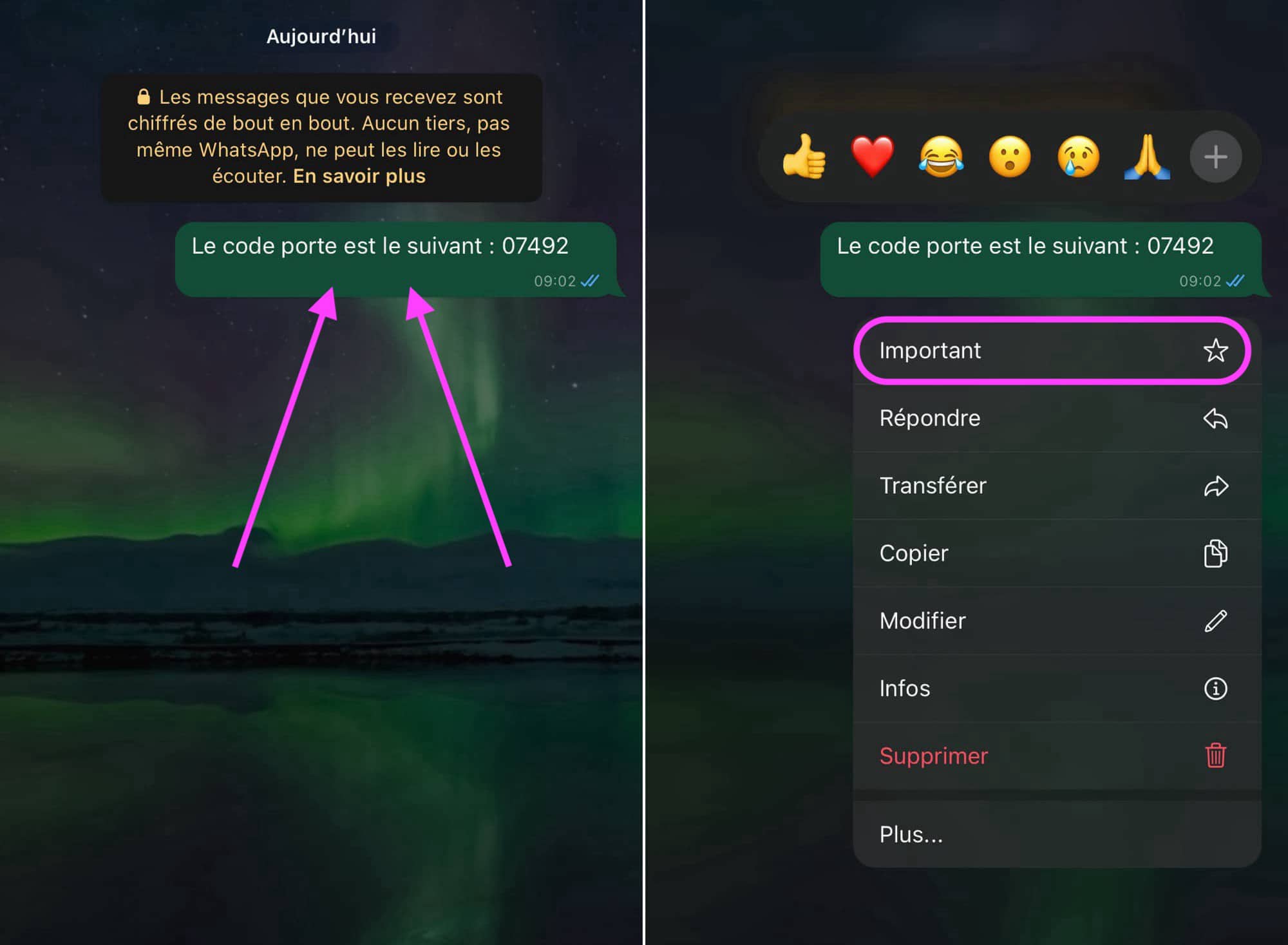
© WhatsApp screenshot by iPhon.fr
- A small star appears next to the post to indicate that it is now pinned.
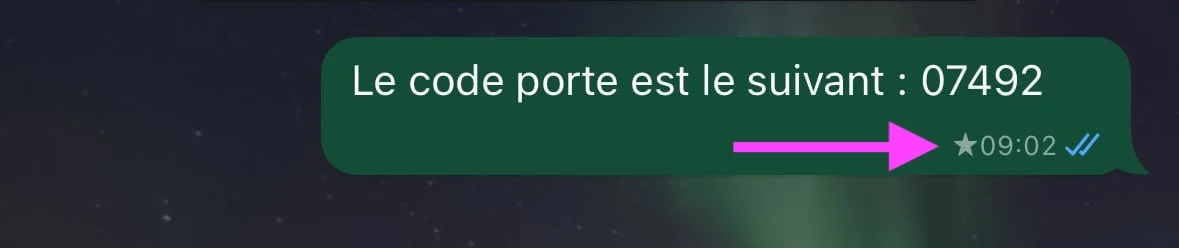
© WhatsApp screenshot by iPhon.fr
Find your favorite messages in the blink of an eye
Now that you know how to pin messages, how can you easily find them? WhatsApp has thought of everything!
- Go to the app settings by tapping the gear icon at the bottom right of the screen
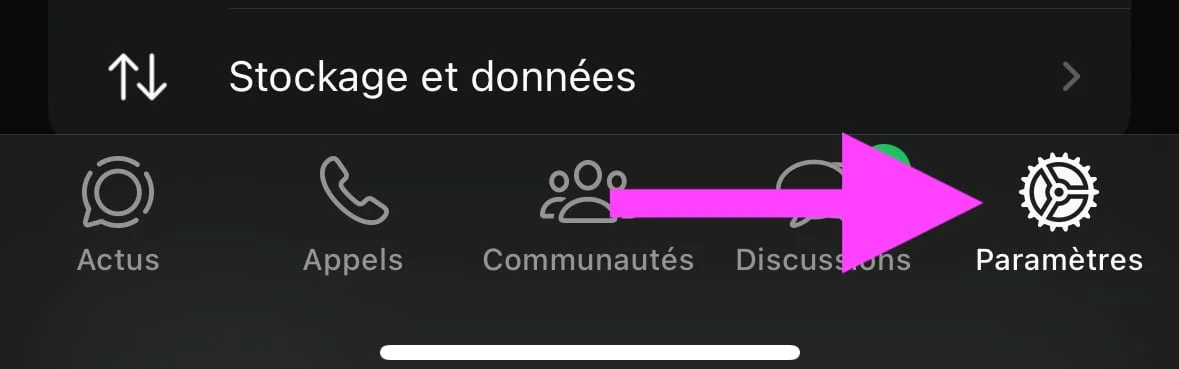
© WhatsApp screenshot by iPhon.fr
- Go to “Important Messages”
- Here you find the complete list of all messages you have marked as favorites, sorted by conversation
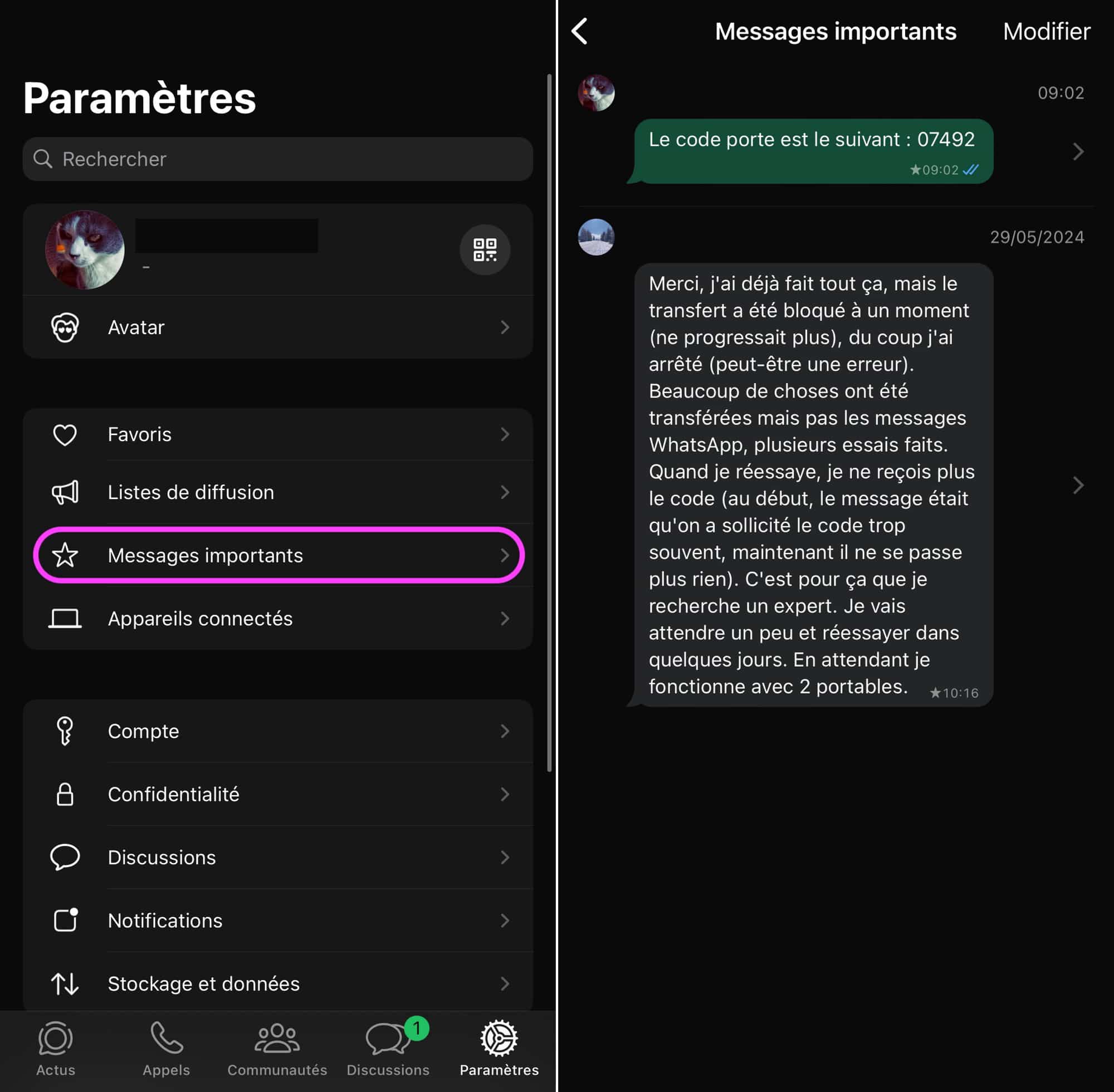
© WhatsApp screenshot by iPhon.fr
Useful for quickly finding important information!
You can also view favorite messages from a specific conversation:
- To do this, simply open the relevant discussion and tap the contact name at the top of the screen. The “Important Messages” option appears in the menu that appears
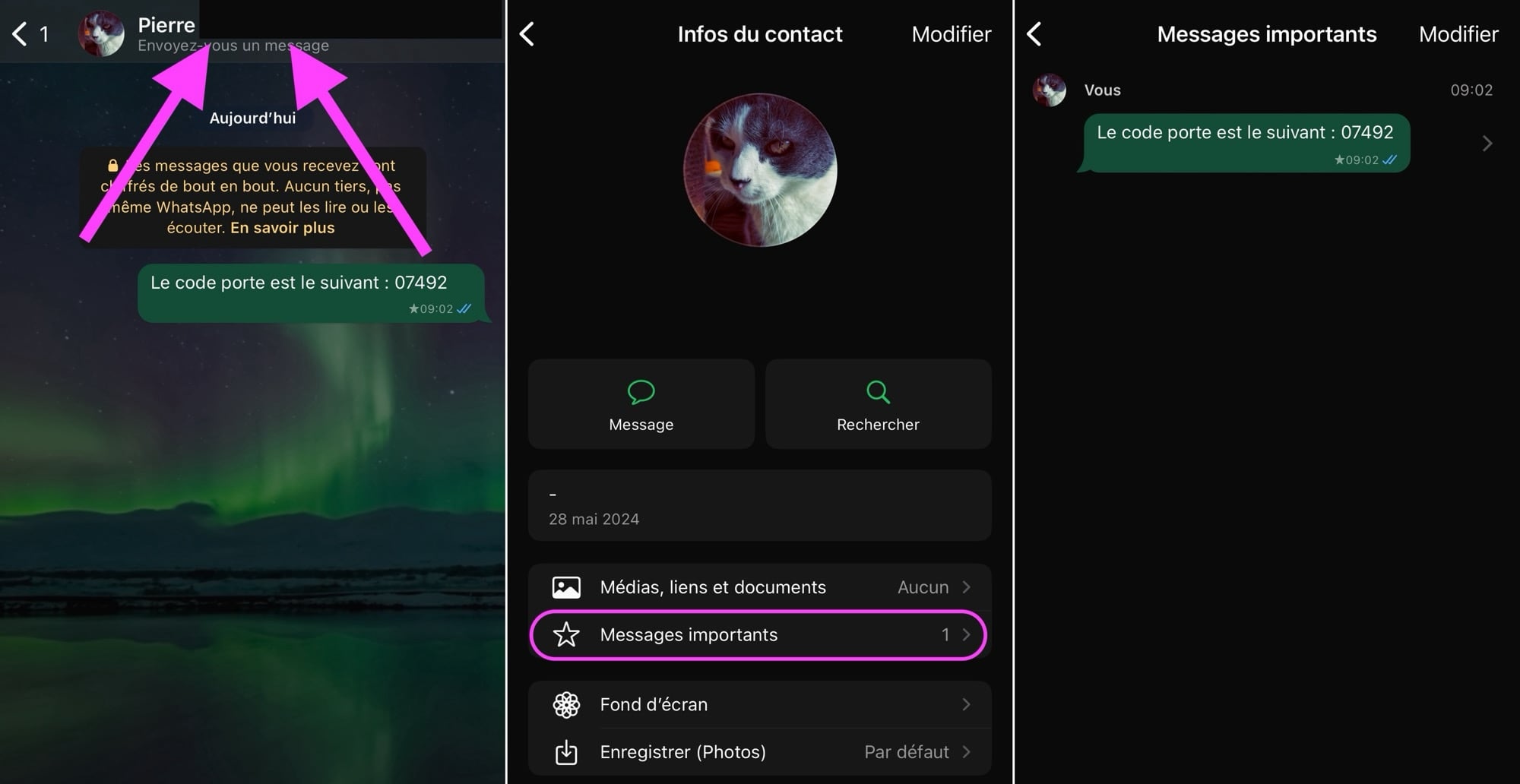
© WhatsApp screenshot by iPhon.fr
There are several ways to remove a message from favorites.
By discussion
- Long press on the message marked with a star and select “Remove important” from the menu that appears
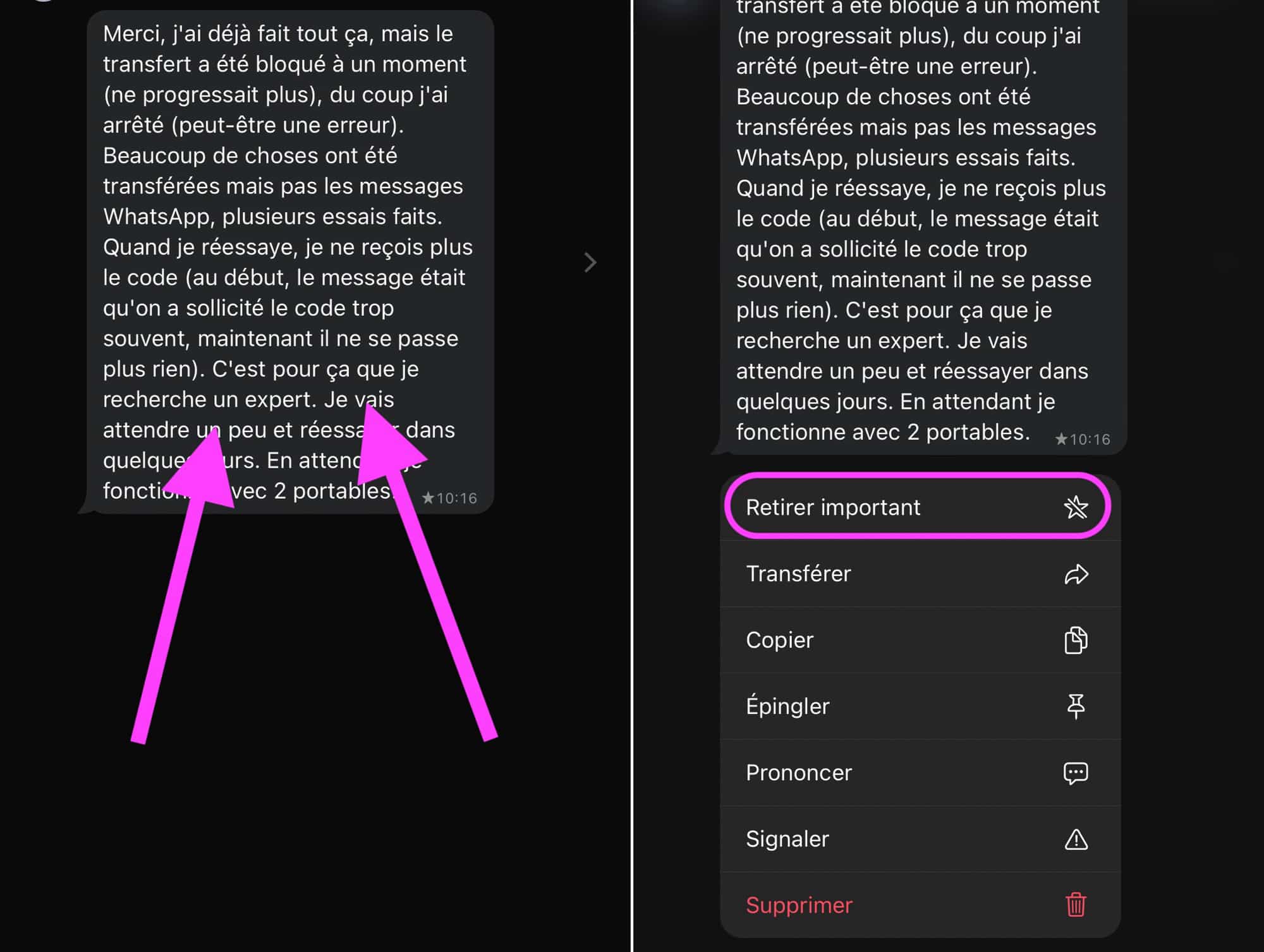
© WhatsApp screenshot by iPhon.fr
In the settings
- Return to the app settings by tapping the gear icon at the bottom right of the screen
- Continue to “Important Messages”
- Long press on the message to delete from the list, then choose “Remove important”
- Or, click “Edit” at the top right
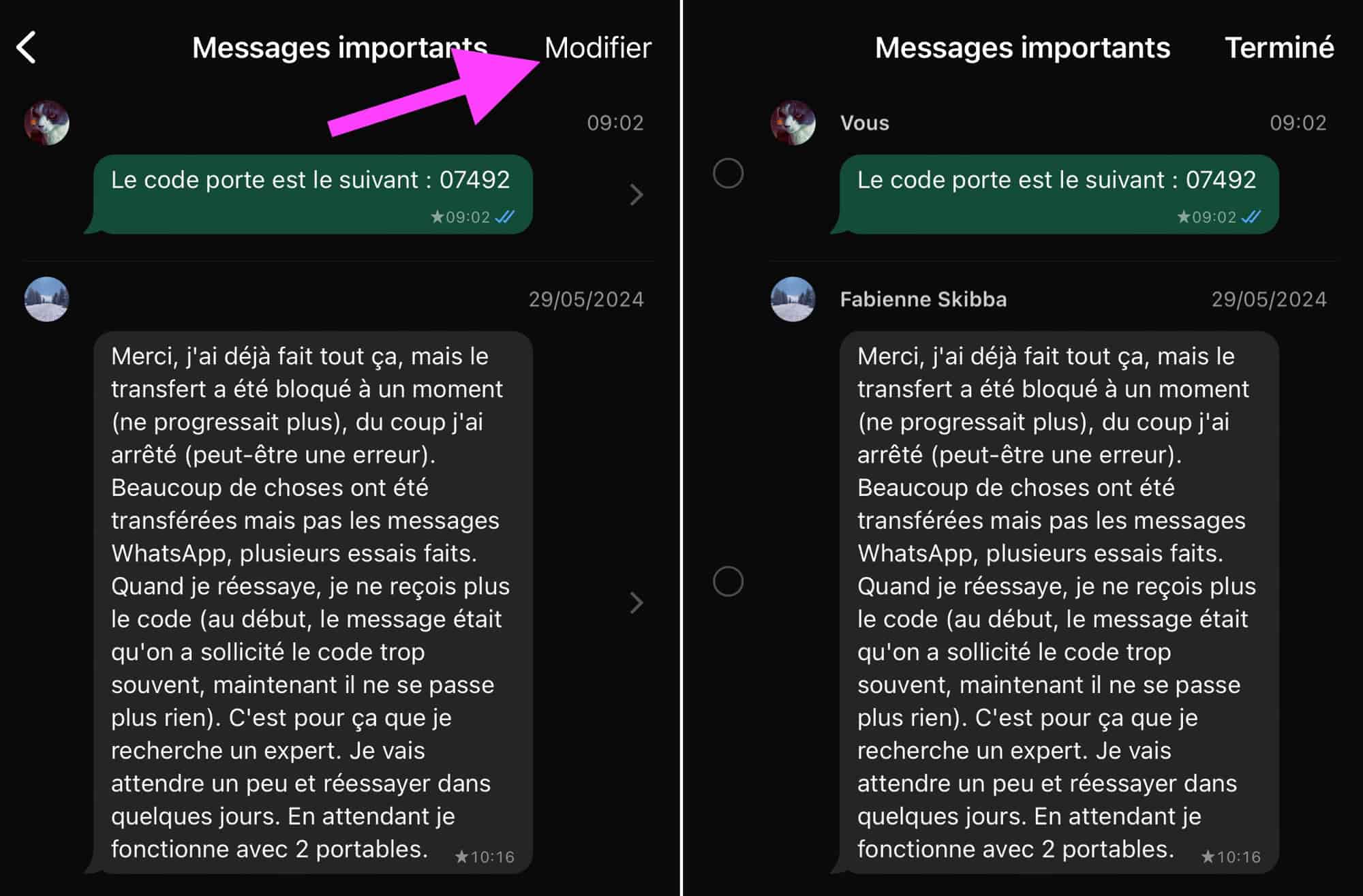
© WhatsApp screenshot by iPhon.fr
- Check all messages to delete from the list, then tap the trash can at the bottom right and confirm. This manipulation also works in the list of important messages of each discussion
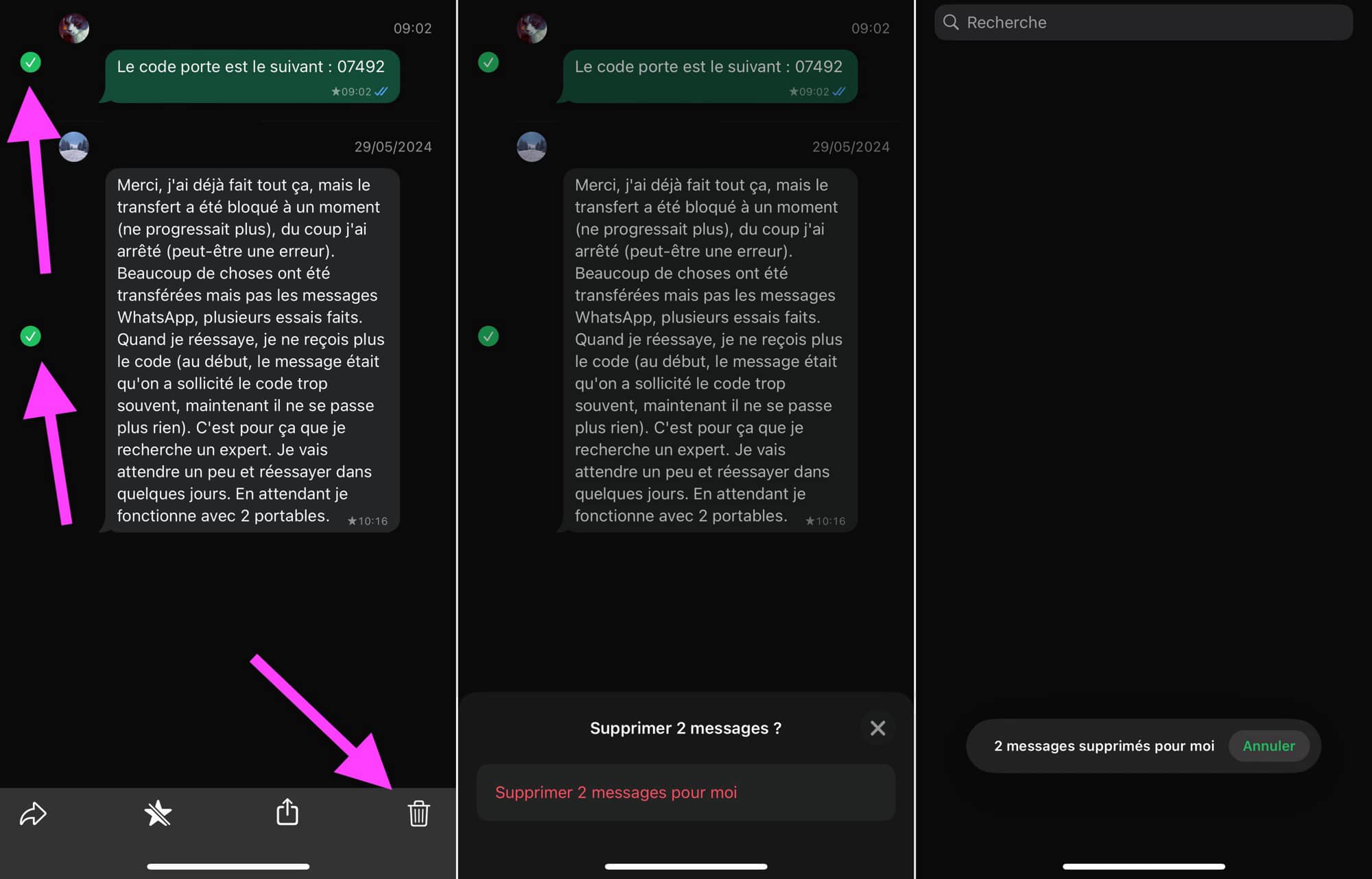
© WhatsApp screenshot by iPhon.fr
In all cases, when a message is no longer marked as important, the star logically disappears.
This feature is particularly useful for keeping track of important information like addresses, phone numbers or appointments. Don't hesitate to use it to optimize your daily use of WhatsApp!
To view our other tutorials,go here.

i-nfo.fr - Official iPhon.fr app
By : Keleops AG






