WhatsApp is by far the most used messaging app in the world. With more than 2 billion people connected, Meta's service dominates the ranking, far ahead of other companies in the house, such as Facebook Messenger or Instagram. In addition to allowing its users to communicate with the whole world, WhatsApp allows you to send messages to each other.
A feature that seems quite useless, but which actually turns out to beessential, if you know how to use it well. As WhatsApp explains on its dedicated FAQ sheet (available in source), messages to oneself are in the form of a classic discussion. However, it is not possible to make voice or video calls. You cannot block your profile or report it either… Logical!
But to send each other audio memos, notes, vital information, shared for example from other WhatsApp conversations, gleaned from the web or seen in other applications on the iPhone,WhatsApp chat with yourself can be a great tool. Here's how to set it up.
To send a message to your own account, the procedure is quite simple. It's necessary :
- Go to the “Discussions” tab of the WhatsApp app
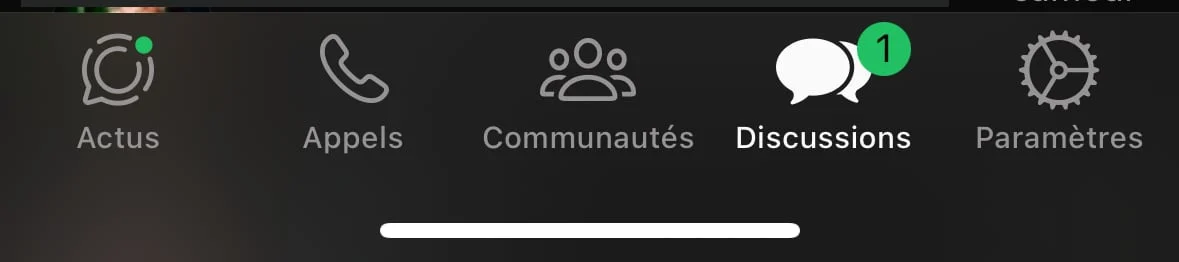
© WhatsApp screenshot on iOS by iPhon.fr
- Open a new discussion with the “+” button at the top right
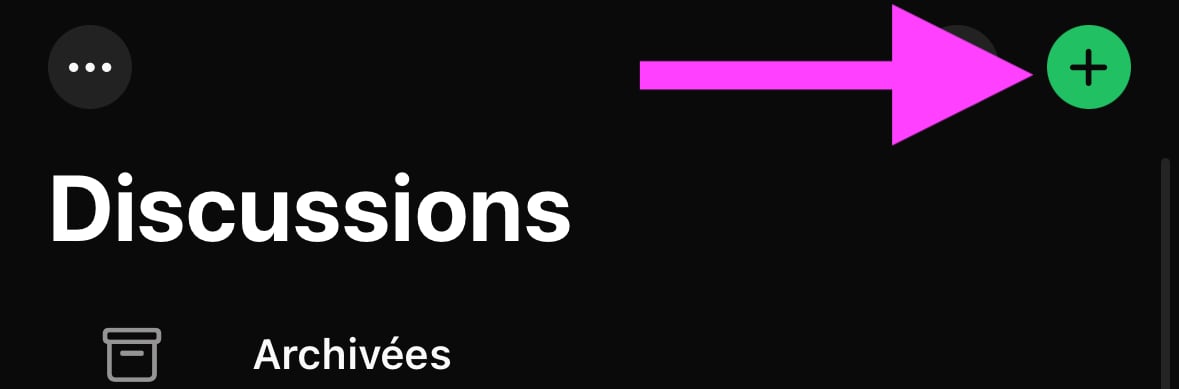
© WhatsApp screenshot on iOS by iPhon.fr
- Enter your own phone number or search for your own first and/or last name in the list (it even works when typing “me”)
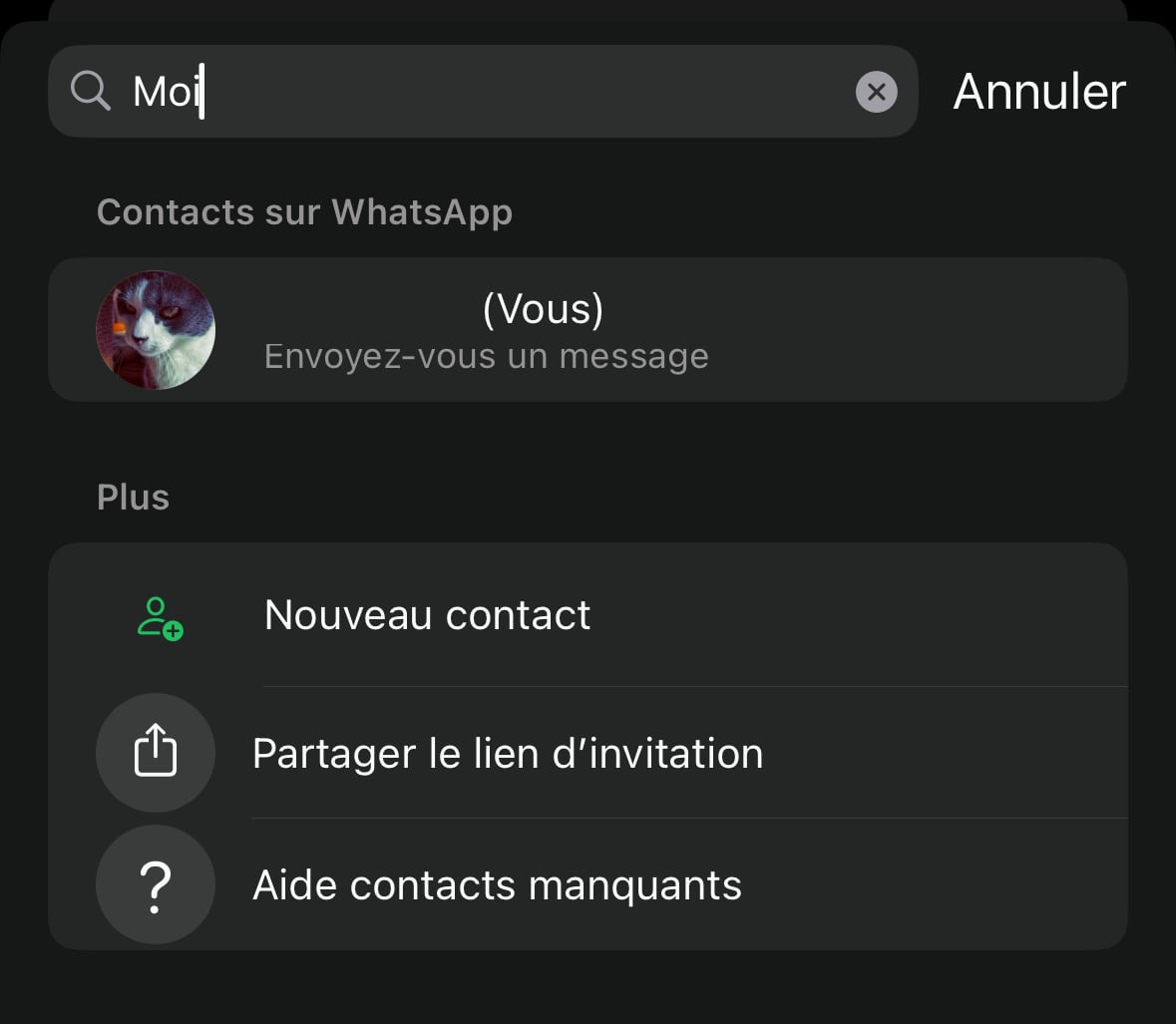
© WhatsApp screenshot on iOS by iPhon.fr
- Press the one and only result, which is normally yourself
A personal discussion then begins.
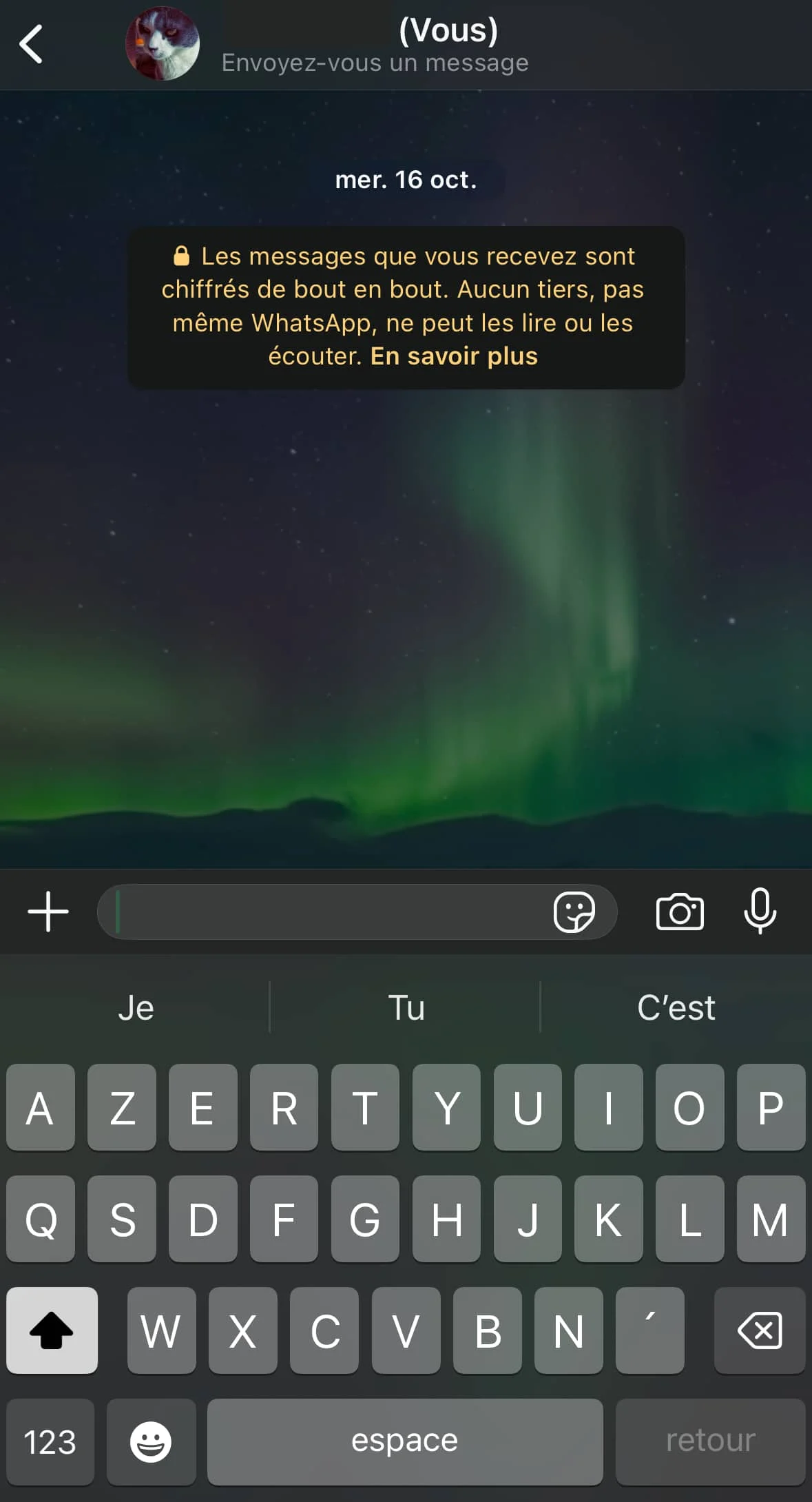
© WhatsApp screenshot on iOS by iPhon.fr
It's that simple. In order to always have this exchange in the foreground when opening the application, it is possible to pin the conversation. Simply go to the exchange settings and check the “pin” option.as described in our dedicated tutorial.
Why send messages to each other?
You now know how to send yourself messages, wonderful, but what is the point of such a maneuver? In reality there are several. The first, but also the most obvious, is thesticky note function. You can use this conversation with yourself to write down all kinds of things.
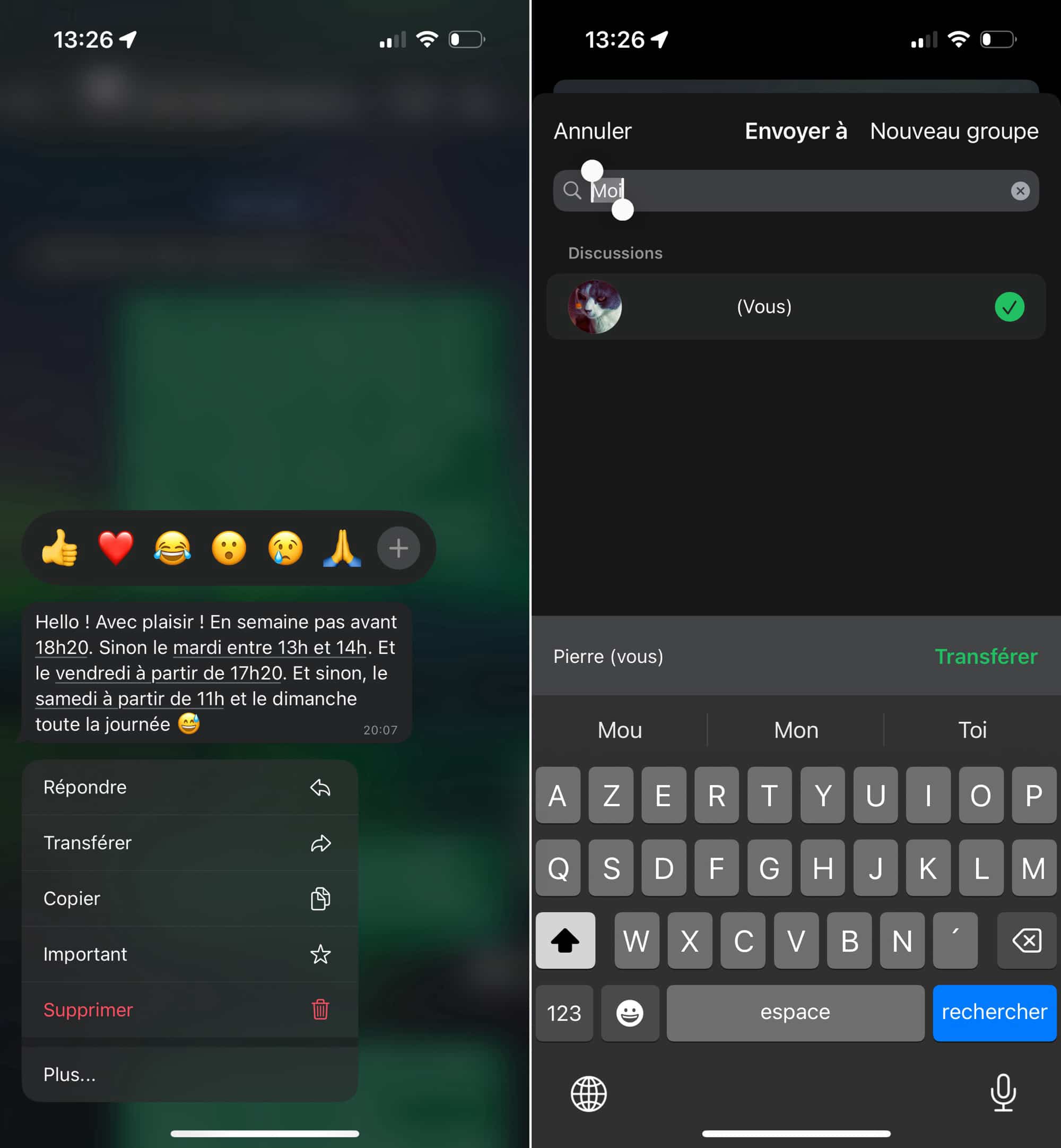
© WhatsApp screenshot on iOS by iPhon.fr
It is possible to send yourself a shopping list, for example, or to make your to-do list directly in a WhatsApp conversation with yourself.
You can also use this feature to store photos and videos in a secure space. All messages sent on WhatsApp are end-to-end encrypted, and no one has access to them.

© WhatsApp screenshot on iOS by iPhon.fr
And then, with WhatsApp available not only on iPhone, but also on Android, Mac and Windows, you can find this personal chat and the data it containson your computer and/or another Android smartphone very simply, thanks to automatic synchronization.
In addition, thanks to the search andimportant messages, it is very easy toget your hands on old messages.
Finally, with thesecure WhatsApp backup to iCloud, you even have a backup of your conversations and are therefore reassured not to lose this precious discussion with yourself.
So, have you or will you adopt this potentially useful practice?
And for more iOS and macOS tutorials,meet there.






