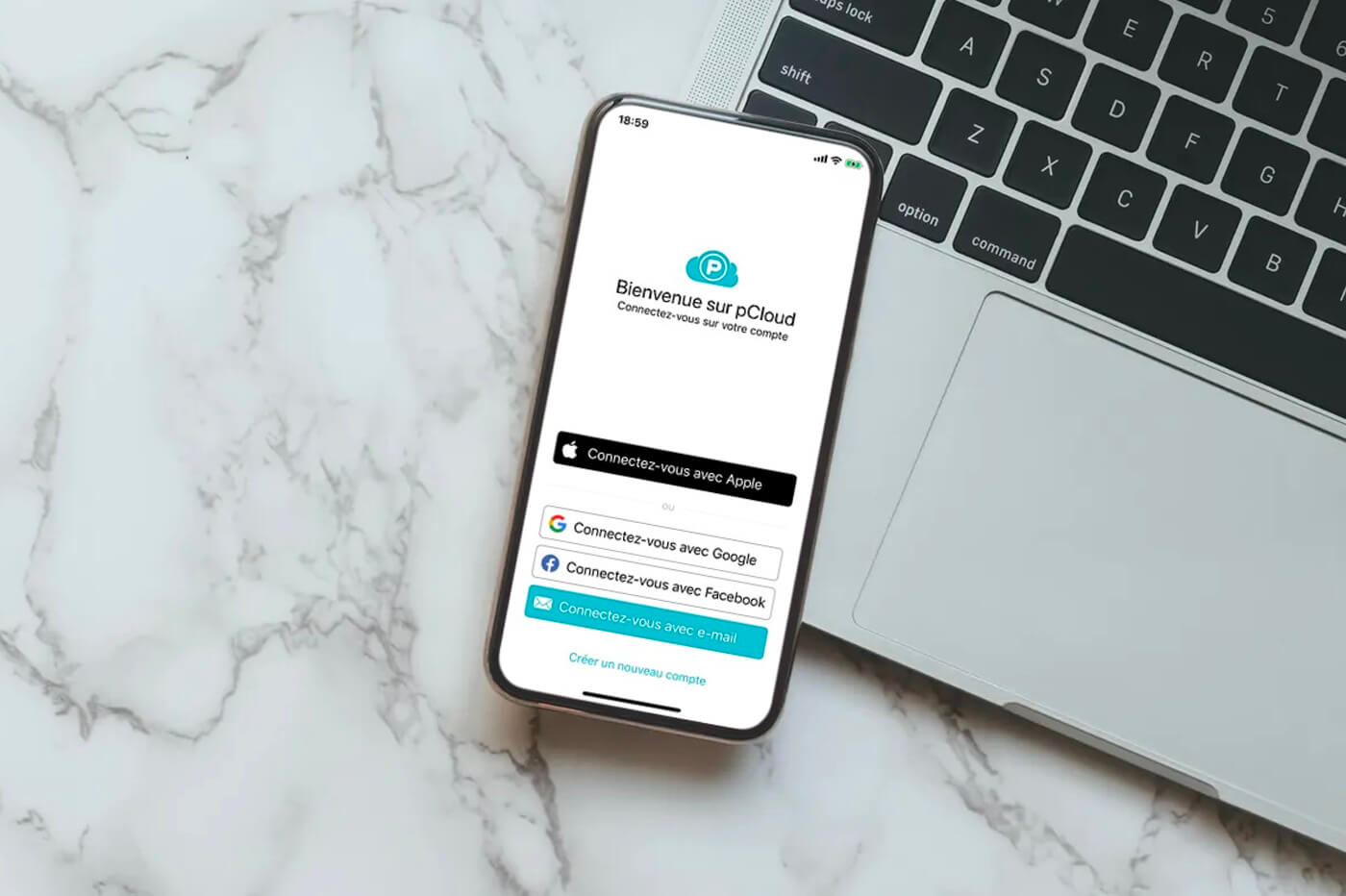Have you ever had a phone with full memory or a lost hard drive? If so, you have probably already considered a more secure solution which consists of storing your files electronically using a cloud. Among the many services on the market, only a few really manage to offer high-end services as we have demonstrated inour comparison of the best clouds in 2024.
This article is about kDrive. In order to see if the latter manages to differentiate itself from competitors or if it is better to move on, we carried out a careful test of its service by using it for several consecutive weeks. Now, discover our review report on kDrive.
Huge storage capacities of up to 106 TB
kDrive is often an option favored by businesses and looking at its offers we understand why. The storage capacities are gigantic and can go up to 106 TB thanks to a very practical expandable storage option. You can therefore take out a subscription and expand your cloud space whenever you want depending on your needs.
Storage expansion is possible with Team and Pro subscriptions and is done in 5 TB increments. It will cost 36 euros to add 5 TB, which remains very reasonable. We'll come back to this later when we give you our opinion on kDrive prices.
Advanced synchronization options
An important part of any cloud is the synchronization of user data. kDrive has taken this into account. It provides easy access to all your files, photos and videos across all your devices. Simply customize the folders to synchronize by checking or unchecking them according to your needs.
Please note that in addition to the main web platform accessible from your browser, the kDrive application is available on PC (macOS, Windows, Linux) and on tablets and smartphones (iOS and Android). Thanks to the application's selective synchronization and multi-media compatibility, it's child's play to have all your files at your fingertips.
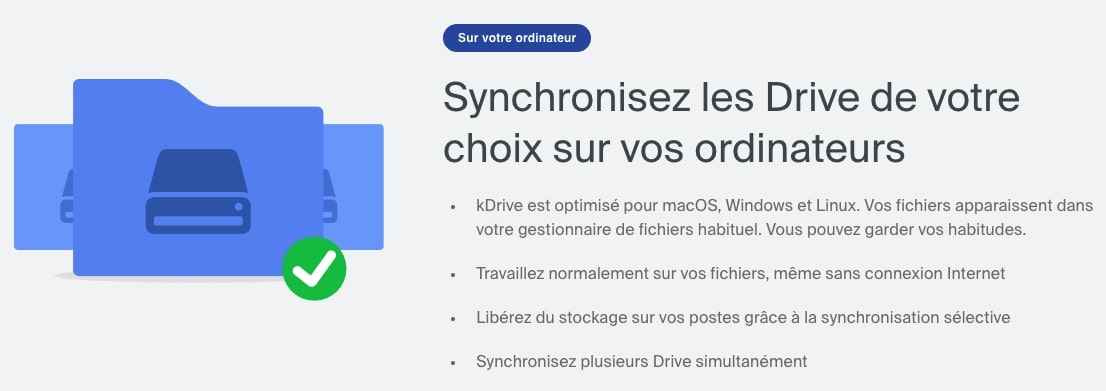
© kDrive
Furthermore, if you already use a cloud service (Dropbox, Google Drive, OneDrive, etc.) and you would like to change to kDrive, it is possible to import your existing data to your new drive. The process is automated from the “Import external data” tab. If you have large documents to transfer (as we did), it may take some time.
That said, we should still note that the kDrive platform is much faster than the others – whether during transfers or downloads. The quality of the stream is quite impressive. In our opinion, this is a decisive aspect that will improve your experience.
Well-designed sharing and filing functions
Let's continue this kDrive review by now studying the sharing options it offers. Indeed, all users will be confronted at least once with the desire to share a document, videos, photos or audio files with other people (relatives or business colleagues for example). To meet these needs, kDrive offers the following options:
- Share a file (useful if the folder or file is intended to be modified by the recipients)
- Create a share link (useful if recipients only need to view or download the contents of the folder)
To do this, simply right-click on the folder in question and enter the email addresses of the recipients (in the first case) or activate a sharing link which can then be sent to your contacts (second case). Note that you can share your files with non-subscribed users but modifying a file requires the creation of a kDrive account. Of course, they will have the opportunity to do this for free.
For those who want to go further, it is possible to create sharing folders in the image of your company by personalizing the color, the background image and adding a logo. If you want our opinion, we found this feature very fun and perfectly suited to businesses.
That's not all. The service provider has thought of everything by also offering an innovative function which this time allows you to receive files from your contacts directly in your cloud, and this in a secure manner. This is the drop box.

© kDrive
Thanks to the latter, you can ask your customers, partners or loved ones to send you their files by sharing the dropbox link or by sending them an email. The files will then be directly classified in the location previously defined by you. It is even possible to protect the dropbox with a password, deactivate it after a given date or set a folder size limit. It's difficult to be more complete.
An integrated collaborative space
Now, we are going to tell you about a very valuable element offered free of charge: the office suite (kSuite). Earlier in this kDrive review, we told you that its service had been designed for professionals and individuals. Suffice it to say that with this collaborative ecosystem, we were right.
Indeed, kDrive provides access to an office suite compatible with all operating systems. As you can see in the screenshot below, it is possible to create a document, spreadsheet, presentation and note in text format. This means that you can create your file from your cloud space, but also work on it in real time with your colleagues, add comments and even discuss the project directly using an integrated chat system.
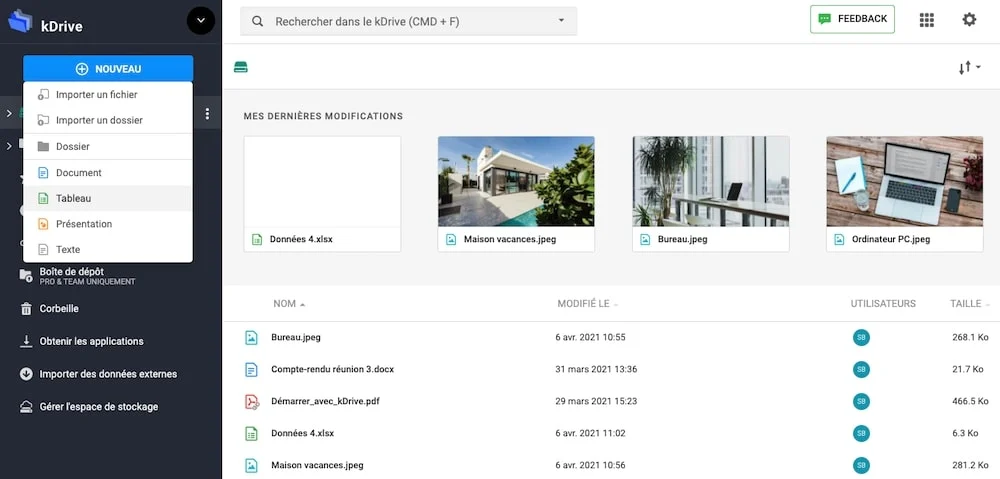
kDrive © iPhone interface
This suite is a very good surprise and, in our opinion, a real time saver. It's much more practical than having to create a document on your computer, then transfer it to your contacts and modify dozens of versions. During our test, we were really convinced by the very successful office options in our opinion.
Furthermore, let us point out that we rarely see such productivity tools from other cloud providers. The fact that they are integrated and accessible to everyone (even users of the free version) is a very good point.
Optimal security
It's impossible to give you our opinion on kDrive without doing a security analysis. When you entrust your data to an external service provider, it is important to ensure the protection of your information. Let's see what's going on with kDrive.
High levels of security
As mentioned before, kDrive is a service offered by Infomaniak. This independent company specializing in web hosting is based in Switzerland. The data centers where your data is hosted are also. This is good news since, unlike the giants of the cloud industry (Google Drive, OneDrive, Dropbox), kDrive is governed by Swiss data protection jurisdiction. Here, American laws do not apply. Therefore, no third party service will be able to have access to your personal information. With security audits carried out regularly, this is what ensures complete confidentiality for users.
Also, all transferred data is encrypted during transfer to its servers. Concretely, this means that no one could exploit them if they managed to intercept them (which is not likely to happen).
kDrive also guarantees the protection of your data by replicating your files on three physical media within two different data centers. In the event of a problem with one of them, you are therefore assured of not losing anything.
Recovery possibilities
In addition to the triple backups carried out permanently on the kDrive side, the provider gives you the possibility of recovering your deleted files or old versions (up to 100 versions). Documents are kept in the trash for a minimum of 30 days. The duration can be up to 120 days (depending on the subscription you have subscribed to).
Our opinion of kDrive and its security features is very positive. If you're looking for an alternative to American cloud companies, you won't find better. kDrive is a serious, secure and complete solution. The only unfortunate thing is that there is not yet a way to encrypt your most sensitive data with a private key. That said, the vault feature is expected to arrive soon for client-side encryption.
Very attractive prices
You may be wondering how much such a service costs. We are going to analyze the prices offered by this service provider in 2024 in the remainder of this kDrive review. If you want to subscribe to kDrive, you will have the choice between three premium subscriptions and one free subscription which we will detail shortly after.
© kDrive
Paid kDrive offers (Solo, Team and Pro)
kDrive provides three premium offers. Each adapts to the profiles of different users (SME, independent, individual, student, etc.). Here are the possibilities available to you:
- Solo (2 TB) at €59.88 per year – valid for one user
- Team (3 TB expandable up to 18 TB) at €120 per year – for 6 users maximum
- Pro (6 TB expandable up to 106 TB) at €239.76 per year – from 3 users
These prices are valid for an annual contract. You can also choose a monthly subscription which will be a little more expensive but without commitment. If we compare them to the prices of Google One where the 2 TB offer is around €100 per year (compared to €59.88 for kDrive), the Swiss service provider's prices are very attractive. In addition, it is possible to reduce the bill by starting over a longer contractual period: -15% for two years or -20% for three years.
In addition to the attractive prices, note that you can increase your storage space if you wish (for the Team and Pro offers). This is very practical for professionals whose needs can change very quickly. Rather than subscribing to another account and managing two spaces, you will only have to add TB if you run out one day. It costs €36 to add 5 TB.
Also, these offers are subject to a 30-day trial period. You can therefore terminate your contract and be reimbursed if the cloud does not meet your expectations.
The free kDrive version (Free)
For people who want to get started without the slightest risk or for those who have occasional needs, it is possibleto subscribe to the free version. It does not require any means of payment or commitment. You can create an account without having to take out your bank card.
The free version provides 3 GB of storage space. This is aexcellent free cloudbecause this tool will give you access to many options: sharing your documents, synchronization and quick access on all your devices, 30-day trash history and use of the office suite.
However, this free version is only available in France, Switzerland, Luxembourg, Belgium and Monaco. You will be asked for a code by SMS to validate the creation of your account.
When we study the offers, we realize that kDrive offers excellent value for money. Our opinion on this subject is therefore necessarily very good. Considering all the features, you can hardly find anything better. Even the free tier has many benefits.
Customer support available 7 days a week
The last point of our kDrive review concerns customer support. If you have a problem using your cloud, you may need personalized help to resolve it.
Customer support can be reached by email, instant messaging and telephone. Overall, we had very good contact with the technical teams. The first significant advantage is that you will be put in contact with advisors who speak French. You will also benefit from the advantages of a human-sized team and very good monitoring. The same cannot be said for other clouds.
Otherwise, the service provider provides an FAQ listing various questions and a comprehensive knowledge center which contains step-by-step explanatory articles and tutorial videos.
Our opinion on kDrive: a quality cloud with unrivaled performance
We are reaching the end of the report of this test on kDrive. Suffice to say that this tool revealed some nice surprises to us.
kDrive is suitable for professionals and businesses by offering immense storage capacities – up to 106 TB. It also provides access to a host of features including advanced sharing options, a drop box and an integrated office suite to collaborate online. In terms of data security and confidentiality, the Infomaniak cloud is a safe bet. Based in Switzerland, it ensures optimal protection of all your information with triple backups and robust encryption.
By taking the time to dissect the offers and comparing them with those of competitors, we really agree to say that it is a very inexpensive cloud. Our opinion on kDrive is therefore very positive. If you want to form your own opinion, don't hesitate to subscribe to its premium subscriptions since they are all refundable for 30 days thanks to the test period.