Announced at WWDC 2022, the MacBook Air M2 is Apple's most affordable latest generation laptop. However, it remains very expensive compared to the competition: let's see if this bill is worth it.
Screen
The MacBook Air M2 has a new screen, the diagonal of which this time reaches 13.6 inches thanks to the arrival of the notch at the top of the IPS panel. The native resolution is 2,560 by 1,664 pixels for a density of 224 ppi and a brightness of 500 nits.
In terms of comfort, the MacBook Air M2 offers a wide color gamut (P3) with a billion different shades supported. This makes it an excellent choice for independent or beginning graphic designers, as their work will be more respected than with other products without these benefits.

MacBook Air M2 © Apple
On a daily basis, the technical characteristics of the MacBook Air M2 offer us surprising visual comfort and realism. What's more, the True Tone feature adapts the intensity of the display according to your environment. Perfect for streaming series or films.
M2 chip performance
The MacBook Air M2 is therefore, with alsothe MacBook Pro of 2022, the first to embed the M2 chip under the hood. This means several major improvements compared to theMacBook Air with M1 processor(still available), starting with up to 40% faster performance according to the manufacturer. Of course, these are figures to be verified in real conditions but it is true that the technical characteristics have been improved.

MacBook Air M2 © Apple
The M2 chip of the MacBook Air 2022 is therefore offered in two different configurations, although very similar at first glance. We are therefore entitled to a motherboard with 8-core CPU, 16-core Neural Engine and 100 GB per second of memory bandwidth in all cases. Only the GPU changes: either with 8 or with 10 cores, knowing that the second option will cost you more. Count +120 euros on the bill in this case.
On a daily basis, let's say it: the MacBook Air is fluid and perfect for office work or low-intensity creative tasks. As soon as you start increasing the number of open production apps, however, the absence of a fan will cause the machine to heat up. And macOS will significantly slow down the chip's power accordingly, to avoid pushing the temperature too high.
MacBook Air M2 connectivity
Unfortunately, unlike the 14- and 16-inch MacBook Pros, the MacBook Air M2 does not have an HDMI port or SD card reader. Users can, however, count on two USB-C plugs, which are particularly practical since this is the universal standard that is now found almost everywhere. What's more, there's no need to monopolize one for recharging since Apple is bringing back MagSafe.
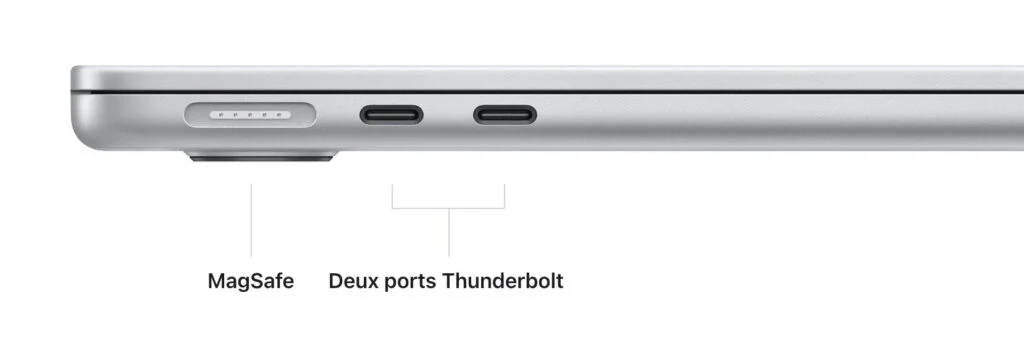
MacBook Air M2 © Apple
This proprietary socket comes with a dedicated adapter which is provided by Apple in the MacBook Air M2 box. Its advantage is that it “clips in” thanks to a magnetic system, welcome for all those airheads who tend to tear off their cable by accident. To finish with the connector part, also note that the 3.5 mm jack socket has been retained. You can therefore connect EarPods, still on sale. Otherwise, Bluetooth pairing of different AirPods models will do the trick.
Our opinion on the design
You probably noticed it immediately: the MacBook Air M2 has changed appearance, after almost fifteen years of good and loyal service. Gone is the iconic format as thin as a feather, in favor of a shell very similar to that of the MacBook Pro although continuing to be thinner. It's difficult to understand the manufacturer's motivations here, but we're still looking at a very compact Mac anyway. We can even say that it is Apple's most “portable” computer: it can follow you everywhere while traveling, and takes up no more space than a simple book of a hundred pages.

MacBook Air M2 © Apple
Of course, the MacBook Air M2 is also identified by the famous notch that sits at its top. Some of the most popular apps like the Adobe suite or iWork already take advantage of it with menus installed around it, offering better comfort to the user. But not all editors are up to date, so you risk regularly finding yourself with an imposing black bar at the top of the display. A disadvantage which is reminiscent of the beginnings of the Moto 360…
MacBook Air M2 : autonomie
Apple announces a maximum battery life of eighteen hours for its MacBook Air M2, if you view content with its Apple TV app. But be careful, because this figure is not always verified in real conditions. So, if you open many demanding apps at the same time, the outside temperature causes the case to heat up or all your wireless connections are on, this figure may vary. Having the brightness at maximum and playing music at maximum power doesn't help either, and can quickly deplete stamina.

MacBook Air M2 © Apple
When traveling, we therefore advise you to use headphones and find Ethernet sockets whenever possible. However, you will need an adapter, as this plug is not available on the MacBook Air M2.
Audio and camera
To make video calls, the MacBook Air M2 finally offers a better camera since we are entitled to a 1080p definition here compared to 720p previously. So certainly your iPhone does better with selfies, but you can actually use it as a webcam for your Mac thanks to the feature called “Camera Continuity”.
On the sound side, the MacBook Air M2 has four stereo speakers as well as three microphones with directional beamforming. Spatial Audio is also included if you have compatible AirPods models.

MacBook Air M2 © Apple
The costs
If you want to treat yourself to a MacBook Air M2, you will have to pay the price. In fact, the beast still costs 1,499 euros: it is the most expensive MacBook Air ever released by Apple. But this price is likely to change depending on your needs, because it actually only concerns the version with 8 GB of RAM, a 256 GB SSD and the least powerful processor (8-core GPU). To upgrade to the 10-core graphics card, you have to add 120 euros. The SSD can go up to 2 TB (+ 920 euros) and the RAM up to 24 GB (+ 460 euros).
In 2022, the MacBook Air M2 is a benchmark both among all Macs still available in stores and among all laptops in general. It is clearly the best in its category for individuals looking for high-performance hardware, especially if they are already equipped with other Apple products thanks to native synchronization with them.

MacBook Air M2 © Apple
Overall, we can only blame it for its limited number of sockets on the sides, its excessively high price and the absence of a physical cooling system. Moreover, it is an excellent choice for a student, a freelancer starting out or someone used to streaming services such as Apple TV+ and Netflix. If, however, you are looking for more performance, then it is better to turn to the M1 Max, M1 Pro and M1 Ultra chips found in the Mac Studio and certain MacBook Pros.






