Whether in a personal setting or for your professional activity, you may want to create a website. In fact, it is an increasingly common approach. Consequently, the offerings of online site publishers have grown considerably in recent years, so much so that it may be difficult to navigate in 2024.
In order to enlighten you, we present to you in this article our complete test and review on the WebSelf site creator. This site creation software was created in 2009 and has continued to evolve since. It now has more than 3 million users.
So what is this provider really worth? This is what we are going to find out in this WebSelf review.
The themes
One of the most important aspects to take into account when choosing your site editor is of course the variety and quality of its designs. Indeed, the appearance of your site will determine your brand image and this element will be the first impression that your visitors will have.
The good news is that WebSelf offers you a very large number of pre-designed graphic themes: it has more than 200, which is quite impressive. In addition, you have the possibility of sorting these themes by categories, but also and above all of seeing them before subscribing, in order to get an initial idea.
However, if this large choice of designs contributes to a positive opinion for the moment, we can make a comment. Indeed, the designs of the WebSelf site creation software may be numerous, but they can seem less worked and accomplished than those that can be found with other publishers, such as Jimdo for example.
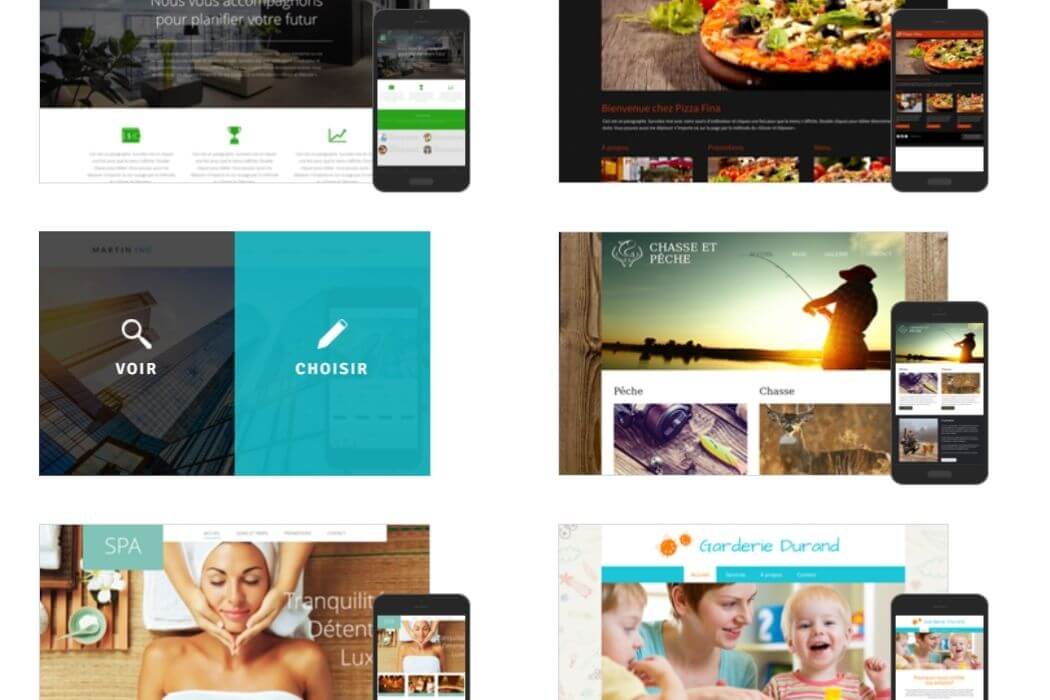
Designs WebSelf © iPhon
If our opinion seems mixed about WebSelf's graphic themes, let's see what the other aspects of this creator are.
Content editing
To go further in this test of the WebSelf site editor, we will now focus on the creation itself: content editing. Once you sign up for WebSelf, you can start creating right away, even before choosing a subscription.
This is a good point for you to learn about the tool and start adding content to your site. To do this, it's very simple, choose your theme (which you can still change later) and your site will be created. All you have to do is fill it out and personalize it.
This step can be carried out very easily thanks to a fairly intuitive WebSelf interface which allows for fluid and hassle-free creation. Once on the desired page, all you have to do is use the tools offered in the menu located on the left of your screen.
For example, you can add all kinds of elements, such as texts, images, forms or other content. All you have to do is drag them to the desired location to make them appear on your page. In the same way, you can simply manage your backgrounds or even the organization of your pages.
As you will have understood, our opinion regarding the editor provided by WebSelf is generally good. However, we can criticize it for not being fully translated into French, which can cause some comprehension problems.
Sites you can create with WebSelf
As we have just seen in this review, WebSelf offers a certain simplicity of creation. But you may be wondering what will be possible for the type of site you're planning to create. We are therefore going to look at the different types of websites that you can create with WebSelf.
Personal website and blog
If you want to create a personal site or a blog, WebSelf will adapt to your needs. Indeed, the site editor offers themes designed specifically for blogging, with presentations designed to highlight your articles.
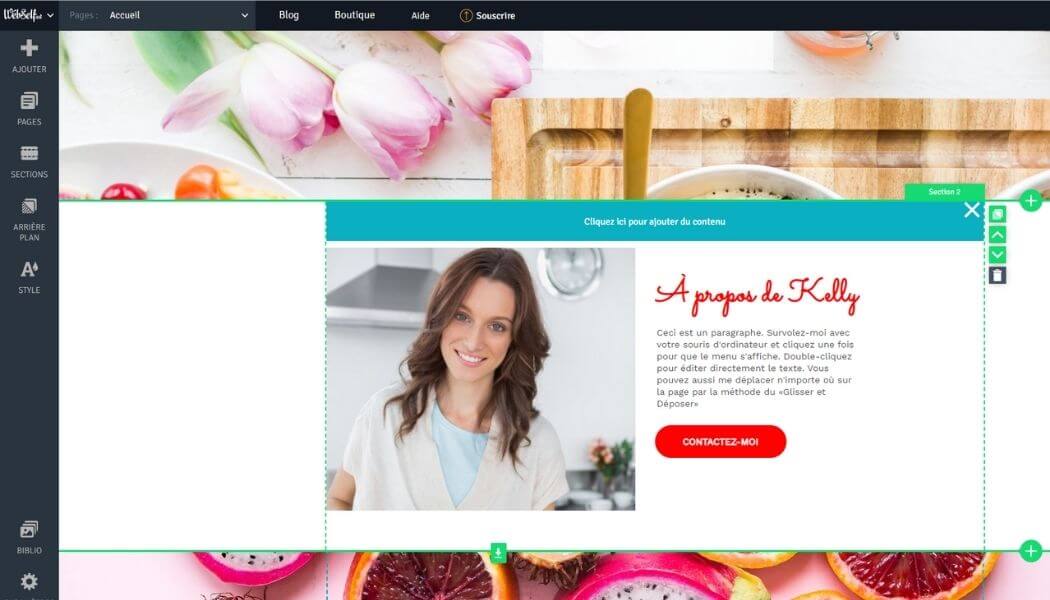
WebSelf blog creation © iPhon
While this is a positive point to note in this WebSelf review, we can still provide a major criticism. Indeed, the choice of themes is quite good, but the WebSelf editing tool does not really seem to be suitable for keeping a blog.
Indeed, the media layout and display tools do not seem as advanced as what can be found at SiteW for example. Our opinion on this subject is therefore mixed.
Professional site and showcase
Let's now look at a very common type of site, and one that you may also want to create: the professional so-called “showcase” site. During our test of the WebSelf editor, we noticed that it also offers themes for professional sites, however, the adaptation seems to stop there.
Indeed, we were disappointed to realize that WebSelf does not offer any creation tool specifically adapted to the needs of professionals, whereas we can easily find this type of offer from its direct competitors.
However, although our opinion on this subject is not optimal, we should not conclude that WebSelf should be banned for your professional site. Just take the time to compare it with other editors that may be more suitable.
Online store
Although we have seen that WebSelf is not the ideal candidate for creating a professional site, it does have an online store creation tool. You can therefore get started in e-commerce thanks to the latter.
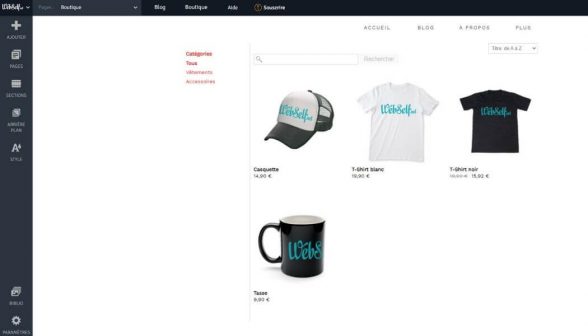
WebSelf store creation © iPhon
In addition to the fact that you will always have as many choices of designs, WebSelf offers you a suitable creation tool,to manage your store quickly and easily. In this way, you will be able to create product catalogs, but also manage your stocks, your taxes and your delivery and payment settings.
However, essential functionalities for optimal management are missing, starting with the automation of stocks and orders. In this sense, there is nothing to raise our opinion on WebSelf. If you want to get started in e-commerce, we advise you to opt forSite123or Jimdo which offer a more complete tool.
Additional tools
To continue our test and review of WebSelf, we are going to explore in a little more depth the creation possibilities that this editor offers you. On this subject, we think it is important to talk about the fact that you can add a number of widgets to your WebSelf site.
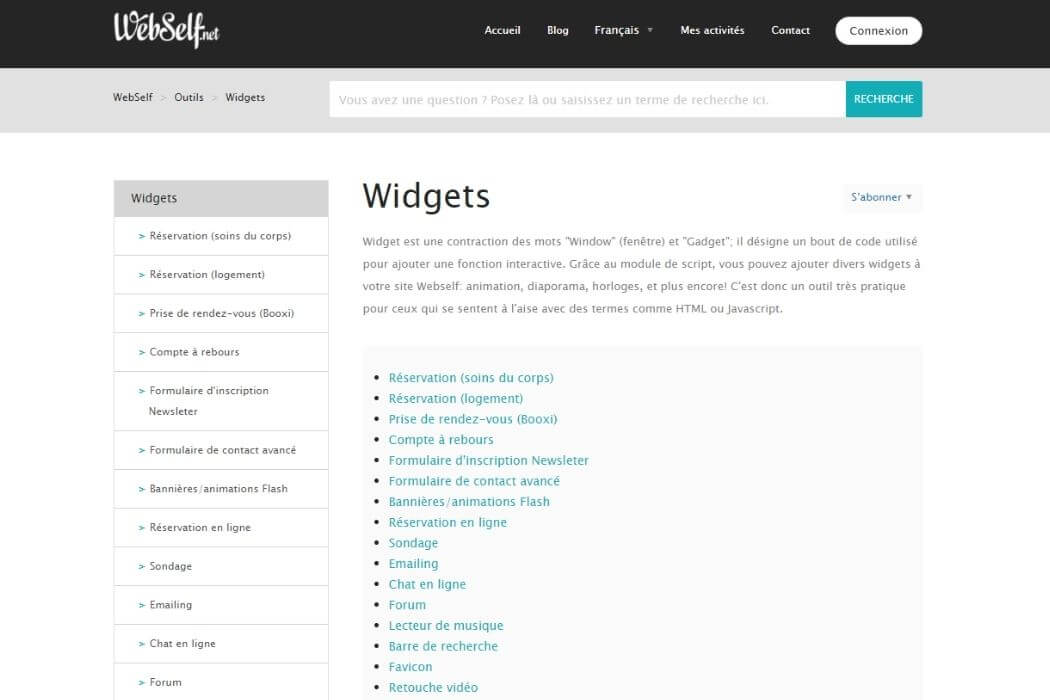
Widgets WebSelf © iPhon
Indeed, if you feel slightly comfortable with HTML, you can add a large number of tools to your site. Everything happens in the WebSelf script module, where you can add the codes for the desired tools, in order to personalize your site. For example, you can add:
- Reservation or appointment making modules
- Registration or contact forms
- Banners and animations
- A countdown
- Surveys or newsletters
- A search bar
- A calendar
- A QR code
- A visit counter, etc.
The variety of tools is a positive point in favor of WebSelf. However, we regret that you have to go through HTML code to add these widgets. It's not the easiest for people just starting out.
We will now focus on other important aspects to take into account when choosing an online site editor: its performance and its prices.
Performance of the WebSelf editor
For the rest of our WebSelf review, we carried out a performance test provided by the online editor. This way, you will be able to get a clear idea of what your site will look like once it is operational.
The site editor: its capabilities
The main parameter to take into consideration to know the performance offered to your site by WebSelf is the loading time it will need to be displayed to your visitors. So that’s what we were interested in.
So, although the results observed are not clearly disastrous, they are not brilliant either. The loading time is quite average, but what bothers us the most is the very high number of requests that we have seen. This definitely slows down the loading of your site, which is quite a negative point.
Aspects SEO
Another thing you should definitely consider beforechoosing a website builderis the SEO referencing that it can offer you. Indeed, to appear in search engine results, your website must have several assets.
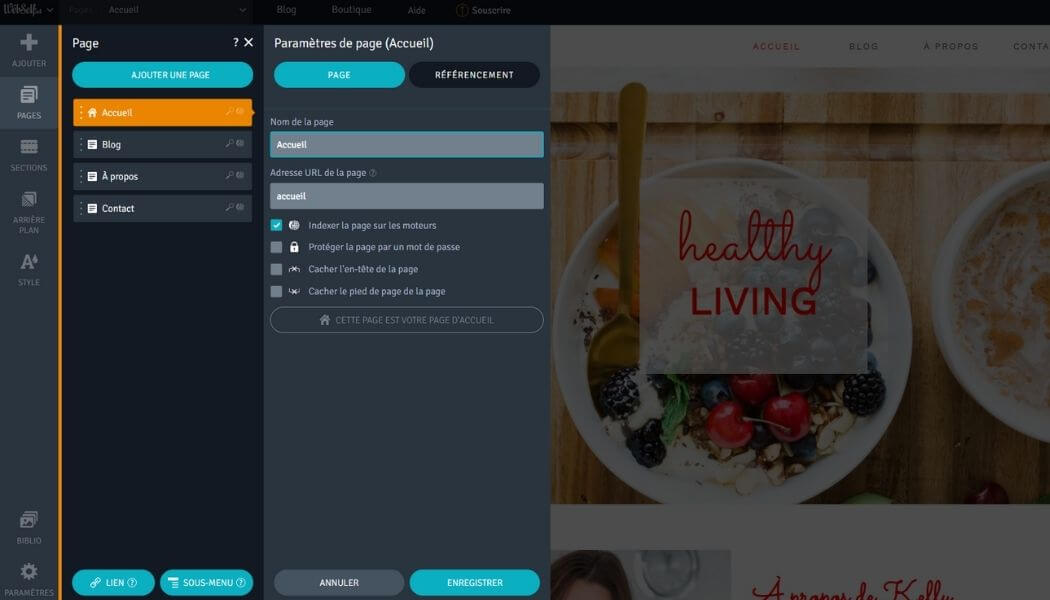
WebSelf page settings © iPhon
On this subject, WebSelf implements certain things in order to optimize this referencing. For example, in your editor, you have access to page settings and you can act on them. In this way, you will be able to:
- Configure the keywords of your pages
- Choose the page title
- Add a meta description
- Change the URL of your pages
It is obvious that although these parameters help to obtain good SEO, they are not everything. You will of course have to provide rich and adapted content, optimized texts and regular news, in addition to good technical performance.
If you are a beginner in SEO, WebSelf may limit your possibilities by not giving you all the keys to success. However, WebSelf demonstrates several efforts on this subject, in particular by offering you a responsive site (that is to say whose display adapts to all screens: tablet, computer, smartphone, etc.) or even integrate Google Analytics to measure your performance.
Support client
In order to provide you with as complete an opinion on the characteristics of WebSelf as possible, we will now take a brief look at the quality of its customer support, which is also an essential aspect. The latter is accessible via four means:
- The help center available on the WebSelf website, which is full of tutorials, articles, and which offers a very extensive FAQ
- A ticket system via a contact form
- Live chat from your personal space
- A telephone line, which is only available in the most expensive subscriptions
Responses generally arrive within less than 24 hours, which seems acceptable. However, if this response time contributes to a positive opinion from us on WebSelf customer support, we regret that the telephone line is not accessible to everyone.
Pricing solutions
We are progressing in our test and review on WebSelf, and it is therefore high time to present to you the pricing offers made by this site editor. There are four of these and we will describe them briefly to you.
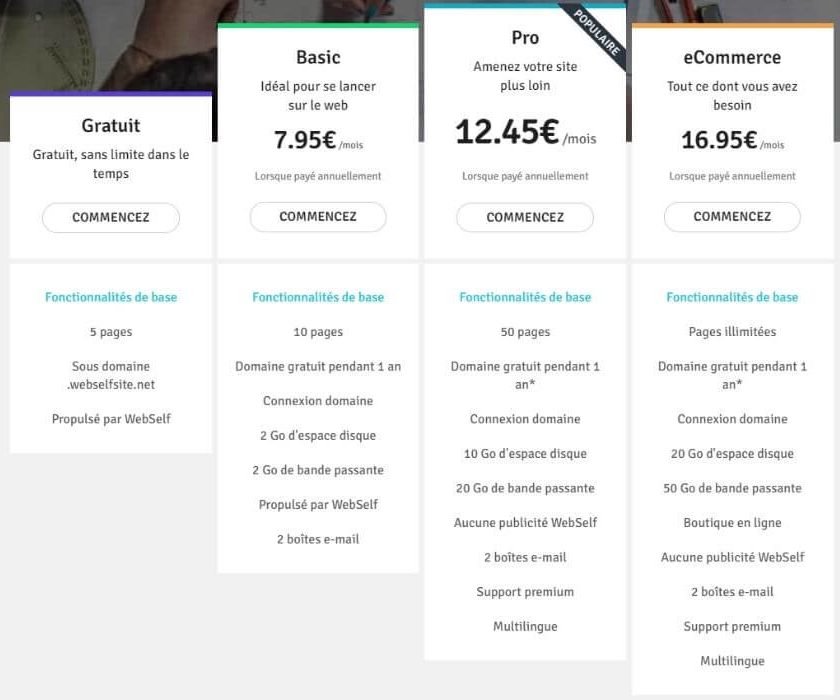
Abonnements WebSelf © iPhon
Free Plan
The first offer you will find at WebSelf is a free solution. This is a good point and earns WebSelf a positive opinion from us because not all site editors offer a free solution that is unlimited in time.
However, this free subscription is very limited in the features it grants you. Indeed, your website will be restricted to only 5 pages, and it will be a subdomain of WebSelf. This means that your address will be followed by the extension “.webselfsite.net”.
In addition, your site will bear the mention “Powered by WebSel” at the foot of its pages. This offer can be interesting to start or explore WebSelf, but eventually, you will probably have to subscribe to a paid subscription.
Abonnement Basic
If you want to get started without taking too many risks, you can choose the Basic subscription. The latter is priced at €7.95 per month and gives you access to the basic functionalities of WebSelf.
You will be able to create 10 pages, have a free domain for one year, access 2GB of disk space and bandwidth, but also have two mailboxes. However, this option remains quite limited and your site will still carry WebSelf advertisements. If you want more freedom, you can opt for a higher offer.
Solution Pro
The Pro solution is the offer most used by people who use WebSelf. Indeed, this offer presents very good value for money: it offers you a large number of features for a monthly price of €12.45.
With this subscription, you can therefore add up to 50 pages to your site, but also have 10GB of disk space or even 20GB of bandwidth. In the same way, your site will no longer carry any WebSelf advertising and you will have access to premium support (i.e. the telephone line that we talked about earlier in this review), as well as multilingual versions.
Solution E-Commerce
If you want to do business online, as we told you earlier in this review, WebSelf offers you a solution adapted to your needs. This also applies to subscriptions, with this E-Commerce offer, priced at €16.95 per month. With this solution, you will be able to create an online store with an unlimited number of pages.
The capacities of your site will also be greater with 20 GB of disk space and 50 GB of bandwidth.
Frequently asked questions
In order to end this WebSelf review, we wanted to answer some of the most asked questions about creating sites with this editor. Since chances are you're wondering these too, we hope you find this helpful.
Can I use a domain name that I purchased from another provider?
The answer to this question is yes. Indeed, WebSelf allows you to transfer a domain name that you already own elsewhere. This option is only valid for paid plans, the free subscription does not provide access to domain name personalization.
Can I copy content from another site I have?
To answer this question, you should ask yourself from which medium you want to copy content. However, in the majority of cases, you will actually be able to copy content from other sources of yours to add it to your WebSelf site. All you have to do is format it in your editor.
If I change my subscription, do I have to start my website again?
Fortunately, the answer to this question is no. If your needs change, you can change your subscription at any time, without losing any data on your website. You will therefore not have to start anything again if you decide to change your plan. This way, you can, for example, start with the free solution and then migrate to a paid plan if you are satisfied with WebSelf and want to go further with this editor.
Conclusion: our opinion on the WebSelf site editor
Our full review and test of the WebSelf website creation software is over. The information in this article has probably helped you make a choice about this publisher (at least, we hope so).
While it is obvious that each solution has advantages and disadvantages, we can still note that our overall opinion of WebSelf remains quite average. Indeed, if this editor offers a wide choice of themes, simplified creation and solutions apparently adapted to all needs, we have still raised several points which darken the picture.
On this subject, we can highlight the fact that SEO performance is not extraordinary, just like the overall performance offered to your websites. In the same way, adding additional functions requires the HTML code of your site and WebSelf does not offer specialized tools for blogging or showcase sites, which is nevertheless quite sought after.
Regardless, this should not be assumed to mean that WebSelf is a bad editor, because it is not. The decision is up to you, based on your needs and desires.






