In recent years, we have heard more and more about online commerce. In fact, a growing number of people are embarking on this adventure every day, which appeals to a very large audience. But if you also want to join the movement, you may be a little overwhelmed by the impressive amount of information to assimilate and steps to take.
But don't worry, in this article we explain everything you need to know to create an online store. Above all, we will introduce you to the three best e-commerce site creators and explain how they work.
Thus, you will be able to get started with peace of mind and with full knowledge of the facts, having made informed choices, both in legal terms and in terms of yourwebsite creation software. To begin, we are going to answer a few questions that you should ask yourself before taking the plunge.
Questions to ask yourself before launching into online commerce
That's it, it's decided, are you launching into online commerce? Before heading out, make sure that you have not neglected certain aspects of your approach. To make your task easier, we have listed some essential elements for you.a good start in the world of e-commerce.
What type of business do I want to do?
You may not know it, but there is not just one way to do business online. In fact, we can distinguish two main sales methods which are the most widespread:
- So-called “classic” e-commerce
- Le dropshipping
Most people who want to do business online subconsciously think about the traditional way. This means that the manager of the sales site has stocks of his products and manages his shipments. Clearly, when the customer orders, the manager ships the item.
There is no intermediary here (or very few in the case of large companies). However, there is another type of e-commerce that has been gaining importance for some time:le dropshipping. In this case, the sales site actually lists items from external suppliers.
Thus, when the customer places an order, the seller takes steps with the supplier concerned and it is the latter who manages the stocks and shipping to the customer. In this way, the seller does not manage any stock or shipping, everything is in the hands of the chosen suppliers.
What kind of products do I want to sell?
Although it seems obvious, it's worth asking yourself what kind of items you want to sell. It is indeed essential to clearly define your product niche so as not to get lost and to be able to assess the current state of the relevant market.
For example, let's say you want to sell products related to cooking, what questions should you ask yourself?
- Do I want to sell general products (a bit of everything) or on the contrary specialize (in manual or pastry utensils for example)?
- Are there other sites that offer the same service as me? If yes, how much?
- Can I be competitive (both in terms of price and quality)? If yes, how?
These few preliminary questions will be essential for a successful launch in the world of e-commerce. Indeed, a choice of product that is too common or not specialized enough could cause you harm. In addition, you risk getting lost in the choice of your articles and therefore conveying an unprofessional image.
What legal status should I choose to create my e-commerce business?
Once your objectives are defined, you must of course declare your activity. However, the choice of status can pose a problem. In fact, there is no specific status for e-commerce. You therefore have the choice between several possibilities.
- Self-enterprise (or micro-enterprise). This solution is the simplest, both in terms of creation and management. However, this is only valid if you do business alone and your turnover will be limited.
- The sole proprietorship (EI or EIRL). You can choose these statuses if you want to do business alone but your turnover objectives are more important. Your management and your expenses will therefore be heavier too.
- EURL, SAS or SARL solutions. These options are possible if you wish to undertake business together and/or your estimated turnover exceeds the limits imposed in the previous statutes. However, your business plan must be solid.

Scott Graham © Unsplash
Finally, the last question to ask yourself once all the previous elements are established – and the one that interests us the most in this article – concerns the creation tool you are going to use for your online store.
Which software should I choose to create my store?
This is the heart of our article: what solutions are available to you to create your online store? The possibilities we present to you are, in our opinion, the three best online store builders for 2024.
First of all, you can opt for an online website creation tool designed for online commerce. The two that we recommend are WiziShop and Shopify. Then, you can also opt for the module of the famous WordPress CMS entitled WooCommerce which you will have to host yourself witha quality web host.
These are the three solutions that we will detail in the rest of this ranking of the best creators for an e-store.
Create an e-store with an online editor
The first solution we talked about for creating your online store lies in the creation tools available on the Internet. We are therefore going to present to you the three best software on the current market.
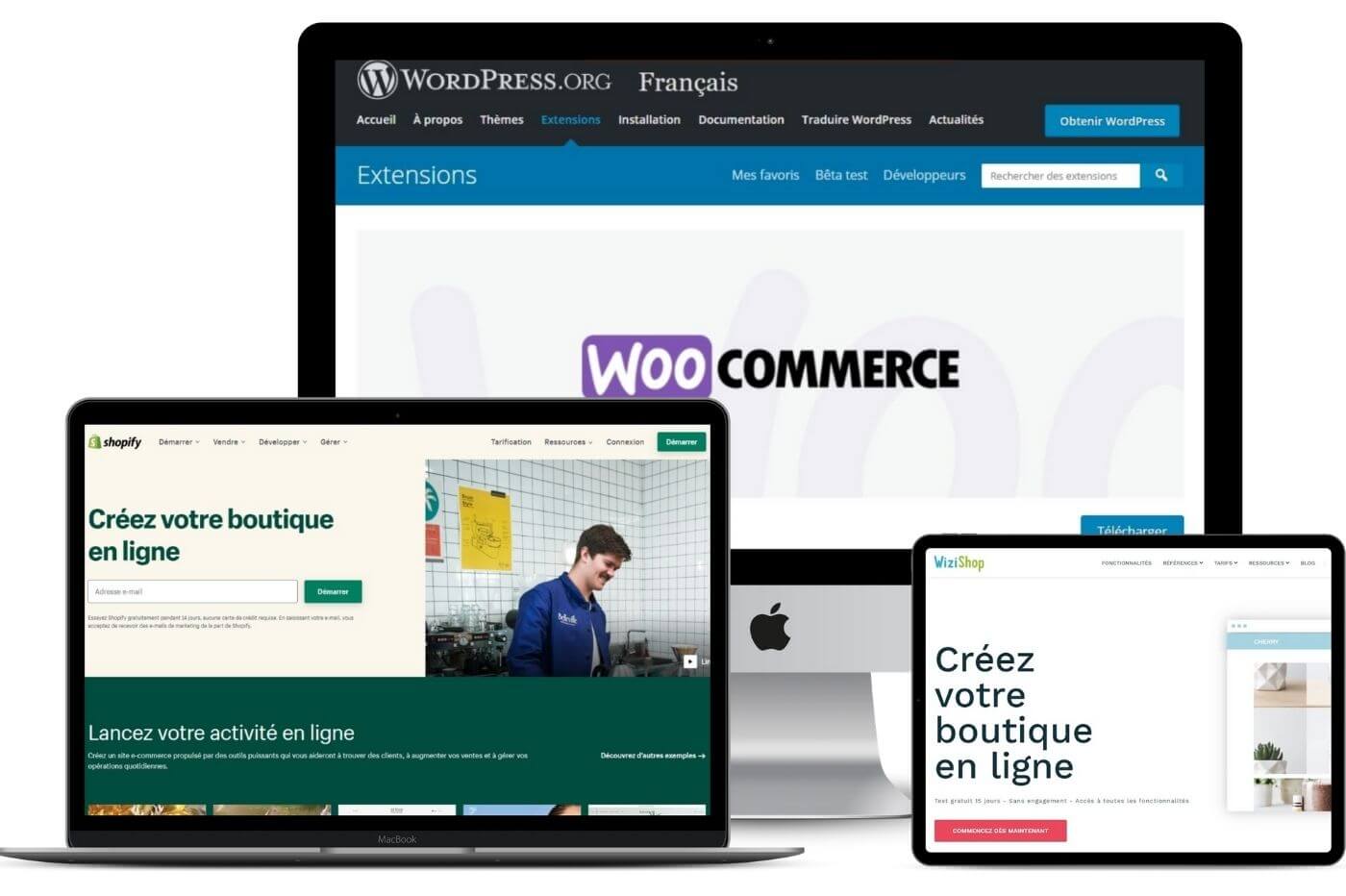
© iPhone
Open your e-store with WiziShop
The first online store creator that we present to you in this ranking is WiziShop. This software is available online and allows you to easily create an e-store.
Publisher presentation
WiziShop is a French e-commerce solution that tries to make the creation of digital stores accessible to everyone. This company was created in 2008 and has continued to progress since then to provide you with ever more qualitative services.
In technical terms, WiziShop is what we call SaaS software (for Software as a Service, or Software as a Service in French). This means that WiziShop gives you access to an assisted creation platform and that it manages the hosting of your site for you, against payment of a subscription.

WiziShop homepage © iPhon
To make this more clear to you, we are going to explain how the creation of an online store with WiziShop works.
Registration for the service and creation of the store
To get started with WiziShop, it's quite simple. All you have to do is go to the publisher's official page and click on the “Create my store” button. At this time, you will need to enter your first and last name, as well as your email address and set a password.
Next, WiziShop will ask you for your field of activity and you will also have to choose a range of colors for your store. Once these choices have been made, WiziShop creates your store: you only have to wait a few seconds before it opens.
You will then have access to your administration panel, it is from this page that you will manage all aspects of your store. All you have to do is start personalizing your e-commerce and adding your products.
Adding content and products
Once your store is created and you are on your WiziShop admin page, you will see a list of six steps to launch your store. Simply follow them by clicking on them to complete your project.
First, you will need to customize the design of your site. You will be able to choose the colors, fonts, or even the overall presentation of your site thanks to the WiziShop theme store. You will then have the option to add your company logo before moving on to adding your products.
Once these steps are completed, click “Add Product”. You will then have access to the product sheet creation module. Simply follow the steps and fill in the requested fields for each item in your store (name, description, sizes, colors, stock, etc.). This step can be quite long, but take care to carry it out seriously, it is the basis of your store.

Interface WiziShop © iPhon
Finally, you will be able to choose a domain name and finalize your store by adding payment methods, shipping costs, and choosing a subscription (we will present WiziShop pricing plans to you later in this article). You can then start selling.
Performances SEO
If you want your store to be successful with Internet users, it makes sense that it must be well ranked in search engine results in order to appear to them.
So, what does WiziShop have in store for you in terms of SEO? It's quite simple, this online store editor puts several things in place to improve the SEO of your store. Firstly, you benefit from HTTPS security, which is a good point.
Then, WiziShop allows you to personalize certain data on your pages, such as their meta description, their title, their slug, or even their keywords. This way, you can hope to climb the search engine rankings.
Price offers
To complete our top of the best online store creators, we will briefly explain WiziShop's pricing solutions to you (note that you will benefit from a 14-day free trial). There are three of these.
- The Standard offer, available from €27 per month. With this offer, you will have access to basic features. In particular, you will have an unlimited number of pages and products. However, you will be subject to 2% transaction fees.
- The Pro solution, available from €77 per month. This offer allows you to benefit from a more advanced recovery service or even an 8-facet filter. Your transaction fees will now only be 1%.
- The Advanced subscription, available from €297 per month. With this very successful offer, you will be able to benefit from priority support from a business coach or even have a dedicated IP. In addition, transaction fees go down to 0.5% in this solution.

Tarifs WiziShop © iPhon
Now that you know everything about this first solution for creating your online store, let's take a look at a second editor and see how to create an e-store with it.
Creating an online business with Shopify
To create an online sales site, you can also look at one of the market leaders: Shopify. Find out what this editor has in store for you and how to use it to create an e-commerce site.
What is Shopify?
You've probably already heard of Shopify, one of the most used tools for creating sales sites. It was in 2006 that this company was founded in Canada. Since then, Shopify has strived to provide you with accessible and quality services.
And the least we can say is that this service provider has been able to develop effectively. Today, the company has no fewer than 3,000 employees. Likewise, nearly 600,000 e-retailers use Shopify, in more than 175 countries around the globe.
If it is so successful, it is because its services are qualitative and this editor strives to make creation interesting for both beginners and experienced people. This is also what explains thatour opinion on Shopifybe so positive.
Register and get started
Getting started with Shopify is very easy. Indeed, this online store editor wants to be accessible, even for the most novice people. So all you have to do is go to its official page and click on the “Start” button at the top right of your screen.
At this point, Shopify will ask you for an email address and password, as well as the name you want to give your store. As soon as you have completed all the fields of your registration, you will move on to the rest of your creation, with questions about your activity.
You will have to say in particular whether you are already active, the possible turnover that you achieve or even your field of activity. Subsequently, Shopify will ask you for an address that will be used to bill your subscription.

Shopify e-store creation © iPhon
Once you have completed the form provided by Shopify to finalize your registration, your store will be created. In a few seconds, you will access your administration area.
Edit the content of your e-store
As soon as your online store is created, you can move on to customizing it and especially adding your products. To do this, your Shopify administration panel suggests you follow five key steps to create your e-store with ease.
First, you can add your products to your store. Simply click on “Add a product”, a page will open asking you for a wealth of information about your product. Among other things, you will need to enter an item name, a description, classify it in a category, indicate its price, its stock status, its variants, etc.
This step must be carried out for each article: be patient. Next, Shopify offers you to customize your theme. You will be able to select a theme and make the modifications of your choice.
Once this step is completed, it will be time to add a domain name to your store. Finally, you will be able to configure your shipping rates and add your legal information. Your store will then be operational, all you have to do is choose a subscription from Shopify's pricing offer.
SEO aspects
In order to find out more about what Shopify is worth for creating an online store, it is appropriate to take an interest, even if only briefly, in the referencing aspects (SEO) that this publisher puts at your disposal.
Indeed, your store must be visible on the internet in order to bring you maximum traffic and therefore potential buyers. To do this, Shopify is quite qualitative. Thanks to this editor, you will be able to optimize your site on the biggest search engines, such as Google or Bing thanks to advanced SEO parameters.
In addition, you will be able to use tools like Google Ads to generate more traffic to your sales site. All of this should help you get to the top of the most popular search engine results.
Despite everything we have been able to cite, you must at all costs enlist the services ofbest tools to improve your natural referencing. Indeed, this will allow you to have even more information on this aspect.
Subscriptions and prices
To present this way of creating your sales site, we will explain its subscriptions and prices. First of all, you should know that Shopify gives you a 14-day free trial to test its features and start creating your store without risk.

Price Shopify © iPhone
Once this period has passed, if you wish to continue with Shopify, you will need to choose one of the following three subscriptions.
- Basic Shopify is the publisher's first offering. It is priced at $29 per month and offers you the basic features you will need to create an e-commerce site. You will, however, be limited on certain elements, such as the number of employee accounts available (i.e. 2). Likewise, you will have to pay 2% transaction fees on your sales.
- Shopify. To go further, you can take an interest in the Shopify offer, offered at $79 per month. With this subscription, you can add up to 5 employee accounts or pay only 1% transaction fees.
- Advanced Shopify. This solution is the most advanced at Shopify, and it is offered to you at the price of $299 monthly. At this price, you will have access to 15 employee accounts, a 0.5% transaction fee, but also advanced features such as calculating your shipping costs.
We have now summarized the first method available to you to create your sales site, namely: online software. Subsequently, we will look at another option which consists of using the famous CMS WordPress, and its online commerce extension WooCommerce.
Open your online store using WooCommerce (WordPress)
If you do not want to use an online e-store editor such as WiziShop or Shopify, you can also turn to the WooCommerce e-commerce tool. We will therefore present its characteristics to you.
WooCommerce, how does it work?
The first thing to know about WooCommerce is that it is not a standalone software. Indeed, it is actually an extension of the famous WordPress, which allows you to do e-commerce simply.
You probably know WordPress, which is the most used website creation tool around the world. The latter belongs to the category of CMS, for“Content Management System” or “Content Management System” in French.

WordPress installation for WooCommerce © iPhon
In short, WordPress helps youcreate and manage website content, taking care of a number of settings for you. Also, it offers you a very large choice of plugins to add all kinds of functionalities to your websites and allow you great creative freedom.
It is among these plugins that you will find WooCommerce. So how does this actually work? It's actually quite simple. All you need to do is install WordPress, and add the WooCommerce module to your site.
But first of all, you will need to have web hosting. Indeed, if the integrated tools that we presented to you previously managed your hosting automatically, WordPress gives you this freedom.
Accommodation
To create an online store with WooCommerce, and therefore, use WordPress, you must have ahosting optimized for WooCommerce. If this step puts off a certain number of people, know that there is nothing complicated. On this subject, we advise youHostinger, the most quality host for using WordPress.
Hostinger
Hostinger is one of the major players in the web hosting scene. It offers you quality accommodation offers at very competitive prices. And for what interests us here, namely the use of WordPress and WooCommerce, Hostinger even has a specialized offer.

Hostinger for WordPress and WooCommerce © iPhon
Your hosting will thus be optimized for the famous CMS, and will even offer you a simplified installation of the latter. To benefit from it, all you need to do is subscribe to one of the three offers designed for WordPress at Hostinger.
- WordPress Premium, accessible from €2.99 per month. This offer offers you basic functionalities, it is generally recommended for personal websites.
- WordPress Business. This solution, priced from €4.49 per month, allows you to host up to 100 websites and offers 200 GB of SSD storage, as well as other advanced options. With this subscription, you will be able to do e-commerce with peace of mind.
- Cloud Startup, offered from €9.99 monthly, is the most advanced solution. It adapts very well to a large-scale store, offering you 200 GB storage, a dedicated IP address, as well as a WordPress staging tool.
Explore Hostinger offers for WordPress
Once you have made your choice of subscription, all you have to do is install WordPress and WooCommerce and then begin creating your sales site.
Installation and first steps
The installation of WooCommerce is done in several steps which we will detail for you. The simplest solution is to go through Hostinger, which offers you – as we said previously – an automatic installation of the WordPress CMS.
From your Hostinger dashboard, you will find a menu titled “Auto Installer”. By clicking on it, you can search for WordPress, and click on its logo when it appears. You will then just need to provide the requested information and let Hostinger do it. This step should take no more than a few minutes.
At the end of this installation, you will have access to the administration of your WordPress site. You will then need to go to the “Extensions” tab located in the menu on your left, then click “Add”. You will then have access to the catalog of extensions: all you have to do is search for WooCommerce and click on “Install”.
Once you have downloaded the plugin, you will be able to create your store simply. In the same way as with the editors seen previously, you can:
- Choose a theme, in the “Appearances” menu then “Themes”
- Add pages, in the “Pages” tab by simply clicking “Add” (the same goes for articles)
- Create a navigation menu, by going to “Menu” on the left of your editor
- Add your items, by going to the “WooCommerce” menu, then clicking on “Add products”

Installation WooCommerce © iPhon
In the same way, you can also access your catalogs and your product categories to edit them, from this same “WooCommerce” menu, located in the left sidebar of your WordPress editor. You see that there is nothing complicated in creating an e-commerce site with WooCommerce.
What about SEO settings?
When it comes to your website's SEO settings, WordPress has a lot to offer. Indeed, given the great creative freedom that the famous CMS grants you, you can optimize your site effectively, with hard work of course. You have access, on each page created, to the management of parameters such as:
- The slug
- The meta description
- The title of the page
- Meta keywords
In the same way, WordPress offers you a large choice of plugins specialized in optimizing your website. For example, we can cite the Yoast SEO and Rank Math tools, which are the most common.
WordPress (and therefore WooCommerce) offers you great performance in terms of SEO. If you make the necessary efforts to achieve this, you will obtain much better results than with the editors we presented to you in the first part of this article.
Price side
The good news with WordPress and WooCommerce is that they are completely free to install and use. Indeed, there is no need to pay a subscription to benefit from it. The only expense you will have to plan for is that of your hosting and your domain name (the latter is generally offered by your host when subscribing).
This solution is therefore much less expensive than taking out a subscription with a publisher such as WiziShop or Shopify, which we talked about above.
Frequently asked questions
To continue (and finish) our article on the best online store builders, we are going to review some frequently asked questions in the field of creating marketplaces.
Can I create an online store for free?
You have probably asked yourself this question. And if you have inquired, you must have realized that there is no solution that allows you to have a quality online store for free. You can take advantage of the 14-day trial offers found at Shopify for example, but you will not be able to go further.
Indeed, free online store creation offers are rare, and their features are of poor quality: you will not be able to develop a profitable store with them. However, WooCommerce offers you a free solution in itself, only your hosting will be charged.
I don't have any specific programming skills, can I still create my e-store?
We will reassure you: yes, you can definitely get started in e-commerce, even without any particular IT skills. The tools that we have presented to you in this article are very accessible and designed for beginners, in particular online publishers.
If WooCommerce seems slightly more difficult to access, know that there is nothing insurmountable in creating an online store with this tool.
How do I promote my products?
To promote your store and your products, the internet is full of promotional tools. The most used (and most effective) are the following:
- Advertising applications, such as Google Ads, Facebook Ads, or Instagram Ads
- Creating content on social networks: a large part of your traffic will come from these networks, it is important to keep them interested
- The contribution of influencers, in order to highlight your products and create fashion around them
- SEO optimization of your content, for increased visibility
How do I declare my receipts?
The declaration of your turnover will depend on the legal status chosen. As we explained earlier in this article, you have the choice between several legal forms for creating your online sales business. You will therefore have to declare your sales to the organization on which your business depends, monthly or quarterly.
Beyond this aspect of income, there is a constant in e-commerce, whatever your status, you must make a declaration to the CNIL (National Commission for Information Technology and Liberties) concerning the processing of information from your customers.
How much does it cost to create an online sales site?
In order to create an e-commerce site, you will need to pay for: web hosting, a domain name, an SSL certificate, a system to manage payments, a theme/template for your store, as well as potential plugins or addons to add functionality.
The list is long and it can all seem expensive. The reality is that there are solutions that offer all of this in one package. These solutions are called website builders. The reference solution for creating an e-commerce is that offered byWix. How much does it cost to opt for its service? It is possible to get by for a little more than €23 per month.
It's not cheap, that's for sure. If you have a tight budget, it is best to find shared web hosting (like those offered by Hostinger), then install WordPress + WooCommerce. In this way, you will have no trouble having a monthly cost close to €3 to €10 per month. Now this will require a little more effort on your part from a management and personalization point of view of your online store.
What is the best platform for creating an e-commerce?
Wixis the solution that will appeal to the greatest number of people due to its ease of use. Even if Wix does not allow you to go as far as with WordPress and WooCommerce, you will not miss anything in order to offer an online store with a successful design and with all the desired functionalities.
It is good to note that each e-commerce plan offered by Wix comes with web hosting, unlimited bandwidth, abandoned cart recovery, and a free domain name for the first year.
Is WooCommerce suitable for online commerce?
Quite. If you're not afraid to get your hands dirty, this is a solution that we recommend. Just be sure not to neglect the choice of web hosting for your site.
Conclusion: the best solutions for creating an e-store in 2024
Our article concerning the best solutions for creating an e-commerce is coming to an end. We hope that our top 3 of the best online store creators have helped you and that you now see more clearly how to get started.
As you will have understood, the editors available online (WiziShop and Shopify) offer assisted creation and very simplified management, this is their main advantage. However, these platforms are quite expensive due to the obligation to take out a subscription and pay fees for each sale. Moreover, they can hardly give as good results as WooCommerce in terms of SEO.
Indeed, the famous WordPress CMS extension offers you very good performance in your creation, free of charge. Even if this tool seems more difficult to use, it is in no way inaccessible, even to novice users.
The decision is up to you, just like taking the plunge and joining the big family of e-retailers.






