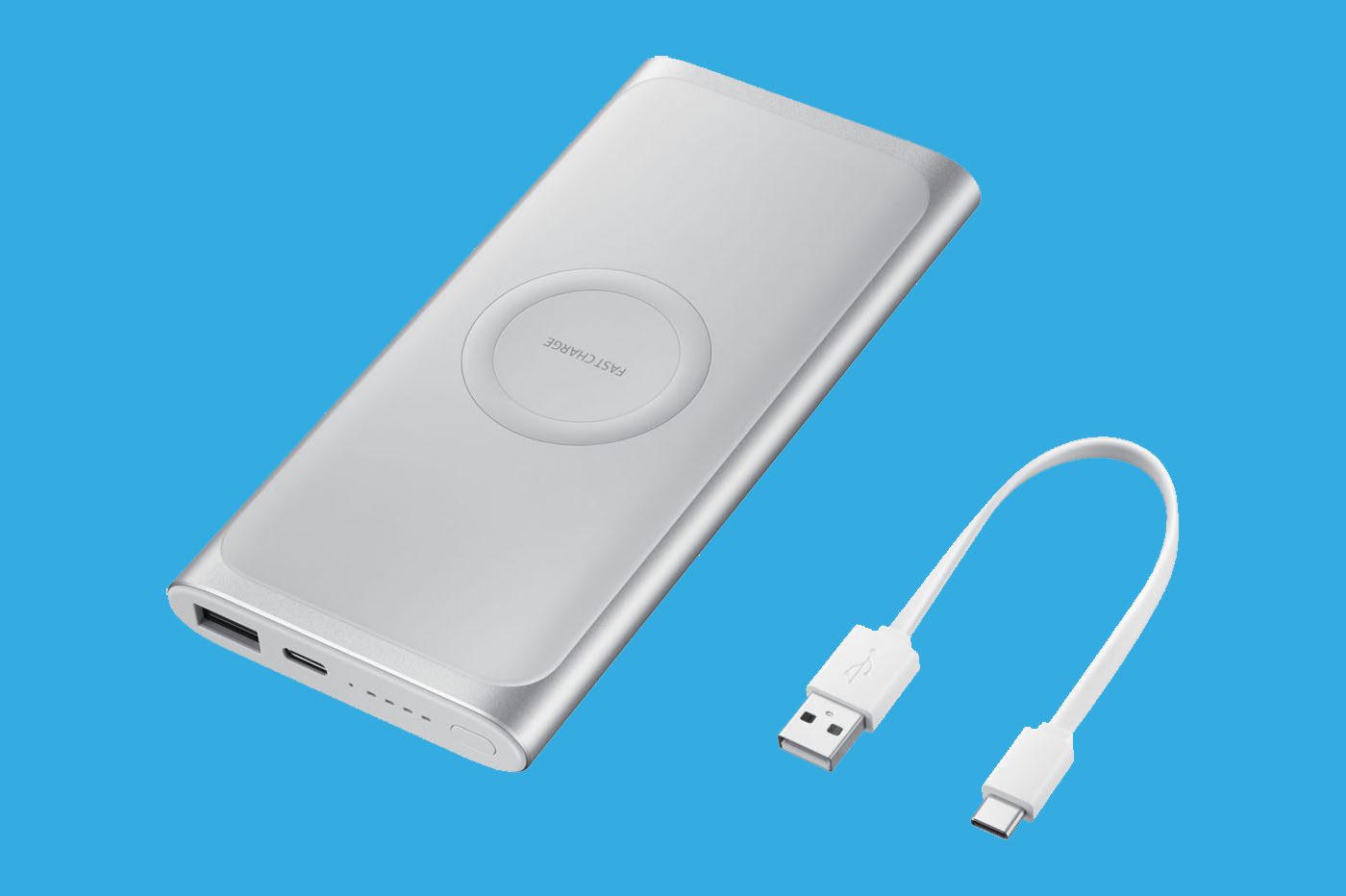Over time, Apple's HomeKit ecosystem is enriched with more and more varied connected accessories. There is now enough to create a real smart home, right down to the Homekit lock, controlled via the Home app on your iPhone, via Siri, or with multiple scenarios interconnecting the different compatible devices.
- To read:HomeKit, discovery and operation
Recently, they are eventhe lockswhich have become connected, with the first HomeKit models very simple to set up and allowing the locking and unlocking of a door via the iPhone and/or Siri.
Here you'll find a list of available HomeKit-enabled smart locks, with additions as they hit the market. The principle: motorized, they turn the key on command:
Danalock connected Homekit lock
The Danalock connected lock: to control the locking of your door remotely, without a key, via the iPhone, the Home app and even Siri –Acheter
August Smart Lock Connected Homekit Lock
The HomeKit August Smart Lock connected lock: another connected lock solution from August. It allows you to control your door lock via HomeKit, remotely, via Siri, pre-programmed scenes, etc. —Acheter
Future :
Not to be missed regardingHomeKit iPhone and iPad home automation:
- HomeKit accessories
currently on sale - HomeKit-compatible plugs and power strips
- HomeKit video cameras
- HomeKit Bulbs and Lamps
- HomeKit switches
- Sensors (air, weather) HomeKit
- HomeKit thermostats and heating
Our tests of HomeKit accessories:
- Testing ofcapteurs Homekit Eve Weather et Eve Room
- Test ofthe Eve Energy controlled socket
- Test ofthe KooGeek connected socket
Our fileGetting started and understanding HomeKit: iPhone, iPad home automationoffers different sections: