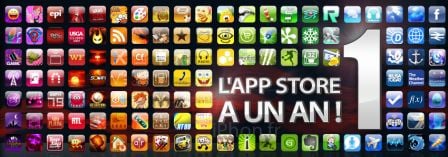iOS 11 offersmany new featuresthe most interesting of which are
iOS 11 offersmany new featuresthe most interesting of which are
on the iPad side withfeatures of
multitasking, however certain aspects of iOS have been improved with this
new version, and in particular for CarPlay users.
Indeed,CarPlay dans iOS 11has been improved by several
ways, such as adding thetrack guidance, displaying the
speed limit, and the suggestion of other routes for
go to a place.
In iOS 11, CarPlay now includes lane guidance to indicate
when the user must make a change of route. Guidance that
is carried out witha visualon the screen, but also with
instructions audio.
When available, CarPlay in iOS 11 will display the limit of
speed on the road taken by the user. Changes are displayed
shortly after passing a speed limit sign.
However, it is very likely that this functionality is not available
only in the United States initially, and will be extended later and
gradually to the rest of the world.
CarPlay also discreetly recommendsother routes
to get to your destination and indicates whether these routeschange the
arrival time.
App shortcuts can display notification badges, but without
However, indicate a number because the display is not large, however this
lets the user know if they missed something like a message
or a call.
What do you think of the CarPlay improvements?
Also read, therecent information regarding
iOS 11, dont :
Apple Keynote: all the new iOS 11, iPad, Mac and HomePod features in one
article- What
iPhone and iPad to take advantage of iOS 11 - iOS 11: the
list of more than 100 new features nestled in the new iOS iPhone,
iPad
The App Store redesigned with iOS 11: the editorial in the spotlight, here are the
changes- iOS
11: all the new features of the “Notes” application in images and
video - Sharing
Wi-Fi codes made easier in iOS 11 - “Dark” mode
of iOS 11 in video: interesting but still limited - Shopping
much clearer in-app when purchased under iOS 11 - With iOS 11
and its iPhone auto mode, the car speaks for more
security - Code reading
QR in iOS 11: 10 types of codes are supported - Thanks to iOS 11,
Apple AirPods headphones gain some touch controls - All this
What you need to know about the new iOS 11 Control Center
Moving multiple app icons from page to page with iOS 11 is easy
(video)- iOS 11 brings beautiful
new features for photography too! - With
iOS 11, screenshot is much more powerful, here are the tools
proposed
iOS 11 helps regain storage space with suggestions- iOS
11 provides a function to record a video of the screen,
directly from iPhone or iPad - iOS
11 allows direct reading of QR codes: operation in
video - It is
fact, 32-bit apps are no longer supported by iOS 11 - The
NFC chip of the iPhone finally opens: reading tags at the rendezvous of
apps with iOS 11
Live Blog from the Apple WWDC 2017 conference: iOS 11, new Mac, iPad,
etc..

i-nfo.fr - Official iPhon.fr app
By : Keleops AG
Deputy editor-in-chief, also known under the pseudonym Teza. Former video games journalist, who has been immersed in tech and Apple products since his very first iPhone 3GS in 2009. He has since worked for several American tech sites and now for iPhon.fr. Incidentally YouTuber and Apple product specialist on the MobileAddict channel. To contact me: maxime[a]iphon.fr