We installed the Mercury app, free in its basic version, on our iPhone. This is a platform created by the developers of Triple Glazed Studios to follow the weather live or according toforecastfor the next few days, with a clean interface and regular updates from the developers.
In this test, we come back to our favorite options. This is also an opportunity to point out that the platform is missing some key data, with its free version. Let's go.
Feature Overview
The weather forecast
To start, we obviously have to talk about the weather forecasts offered by Mercury. Here you have the choice to display several key estimates, particularly regarding the volume ofprecipitationfuture. Mercury can also display thehumidity levelin the air, the time of sunrise and the time of sunset. What's practical is that if it's sunny and you need to put on cream to protect yourself, a UV index is also included, like with Apple's Weather app. With this, Mercury can tell you the wind speed and estimates the strongest gusts to come.
You can view the forecast based on each day, with achartrepresenting a full week. Small icons reminiscent of the moon or clouds allow you to better understand the results displayed, which can also be useful in the event of an associated deficiency. And if the weekly summary doesn't suit you, then you can also choose to discover the monthly averages. Please note that here, the data you consult comes from the OpenWeather database.
Of course, Mercury can also tell you what thetemperaturein the shade, or that felt (to be chosen from the settings). The latter is also displayed in large size on the app's home screen when you open it. Just below you will find a button to subscribe to the Premium version of the app, which unlocks the widgets.
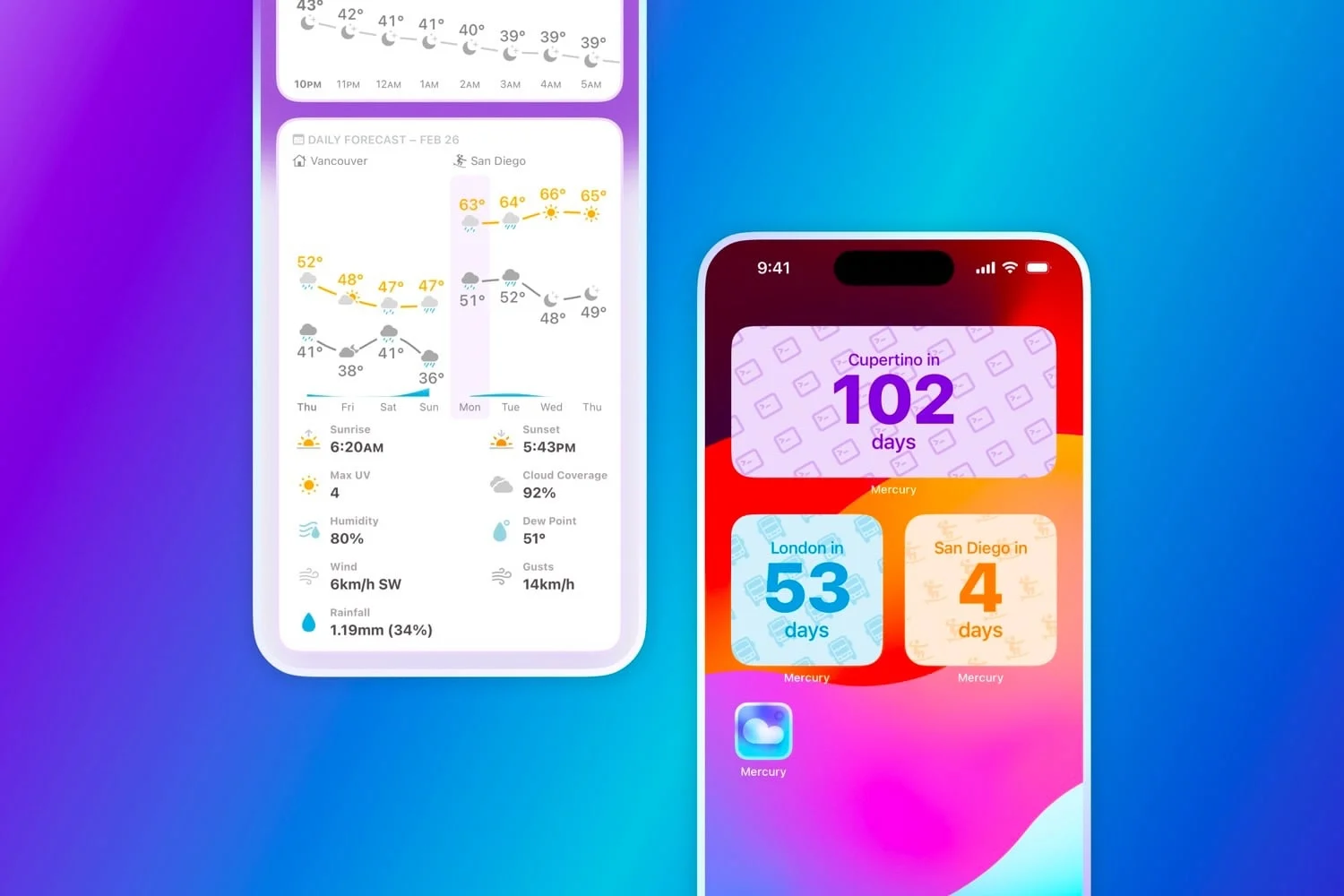
© Triple Glazed Studios
Widgets for your home screen and lock screen
If you opt for the paid version of the app, Mercury can allow you to install widgets on your home screen or on the iOS locked screen.
The different widgets offered allow you to display:
- the outside temperature
- four-day weather forecast
- weather forecast for a week
- snowfall forecast for the next hour
- a timer to the date of your next trip, which displays the number of days remaining until your arrival, then the weather at your resort when the day of your trip finally comes
- precipitation forecast
- sunset time for the current day
Several sizeswidgets are offered. You can choose the 4 x 2 format, reminiscent of the Smart Battery offered by Apple, or a more compact 2 x 2.

© Triple Glazed Studios
Track the weather of multiple cities at once
If you choose Mercury's Premium plan, you also have the ability to add as many locations as you want to your weather forecast list. Otherwise, you can only follow one city at a time. This is a real differentiator for us who travel a lot. On the other hand, Apple's Weather app offers it for free...
Some parameters to know
You can decide to configure the Mercury app in thelanguageof your choice from English, French, Spanish, German, Simplified Chinese or Swedish.
Please note that on Mac, you also have the possibility of taking advantage ofkeyboard shortcutsvery practical when you want to limit the use of your touchpad or mouse. Reducing the time spent controlling the trackpad interface also reduces the risk of suffering from wrist muscle pain; Mercury will therefore be very useful for those who work on their MacBook in public transport, for example.
From the Mercury settings, you can also choose toblock notificationswhich alert you in the event of risky weather. Of course, this is also possible from the Settings app installed natively on iOS. Finally, know that Mercury offers you up to eleven different app icons, ideal for those who like to personalize their home screen accordingly.
Mercury is installed in the menu bar on Mac
Mercury is also available on macOS, again for free in its basic version. The interface is very similar to that on iPad and iPhone, but with an additional advantage: being able to display the weather app directly in its menu bar. The widgets are also available on computers, with the possibility of installing them on the desktop for those who have installed macOS Sonoma.

Widgets Mercury sur macOS © Triple Glazed Studios
On Mac, you can also choose tohide the Mercury icon in your dock. For those who use it in the menu bar, it's very practical.
The prices offered by Mercury
Mercury prices will depend on your geolocation. More precisely, it is the country of your Apple ID (the name could change soon) which is taken into account in the definition of prices.
Here are the amounts offered to us today in France:
- 2.99 euros per month
- 17.99 euros per year
- 59.99 euros for a lifetime license
There are also rates for families. With the following plans, you will be able to share your Mercury account with up to five members of your family, thanks to the Family Sharing feature offered by Apple:
- 5.99 euros per month
- 29.99 euros per year
- 99.99 euros for a lifetime license
If you plan to use this app for more than three and a half years, the price of the lifetime license is therefore more attractive.
Unfortunately, there is no trial version for Premium subscriptions. You either have to settle for the free version of Mercury or checkout, but the paid features cannot be tested otherwise.
Other significant benefits are included for all paying subscribers. Here they are:
- no advertising for the paid version
- additional complications for your Apple Watch and the watchOS app
- weather history

Application Mercury sur visionOS © Triple Glazed Studios
What we like about Mercury
Mercury offers a minimalist design that fits with current trends. We also particularly appreciate the version for visionOS, and the absence of advertising for third-party services in the free version. Let's not forget to mention the very good watchOS application.

© Triple Glazed Studios
What we like less
We regret that Mercury does not offer to personalize the colors of the app, and that features that are free elsewhere must be paid for here.
The price is also rather expensive, especially compared toCarrot Weatheran offer of which is available for only 0.99 euros.
How to download the app and on which platforms?
You can install Mercury on iOS 16, iPadOS 16, macOS 13, vision OS, watchOS 9, and later versions of these operating systems.
- Mercury is a free weather app for iPhone, iPad and Mac
- Widgets on the home screen and lock screen are paid
- The minimalist design is ideal, as is the possibility of installing the app in the Mac menu bar






