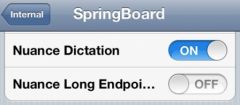Update: according to initial feedback, this does not work for everyone from France (users from Switzerland, Norway and the United Kingdom have visibly less difficulty accessing Apple Intelligence). A VPN can sometimes help, but not always. The same goes for having an American Apple account. In fact, it is likely that the Californian firm will verify the location of the SIM card. Maybe you should try without a SIM card in the phone. On the other hand, on Mac, changing region works well and Apple Intelligence can be tried, provided you have installed macOS 15.1 beta of course (source).
Apple released a first beta version of iOS 18.1 this week. This bringsbig changesand in particular AIApple Intelligence. Apple Intelligence was announced at the last WWDC and constitutes the most important and therefore most anticipated new feature of iOS 18 so far.
Except that the functionality is not yetonly available in the United States. But there is a fairly simple way to discover and test the AI on a compatible iPhone configured in Europe. We explain the manipulation to you below.

© 9to5Mac
How to test Apple Intelligence from Europe and France?
First of all, you should know that Apple Intelligence cannot currently be testedonly on iPhone 15 Pro and iPhone 15 Pro Max. Indeed, without one of these models, you will not be able to download iOS 18.1 beta 1.
If you are well equipped with an iPhone 15 Pro or Pro Max, here is the procedure to follow to discover in-house AI:
- Install iOS 18.1 beta. For this, followour tutorial detailing the procedure
- Once iOS 18.1 is installed, go toSettings > General > Language & Region
- Under “Preferred languages” go to “Add a language” and choose “English (US)”
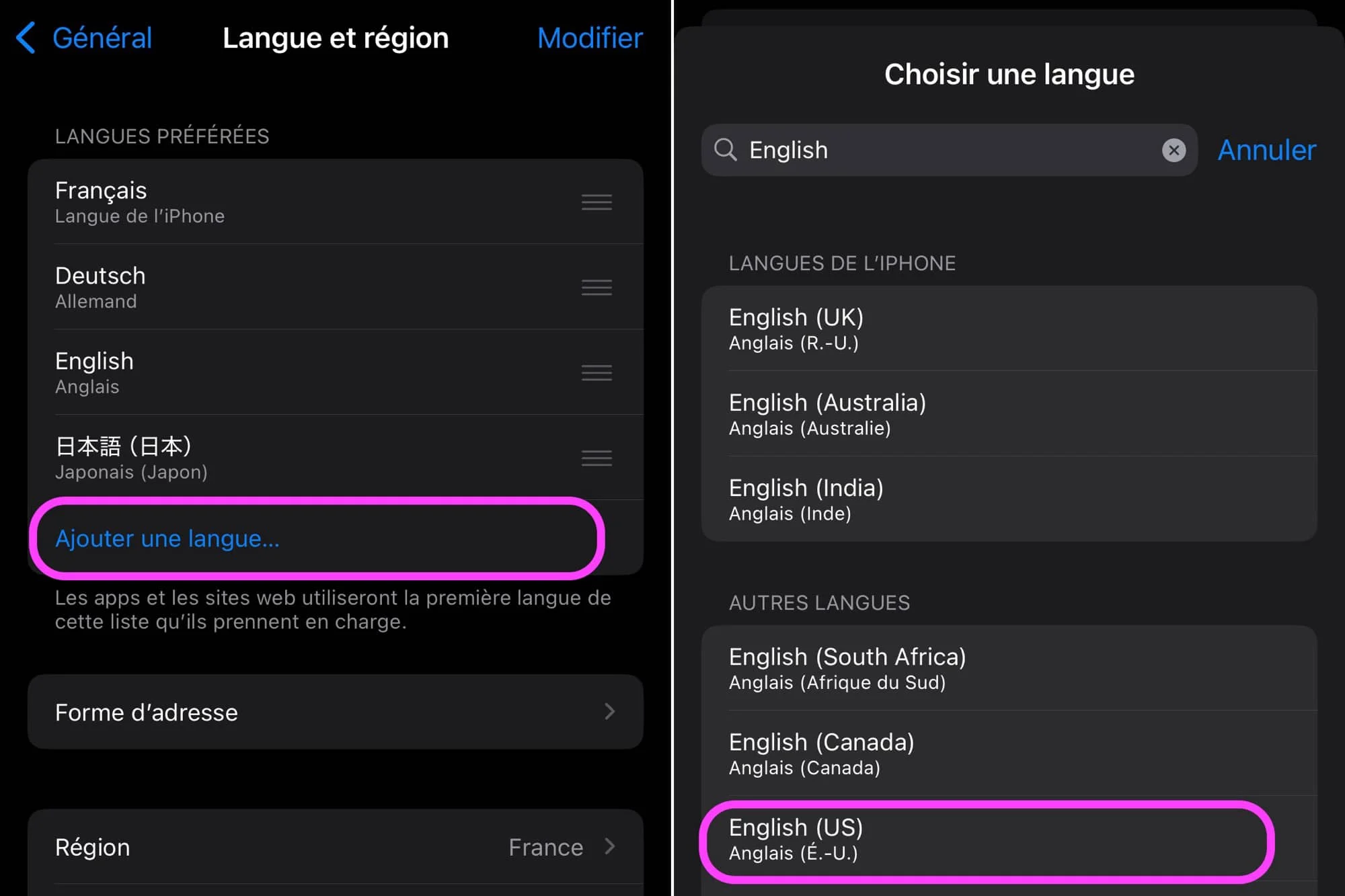
© iOS screenshot by iPhon.fr
- Confirm
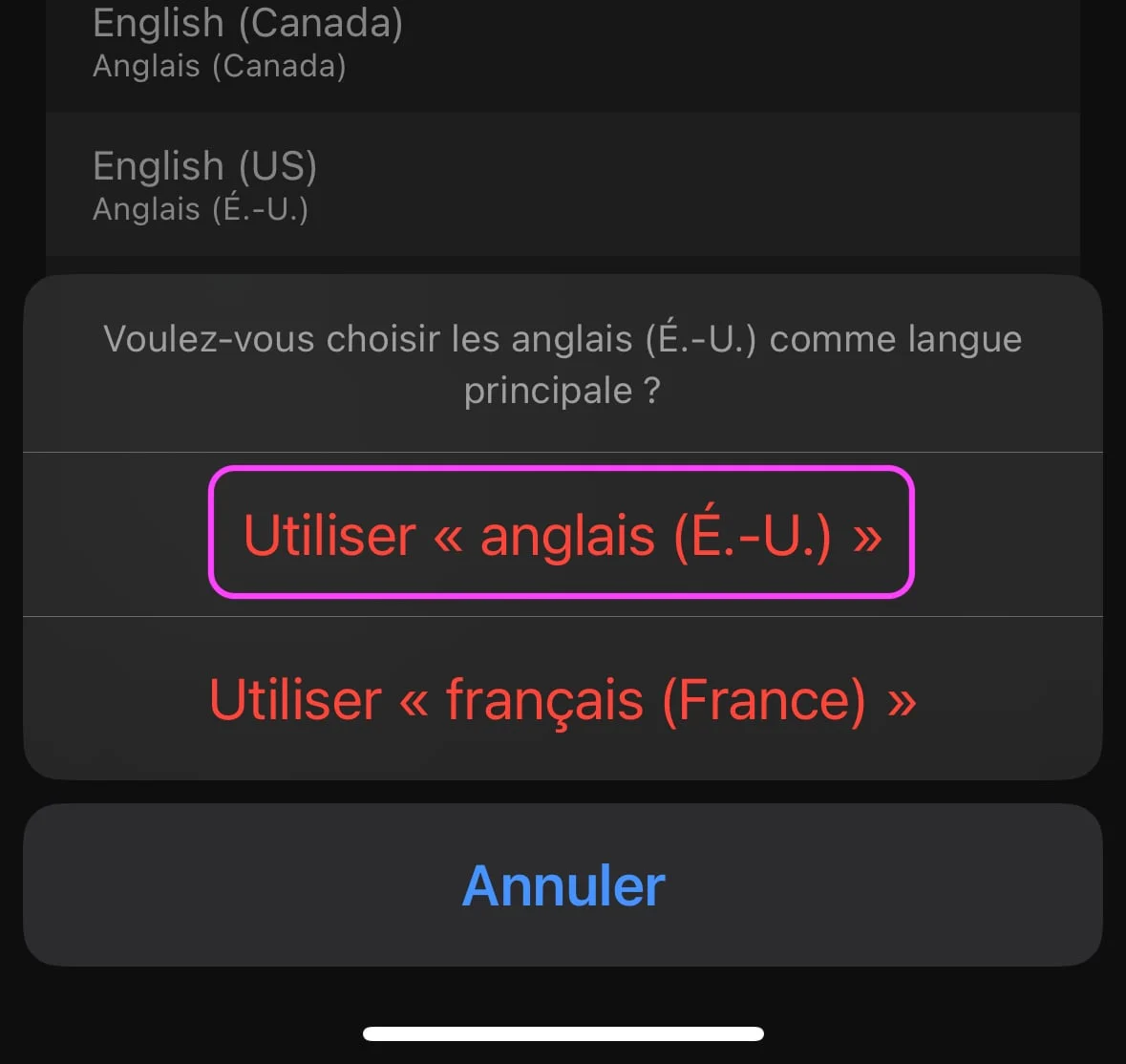
© iOS screenshot by iPhon.fr
- After a few seconds, you should get this:
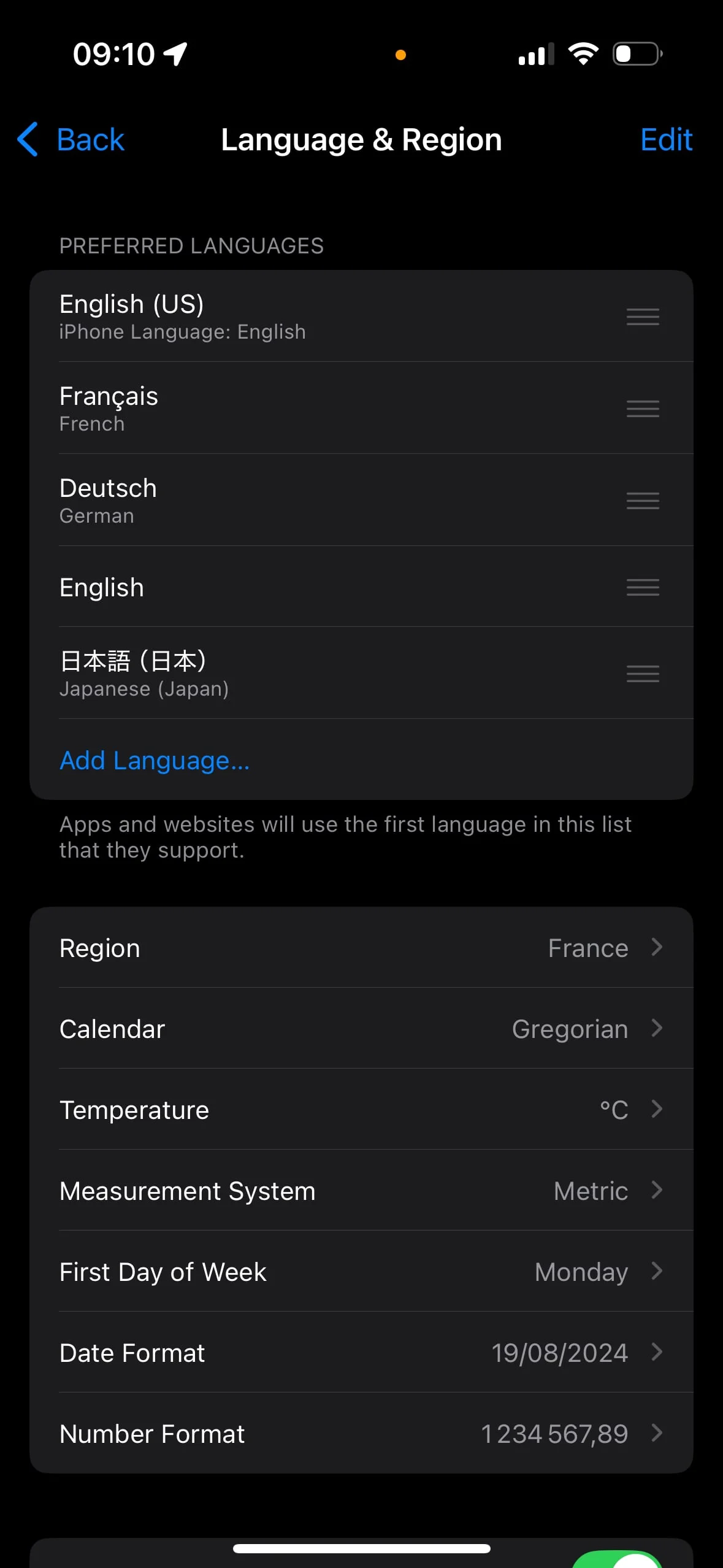
© iOS screenshot by iPhon.fr
- For “Region”, choose “United States” and confirm
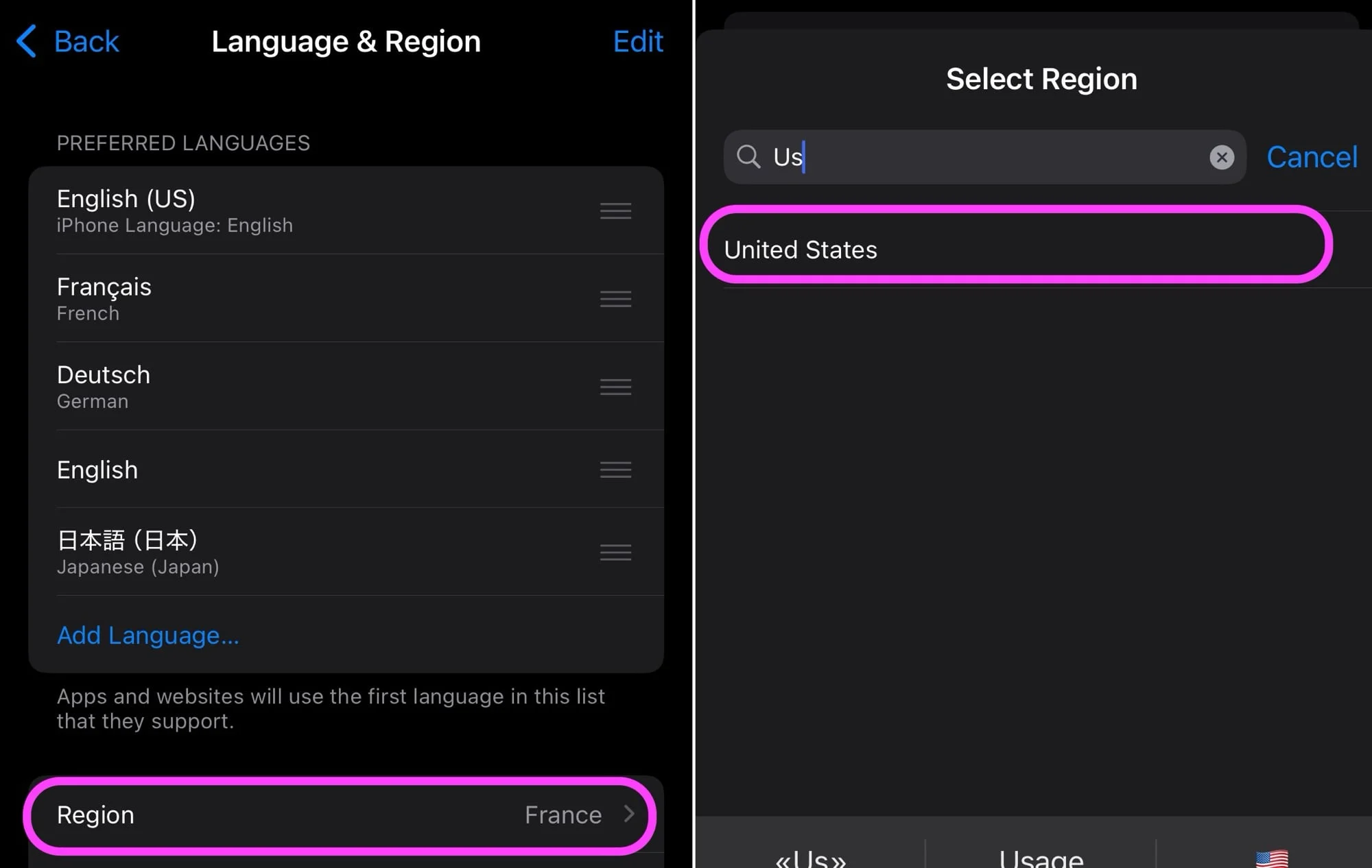
© iOS screenshot by iPhon.fr
- Confirm
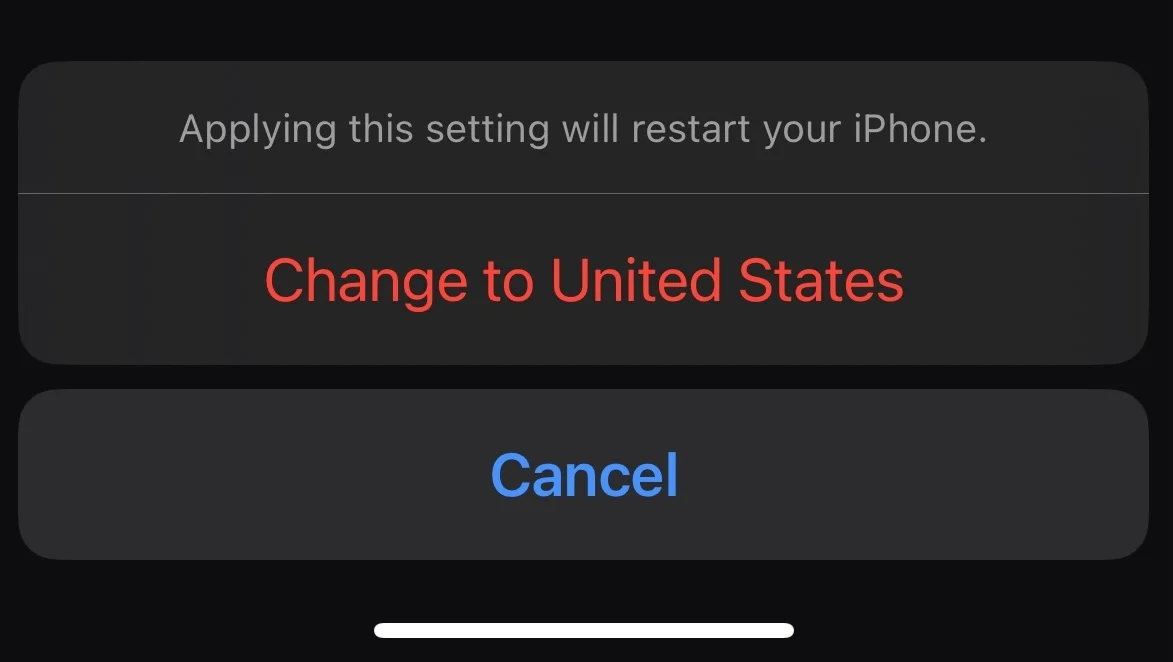
© iOS screenshot by iPhon.fr
- In “Settings”, find the “Apple Intelligence & Siri” menu
- Change the language to “English (United States)
- Change the voice to one of the American voices
- Wait until the voice download finishes, thenrestart iPhone
- Return toSettings > Apple Intelligence & Siri.At the bottom should be presented the “Join Waitlist” option. If it is not visible, wait a little
- Tap on this mention, it changes and becomes “Joined Waitlist”, which means that you are on the waiting list
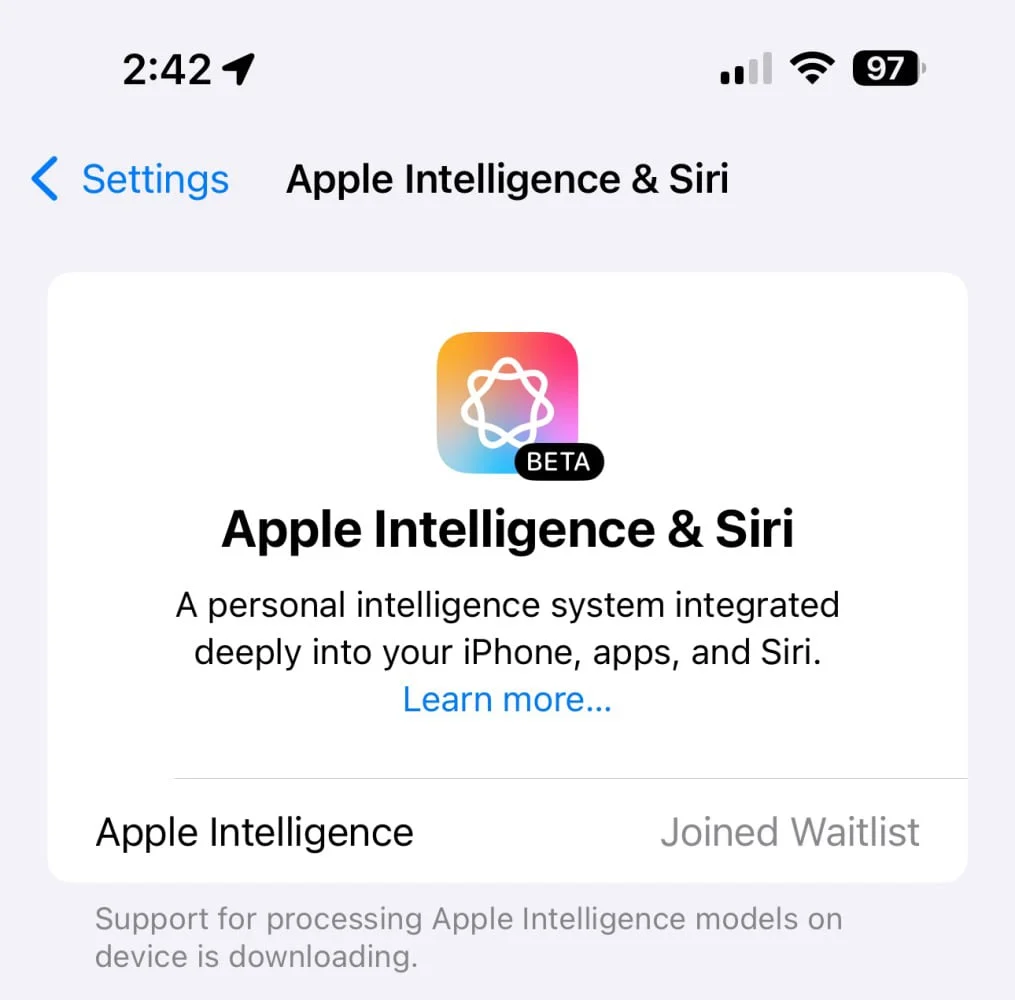
© 9to5Mac
From there, you logically have to wait your turn. According to some of our colleagues, it is not a questionusually only a few minutes.
In any case, return to this screen from time to time. And after a while, the “Joined Waitlist” mention should disappear to make way for the “Turn On Apple Intelligence” option.
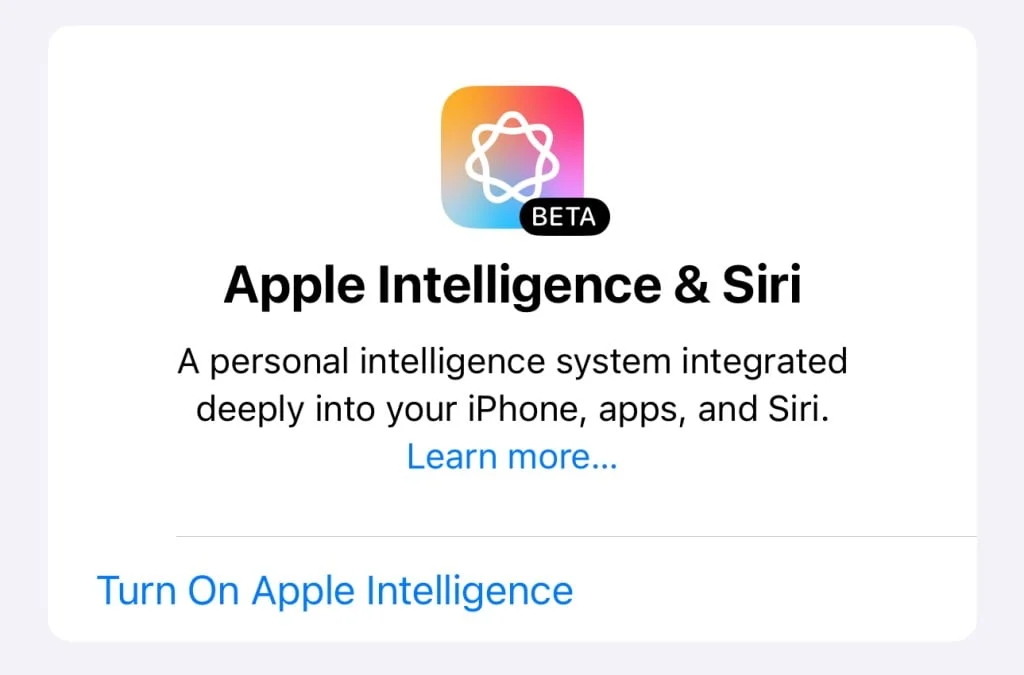
© 9to5Mac
Of course, when it is visible, all you have to do is touch it to activate Apple's AI on your iPhone.
And there you have it, Apple Intelligence is normally active. Don’t hesitate to give us your feedback if you take the test!
Be careful though: iOS 18.1 is still in the beta testing phase, it is risky to install it. We recommend that you install iOS 18.1 on a secondary iPhone if possible.

i-nfo.fr - Official iPhon.fr app
By : Keleops AG
Editor-in-chief for iPhon.fr. Pierre is like Indiana Jones, looking for the lost iOS trick. Also a long-time Mac user, Apple devices hold no secrets for him. Contact: pierre[a]iphon.fr.