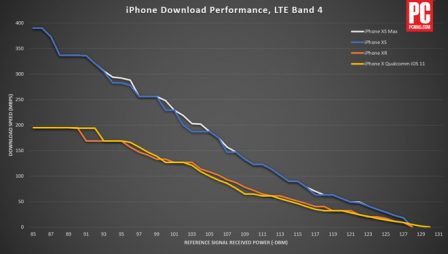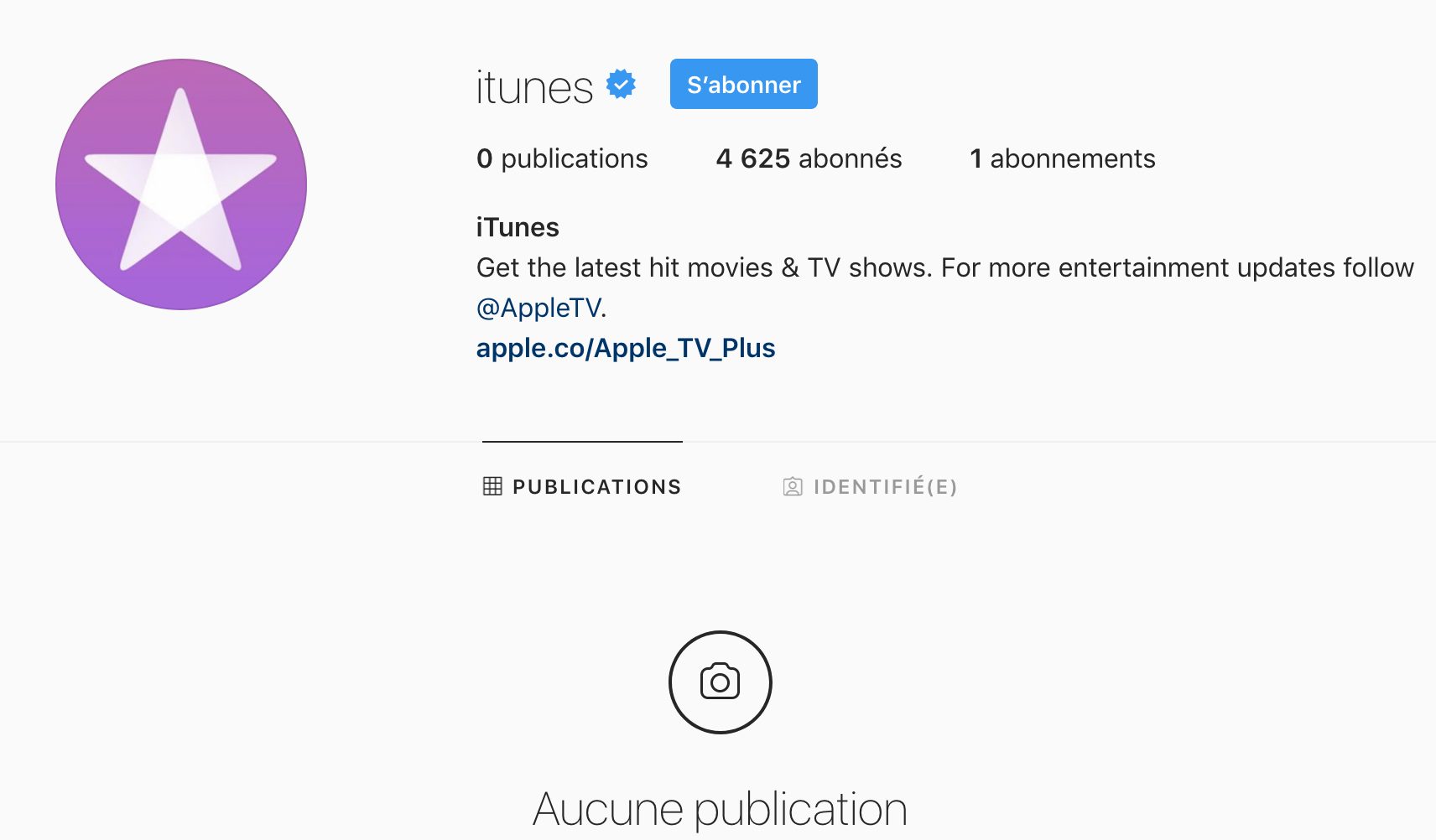At the 2024 Worldwide Developer Conference, Tim Cook and his teams presented Apple Intelligence. This is a set of features which, as their name suggests, are powered by artificial intelligence. The objective here is to save us time, or to design professional quality content without requiring the associated skills.
Despite everything, since its release, Apple Intelligence has been able to try several criticisms with regard to confidentiality, and many devices are still incompatible. In this guide, we go over in detail the different new AI features of the suite, their ins and outs. At the end you will know how to take advantage of artificial intelligence withiOS 18or with macOS Sequoia, whether as a user or as a developer. Let's go.
When can we try Apple Intelligence?
Apple Intelligence will be available in beta fromautumn2024. The publisher has not communicated a more precise release date, for the moment.
Only the American English version will be available, at first. Apple Intelligence in French could arrive later; perhaps in 2025. The same goes for the final version, which will first require a few months of testing in order to correct as many bugs as possible internally.
Devices compatible with Apple Intelligence
The list of devices compatible with Apple Intelligence has already been confirmed. Just know that we only find the iPhone 15 Pro and the iPhone 15 Pro Max on the mobile side, for the moment. As for tablets and Macs, you only need an Apple silicon processor to be entitled to the suite of features with artificial intelligence.
In the future, it is assumed that certain Apple Watches, mixed reality headsets or even the iPhone 16 Pro and iPhone 16 Pro Max could also be compatible. But this is not the case to date.
Apple Intelligence and text
These features are available within Apple apps, but not only. Indeed, thanks to the API, Apple Intelligence can also be deployed within third-party apps, such as your word processing software. It is thanks to a partnership with OpenAI that Apple Intelligence features allow you to generate text. More specifically, ChatGPT is now integrated into macOS Sequoia and iOS 18. Paid features are also included if you already have a subscription to the Premium version of the American assistant.
- Reformulation: Select text and ask your device to rephrase it, for example in a more formal or friendly tone.
- Résumé: If you don't have time to read a long text, an email or notifications, Apple Intelligence summarizes it for you, in the form of a digest or a list.
- Correction: to check the spelling, grammar and conjugation of a given text.
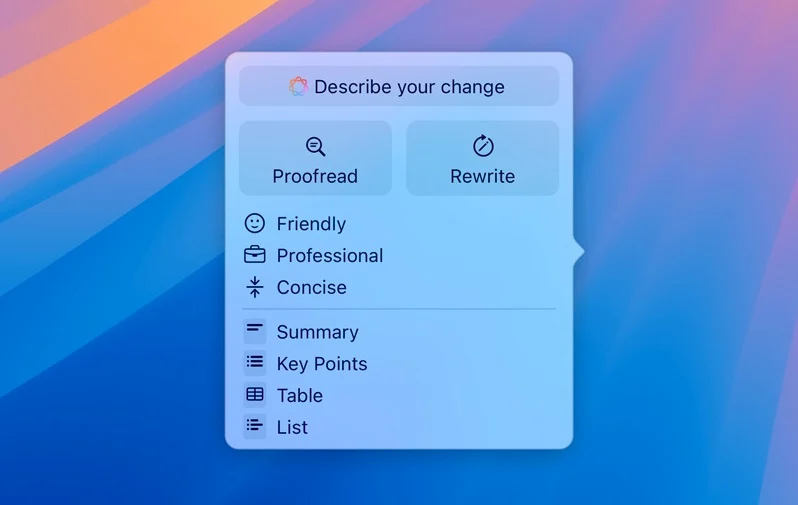
© Apple
- Auto-reply: In Mail, Apple Intelligence identifies questions asked in an email you received and offers several answers, written for you.
- Transcription: in Notes and Dictaphone, you can now transcribe audio content into text using Apple Intelligence. The voice memo thus captured can also be summarized in the same way.
- Compose: integration with ChatGPT allows you to generate text in full.
Automated image creation
Custom image creation is available within the new native iOS 18 Image Playground app, or as an integration with other apps like Keynote.
- Image Playground: Create an image based on a description or person from Photos, then adjust its style based on multiple filters.
- Animation: Image Playground can also animate your images.
- Genmoji: to create personalized and unique emojis, or an alternative to Memoji, tailored to your face or a photo.

© Apple
- Freeform: in the app, you can generate your own images according toprompts.
- iWork: Image generation is also available in Keynote (slideshows) and in Pages (word processing).
- Image Wand: draw freehand or with your Apple Pencil, and Apple Intelligence will understand what you imagine to offer a cleaner version.
Photos
- Memories: Apple Intelligence can create a small movie, called “Memory Movie,” based on your own description and shots you have already captured previously.
- Improved search: Enter a description, and Photos will identify related images in your library (for example: “selfies with a neutral background”).
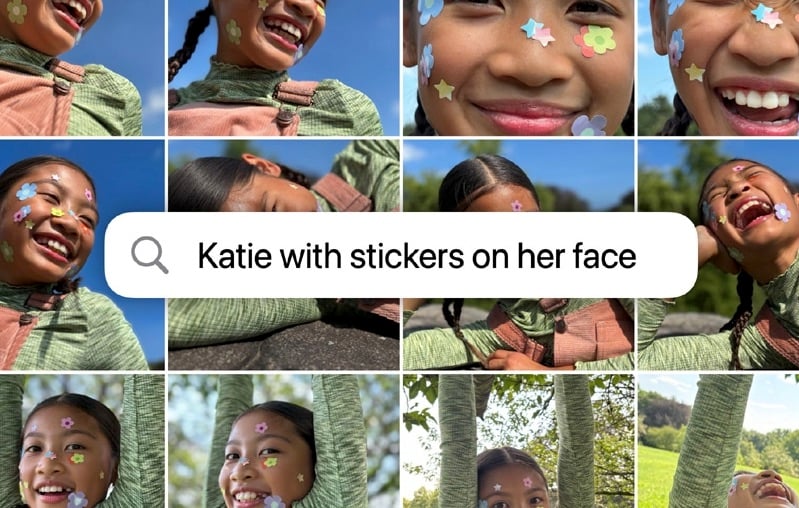
© Apple
- Videos: Find a key moment in a video, simply by describing it in the Photos app.
- Clean Up : remove an element from a photo simply by circling it, for example a person.
Apple Intelligence improves Siri
- Design: new logo, especially in the menu bar of your Mac under macOS Sequoia.
- Double press: Double-tap the bottom of your iPad or iPhone screen to launch Siri in writing, not speaking.
- Tutorials: Ask the voice assistant how to use your iPhone, and it will guide you step by step, for example how to schedule a message for later with the Messages app.
- Improved conversational skillsof Siri. The voice assistant can, for example, give you the weather forecast for a place that you have already mentioned in a previous exchange.
- Correction: during your statement, if you change your mind, for example by changing your timer from five to ten hours, then Siri will only take into account your most recent request.

© Apple
- Better understanding of your requests.
- Information displayed on the screen: Siri can analyze everything that is displayed on your screen at any given moment, and for example guess the series you are watching or even add coordinates that are listed in Google Maps to your address book.
- Personal background: Siri analyzes the information stored in all your apps to provide it to you at any time. For example, you can ask for your passport number if you have ever photographed it, or find a recipe in your Messages even if it was sent to you a long time before.
- Mail :Siri can send a previously created draft for you.
- Integrations: Siri can now trigger settings from the Settings app or other apps.
- Research :improvement of the results offered by Spotlight.
Notifications
- Reduce Interruptions: it's a new “Focus mode” predefined which understands your habits and highlights the notifications considered the most important.
- Prioritization: Apple Intelligence detects priority notifications, which are displayed at the top of the list on your locked screen.
- Mail: The most important emails received (which involve a deadline or event) are highlighted in the inbox.
Confidentiality on the menu
The calculations made by Apple Intelligence to respond to you are often performed locally. In other words, the algorithm analyzes your data on your iPhone, without it leaving it to be transmitted to third-party servers. However, it sometimes happens that it is necessary, but in this case the publisher ensures that it is its own private servers which process the requests. The hardware in question runs in particular thanks to proprietary processors, from the Apple silicon program.
Officially, Apple should therefore not resell your personal data to third parties. In fact, we can still assume that these will be anonymized and then closely scrutinized in order to improve the results provided by artificial intelligence.
ChatGPT, which powers several Apple Intelligence features, can be disabled when needed. Your Mac or iPhone should also ask you when private information should be considered when responding to you.
Apple Intelligence for Developers
A dedicated Apple Intelligence SDK is available for iOS and macOS developers. The associated APIs are also included.

i-nfo.fr - Official iPhon.fr app
By : Keleops AG