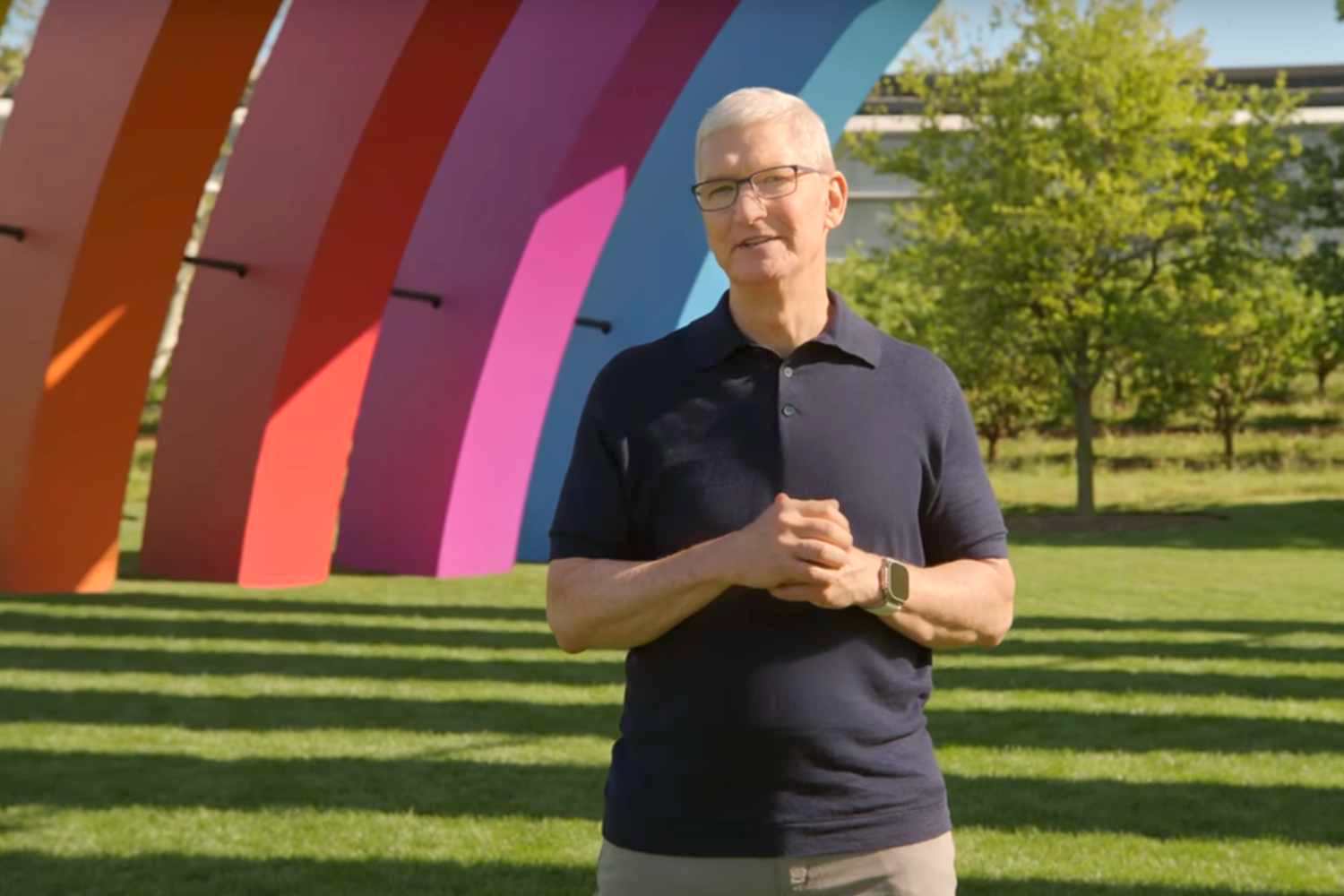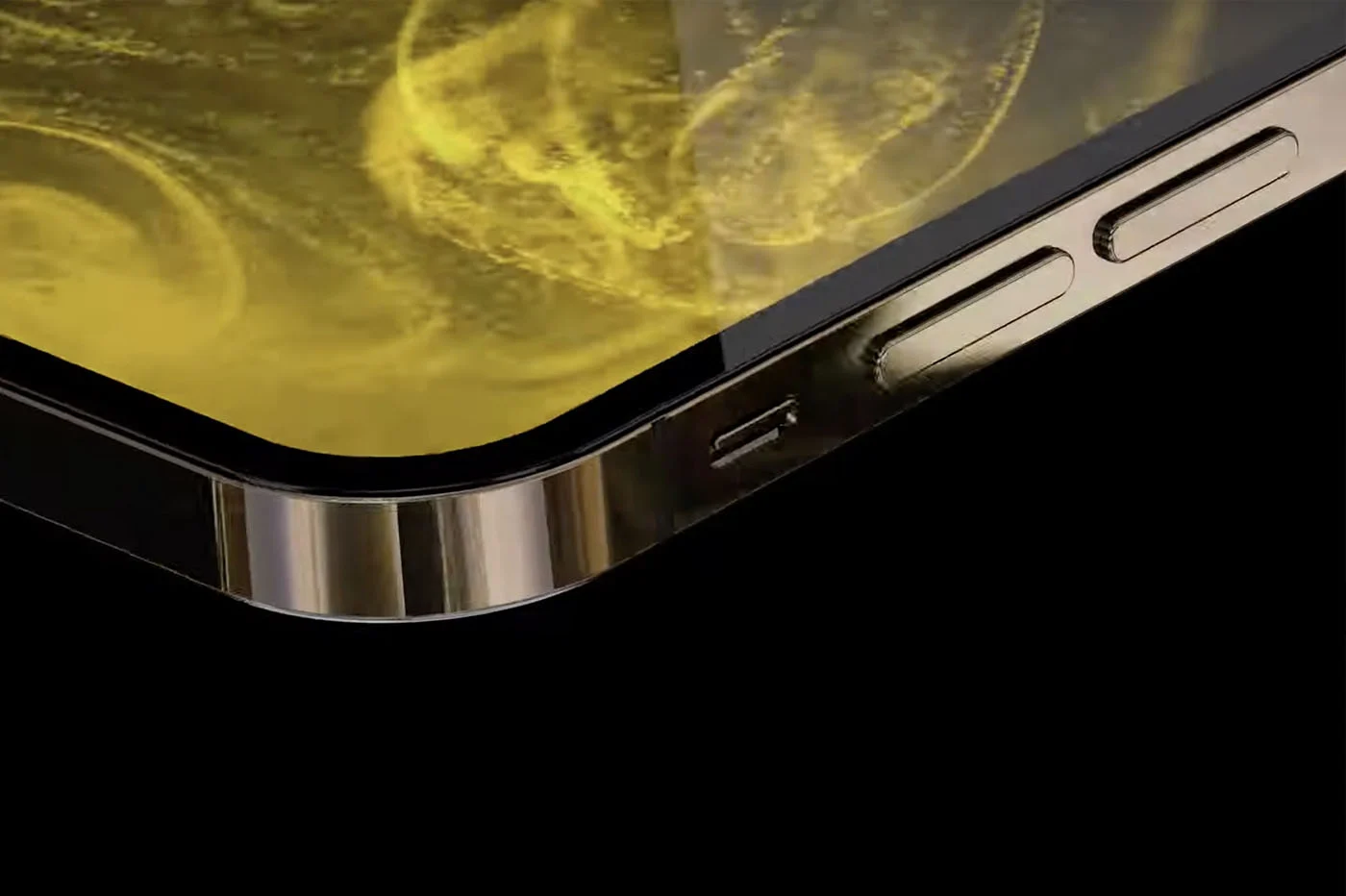iPhones equipped with3D Touchbenefit from certain exclusive shortcuts. iOS allowssome quick and practical actions,like these two described here, thanks to these forced presses on the screen, but the apps that support the technology too, includingthose seen in this list. In this article, an iOS 3D Touch shortcut is described and which may not be known to all compatible iPhone owners. It allows, when downloading several apps and games simultaneously, toprioritize one of the downloads. Here's how to do it.
- Please note: 3D Touch is available oniPhone 6S/6S Plus, 7/7 Plus, 8/8 Plus, X, XS/XS Max exclusivement
Find all our iOS and iPhone tips here
The trick is very simple. When you have downloaded several apps or games, the home screen adds the corresponding icons. These, however, display a loading index superimposed, signifying the download in progress.
Simply press 3D Touch on one of these downloading apps to bring up different options, including the following: “Give priority to download”. This is the one to select.
Once this is done, all other app downloads will continue.pauseuntil the one prioritized is completed. This allows you to open the targeted app more quickly, before the others. Very practical, if you can't wait to test a new game for example!
Without 3D Touch, handling is much more daunting. You must pause, by pressing each app icon, each of the other downloads individually.
Did you know this 3D Touch trick from iOS?

i-nfo.fr - Official iPhon.fr app
By : Keleops AG
Editor-in-chief for iPhon.fr. Pierre is like Indiana Jones, looking for the lost iOS trick. Also a long-time Mac user, Apple devices hold no secrets for him. Contact: pierre[a]iphon.fr.