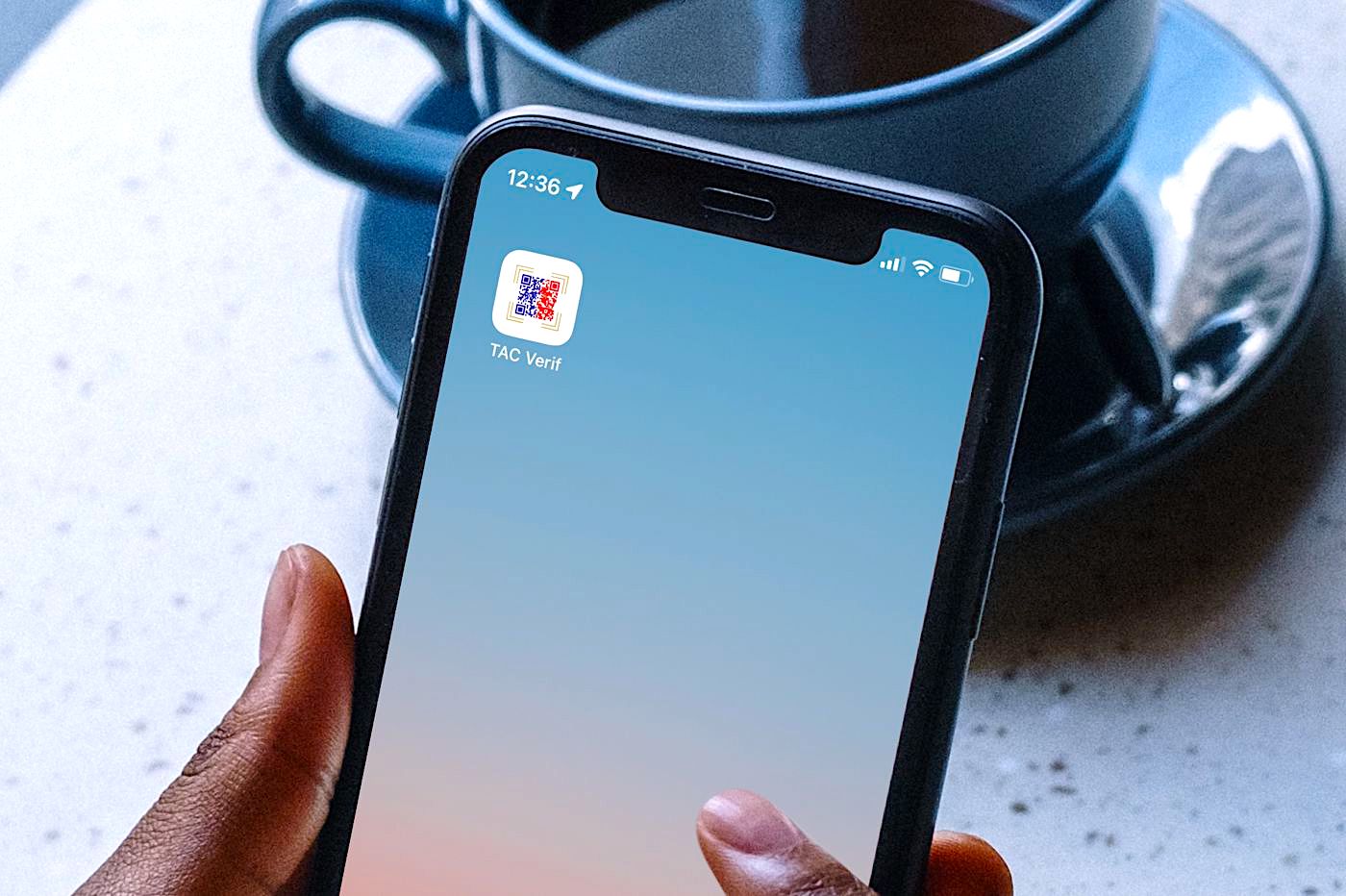Updated December 14: apps continue
to be updated to support the new 3D Touch. Several of them
have been added at the end of the article below including OneDrive, Reeder 3, Tumblr,
SNCF, LinkedIn, Wunderlist, Snapseed, Google Chrome apps, Agenda, Search
and Drive, and the games Mavenfall and Steady Square. Among the new features of the iPhone 6s, one
Among the new features of the iPhone 6s, one
of them allows you to do the equivalent of right clicking on the computer, this
is called 3D Touch.
The iPhone 6s screen is sensitive to touch pressure, depending on the
degree of pressure it is possible to trigger different actions such as
opening a context menu when you keep your finger pressed on a
app icon.
This new technology also introduces a new “Peek
and Pop" allowing you to preview all kinds of content without even having to
open them.
Of course, for this to work, the applications must support
this new feature of the iPhone 6s. Here are some applications
popular ones that support 3D Touch:
- The latest version ofWaze(available
here on the App Store), the popular navigation and info application
community traffic, allows users with iPhone 6s or 6s Plus
use shortcuts to launch different actions from the screen
reception. By pressing and holding the Waze icon, it is possible to
launch a navigation to home or work, search for a
address, or to share your location.
- The new version of the appDropbox(available
here on the App Store) provides shortcuts to view the file or
folder in which we have recently intervened, put files offline,
transfer photos and videos and search our Dropbox.
The "Peek and Pop" functionality is also supported and allows by pressing
lightly touch the name of a file or folder to display the preview or
content, and pressing harder opens the entire file or folder
from the preview.
The prolific publisher Readdle has also updated several of its apps
with 3D Touch support: Scanner Pro, Spark, PDF Expert 5, and
Documents.
- Scanner Pro(available
here on the App Store)
- Documents(available
here on the App Store) etPDF Expert 5(available
here on the App Store)
- Shazam(available
here on the App Store) also updated its recognition app
musical with 3d touch. By keeping your finger pressed on the app icon,
You can start music recognition immediately. - Workflow(available
here on the App Store), the popular automation app, also allows
to use 3D Touch. If we keep our finger pressed on a “workflow” we
can see a preview of its content, and on the app icon to have access to
shortcuts.
Games are also getting 3D Touch:
- Warhammer 40,000: Freeblade(available
here on the App Store). In terms of using 3D Touch, it is
used during shots to zoom in on targets and engage a weapon.
- Magic Piano(available
here on the App Store). 3D Touch is used to make the touch more
dynamics by controlling the volume of each note.
- AG Drive,
available for €3.99 on the App Storesees itself equipped with a new version
special 3D Touch, with controls like acceleration and braking
adapted to the new touch.
- Mavenfall,
available for free on the App Store.
- Steady SquareEast
available for free on the App Storeto have fun
weigh objects via the 3D Touch of the iPhone 6s.
To complete this non-exhaustive list, here are the latest applications
freshly updated for 3D Touch:
- Periscope, an app allowing you to broadcast video in
directly in the world (available
here on the App Store). It is now possible to force click on
the icon to start a broadcast, search for broadcasters or teleport
somewhere in the world. - Things, a task manager
available for €9.99 on the App Store. The application offers
shortcuts depending on the pressure on the icon provided, as for the others
apps, to have a compatible machine (iPhone 6s and 6s Plus). - Camera+, a photography application
available for €2.99 on the App Store. Once again, the 3D Touch
allows, among other things, access to functions without even opening the application,
simply by using the 3D Touch on the app icon. - Launch Center Pro, a shortcut manager
available for €4.99 on the App Store. - iMovie
available for €4.99 on the App Storeis equipped with new shortcuts
3D Touch, including the ability to create a new project directly from
of the launcher icon. - Twitter
available for free on the App Store. - Instagram
available for free on the App Store. - Pinterest
available for free on the App Store. - Hipstamatic
available for free on the App Store. - Evernote
available for free on the App Store. - Apple Store
available for free on the App Store. - Fantastical 2
available for €4.99 on the App Store. - OmniFocus 2
available for €39.99 on the App Store. - Runtastic
available for free on the App Store. - WhatsApp Messenger
available for free on the App Store. - Flickr
available for free on the App Store. - ProCamera
available for €4.99 on the App Store. - Facebook
available for free on the App Store. We described to youiciTHE
3D Touch integrations in the application. - 2 Do
available for €14.99 on the App Store. - Bad land
available for €3.99 on the App Store. Testing new interactions
enabled by 3D Touch in the gameread here. - Navigon
available on the App Store for €49.99 for the Europe version. A few
Application details are availablepar
To be. - Pages
available for €9.99 on the App Storeand whose 3D Touch functionalities
are described
ici, just like those of Numbers and Keynote. - Numbers
available for €9.99 on the App Store. - Keynote
available for €9.99 on the App Store. - Skype
available for free on the App Store. What's new in the latest update
up to date, including the new actions in 3D Touch (directly launch a
conversation from the home screen icon, for example)are
described here. - 500px
available for free on the App Store. - Genius Scan
available for free on the App Store. 3D Touch brings
the application different shortcuts when it is launched, in particular the possibility
to open the scanner directly from the Photos gallery or iCloud. - AroundMe
available for free on the App Store. It is now possible to
do a Peek and Pop search directly from the search icon
the application on the iPhone home page. - Instapaper
available for free on the App Store. - Paper
available for free on the App Store. - Citymapper
available for free on the App Store. 3D Touch brings, among other things,
different Quick Actions shortcuts from the application icon, including the
request directions to the house. - OneDrive
available for free on the App Store. - Google Search
available for free on the App Store. - Google Chrome
available for free on the App Store. - Google Agenda
available for free on the App Store. - Google Drive
available for free on the App Store. - Reeder 3
available on the App Store for €4.99. Other new features of the
latest update are detailed
ici. - Snapseed
available for free on the App Store. - Wunderlist
available for free on the App Store. - LinkedIn
available for free on the App Store. - Tumblr
available for free on the App Store. The blogging service integrates the
3D Touch on iOS in additionothers
nice new things. - Pixelmator
available here on the App Store for €4.99. More details on the news
version of this photo editing software
over there. - SNCF
available for free on the App Store. We talked to you about itvipad.fr. - Opera Coast
available for free on the App Store.
Do you see others rolling in? Report them in the
comments.
To read about theiPhone 3D Touch
6s:
- Use of
3D Touch on the iPhone 6s in video and specific settings
Is the 3D Touch of the iPhone 6s compatible with the windows of the
protection? Video test- 15
apps to test the 3D Touch of the iPhone 6s / 6s Plus - Keyboard
iPhone 6s/6s Plus: how to select text using 3D
Touch - Demonstration:
Safari transmits pressure from 3D Touch iPhone 6s to websites

i-nfo.fr - Official iPhon.fr app
By : Keleops AG
Deputy editor-in-chief, also known under the pseudonym Teza. Former video games journalist, who has been immersed in tech and Apple products since his very first iPhone 3GS in 2009. He has since worked for several American tech sites and now for iPhon.fr. Incidentally YouTuber and Apple product specialist on the MobileAddict channel. To contact me: maxime[a]iphon.fr