On iOS, there is a very practical feature for those who don't want to miss any messages arriving on their iPhone or iPad. This makes it possible tolet the device alert the user several times of the arrival of new SMS or iMessages,with regular time intervals. Practical in certain cases, notably on an iPhone dedicated to work, the repetition of alerts can be annoying in other situations, when you want not to be disturbed for example. So here's how to adjust the repetition of message alerts as you wish.
How to limit the repetition of message reception alerts?
You have to go toSettings > Notificationsand scroll down until you find the heading “Messages”.
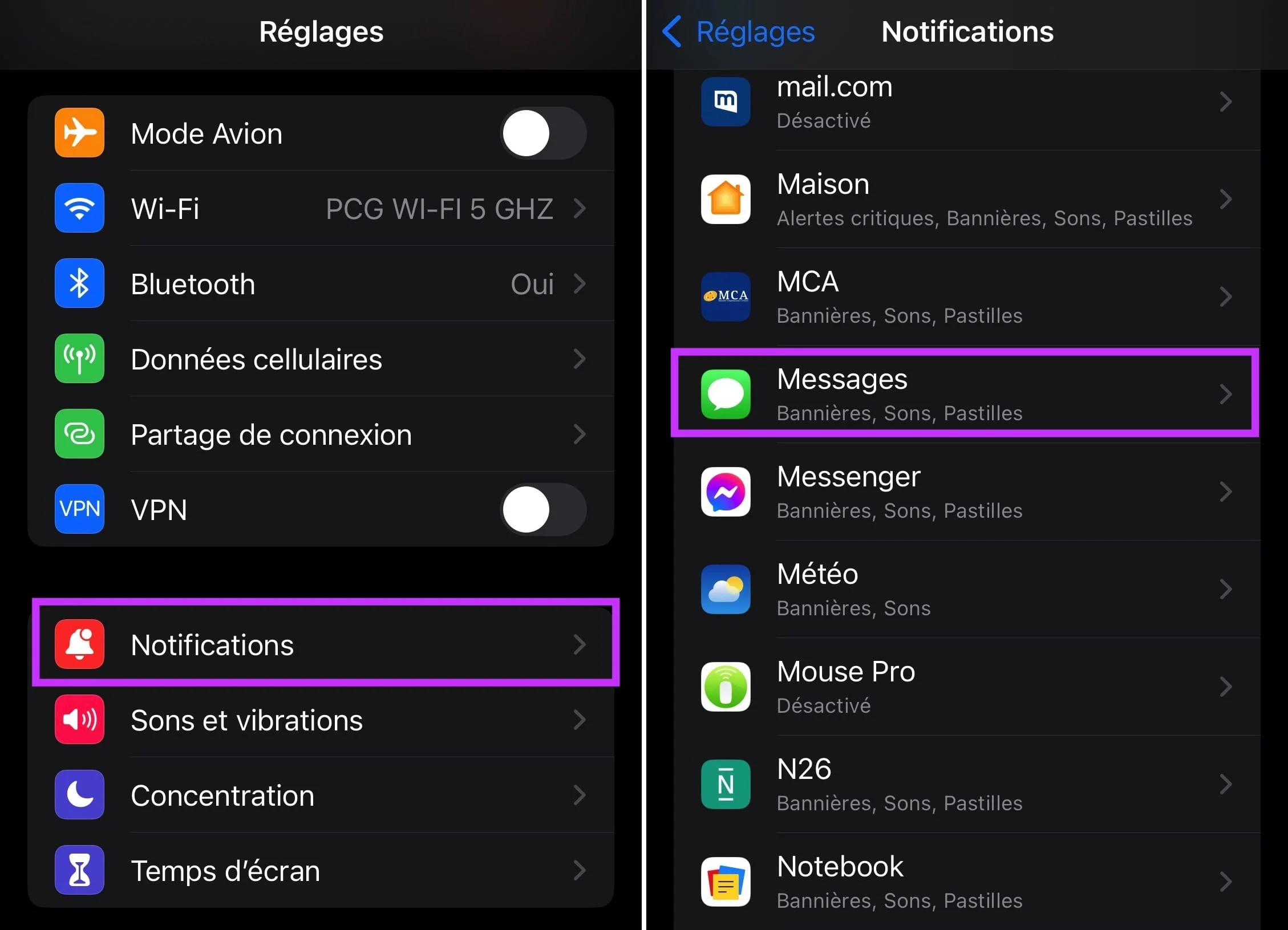
© iPhon.fr
Press the latter and go down again, to the bottom, this time to find the words “Personalize notifications”. Then go to the only option offered: “Repeat alerts”.
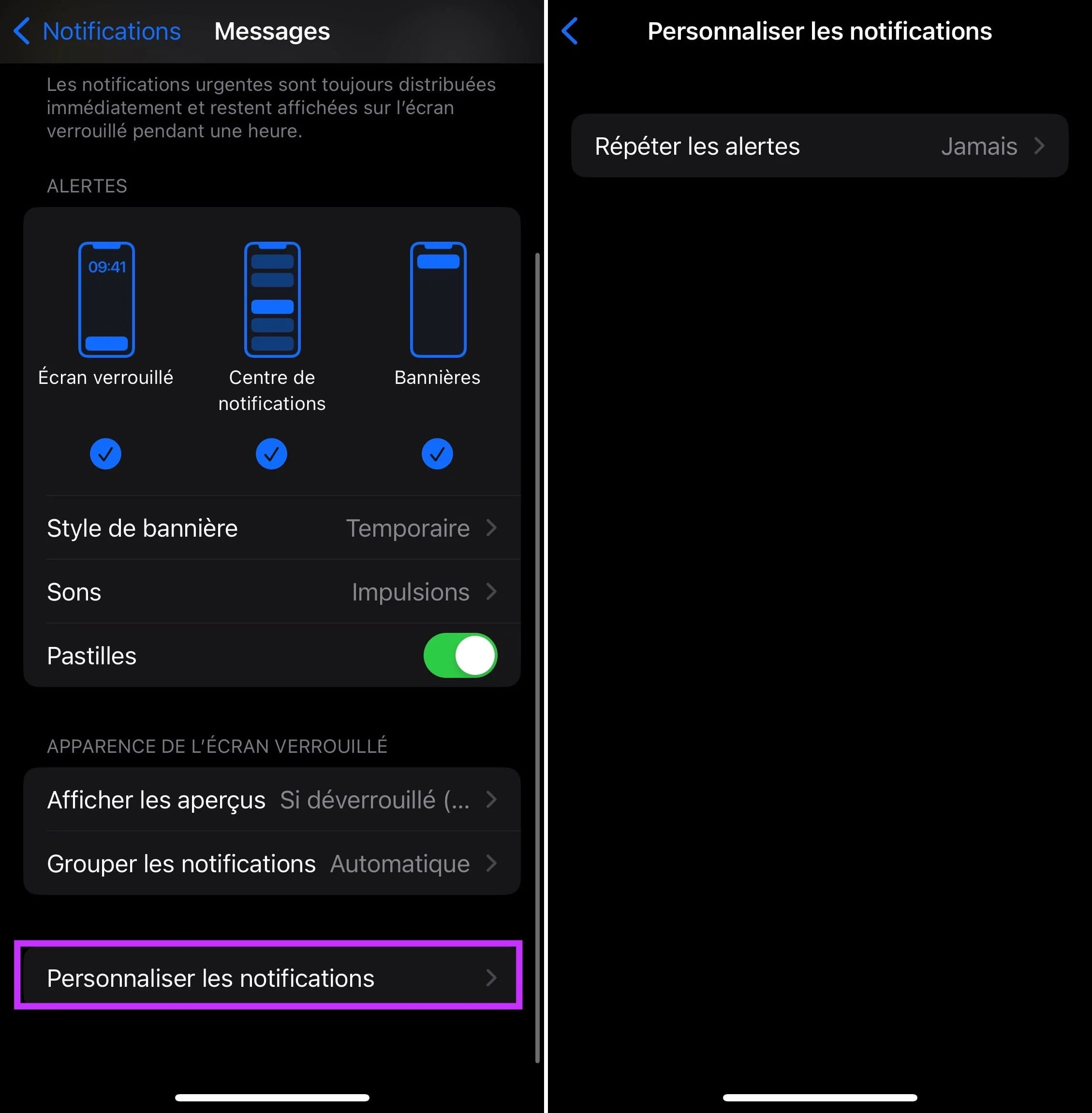
© iPhon.fr
Once in the next screen, it is possible to configure the number of repetitions for the alerts corresponding to notifications of the arrival of a new SMS or iMessage.

© iPhon.fr
By choosing “Never”, repeats are disabled and a new message will only ring the phone once. By choosing “10 times”, the phone will notify the user 11 times of the arrival of a new message, always with an interval of 2 minutes between 2 alerts. You actually have to count the initial notification, then add the number of alerts chosen in this screen.
In short, this is how you can best manage your incoming message alerts, either to force yourself to respond to them by imposing several repetitions, or to limit disturbances by deactivating repetitions.
Did you know this setting?

i-nfo.fr - Official iPhon.fr app
By : Keleops AG
Editor-in-chief for iPhon.fr. Pierre is like Indiana Jones, looking for the lost iOS trick. Also a long-time Mac user, Apple devices hold no secrets for him. Contact: pierre[a]iphon.fr.






