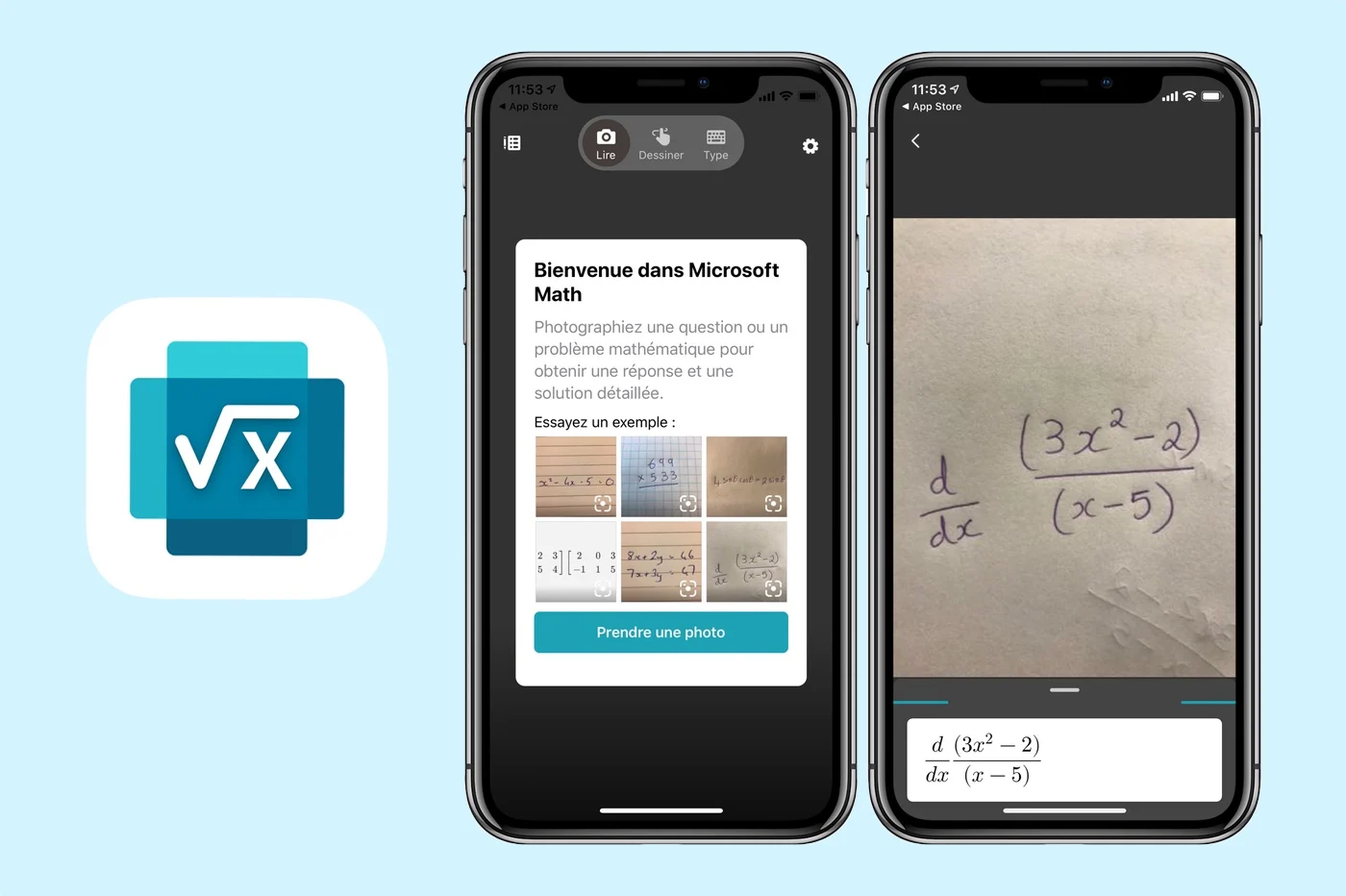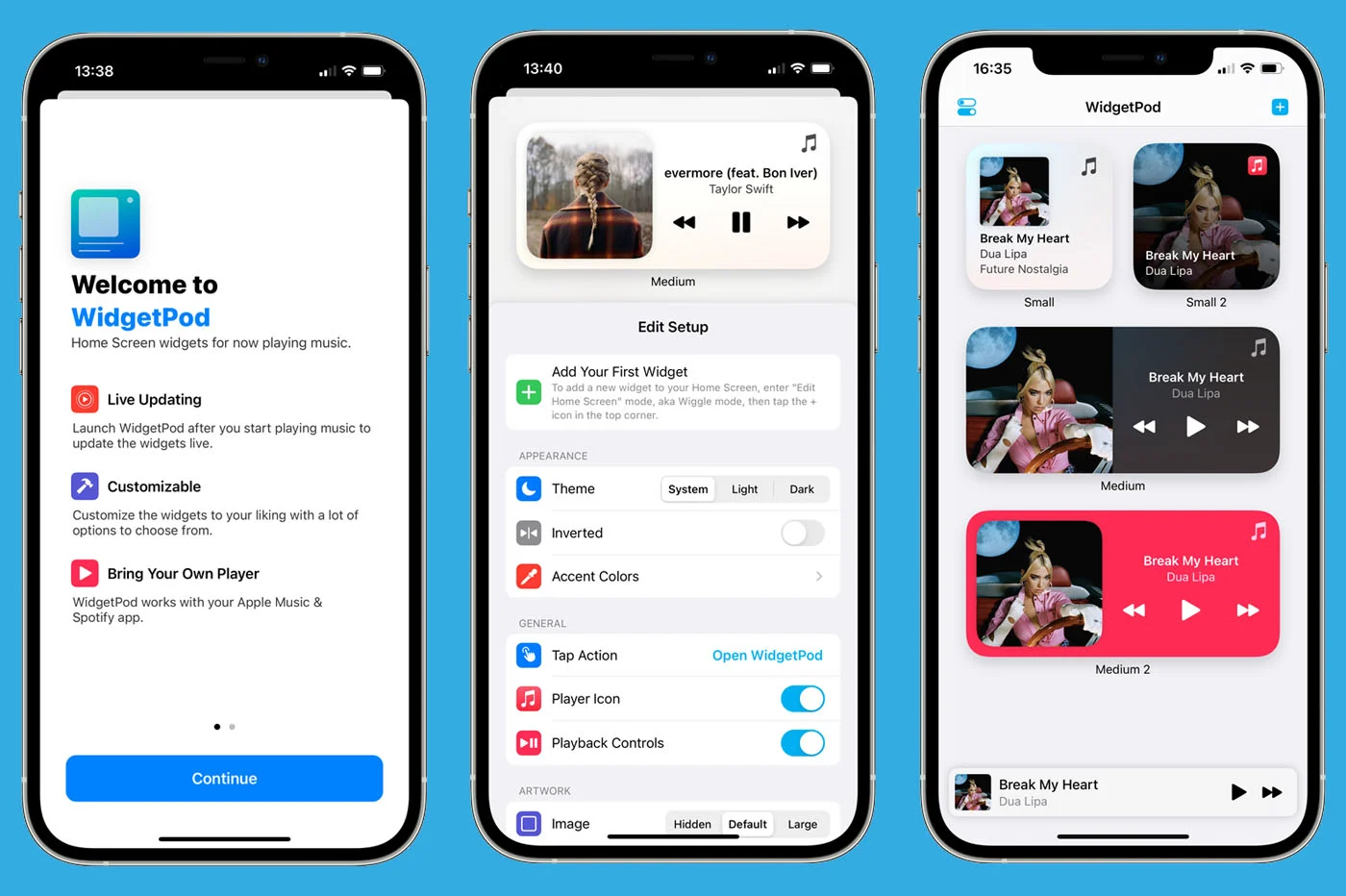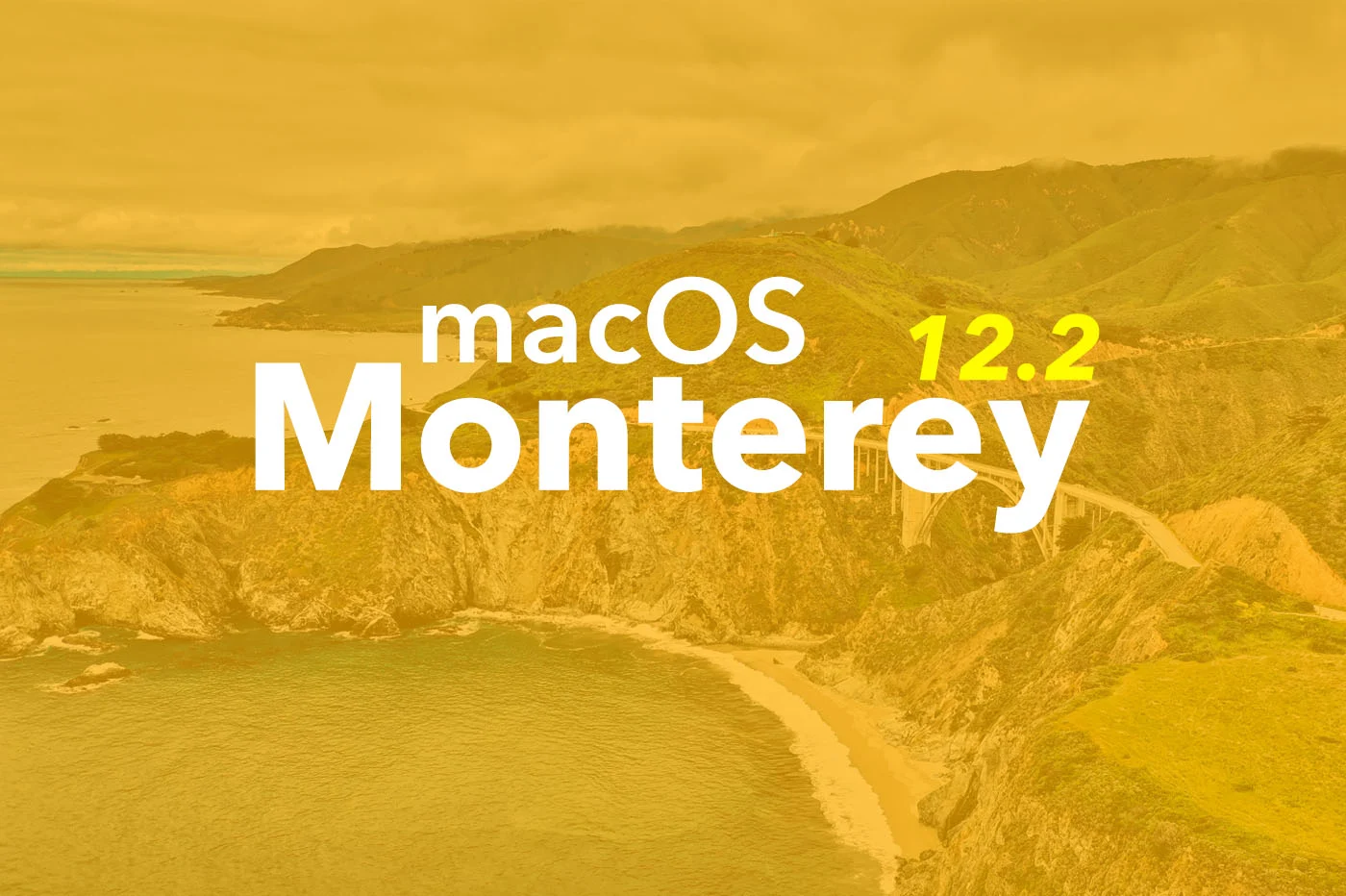We saw with you the launch
We saw with you the launch
last week of a highly anticipated application:
MailBox. Highly anticipated because it is aclient Gmail
promisingfor iPhone, but also because itgoes through a queue system
waiting time to be able to use it without saturating the servers
the editor.
But there it is, after several long days of waiting, the counter which
displayed when I launched the Mailbox application on my iPhone has finally
disappeared to make way for the long-awaited email client.
After a day of use, here are the first impressions of
this application that many are still waiting for:
To begin, it is important to remember that Mailbox is not for
momentonly compatible with Gmail.
At the first launch, you must enter your Gmail credentials and authorize
the application to access its mailbox, this is the procedure
standard Gmail authorization (therefore revocable) that is used. He is
possible to declare several accounts and the boxes can be accessed
separately or unified. As Mailbox emphasizes gestures, a small
tutorial then explains the basics of the application

Mailbox offersmanage your emails like a to-do list
accomplish.For this, several types of gestures are
available: sliding on the left, on the right, long or short which
correspond to a very specific action and allow you to archive, delete,
put away, orpostpone until laterhis emails. This
functionality alone is interesting, since it is then possible to
configure when they will reappear in the inbox. Seen
you understood, theinbox becomes mail manager
attached.
Contrary to what was feared,Mailbox manages well
notifications Pushand the service works perfectly.

Once in Mailbox, you have to learn to use gestures, but this does not
only takes a few minutes. The toolbar at the top of the screen allows
to access the menu, your inbox or even read emails.
To refresh the mail list, a simple 'pull to refresh' is enough. For this
which is deleted emails, they are directly sent to the trash
Gmail accessible directly from the app.
When it comes toto write a new email, again Mailbox
assureand allows you to insert a photo with a single click. No worries
for received emails either, attachments are displayed in the app
or can be opened with other applications.

By default, the icon on the home screen does not display the number of emails
unread, but simply the number of emails. This can be changed in the
settings of the app, it is much less impressive once this setting is
amended.
Even though I only used it for one day, I must admit that
Mailbox is a really successful application graphically, when used
but also in the concept of making your mailbox a manager
task, without changing our habits. However, she
still sufferof a blatant lack: the possibility
add tags to your emails or find your previous categories
created in Gmail. This could well be blocking for some users,
just like its limitation to gmail unfortunately.
Practical, pleasant to use, well thought out and fast. Elle
should quickly find a place in many iPhones... Once
this damn waiting list will be over. She even surpasses Sparrow, who was
bought by Google. We cannot urge Apple enough to take a look to
a possible acquisition, just to integrate good ideas
(gestures, interface, management in the form of todo) to the standard mailbox?
Quickly before Microsoft or Google takes it over 😉
We'll see if it holds up over time!
Are you done waiting in line? If so, what do you think of
the app, if not how many people are still ahead of you?

i-nfo.fr - Official iPhon.fr app
By : Keleops AG