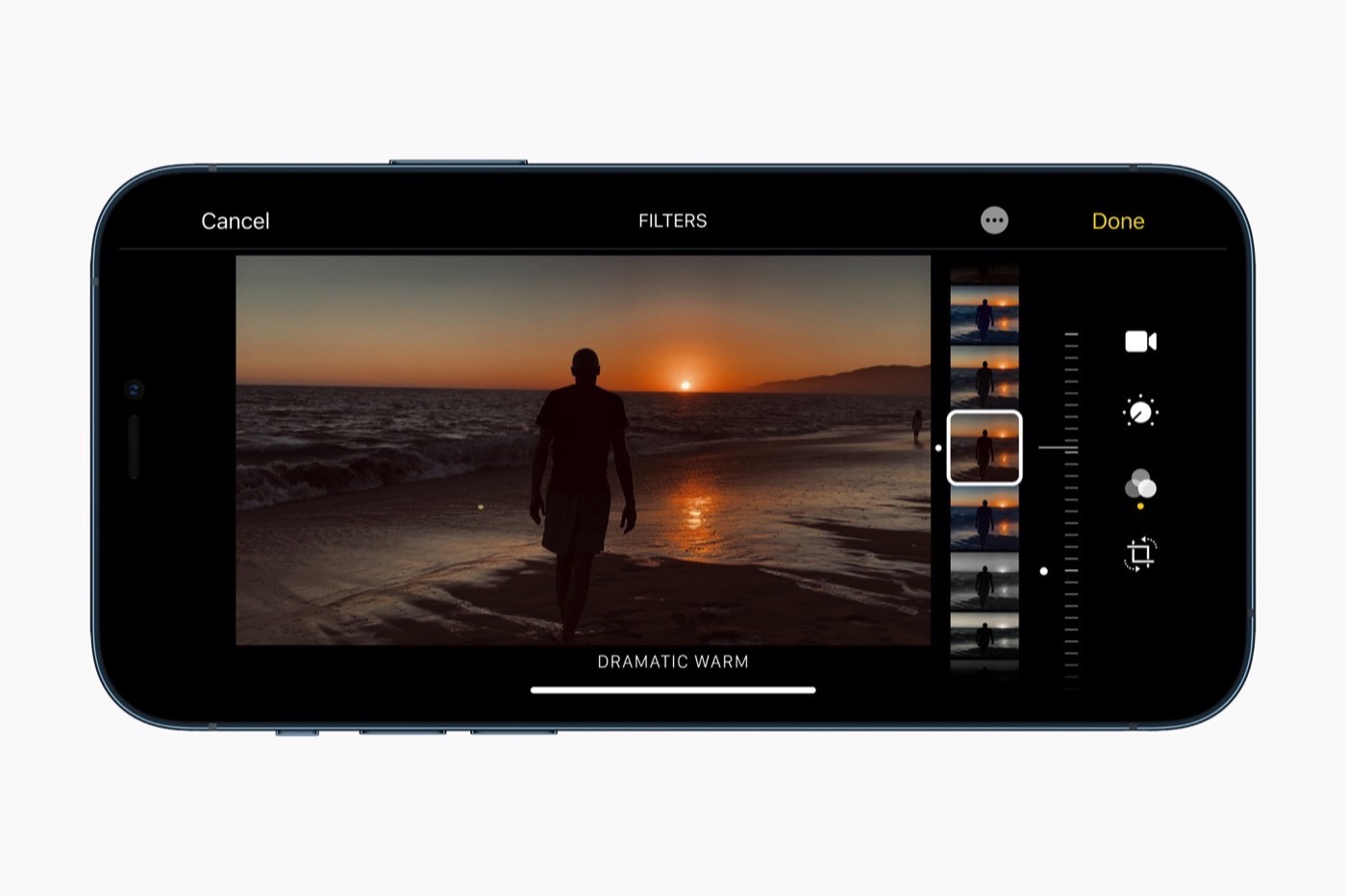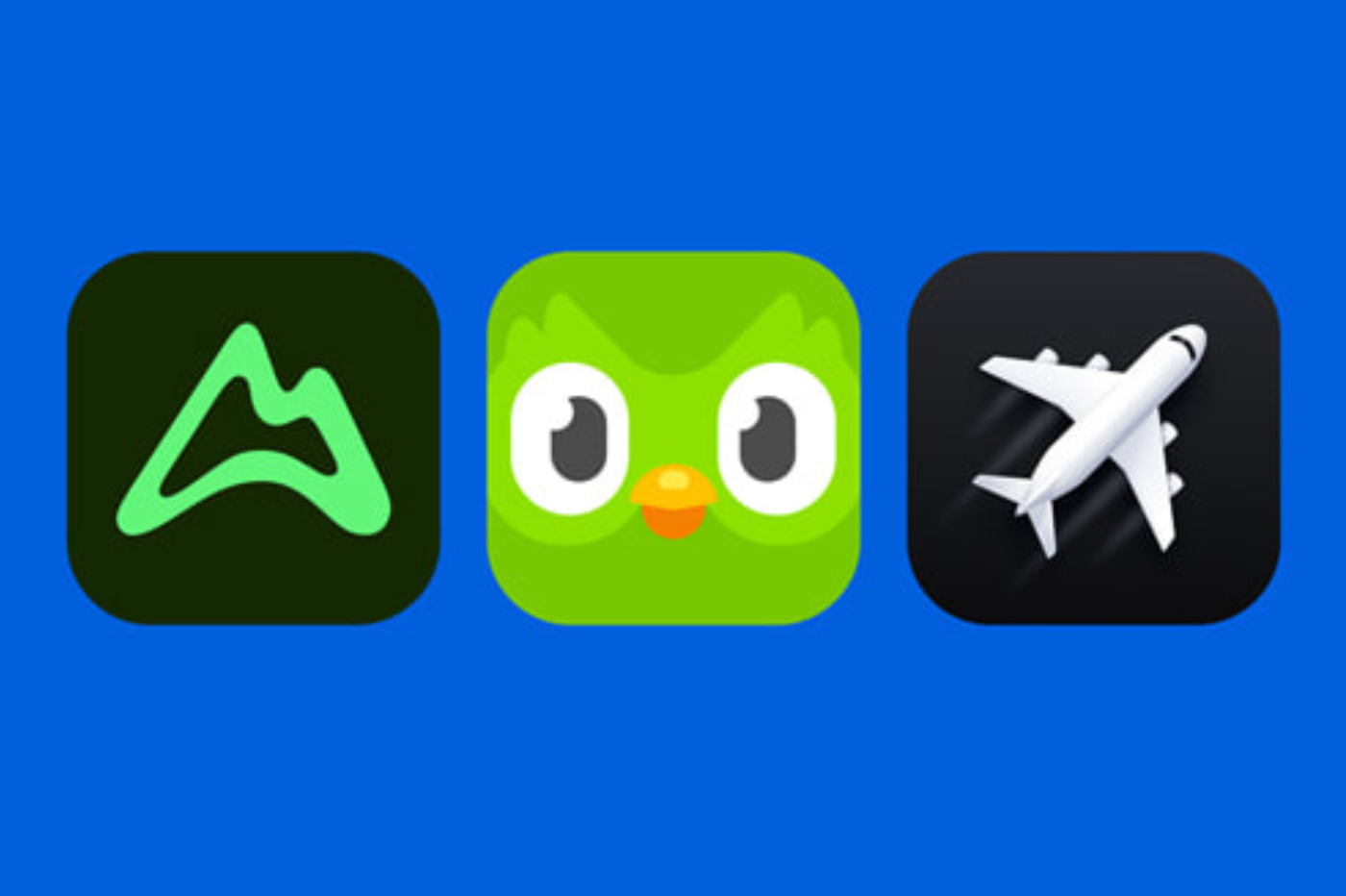When investing in home automation and the acquisition of connected objects, it is always advisable to stay in thesame ecosystem. If you have Apple hardware, such as an iPhone or iPad, it is all the more interesting to take advantage ofHomeKit, the home automation solution.
This makes interaction between different HomeKit compatible accessories possible through the creation of rules and scenes. And in fact, there are particularly interesting HomeKit solutions to use within the framework of interaction rules:boutons HomeKit, but also thesensors, like the Eve Door & Window, or themotion detectors, like theEve Motion.
- Find the Eve Door & Window sensors here
- The Eve Motion on Amazon
- As well as all Eve HomeKit products here
After thetesting the Eve Energy socket, of theweather sensors Weather, or evenfrom Eve Room V2 recently, we tried this motion detector offered by theGerman brand Eve Systems.
On paper, it alerts the user in the event of motion detection, but also serves as atriggerfor various actions. A priori very practical, let's see in reality if this Eve Motion is alsofunctional and efficient as advertised, a new test to add tothe dedicated section, with more than 330 articles and available here:
Unboxing and discovery of the Eve Motion
In the box we find the bare minimum. Eve provides some booklets to understand how to initialize the sensor and install the companion appEve,available here on the App Store. Other than that, there are no cables or other accessories to report. And that's normal, because the Eve Motion runs on batteries, 2 AA LR06 baton batteries included.
Concerning the sensor itself, it is a small white brick, with a sober design whichrecalls the Eve Room and Weather sensors tested here. On the front, the brand name is visible at the bottom.
The center features the motion sensor, which can flash red when detected. At the back, there is a notch for hanging the sensor on the wall, as well as the location which accommodates the two batteries.
The dimensions arereduced: 80 x 80 x 32 mm and the weight also:136 grams with both batteries.
Everything is inplastic, the construction is of quality and the case, despite its lightness, gives off a certain feeling of solidity.
Installation and first detections of Eve Motion
Like all of the brand's products and Homekit products in general, the pairing procedure with the iPhone is very easy. Everything takes place inthe excellent app Eve,available here on the App Store. Simply complete the few steps presented on the screen, including taking a photo of the device's serial number visible on the back of the Eve Motion case.
It is then possible to customize various parameters concerning the detector, including:
- its name Siri: the name that will be understood by the voice assistant Siri to make a request concerning the sensor
- Notifications: choose whether Eve Motion sends an iOS notification when motion is detected or not
- Detection sensitivity: low, medium high
- Duration: length of time the sensor remains inactive after a detection, from 5 seconds to 2 minutes
- LED: Enable or disable the red LED when detected
HomeKit rules and interactions with Eve Motion
Homekit compatibility requires, we find the Eve Motion both in the Eve app, in the Apple Home app orany other HomeKit app like the one seen in our file. The advantage of seeing it in the Home app is that it is displayed in the control center indicating whether or not motion has been detected.
Otherwise, settings, creation of rules, scenarios and visualization of movement history are done via the Eve app, much more complete than Apple's.
This allows, for example, tocreate different rules to link the motion sensor to other HomeKit devices, not only from the Eve brand by the way.
For example, it is possible to set up a rule according to whichevery detected movement activates the bedroom's HomeKit light, if it is off, and another which with each movement detected turns off the light in the room, if it is on. So, when entering the room, the light turns on, and when leaving, the light turns off. No need for a switch in this case.
Unfortunately, the Eve Motion has abig flaw. We note a certainlatencybetween motion detection and turning on the HomeKit light. The manufacturer announces up to2 seconds of latency. In our case, it was difficult to measure, but the latency was still felt. And this is obviously not practical in the case where the detector is used to trigger a lamp.
On the other hand, we can imagine other uses, where the latency is less annoying. Just to turn off a light in a room when leaving, the Eve Motion can be useful. Another example, the user can be warned in the event ofmotion detection on the threshold of the entrance to the house. The box can in fact be placed outdoors and operate at temperatures between -18 and 55 degrees.
Conclusion
The Eve Motion leaves amixed impression. It is a good motion detector on the one hand, in the sense that the detection is good and even configurable for more or less sensitivity. The case also knows how to be discreet. It also has an Eve appstill so well designed.
Unfortunately, itsoperating latency limits the possibilities. You actually need to assess your needs and focus on those that don't require an instant response to movement. This is a sine qua non condition to be satisfied with Eve Motion. And this is obviously something to take into account if you are considering purchasing this motion detector. However, it remainsdisplayed at an affordable priceand still allows the creation of very practical automations!
What we liked:
- Compact case
- Different detection settings
- Accuracy of detection
- Successful and complete Eve App
What we liked least:
- Operating latency
- Battery operated
And to find out everything about HomeKit, findour complete file here. To follow the latest news on HomeKit iPhone and iPad home automation,it's over there, including the publication of our HomeKit accessory tests, including:
- Eve Room V2 temperature sensor and display
- Capteurs Homekit Eve Weather et Eve Room
- Eve Energy controlled socket
- KooGeek connected socket
And to go even further, don't missour selection of more than 30 connected accessories to control with the iPhone and iPad, including several HomeKit compatible.
Also not to be missed are our other iPhone accessories files:
- Selection of keys, drives and hard drives to add memory to iPhone/iPad
- Choosing your external battery for iPhone or iPad
- More than 20 original, practical or inexpensive Lightning charging cables for iPhone and iPad
- What accessories for successful photos and videos with the iPhone
- For the home: connected accessories and HomeKit to control with the iPhone and iPad
- What accessories to practice running with the iPhone
- What accessories to use the iPhone while cycling, and some apps
- Selection of accessories to enjoy the iPhone in the car
- 10 accessories to take the iPhone into the great outdoors, hiking, camping and nature outings
- 10 iPhone connected accessories to measure fitness and health
- Which iPhone and iPad controller to buy?
Accessoires Apple Watch :
- Charge the Apple Watch while traveling: 6 Apple Watch batteries with integrated charger, Apple certified
- Selection of charging stands for the Apple Watch
And Airpods:
Without forgetting :
The Eve Motion sensoris rated 3.5 stars out of 5par iPhon.fr.

i-nfo.fr - Official iPhon.fr app
By : Keleops AG
Editor-in-chief for iPhon.fr. Pierre is like Indiana Jones, looking for the lost iOS trick. Also a long-time Mac user, Apple devices hold no secrets for him. Contact: pierre[a]iphon.fr.