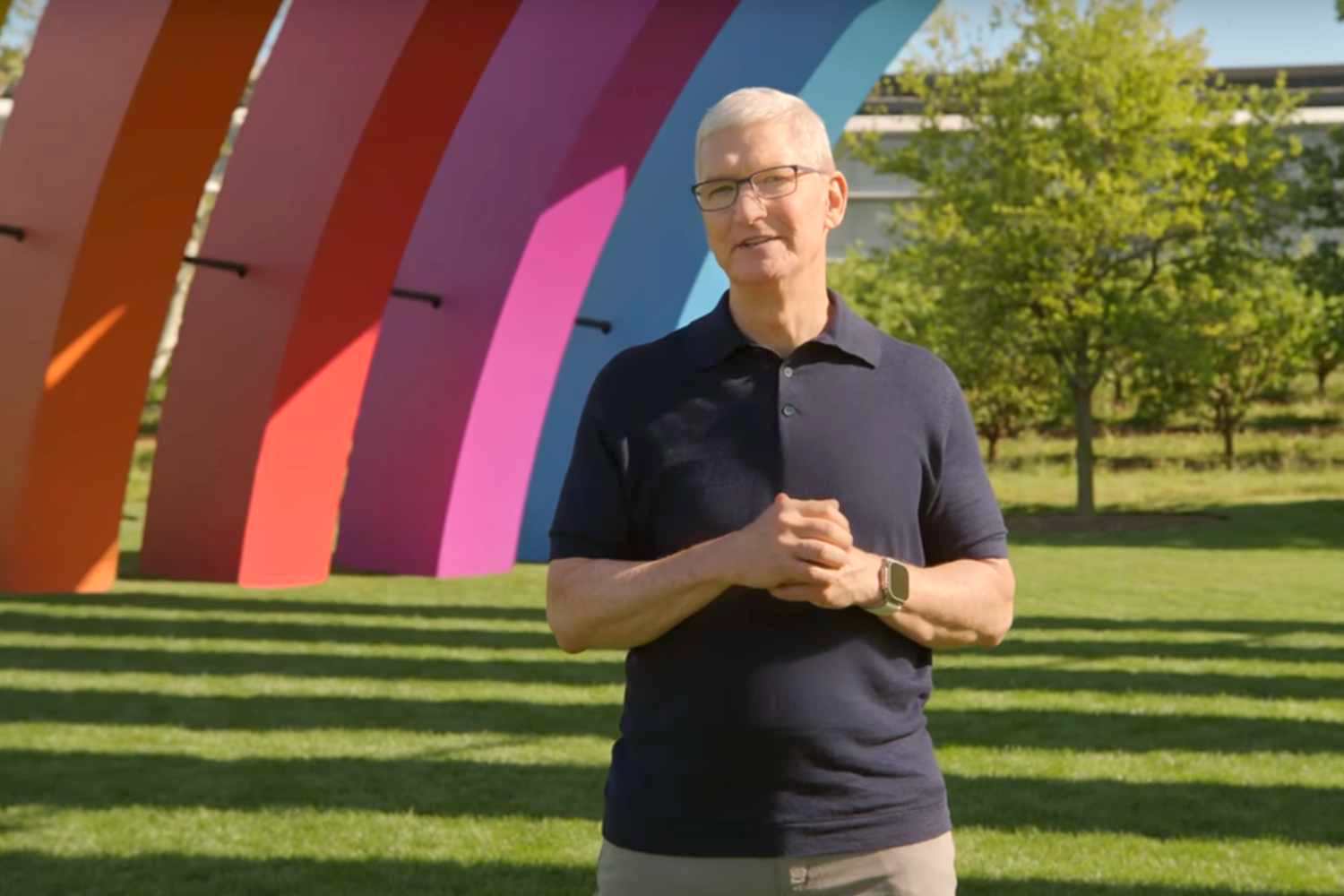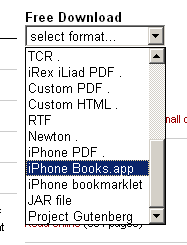The test of
The test of
this application was first published at the end of 2011 while the version
iMessage Mac didn't exist yet (that doesn't make us any younger).
Even if iMessage is now available on OSX, Type2Phone remains
no less a really very very practical application. Since it is free
today we are publishing this test again to do it for you
(re)discover.
If like us you have aMacvery oftennext to
from your iPhone or iPad, you have certainly already regretted
not being able to type an SMS oriMessage
directlyon the iDevice with this comfortable keyboard that
stretch out your arms?
And unfortunately iMessage is not available on Mac, so you have to
take the iPhone in hand and struggle on the small keyboard to
grasp his proseand I don't know about you, but since the arrival of
iMessage, ... we type more and more!
But that… that was before!
Before the arrival of an app on the Mac App Store named
"Type2Phone"which allowsuse the Mac keyboard
like a Bluetooth keyboardfor your iOS machine.
So once the app is launched on the Mac, you will simply have to connect via
Bluetooth your iPhone or any other device with your Mac for the first time
(on the latter you will have taken care to turn on the Bluetooth and make it
detectable).
Then, all you have to do is select the keyboard (French) on the App (by
default it was US) and to type. The characters appear on the Mac screen and
scroll on the screen as they are entered into the current application on
l’iPhone.
Want to successively type information for the Mac or on the iPhone, it's
simple, just switch another app to the foreground on the Mac and you
type again for him and him alone. Return the Type2Phone window to
foreground and hey, you type again on the iPhone.
Here is a video showing how the app works, especially when
we move from typing for the iPhone to typing in an app on the Mac
(here Excel):
It was not possible, as with usual Bluetooth keyboards, to
control the volume or even the brightness level of the screen, but this remains
anecdotal.
Finally, when you leave your Mac, you will just have to remember to leave
the Type2Phone app if you stay within range, in order to see the return
virtual keyboard on screen.
Clever and practical, we loved it!
And don't forget! iPhone news, free apps and vouchers
plans, it's
with our free iFon.fr application.

i-nfo.fr - Official iPhon.fr app
By : Keleops AG
founder of the site. Computer engineer and Internet specialist where he has held various positions of responsibility, Laurent has been passionate about mobility since the arrival of "PDAs" in the 90s. Journalist for 4 years for the magazine Team Palmtops (Posse Presse) and author of several books on the iPad published by Pearson.