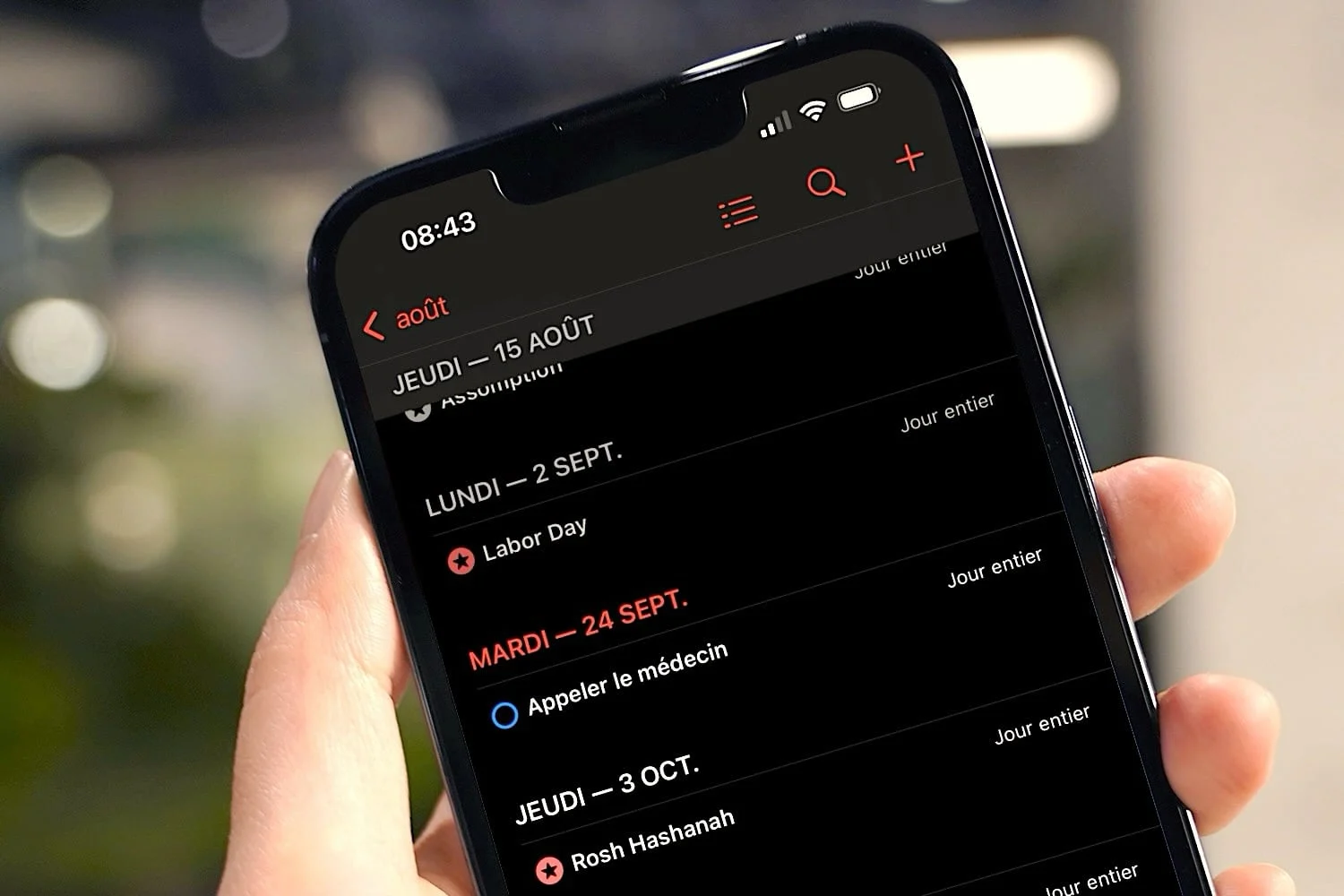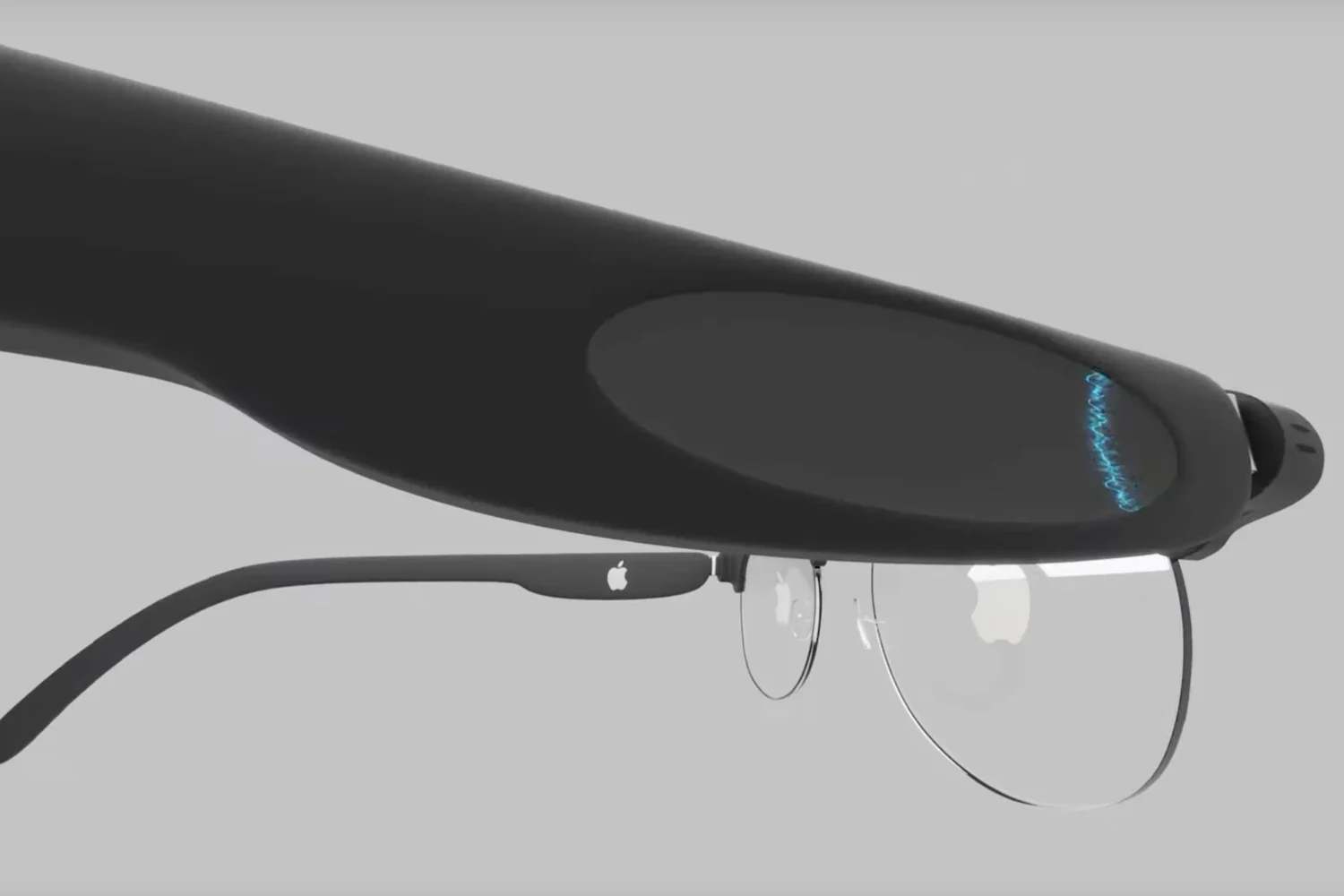Even if iOS
Even if iOS
9 has fewer new features than iOS 8, some apps have been more spoiled than
others, it is the case of the Notes input tool.
Indeed, Apple has decided to boost the usefulness of the application by adding
not less than7 new featureswhich we will
talk below.
Firstly, to take advantage of these new features, it is
imperative to upgrade the notes when the app asks for it at the first
opening.
Dossiers
It is now possible to organize notes by folder. You can
create a folder by pressing the shortcut (bottom right) provided for this
effect. Then you have the choice between creating a new note in a folder
or move existing notes to different folders.
In the same way as for the Photos app, there is now a folder
“Recent Deletions” which keeps deleted notes for 30 days
before deleting them permanently. This allows you to retrieve a note that you
would have accidentally deleted.
Drawing
Many of our readers are wondering how to draw in the redesign of
Notes, probably because they hadn't upgraded the notes, and so they
did not have access to the "+" shortcut button located at the bottom
right of the screen, just above the keyboard.
Among the shortcuts offered, there is one that allows you to draw by hand
and include one to several drawings in a note. The drawing function offers
several "pens" and colors, a ruler, the possibility of rotating a
drawing and sharing it.
Photos
It was already possible to insert photos in notes with iOS 8 but
the option was well hidden! This time, add photos to notes
through the camera or by importing existing photos into the photo library is
easy and obvious. Practical when you want to image a text or describe it
that happens in a photo.
To insert a photo, as above with the sketches, you must go through
the "+" button located in the lower right part of the screen, press
the camera icon and choose to take a photo or draw from the
photo library.
Note, from the photo library, it is possible with thebutton
iOS sharing, select “Notes” among the applications and thus
create a note from the selected photo(s),
without even leaving the film. There is also an option to insert it into
an existing note.
To-do lists
Notes now includes the ability to create task lists in
pressing the + button and then selecting the shortcut by force
circle checked. Each item in a list can be checked.
Text formatting options
It is now possible to format text in several ways thanks to
new options, which are as follows: Title, subsection, body,
bulleted list, dashed list, and numbered list.
To access these options, you once again go through the famous
"+" button at the bottom right of the screen, having previously selected the
text to format.
Safari
Finally last new feature, but not the least, the application
Notes now has a Safari extension that allows you to capture a web page and
to include it in an existing note or to create a new note (from
extension). As a reminder, you can access the extensions by pressing
the share button in Safari.
In short, an application that started as a simple notepad, and became
little by little a viable text editing solution for people who
Don't ask for too much.
Also read:
- Your questions
the most common on iOS 9… And our answers! - 10
new iOS 9 features to test as soon as installation is complete on iPhone or
iPad - THE
specific new iPad features in iOS 9 - iOS 9 installed:
premiers bugs ? - iOS
9 to D+1: adoption rate compared to iOS 8 and your (large) rate on
iPhon.fr - All the news and new features of iOS 9

i-nfo.fr - Official iPhon.fr app
By : Keleops AG
Deputy editor-in-chief, also known under the pseudonym Teza. Former video games journalist, who has been immersed in tech and Apple products since his very first iPhone 3GS in 2009. He has since worked for several American tech sites and now for iPhon.fr. Incidentally YouTuber and Apple product specialist on the MobileAddict channel. To contact me: maxime[a]iphon.fr