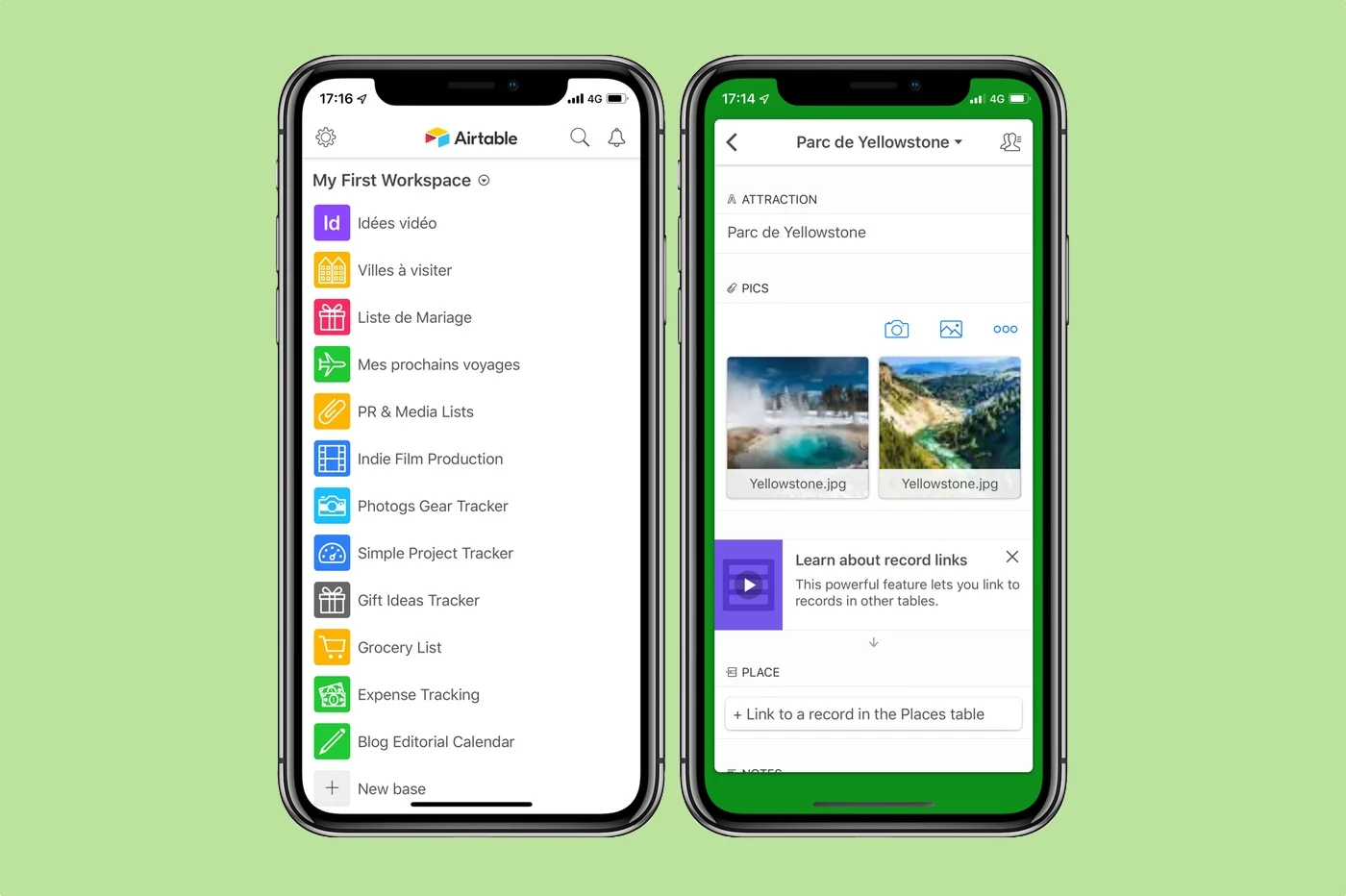iOS 9
iOS 9
is there and who saysnew bonesaid news
functions, newsapplicationset
newsdiscovery! So to present to you what Tim
Cook has integrated as ingredients in this new recipe iOS sauce, here
THE10 new featuresto be tested as soon as the update is completed to
to better understand this newenvironment. A priori quite
similar to the previous one, this iOS number 9 is actually full of small
Sugarness:
Above all, and you may have noticed it immediately from the
Update performed,policewriting has changed. Yes,
Apple has chosen to use the police for iOS 9San
Francisco, already present in the Apple Watch.
The notes app is improving a lot
First novelty, it is possible todrawdirectly
in the application. Second, the application now allows you to create
Check lists. Also, we can now
insertA new photo or a photo of his gallery
directly in a note. And finally, the very practical part of sharing
allowsto recoverInformation from different
applications, safari, plans, etc., in order to easily save them in a
New note. Notesrelivethanks tothese news
add.
Siri includes more requests
Siri isOne of the major points
improvement of iOS 9 seen here in more detail. We can formulate
a lotMore requests than before, some
hyperpratic use, such asimmediate conversion of
deviseor theresolutionof calculation simply stated at
The voice. Also, Siri is able to respond to requests in relation to our
galerie photo, depending on the location or the date of taking in particular.
Another well thought out function, "remind me that later" brings
Siri to save what you were reading for you
later repropos. Now we can no longer qualify
Siri de gadget.
New smart research page
Siri is also intelligence behind research in the iPhone. In
iOS 9, research ispredictive, she offers
suggestionsadaptedto your use, contacts,
Applications, news related to the place you are. Also, according to
each application used,suggestionsof action will be
Always proposed according to your habits. Everything isanticipatedpour
limit constraints. Last example, if an unknown person calls, a
suggestioncan be made if this number is present
In an email from your iPhone ...
Mail: annotate photos and documents
The mail application sees notable enrichments arriving. In
particular, it is now possible to annotate with
sketch, oftextor a simple
signature, an attachment added to an email (photo or PDF).
To do this, once the attachment inserted, press it to do
appear the context menu, then go to the "annotation" option
Photo app: selfies and screenshots automatically
Range!
Thanks to iOS 9, the iPhone is now capable ofranger
screenshots and selfies in albums created
automatically. They
name"Self -portraits"et« Captures
screens "and are available in film albums
photo.
As a reminder, a screenshot is done thanks to the
combinationtoucheshome + power.
Spotlight research calculates, predicts the weather, but not the results
athletes
It is possible to see the weather forecast formonde
entireSimply by tapping "Météo Ville" in the research field
iPhone. This one has appeared two ways now on the
Springboard: by sliding the top of the phone down or in
Going to the first (brand new) screen, located immediately to the left of
The first page of icons.
When you enter the name of a sports team in the research fields,
The result indicates thescoreof this team's last game
accompanied bystatisticsetinformation
On the next events.
And finally, simple, but practical, Spotlight is capable, as on OS X,
to performcalculationsand display the results as
as the shot progres. Even faster than going through the calculator.
Finally, research in settings!
New settings accompany this iOS 9 update, but it was already
easy tolosein the meanders of system settings on
iOS 8. Fortunately, iOS 9 now incorporates afunction of
researchin this partSettings, in order to be able to
quickly reach thedesired page.
New energy saving mode
While the bone has been optimized forreducethe use of
The battery, a special modelow batteryhas been integrated in order to
extend the autonomyFor example when you arrive at the end
of racing. To activate it, go to the menuSettings, Then
Battery. This low energy mode color the battery in
orange,disabledEmail search,
updating of apps in the background, the movement effect of wallpapers
animated andreduces them
general device performanceandactivity
network.
Improve the safety of your machine
The telephone unlocking code, so far 4 digits, go
now6 figuresif desired.
To adjust this parameter, you must go toSettings, Then
go onTouch ID, ThenCodeto then chooseCode
6 -digit digital. Note that with a 6 -digit code, there are 1
Million possible combinations, compared to 10,000 for a 4 -digit code.
The keyboard becomes clear for the upper/tiny mode
With iOS 8, we quickly returned acapital letter by
error. In iOS 9 it is clearer. A activation of the key
MAJposterThe whole keyboardEstacle, SA
Deactivation puts the whole keyboard back into tiny.Simple, more
effective.
Very beautiful specific iPad news,to find
ici
So much for these first discoveries, we will continue to detail the
new features of the new iOS 9 operating system in the days at
come !
And in the meantime, find our many articles on new products
introduced intoiOS 9:
The classics
- 10 new features
of iOS 9 to discover in screenshots
iOS 9: 10 other practical modifications and new features- iOS 9 :
10 new details that will change on iPhone - Here are the
News from the new beta iOS 9
New applications and improvements of old
- iOS
9: all the new features of the notes app to discover in image and
video - With iOS
9: The Health App is following new parameters, sometimes surprising
! - With iOS
9: Homekit is enriched and freed itself from the Apple TV - With
iOS 9, annotating photos becomes possible in mail - iOS
9: New for the iPhone and iPad notification center
Siri and his new functions
- 5
New Siri to discover in iOS 9 - iOS 9 Beta
public: Siri, photos and other new features to be tested from installation
!
iOS 9: How Siri will avoid untimely triggers and manage the
confidentiality
Storage, security and autonomy
- First feedback
In the IOS 9 energy saving mode - iOS
9: the facilitated installation for storage machines well
completed - Sous iOS 9,
For the economy mode, the heart of the iPhone bats slower - Vie
Private: new step in front of iOS 9 concerning the apps
installed

i-nfo.fr - Iphon.fr official app
Equal: AG Tescience
Editor -in -chief for Iphon.fr. Pierre is such Indiana Jones, looking for the lost iOS tip. Also long -standing Mac user, Apple devices have in short, no secrets. Contact: Pierre [a] Iphon.fr.