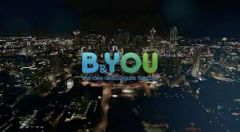Since the start of 2023, ChatGPT has slowly and surely established itself as THE conversational robot to know and use.
- Check out our full tutorialHow to install and use ChatGPT on iPhone
- And to learn more about ChatGPT on iPhone, don’t miss thecomplete guide signed by our colleagues at 01net
ChatGPT issurprisingly useful for certain queries, it shines in particular for everything that involves translations, summaries, text writing, code generation, among others. With his multiple talents, we imagine him asperfect complement to Siri on your iPhone or iPad. Except that as it stands, ChatGPT on iPhone only offers use via text or audio request entered directly into the app.
To call ChatGPT more quickly like we call Siri on iPhone and iPad, there are howeverindirect means. Many involve the use of Apple's Shortcuts app on the basis of fairly complex actions, notably using the API key of the GPT algorithm to be retrieved from your OpenAI account... In short, enough to scare away the general public, or in any case those who have neither the time nor the knowledge in the matter, nor the desire to get their hands dirty.
However, we have found a methodmuch simpler to trigger ChatGPT on voice request, effectively taking advantage of Apple's Shortcuts application, but with aextremely basic program, understandable by everyone. Here it is made available to you, to allow you to take advantage of ChatGPT as you take advantage of the capabilities of Siri.
So it's about taking advantage of Apple's Shortcuts app to allow us to use ChatGPT almost as easily as Siri. The word “almost” is important, because the program that we describe to you here and that we offer you to download is basic and does not take advantage of the GPT API. Thus, to make a request to ChatGPT via our method, you must at some point perform a text paste action, an action which is not necessary when you call on Siri.
Here is how our shortcut works in detail:
- Step 1:firstly, it includes voice dictation action. In short, the shortcut waits for you to dictate text to it orally
- Step 2:the text heard is transcribed in writing and copied to the clipboard of the iPhone or iPad
- Step 3:the shortcut launches the ChatGPT app
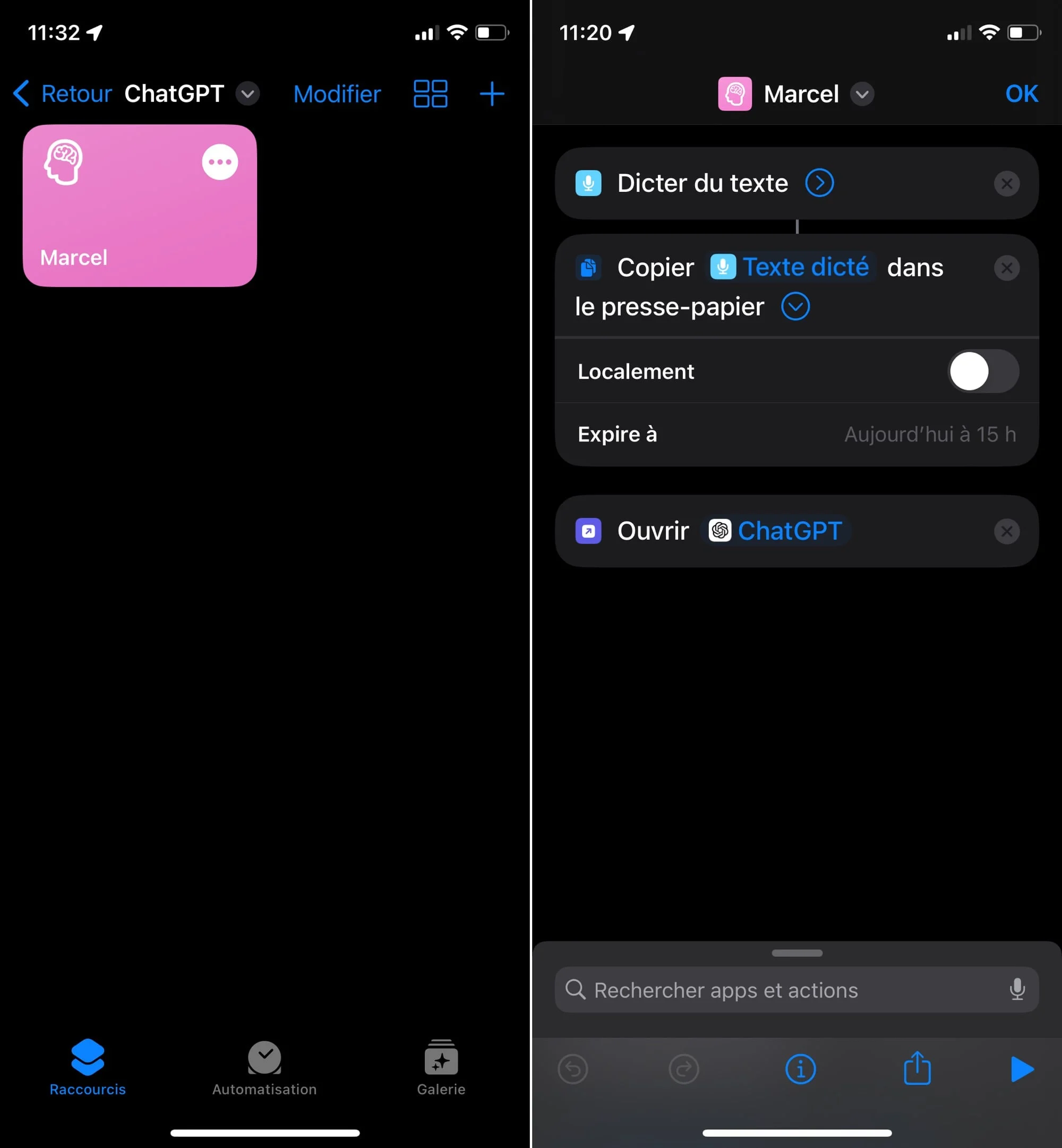
© iOS screenshot by iPhon.fr
Then all you have to do ispaste the text into the ChatGPT appin the text box and press the blue circle arrow to send the request. It is these two actions that make ChatGPT a little slower than Siri for the same request. Despite everything, this automation can make yousave a lot of time if you're a big fan of OpenAI's conversational robot. And then, don't forget that the shortcut can be launched using a Siri voice command.
This is precisely why we named the shortcut very simply: “Marcel”. So, to launch the shortcut, simply wake up Siri and say “Marcel”. Your ChatGPT shortcut then launches, with Siri waiting for your voice request.
Once the request is made, as explained above, the ChatGPT app opens. It's up to you to paste the result to send it to ChatGPT.
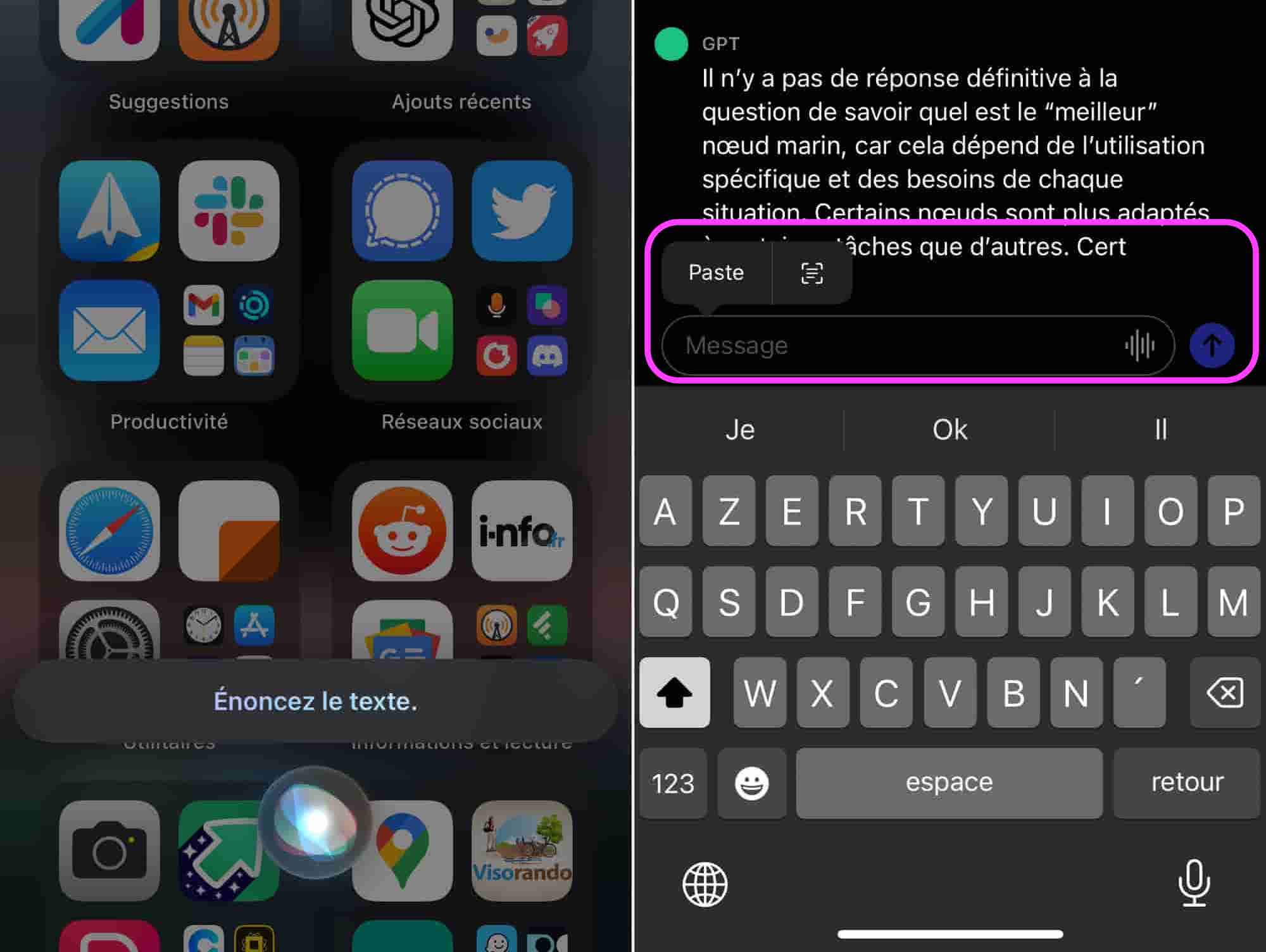
© iOS screenshot by iPhon.fr
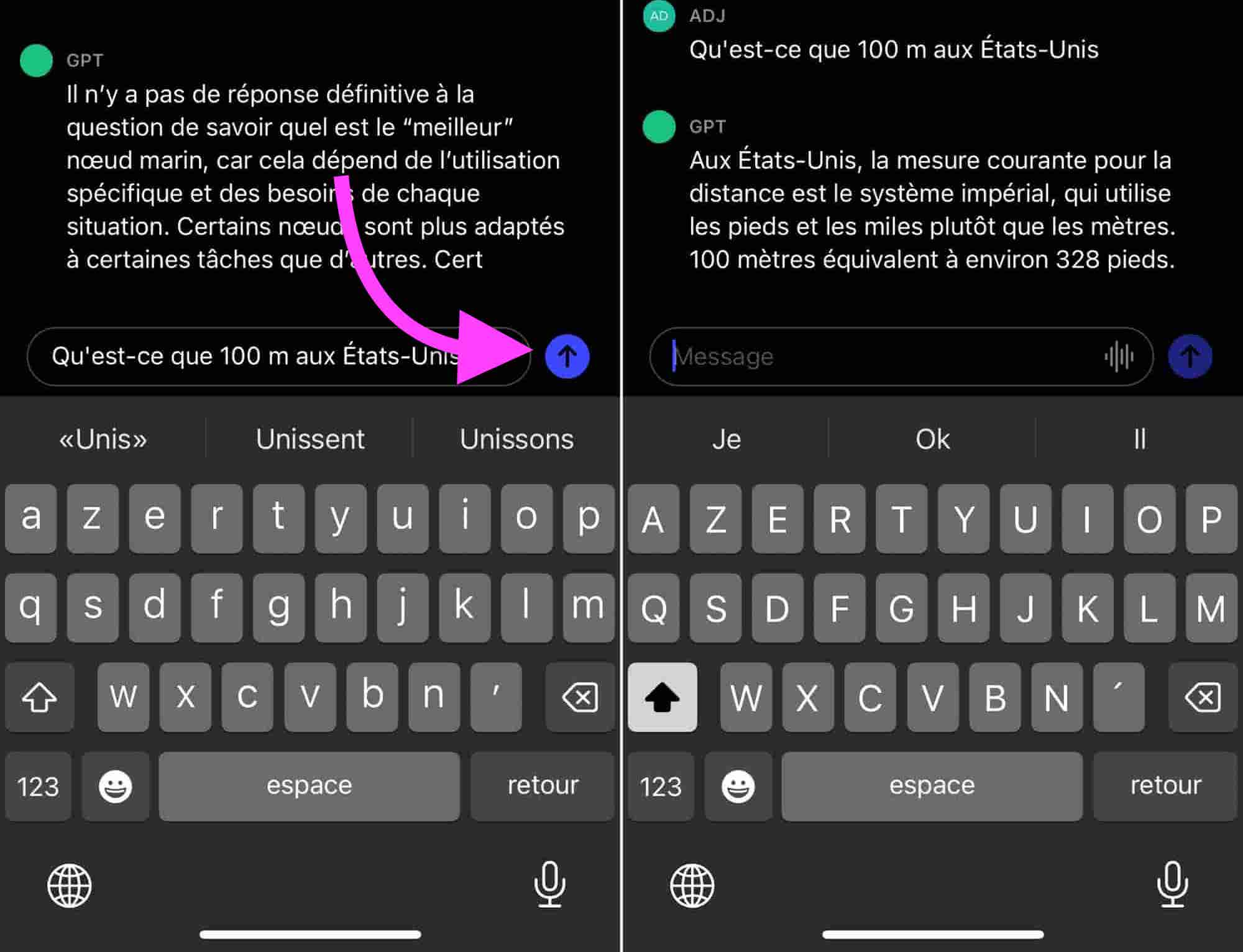
© iOS screenshot by iPhon.fr
How to personalize “Marcel”?
You can change the name of the shortcut if desired and call it “GPT” or “ChatGPT” (or something else). We still advise you to keep a simple name, easy for you to say and easy for Siri to understand.
You can also, if you want, place this shortcut on the home screen, via its specific settings or via the widgets of the Shortcuts app. It's up to you! Finally, you can obviously change the color and image of the shortcut icon.
So advice to those who have tested: what do you think of our shortcut?

i-nfo.fr - Official iPhon.fr app
By : Keleops AG
Editor-in-chief for iPhon.fr. Pierre is like Indiana Jones, looking for the lost iOS trick. Also a long-time Mac user, Apple devices hold no secrets for him. Contact: pierre[a]iphon.fr.