Apple has just announced, during theWorldwide Developer Conference, which users will now be able tofind their lost Siri Remote using iPhone. No Locate network on the menu yet, of course, but a tool similar to the one that allows you to find an AirTag. According to the manufacturer, however, only the second generation remote control is compatible.
To benefit from it, you have to go through theControl center on iPhone and open the virtual remote for Apple TV. A circular indicator will then be displayed on the screen, growing as the user gets closer to the precious sesame.
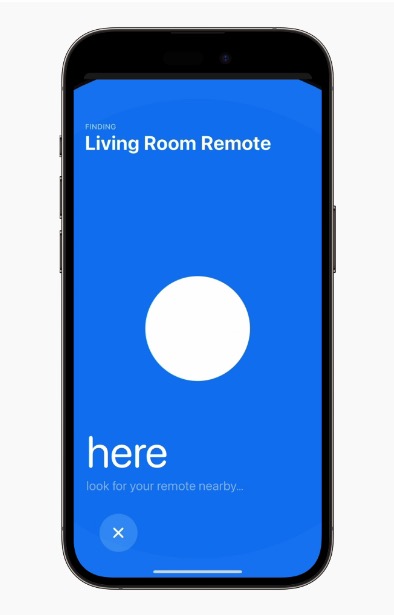
© Apple
Which iPhones are compatible?
For the moment, Apple has not specified which iPhones will be compatible with this new feature. However, we should learn more during the deployment of the final version of tvOS 17, which is necessary to take advantage of it. This is expected in the fall, at the same time as iOS 17 and iPadOS 17.
As it seems that this novelty uses technologyultra-wideband(UWB), it’s a safe bet that not all iPhones will be able to take advantage of it. This solution is in fact unavailable on models released before the iPhone 11, such as the iPhone X or the first generation iPhone SE.
Available in beta version
tvOS 17 and iOS 17 are already availableavailablein beta, if you want to test this new option now. But these editions may have bugs, so it's better not to tempt the devil.

i-nfo.fr - Official iPhon.fr app
By : Keleops AG




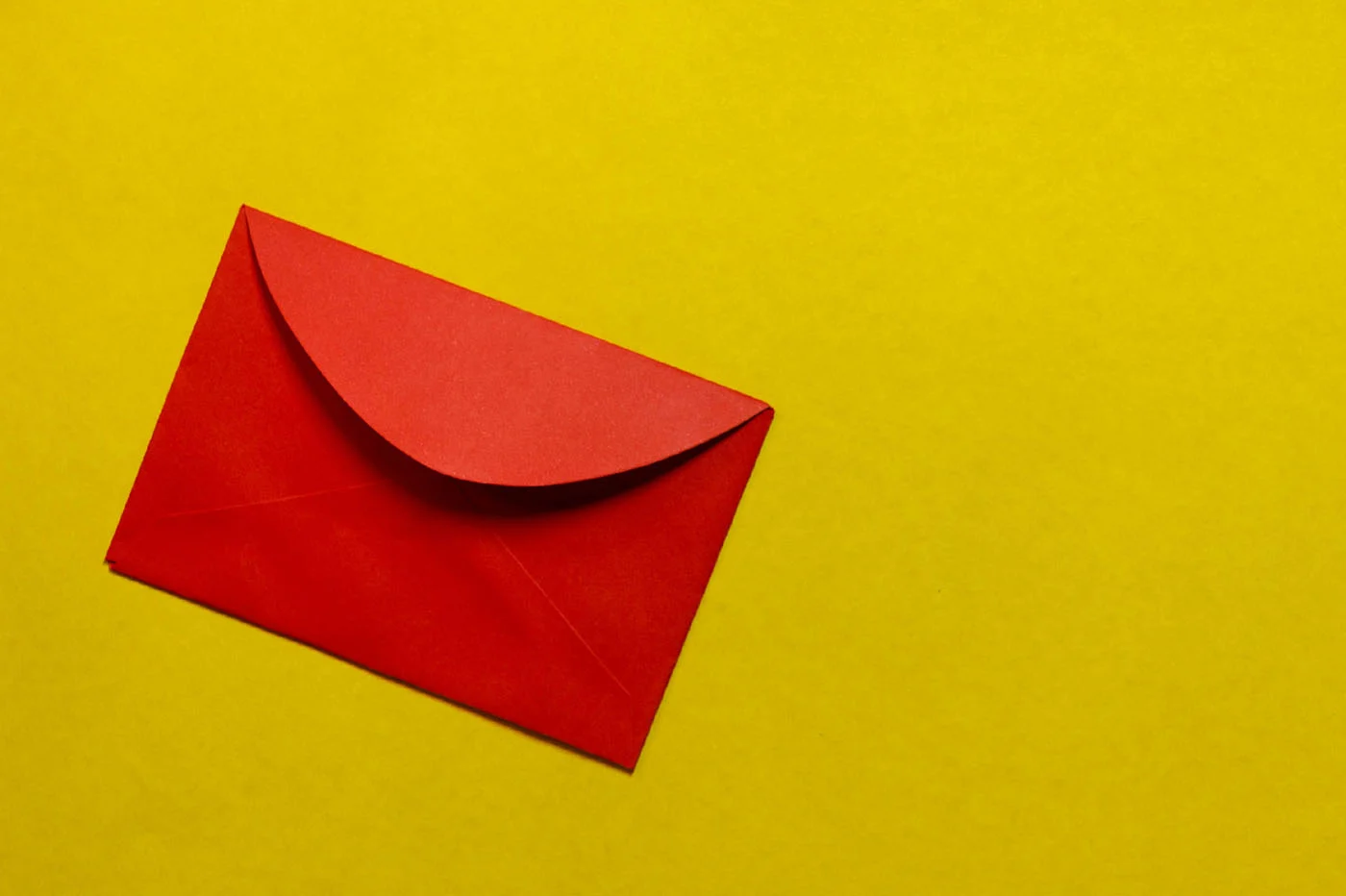
![[Edit]: 5 different travel guides free every day for ten days in partnership with iPhon.fr](https://cline.one/tech/ignace/public/Grobubu2/1111/.tripwolf-1_t.jpg)
