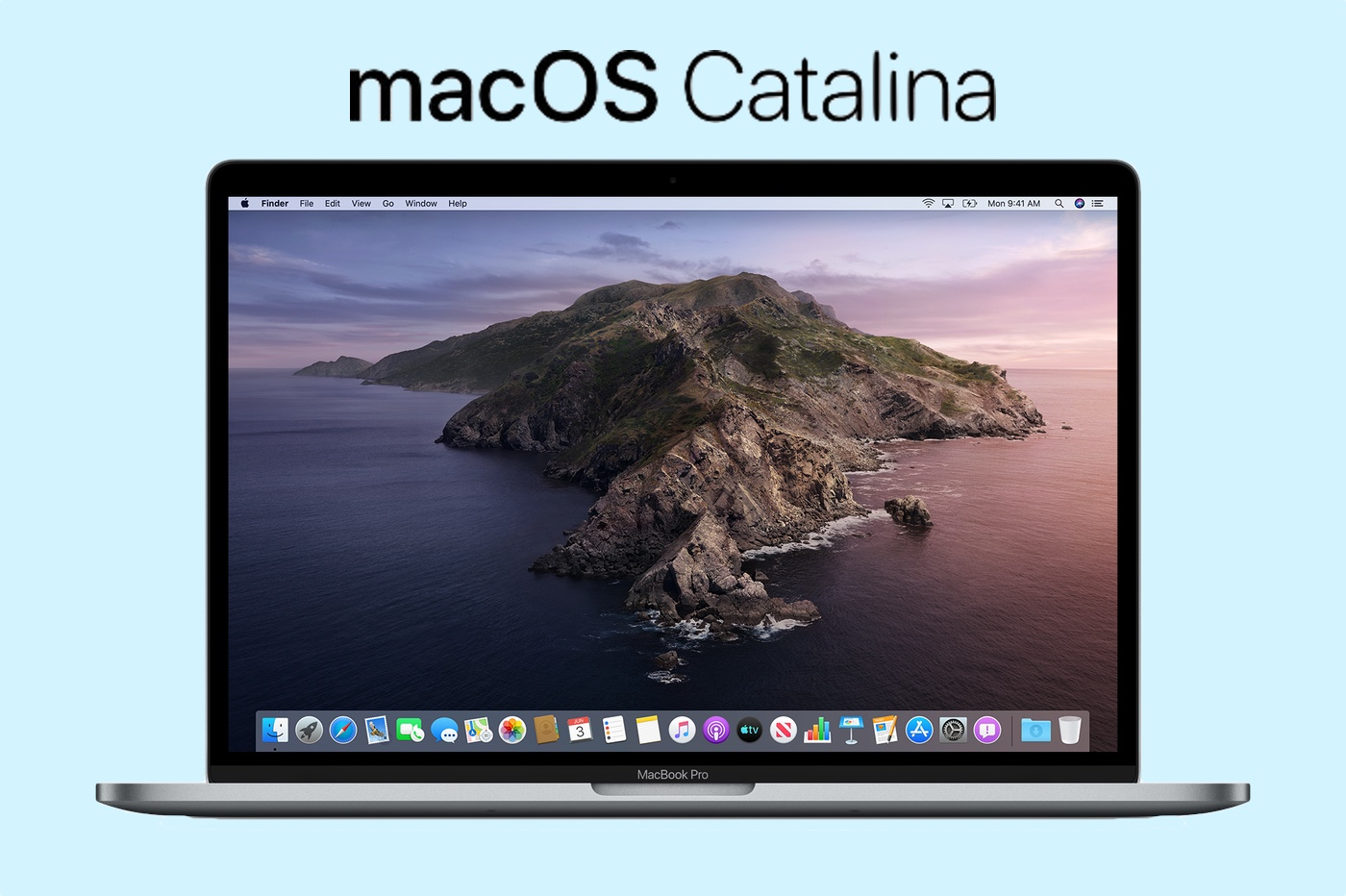Thelatest iOS 13 beta 5offers new wallpapers for the Home app.
Until then, there were the traditional wallpapers in gradient colors, yellow, blue and green in particular. These will be replaced in iOS 13 therefore, as shown in the latest test version of the operating system. The new wallpapers present similar colors, but with a visual blur revealing clouds, steam or even heat.
© Apple via 9to5Mac
© Apple via 9to5Mac
© Apple via 9to5Mac
© Apple via 9to5Mac
© Apple via 9to5Mac
© Apple via 9to5Mac
How to download these new iOS 13 HomeKit wallpapers
It's simple, you just have to either go to the original article from our colleagues at 9To5Mac, in the source, or open the wallpaper that you want to recover above by clicking on the image then in saving it to the iPhone or iPad camera roll.
Then, you have to go to the Home app, in the settings either of the Home tab, or of a specific room, to choose the freshly downloaded wallpaper.
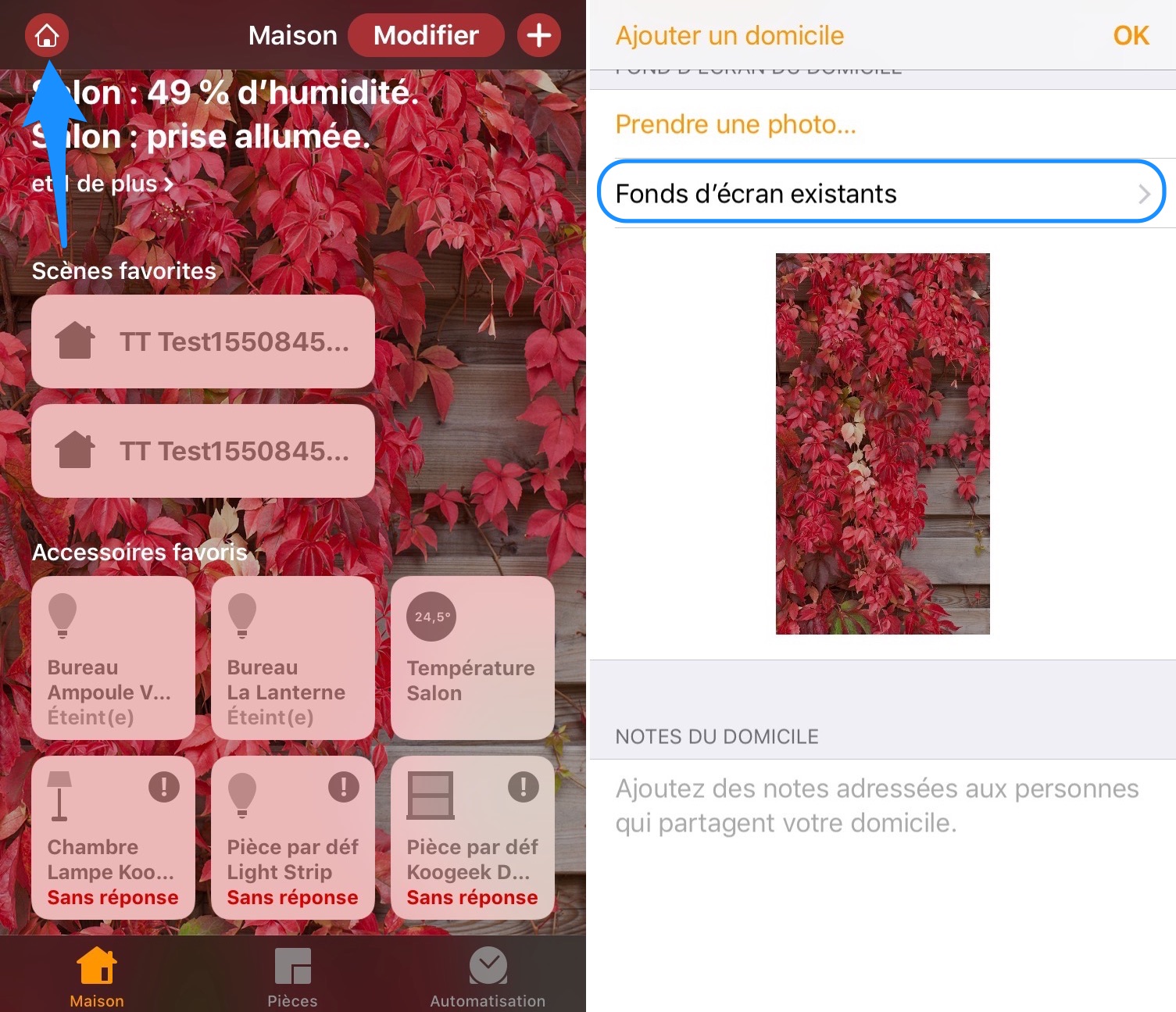
© iPhon.fr
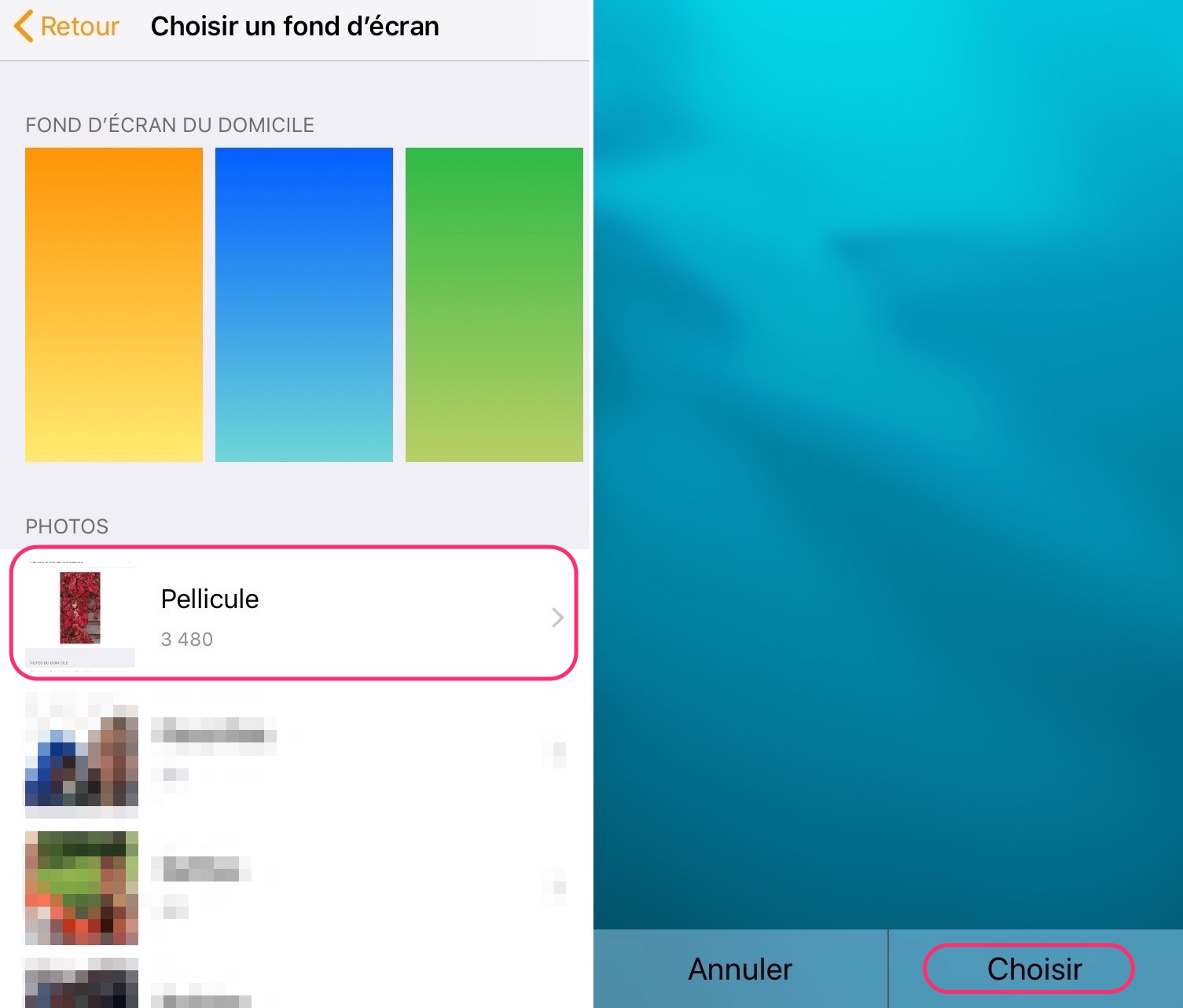
© iPhon.fr
These wallpapers can be used both for the Home app and as a general iPhone or iPad wallpaper. Finally, note that iOS 13 system wallpapers are already available for download,ici.

i-nfo.fr - Official iPhon.fr app
By : Keleops AG
Editor-in-chief for iPhon.fr. Pierre is like Indiana Jones, looking for the lost iOS trick. Also a long-time Mac user, Apple devices hold no secrets for him. Contact: pierre[a]iphon.fr.