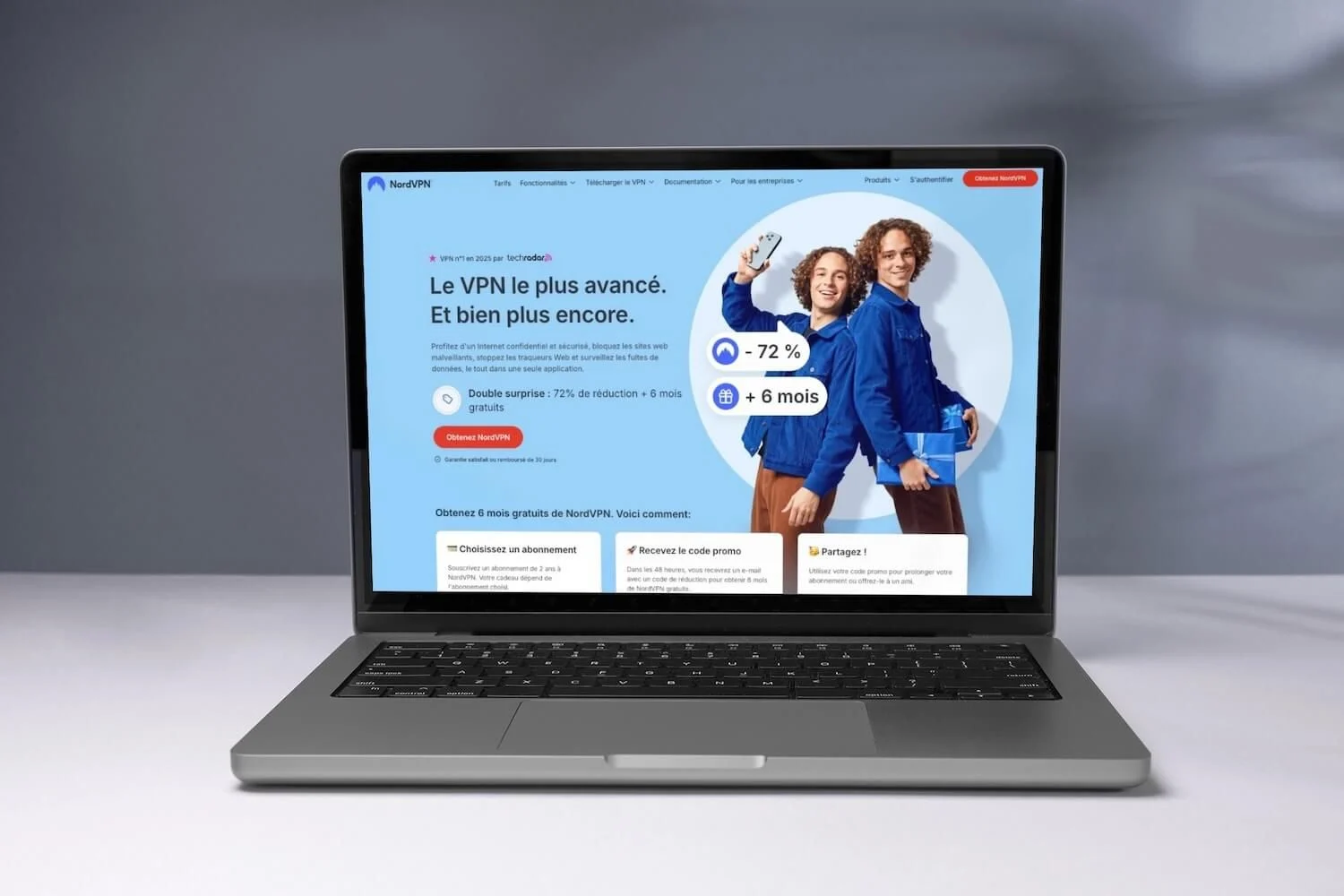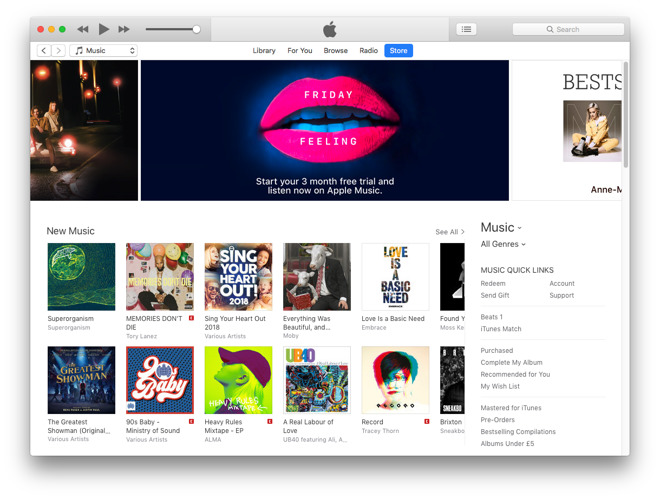L’Apple Watch dispose
L’Apple Watch dispose
internal storage, 2 GB of which is dedicated to music.
It is indeed possible to use the watch as a reader of
music independent of the iPhone, provided you have headphones
Bluetooth.
The procedure for transferring songs is done from the iPhone to the watch.
Here's how to do it:
Prepare music for transfer
It is not possible to transfer music to the watch
only from the Music appof the iPhone and
the user can only transfer playlists, without having other
choice.
You must therefore start by creating a playlist from the Music app, this one
will contain the songs that you want to transfer to the watch.
To do this, you must:
- open the Music app
- go to the desired songs, whether they are available locally on
iPhone, or on the Apple Music online music catalog, for
subscribers - click on the 3 dots and do “Add to playlist”
- create a new playlist, for example "Music for Watch", or add
his music to an already existing playlist
It is also possible to retrieve playlists generated by the service
Apple Music, which can be handy for saving time or letting go
to discovery.
Transfer Music from iPhone to Apple Watch
To make the transfer, you must go to the Watch app on
the iPhone, then on the “My Watch” tab, scroll down until you find the title
"Music". Pressing the latter gives access to the storage and
synchronisation.
The "Storage Limit" option allows you to manage the amount of music that
we agree to transfer to the watch: in number of pieces or in GB
(maximum 2 GB or 250 songs).
To actually transfer music, go to “Music
synchronized", select the playlist to synchronize, then wait for the
transfer ends.
Be careful, this may take time if the iPhone needs to download files.
Apple Music songs, while the watch must be charging
for the transfer to begin. Once the “Synchronized” heading is displayed, the
transfer is complete.
Enjoy your songs on the Apple Watch
The watch can only play music when a listening system
Bluetooth is paired: Bluetooth headsets such as
AirPods, or Bluetooth headphones. To verify this, you must go
on the watch__ in the appSettings>Bluetoothet
link the desired device, which should appear under "Devices".
Ensuite :
- go to the Music app
- scroll up to see the music source appear
to use - select Apple Watch
- go to “Playlists”
- select one of the playlists displayed under “On My Apple Watch”
The music then starts, controlled by the Apple Watch and only by
the Apple Watch, and sent to the paired Bluetooth listening solution.
And let's go for a good running session, Bluetooth headphones
in the ears, music loaded on the watch and favorite application of
running in the background.
To learn more aboutl’Apple
Watch, do not hesitate to consult the links below, as well asour dedicated site:
- Apple
Watch Series 2: what changes for the Apple Watch - L’Apple
Watch disassembled: larger battery, water resistance and photos
Pokémon GO details on Apple Watch and Pokémon bracelet release date
Plus
The astonishing water expulsion system of the Apple Watch patented by
Apple
Video: the iPhone 7 and Apple Watch Series 2 tested underwater, it resists
GOOD !
The new Apple Watch Hermes collection is advertised- Dossier :
choose the Apple Watch - 8 stations
Apple Watch charging from 15 to 45 euros

i-nfo.fr - Official iPhon.fr app
By : Keleops AG
Editor-in-chief for iPhon.fr. Pierre is like Indiana Jones, looking for the lost iOS trick. Also a long-time Mac user, Apple devices hold no secrets for him. Contact: pierre[a]iphon.fr.