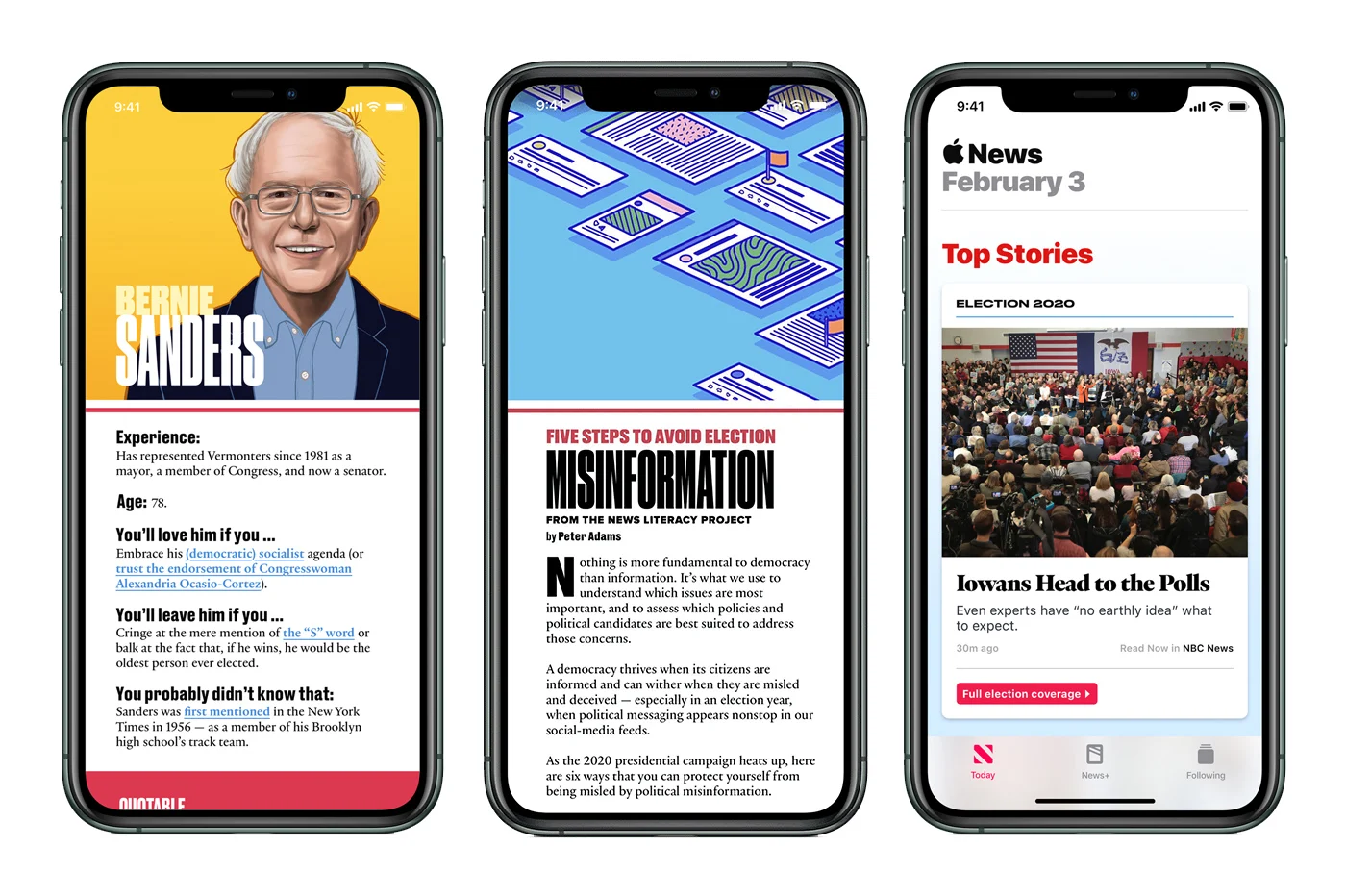The arrival of iOS 18.2Last December sounded the opening of the hinges of the large door of the Apple operating system, which was previously much more closed. Even if locks still remain, the apple firm now allows users to define third -party applications likedefault communication tools. Meta was needed, who seized this opportunity by deploying the latest version ofWhatsAppCompatible with this functionality.
If you spend more time communicating with this messaging than with telephone and messages applications,This little tutorial could interest you.
How to configure WhatsApp as default messaging app on iPhone?
Configure WhatsApp as default application for your calls and messagesis done in a few simple steps:
- Make sure you have updated your WhatsApp application to the latest version available on the App Store
- Open settings on your iPhone and scroll to the lower part and the “apps” section
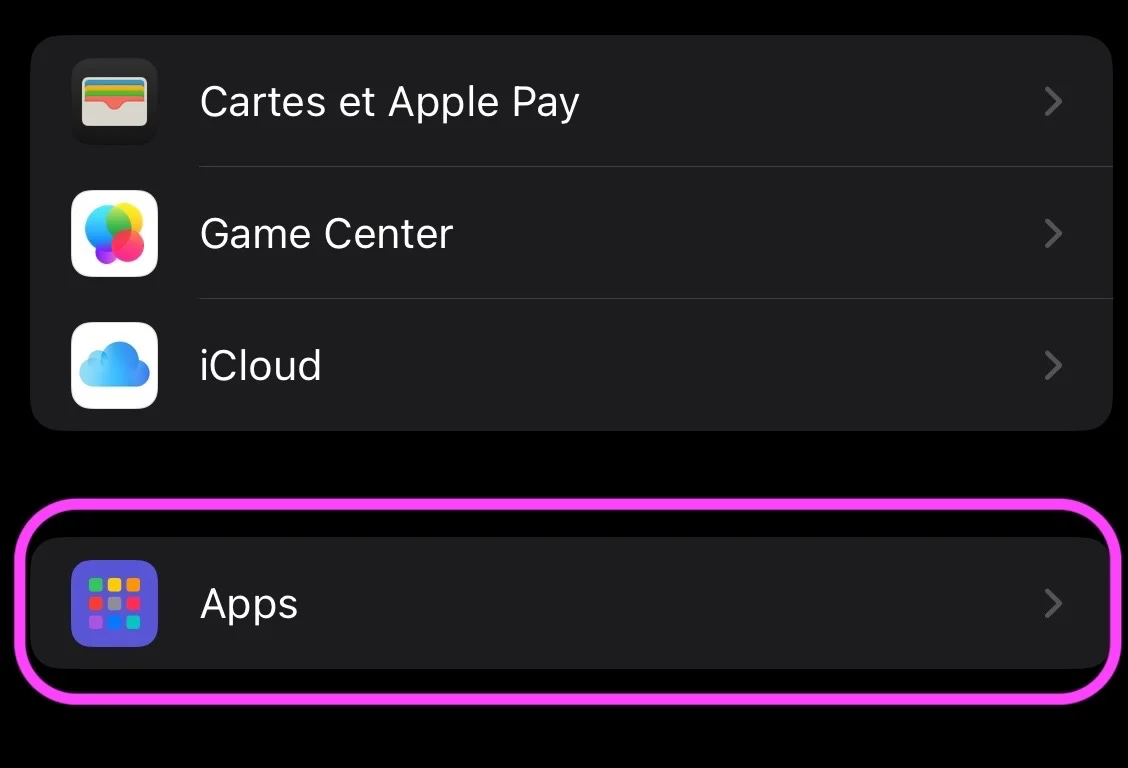
© IOS screenshot by iphon.fr
- Then go to the “Default apps” section

© IOS screenshot by iphon.fr
- Go to messaging and choose WhatsApp as a privileged application
- Do the same for apps in “calls”
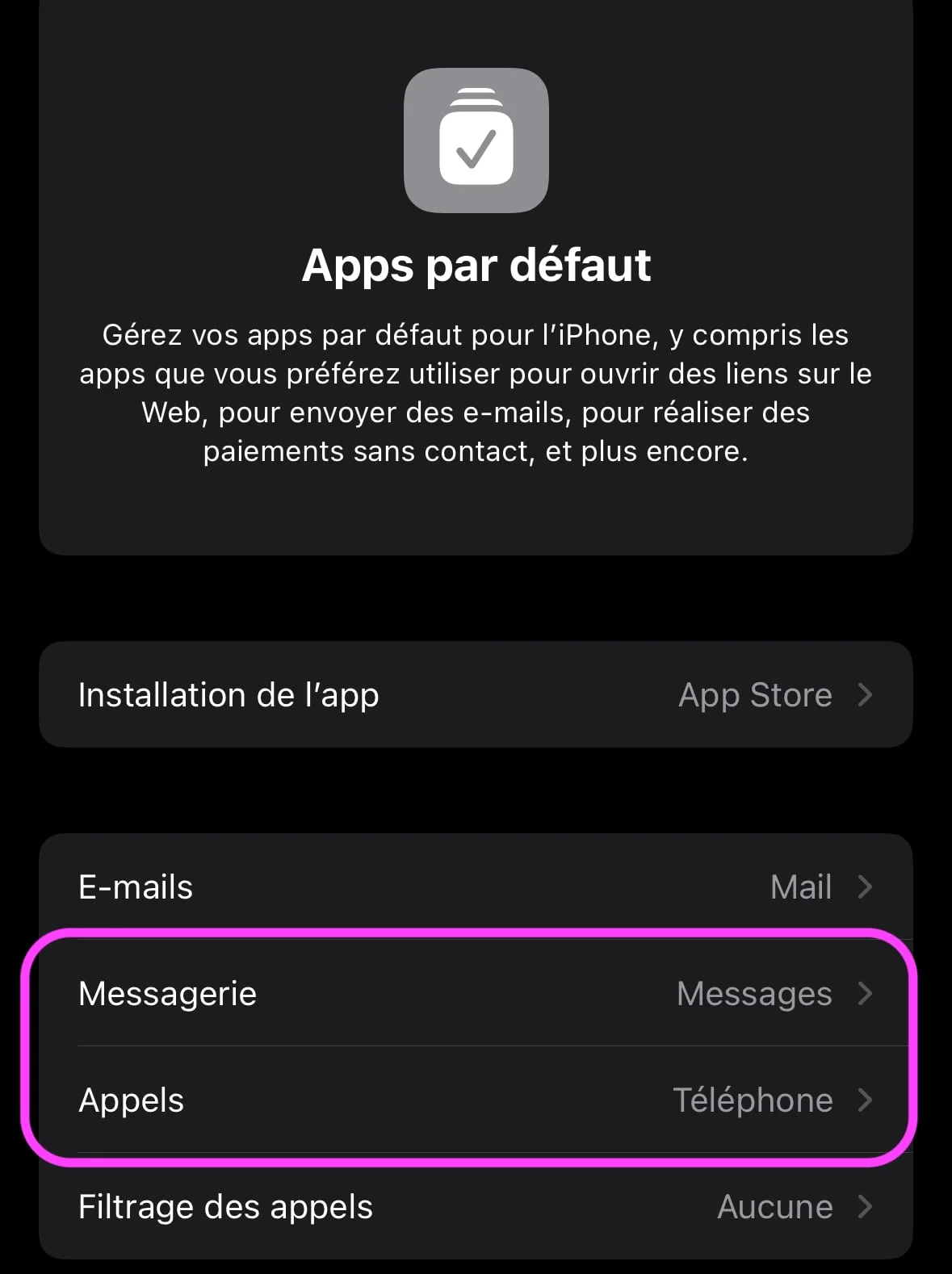
© IOS screenshot by iphon.fr

© IOS screenshot by iphon.fr
Once these steps are completed, any action related to communicationsautomatically switch to WhatsApp. So when you tap a phone number in Safari or your contacts, your iPhone will now launch WhatsApp to make the call,Abandoning the iOS native phone application. In addition to this integration, you can also define default applications for web navigation, emails, translation, password management, and even payments in certain regions. Your iPhone has never been soOpen to personalization!

i-nfo.fr - Iphon.fr official app
Equal: AG Template