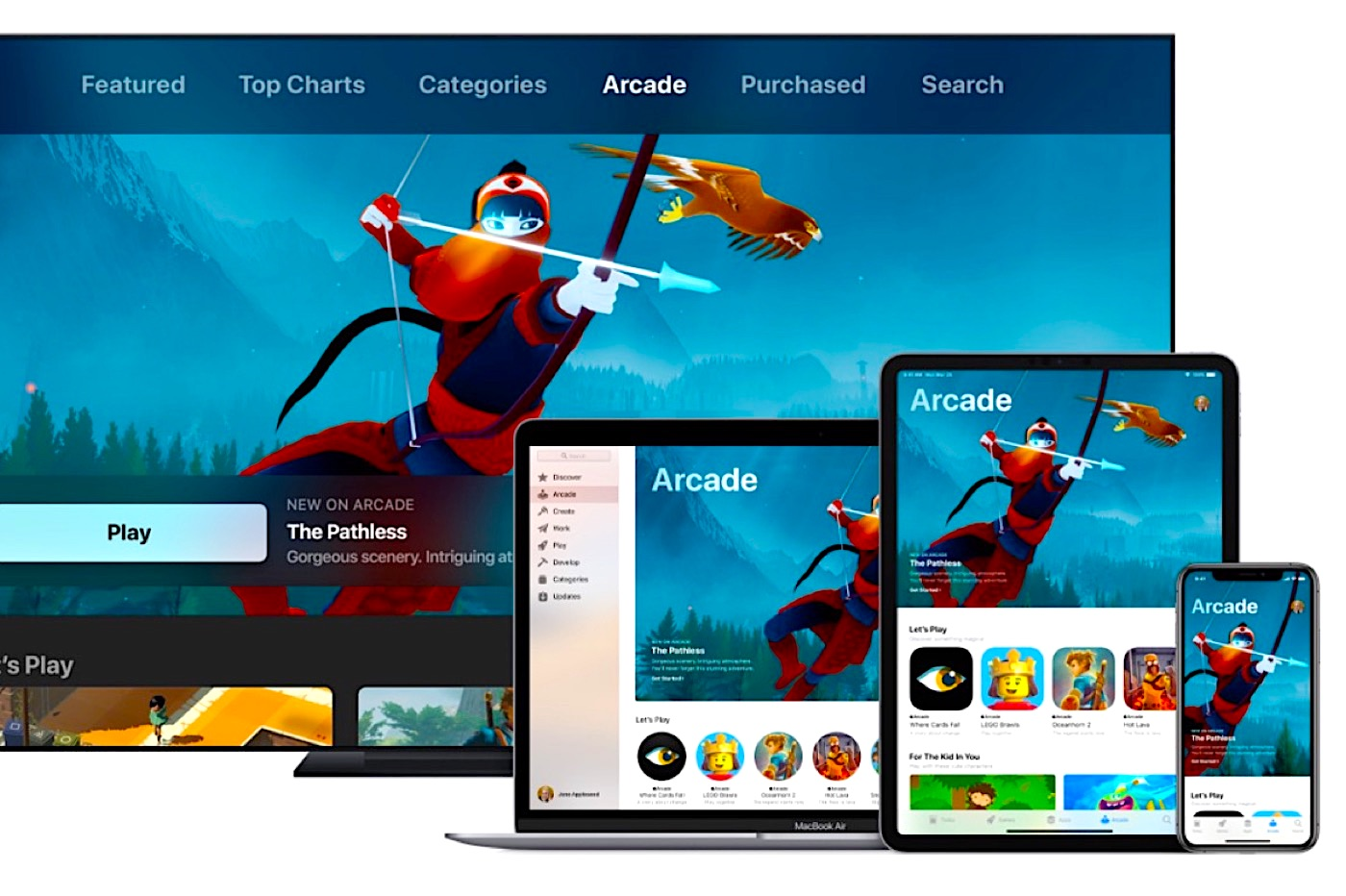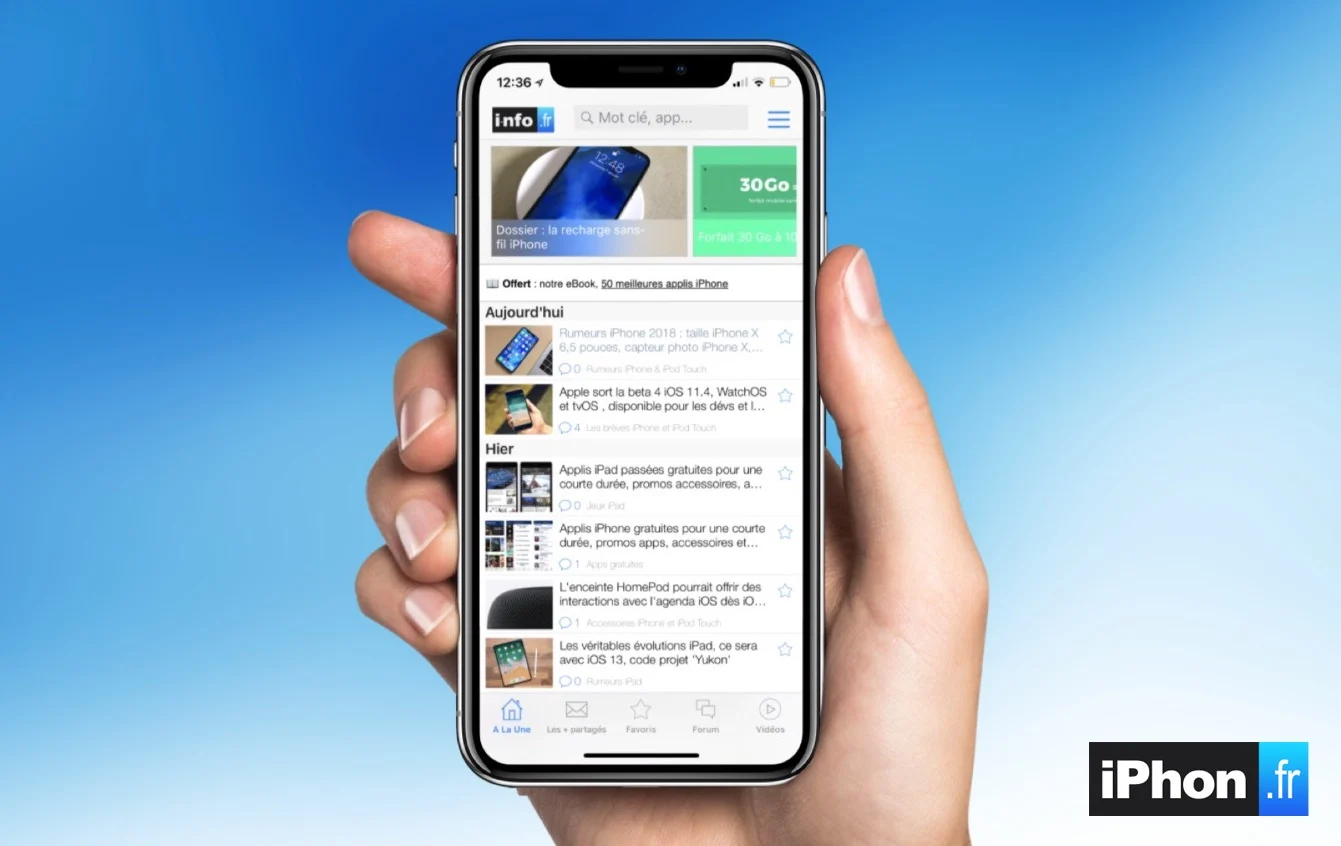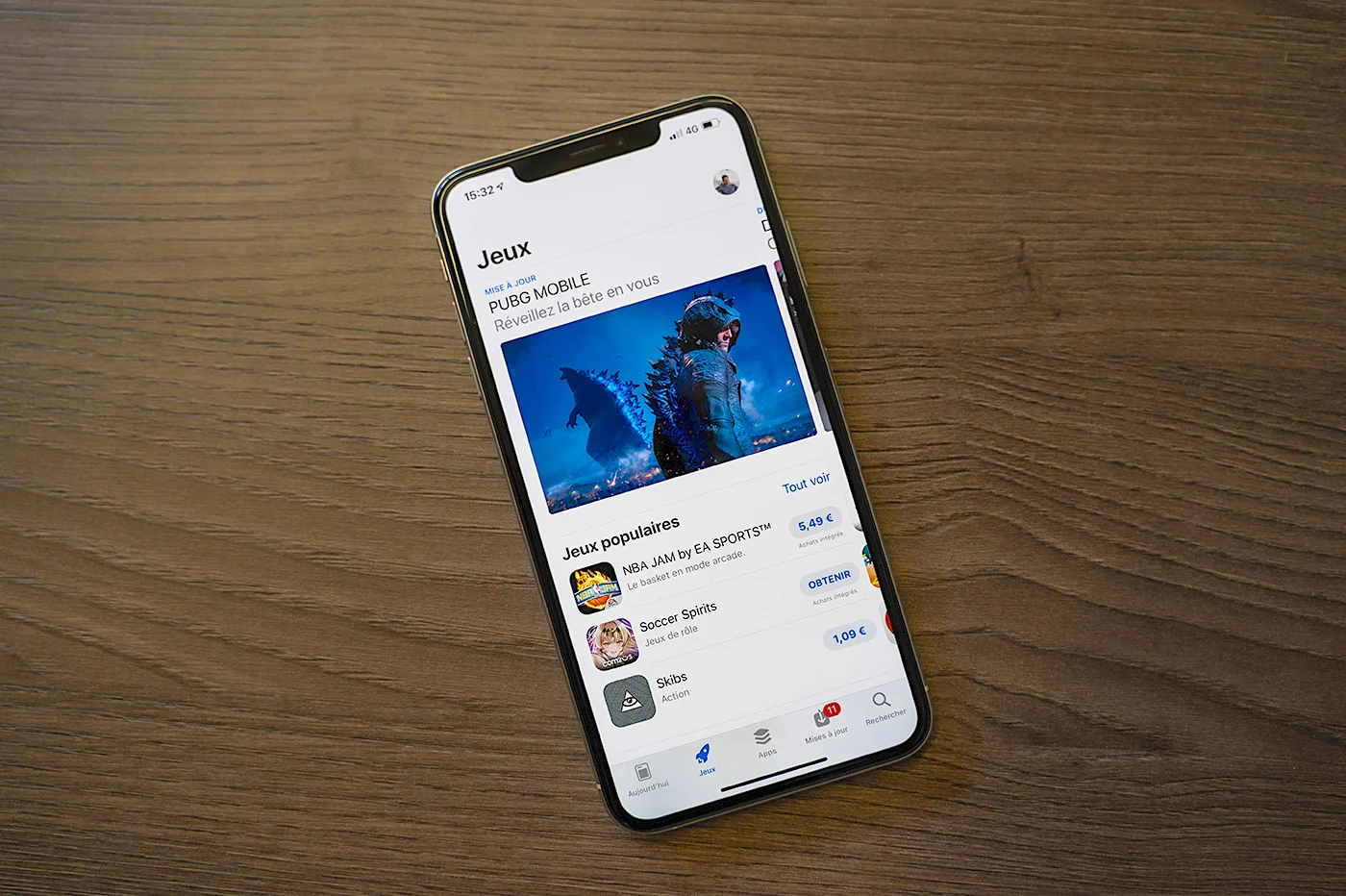For ourdossier applications iPhone
weekly, it’s Laurent’s turn to go back to his applications
favorites for cleaning,updating and adding
noveltiespublished since last year.
Creator of the iPhon.fr site in 2007 when Steve announced the iPhone
Jobs, Laurent is passionate. It is also aprofessional of
weband this is why, you will notice, his file includes
several very useful apps for Intenret site managers, but
also, because you also need to know how to relax,some apps to
use for leisure or other practical utilities.
So let's godiscovery of its selectionamong more than
2500 apps already installed on his machine!

Week Calendar: always on time for appointments
An ultra-sophisticated diary that leaves the calendar far behind
the iPhone offered by Apple. Week view, finger scroll, icons, easy zoom,
etc… A must (note that I alternate according to mood with
miCal).
Dropbox: how to pass it?
Once you have discovered the Dropbox app and storage solution,
impossible to do without it. For the uninitiated, Dropbox allows you to
synchronize your files between several Mac computers or
PCby simply depositing your files in a folder at the sole
condition of installing the application on the computer. Once the operation
done, the files are almost immediately available on your iPhone, or
your iPad.
If you use multiple computers and need access to your
files on the move, this is the application you need.
1Password: a personal safe
There, this is mysafe for the many words of
passethat we must manage on a daily basis. An efficient Mac application,
of thebrowser extensionswho enter passwords
in my place and... everything is synchronized via Dropbox between the iPhone, the Mac and
the iPad. Updated regularly, I particularly appreciate the
integrated browser that allows you to enter your passwords easily
automatic. On the other hand, we will regret the total cost since it is necessary
buy the Mac / Windows version in addition to really benefit from it but
protecting your important data deserves it. A value
sure!
Scanner Pro: throw away your traditional scanner
To send administrative documents of all kinds, no more scanning
traditional for me: it would be a waste of time, not to mention that
mobility is dead! The principle is now classic, we take the
photo of one or more documents with the iPhone, the app detects the contours (it
must be corrected if the background is not contrasted enough) and in a few seconds,
you have a single or multi-page PDF to send by email. The app is great
well done, evolves regularly, the quality of the rendering is very good and the
steps to send the document reduced to their simplest expression.
A nice alternative also used because it is very fast in terms of
of use:
Skype: multi-platform audio/video conferencing
We no longer present this application, again useful on all
platforms, the iPhone version is updated regularly, it is
complete. Skype is essential for those who leave the pure Apple ecosystem via
his contacts for calls and chat.
TweetBot : client Twitter
Pleasant and effective for following Twitter feeds, particularly on the account of
blog@iPhonfrand respond to you, a customer
twitter responsive to new features and the well-designed interface: it’s
TweetBot who won ahead of the others for me.
Splice
Among the manyvideo apps
our dedicated file, Splice (bought and maintained by goPro) is a
application that allows you to edit videos. Its advantage compared to
others are that it only allows simple assemblies to be made. Add
a title, a musical background, insert photos and video, here are the possibilities
offered by Splice. It is this simplicity that leads to using this app in
complement of
iMovie d’Apple.
Alternatives also used for more montages
worked:
iMovie of course, free for new iPhone/iPad buyers or
paid, here on the App Store for iPhone and iPad: for assembly
much richer, including the management of embedded videos and
scroll speed/slow motion
Free Vizmato here on the App Store: for the many effects and
possibility of applying them easily.
Hyperlapse
A clean presentation as possible for an incredibly functional
powerful. Hyperlapse allows you to shoot Time-Lapse videos with
magic stabilization function, but it also allows you to film in mode
normal without acceleration, still with stabilization. Fantastic !
Findour article
ici
Navigon
For me, GPS navigation must be practical, simple and reliable, that is to say
always available even if the network fails. After Navigon
threw in the towel, Google Maps took over, for pedestrian guidance or
plus.
But the latter can do much, much more! So don't miss
especially notnos
25+ Google Maps Tips
Google Analytics
To monitor that everything is going well on the iPhon.fr and other sites, nothing beats
stats permanently accessible. For this, two solutions:
simpler and free, it's Google's in-house app: Google
Analytics. It offers all the necessary functions,
without being really quickly and efficiently accessible.
Slack
Perfect for remote teamwork, this service is available on
Mac but also on iOS, up to the Apple Watch (still a little limited on the
Apple Watch). Practical to use, full of parameters and possibilities,
it allows you to create chatrooms but also to have live discussions,
exchange files and search the history of
conversation. Practical, efficient and free.
i-nfo.fr and i-nfo.fr HD
Our blog apps iPhon.fr and VIPad.fr, ideal for responding to
comments everywhere and all the time 😉
Automation: Shortcuts of course
After loving Workflow, an app that allows you to create or download programs
usable as extensions, widgets and even from the Watch. It is now Shortcuts which replaces it after the takeover by Apple. One of the best things that ever happened to iOS!
Etdon't miss our Shortcuts folders.
And for leisure:

soTV
An effective TV program, well presented and produced by our developer
the i-nfo.fr app is my source for finding out what I'm going to miss in the evening
;-). No joke, a lot of work in this app and in the end
very many features, there is even an Apple Watch extension.
Molotov.tv
A must, as much as the iPhone, the iPad or the Apple TV, this app is magical
to enjoy TV as you wish, with a function of
super practical digital video recorder but now subject to subscription. Findnotre
article dedicated to Molotov here

Deliveries
A perfect utility for tracking the arrival of accessories ordered for
tests or for purchases, gifts and more! With widget, map and
access to platforms via simple copy/paste of tracking references
Simple, effective and cross-platform (iPad, iMessage and Watch
Understood) !
And a free alternative for few packages:
La “suite” Runtastic
Because it's not just the keyboard, it's my favorite app for all types
outings, running, but also hiking or cycling. The portal allows you to find
detail on the big screen, the app is compatible with many accessories and is regularly improved.
To complete, still at Runtastic (it is therefore synchronized on the
previous app profile):
Pro Situps hereor
Free situps there: coach forabs
Squats proor
Free squats here:flexions
PushUps Pro: THEpumps!
Without forgetting an app that gets you moving every day but in a short time, with
simple exercises without accessories. Perfect to finish “filling in the
Apple Watch activity circles:
Streaks Workout is available here on the App Storepriced at 4.49
euros
Instant Heart Rate
Allows you to take your pulse thanks to the camera and flash of the iPhone, pretty,
works well and allows you to keep a history with
annotations :
Shazam
Here again, a must for iOS apps, bought by Apple. iPhone listens to music and quickly finds artist, title, album
and lots of other practical information, a classic, which can also be replaced
by Siri asking it to recognize the current song!
A very powerful alternative that even recognizes when you sing (badly)
yourself:
DMD Clone
An app to easily take original photos: the subject is
moves, you take several photos and in the end it is duplicated, like
cloned. The app is easy to use and the result is generally successful
Better, just as successful, is the video version of the app, which clones several
subject on the same video, doing different things.
Super nice!
Find below ourother iPhone applications folders
published for a year and a half:
Writing in apps
- THE
favorite iPhone apps and games from our editor “Floyd”
The 15 favorite iPhone applications of our editor “Grobubu
Practical life
13 iPhone apps to find, buy and decorate your home- All about
GPS with our special page
Essential apps on the vacation route
10 applications for a greener iPhone
9 apps to find your restaurant- 15
applications from our DIY folder - 7
good resolutions to adopt for the start of the school year
Our back-to-school file part 1- Notre
back to school file part 2 - Enjoy
and make your vacation easier with these 18 applications
News
18 news apps
9 RSS readers to take the web in your pocket
20 apps to watch the TV program from your iPhone
Sports
Sports with your iPhone, it's possible with no less than 30 applications
dedicated!- Follow
all the Rugby news from your iPhone
The apps tour of France
- The
French Riviera in your pocket
Bordeaux and its wines are 18 apps
Lille and the North arrive in your pocket
The entire Cannes Film Festival in your pocket
Go visit Lyon with these 16 applications
Discover Paris in 20 apps
20 apps to take skiing
Culture, games and relaxation
- 8 apps
parent of red and white to spend Christmas - 14
games to exercise your brain
Get cooking with your iPhone- 11
video apps not to be missed for editing your films
A “nostalgeek” iPhone with these 10 apps- Personalize your iPhone
in 10 apps - 10
board games on iPhone
12 apps to get your head in the stars
Augmented reality: the first part of our file
Augmented reality: part 2 of our file
Writing in apps
- The 20
favorite iPhone apps and games from our editor “iGenius” - THE
15 favorite iPhone apps and games from our editor “JCSatanas” - THE
20 favorite iPhone applications from Laurent, your host on iPhon.fr - THE
favorite iPhone apps and games from our editor “Floyd”
The 15 favorite iPhone applications of our editor “Grobubu

i-nfo.fr - Official iPhon.fr app
By : Keleops AG