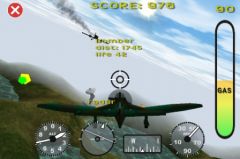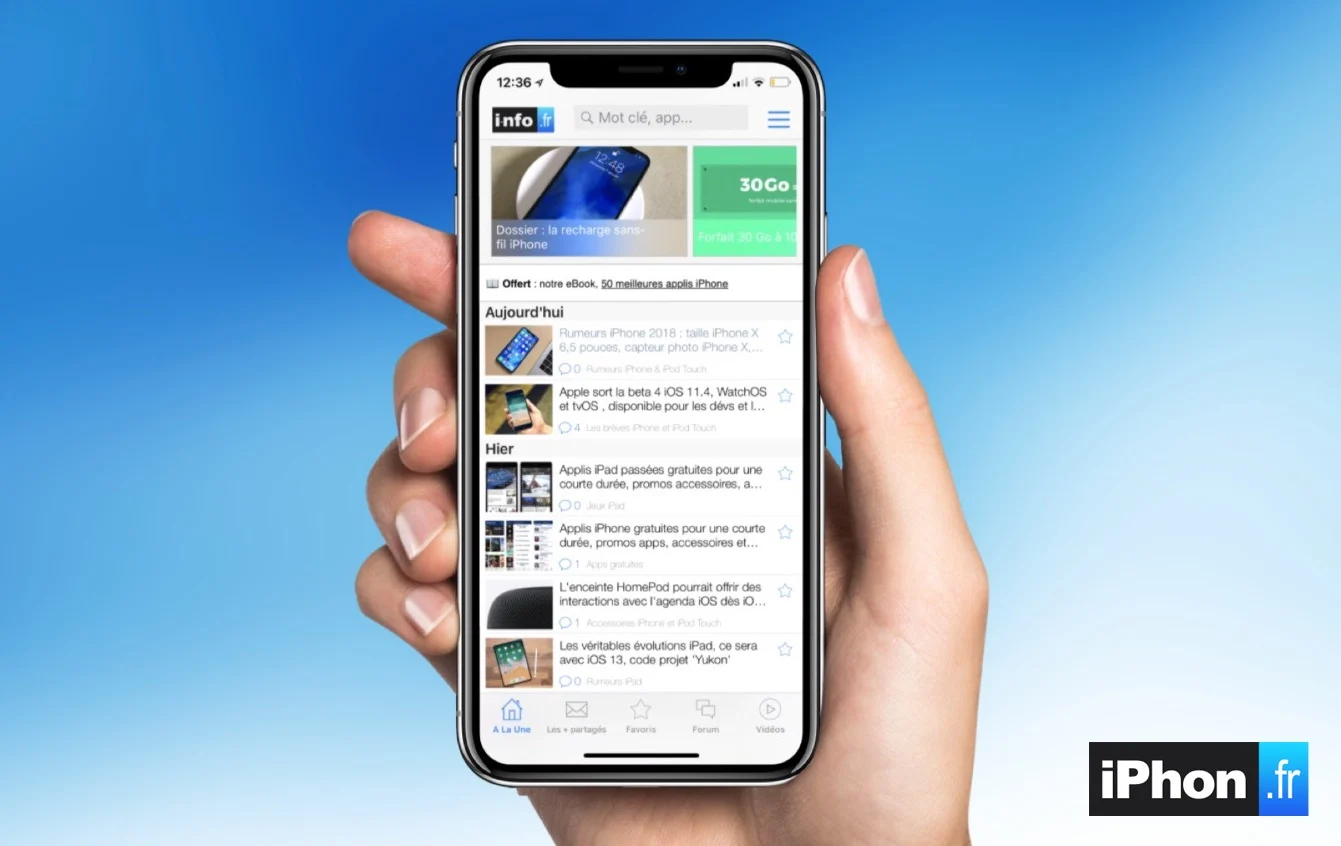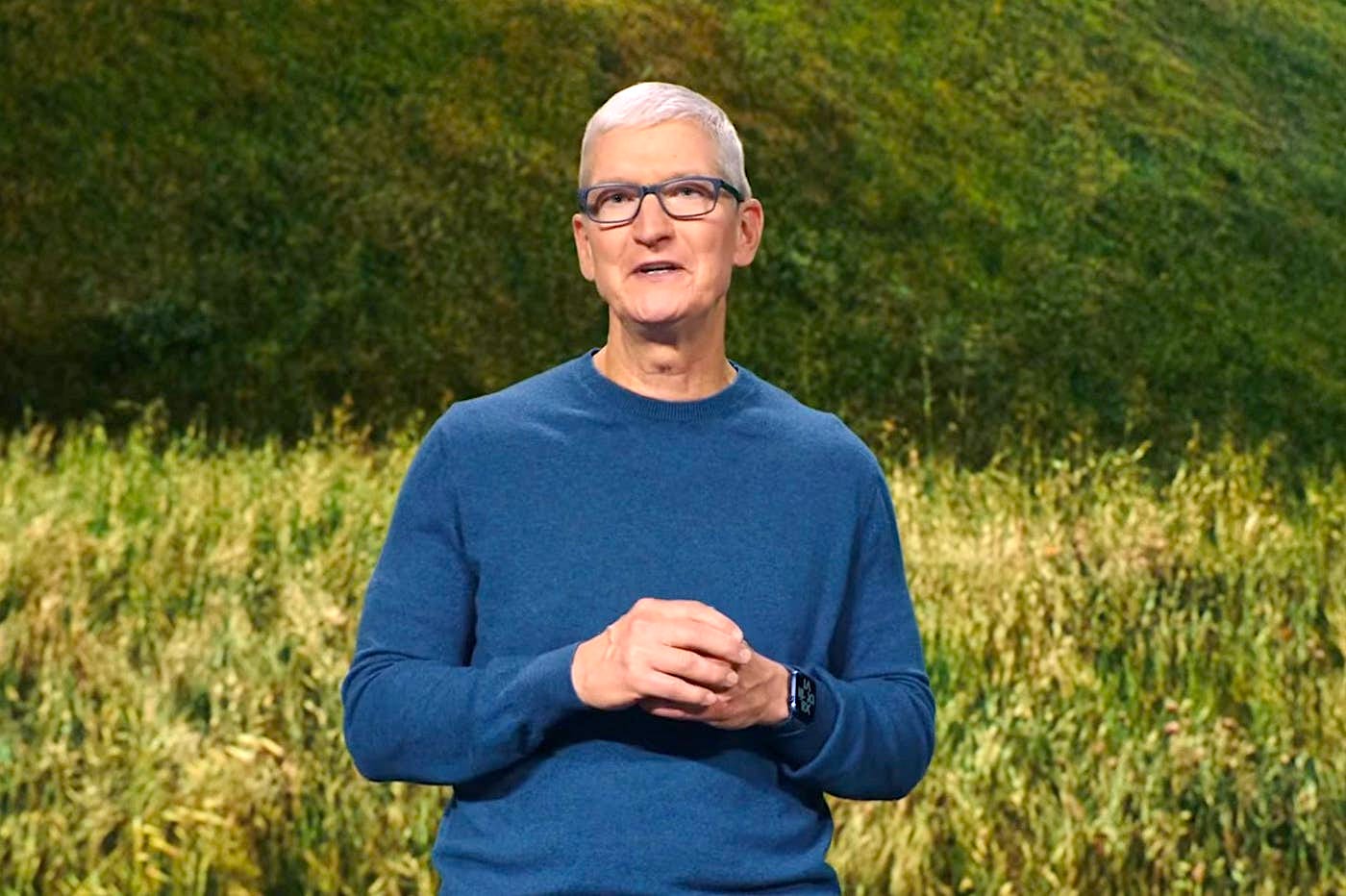Google Maps, in addition to
Google Maps, in addition to
two additions presented yesterdayand which appeared following a
new update of the iOS app, now includes ahistory of
recent trips made by the user.
This functionality is in the form of a timeline and allows you to
review your movements according to a calendar, with the times of passage and the
precise GPS tracking. This can be practical in certain cases, or felt good
as invasive with regard to privacy. Fortunately, it is
deactivable:
To access this journey history, you must therefore, in the Google app
Maps on iOS, click on the three small bars at the top left in the
search bar. The different functionalities of the app are then displayed.
The new feature can be found under the heading “Your journeys”.
There, the app highlights the last journeys made, with the means of
transport used, the departure and arrival dates and the route taken on
the map. Please note that the means of transport used is not always the right one,
the app probably guesses the latter depending on the speed of movement of the
person during the route in question.
A calendar icon at the top right allows you to view previous ones
journeys over the past weeks.
In short, it is quite impressive to see that certain journeys are
displayed when very often, the Google Maps app was not even launched to
guide the person on the route in question. This is linked to the function of
GPS tracking which is normally activated even when the app is not open at
premier plan.
So if some may find this history very practical for
different reasons (monitoring sports outings, monitoring the journeys of a
close, etc.), for others it may feel likevery
intrusiveat the level of private life.
Here is how to deactivate this history:
- in the Google Maps app, you must click on the three bars at the top to
left of search bar - then go to “Your journeys”
- click on the three small dots at the top right
- display "Settings"
- choose “Location history enabled”
- click on the first blue button to deactivate history
- confirm deactivation in the mini-window which then opens
That's it, the trip history is now "off".
And to better master the Google Maps app on iOS, don't missour tips file
Google Maps practices on iPhone and iPad.
Editor-in-chief for iPhon.fr. Pierre is like Indiana Jones, looking for the lost iOS trick. Also a long-time Mac user, Apple devices hold no secrets for him. Contact: pierre[a]iphon.fr.