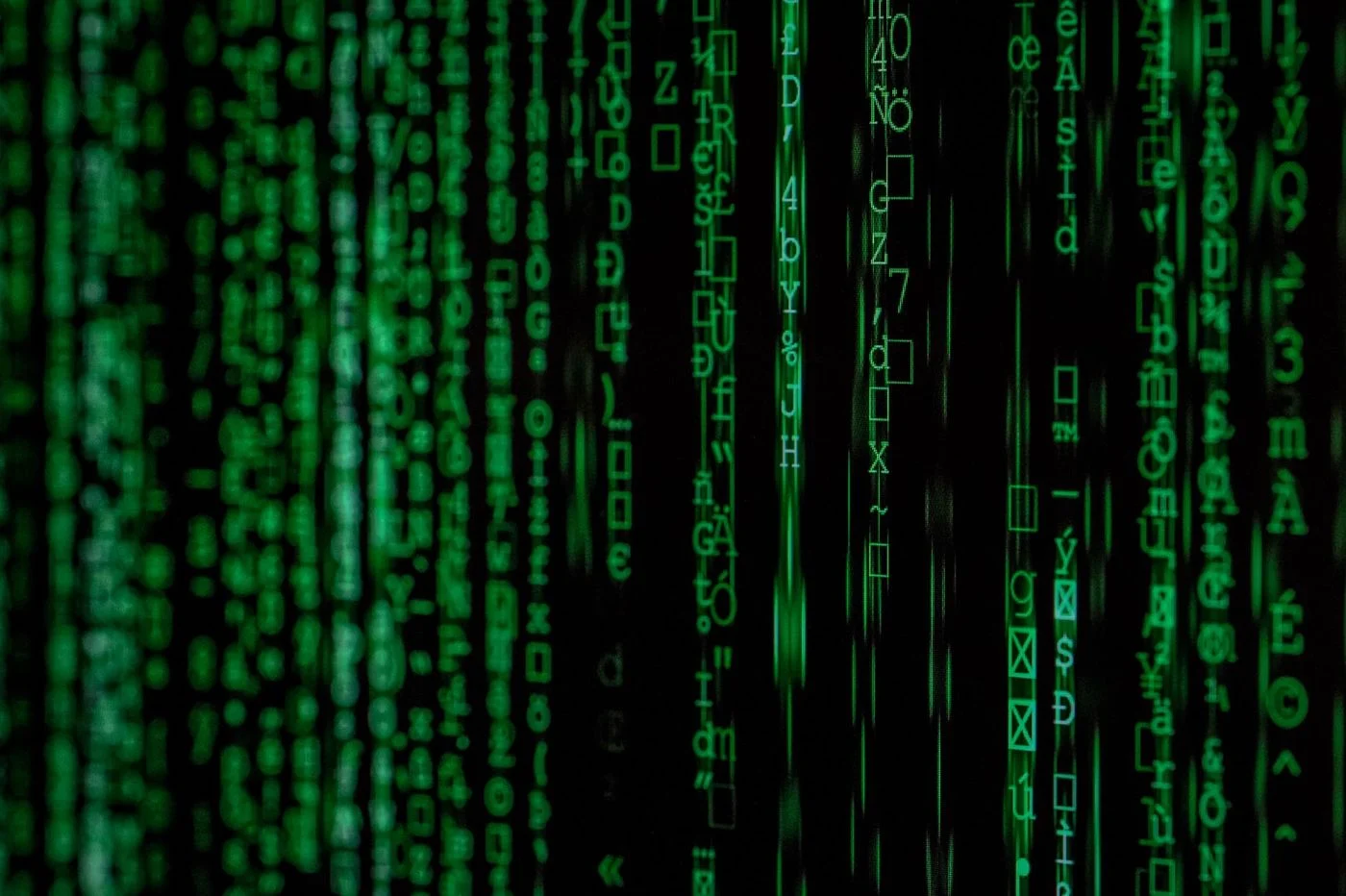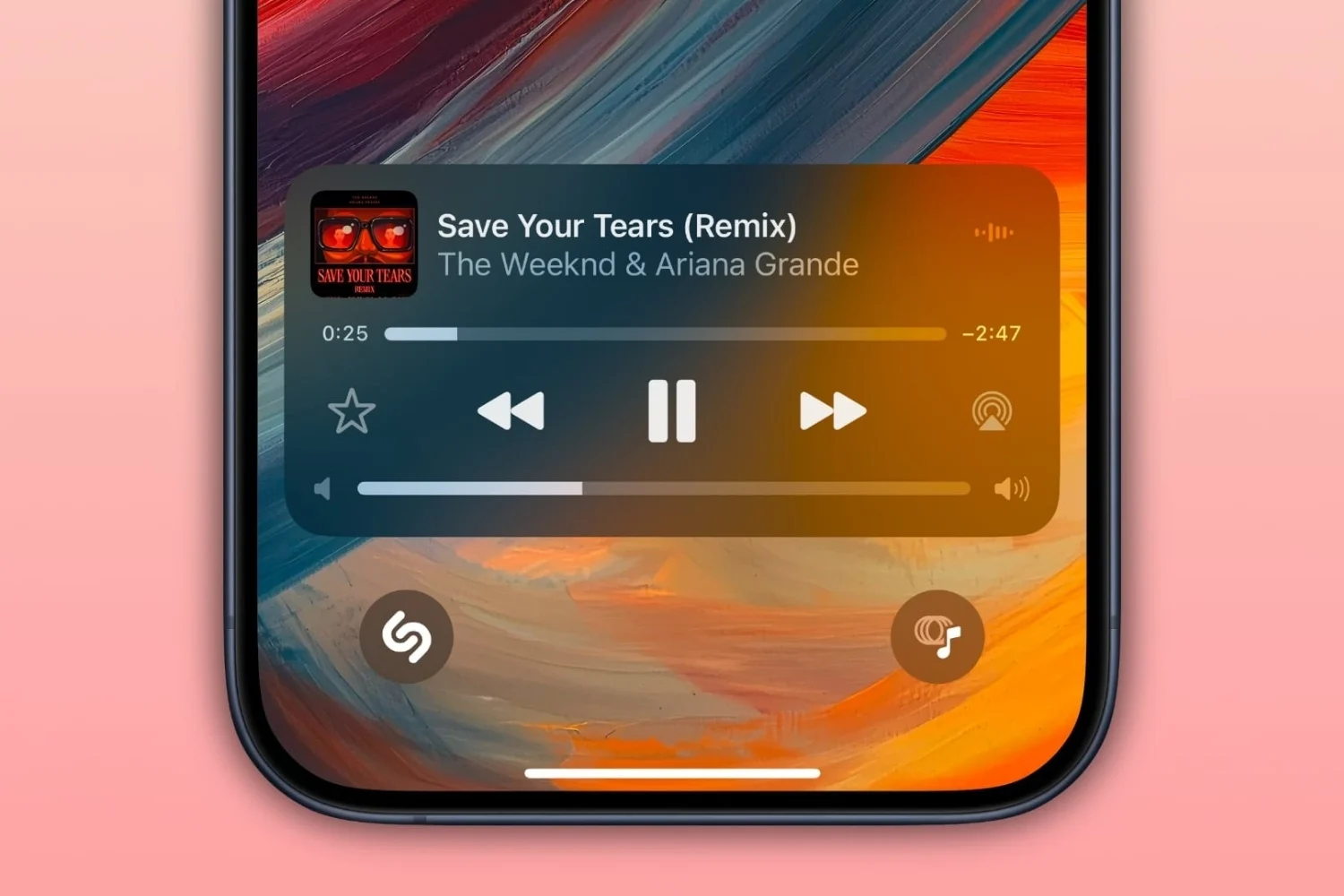In 2014, Apple introducedextensions with iOS 8. Two years later, Instagram, the
In 2014, Apple introducedextensions with iOS 8. Two years later, Instagram, the
popular photo-sharing social network finally has a
extension pour iPhonewhich allows you to publish photos on a
Instagram accountfrom other apps.
This news is in addition to the recent change to the photo stream which does not
is displayed more in chronological order, but based on an algorithm that will
first display photos of accounts with which the user
interacts most frequently.
To post to Instagram, open any app that supports
extensions, like the Photos app, then select a photo to post and
press theshare buttonbottom left. In the list
extensions, you must select Instagram, then it is proposed to
Give the photo a title before posting it on Instagram.
Note that to be able to use the Instagram extension, you must
previously activate it, by pressing the share button, scrolling
all the way to the right, then pressOther. A list of
extensions is displayed, you must activate the one concerning Instagram and
possibly place it at the top if you plan to use it often.
Another point to clarify when using the extension, it is notnot
possible to apply Instagram filters or use the editor
photo, you have to go through the Instagram app to have access to these
features.

i-nfo.fr - Official iPhon.fr app
By : Keleops AG
Deputy editor-in-chief, also known under the pseudonym Teza. Former video games journalist, who has been immersed in technology and Apple products since his very first iPhone 3GS in 2009. He has since worked for several American tech sites and now for iPhon.fr. Incidentally YouTuber and Apple product specialist on the MobileAddict channel. To contact me: maxime[a]iphon.fr