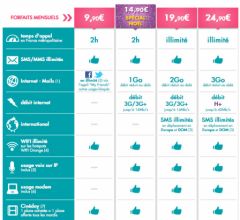iOS 13 includes many new features, some are more useful than others in daily life, we are thinking in particular of the audio sharing function between two pairs of AirPods or PowerBeats Pro. This allows you to share the sound of an iOS device between two pairs of headphones.
This can be particularly practical for listening to music together, or for watching a YouTube video or a film together on the train or plane without disturbing other people around.
First of all, to use this audio sharing function, it is necessary to have at least oneiPhone 8, iPod touch 2019, iPad Pro 10.5-inch, iPad Pro 11-inch, iPad Pro 12.9-inch (2017), iPad 5, iPad Air 2019 or iPad Mini 2019.
Both users must also have apair of AirPods(here on Amazon) orPowerBeats Pro(here on Amazon), it does not work with earphones and headsets from other brands.
There are two ways to pair two pairs of earbuds to the same device, namely an automatic method and a manual method. The automatic method requires both devices to be running iOS 13, while the manual method just requires iOS 13 for the device sharing the audio.
Automatic pairing
- If a user is watching a movie on their iPad, and their friend brings their iPhone running iOS 13 (to which the AirPods are connected) close to the tablet
- A window then appears on the iPad, asking the user if they want to share the audio with someone or cancel the action.
- Pressing the share button sends the sound to a second pair of headphones (AirPods or PowerBeats Pro)
Both users can independently change the volume for their headphones.
Manual pairing
This method can serve as a backup solution, if automatic pairing does not work, or if the second person is still using the old iOS 12 version.
- First connect your AirPods to your iPhone
- Go to Settings > Bluetooth
- On the second pair of AirPods, hold down the pairing button located on the case
- The second pair of AirPods then appears in the list of available Bluetooth devices
- Press to connect
Now both AirPods will be connected to the same device running iOS 13, and the sound will be sent to both pairs of AirPods. However, under this method, changing the volume for both pairs of AirPods is done on the device sharing the audio.
This is a fairly practical function for traveling with friends, couples, or even for watching a video together on public transport.
AirPods 2 USB-C at the best price Base price: €149
See more offers
Do you plan to use this iOS 13 feature often?

i-nfo.fr - Official iPhon.fr app
By : Keleops AG
Deputy editor-in-chief, also known under the pseudonym Teza. Former video games journalist, who has been immersed in tech and Apple products since his very first iPhone 3GS in 2009. He has since worked for several American tech sites and now for iPhon.fr. Incidentally YouTuber and Apple product specialist on the MobileAddict channel. To contact me: maxime[a]iphon.fr