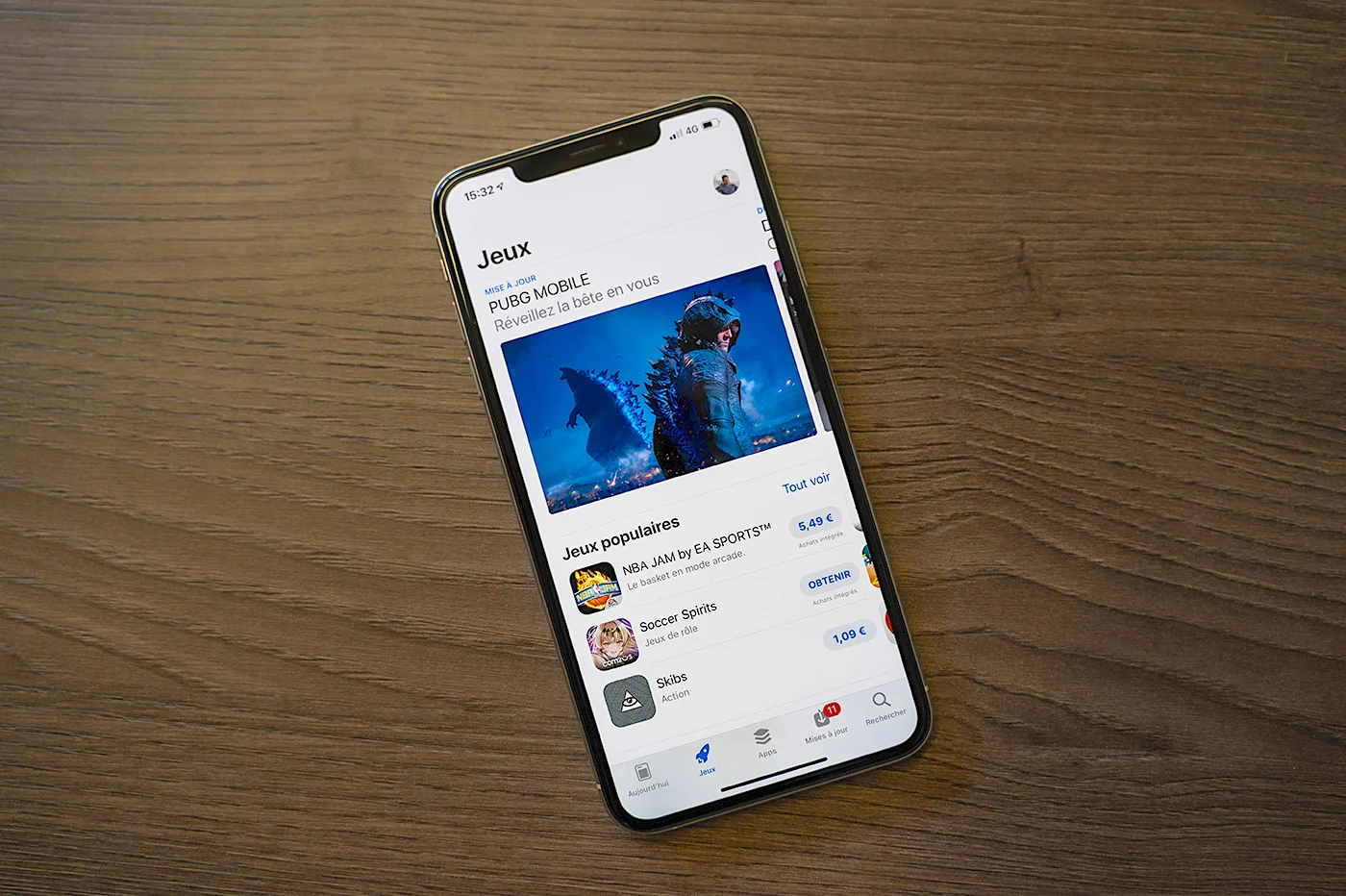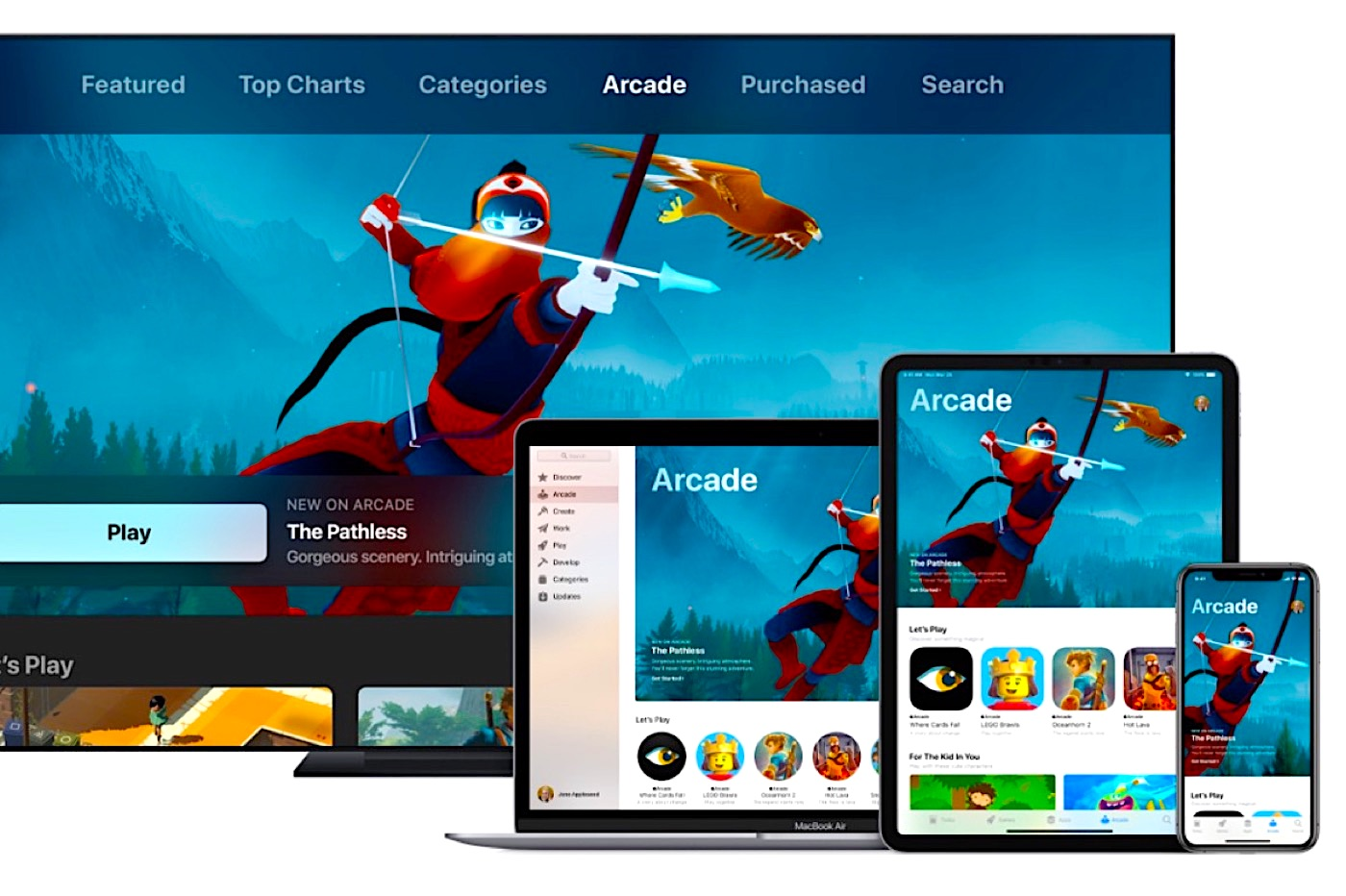In the second half of September 2021, Apple released iOS 15 and iPadOS 15. These are two major updates for its mobile OS, updates that were presented a few months earlier during the conference of WWDC in June. The summer allowed Apple to correct bugs and flaws and developers to prepare for new features. We have detected more than 80 new features,described here. The list is long, so if you've just updated your iPhone or iPad and would like to see what the unmissable changes are right away, you've come to the right place. We present to you hereThe 13 iOS and iPadOS Improvements We Love Most.
Live Text
In version 15, iOS is capable of extracting text from any image, photograph taken with the iPhone, screenshot, image retrieved from the internet, etc. It's extremely practical and well integrated to quickly retrieve a phone number, an email address, the Wi-Fi code on the home modem, for example.
To use Live Text, open an image or the camera and tap the small Live Text icon at the bottom right. Then select the text to copy, share or translate.
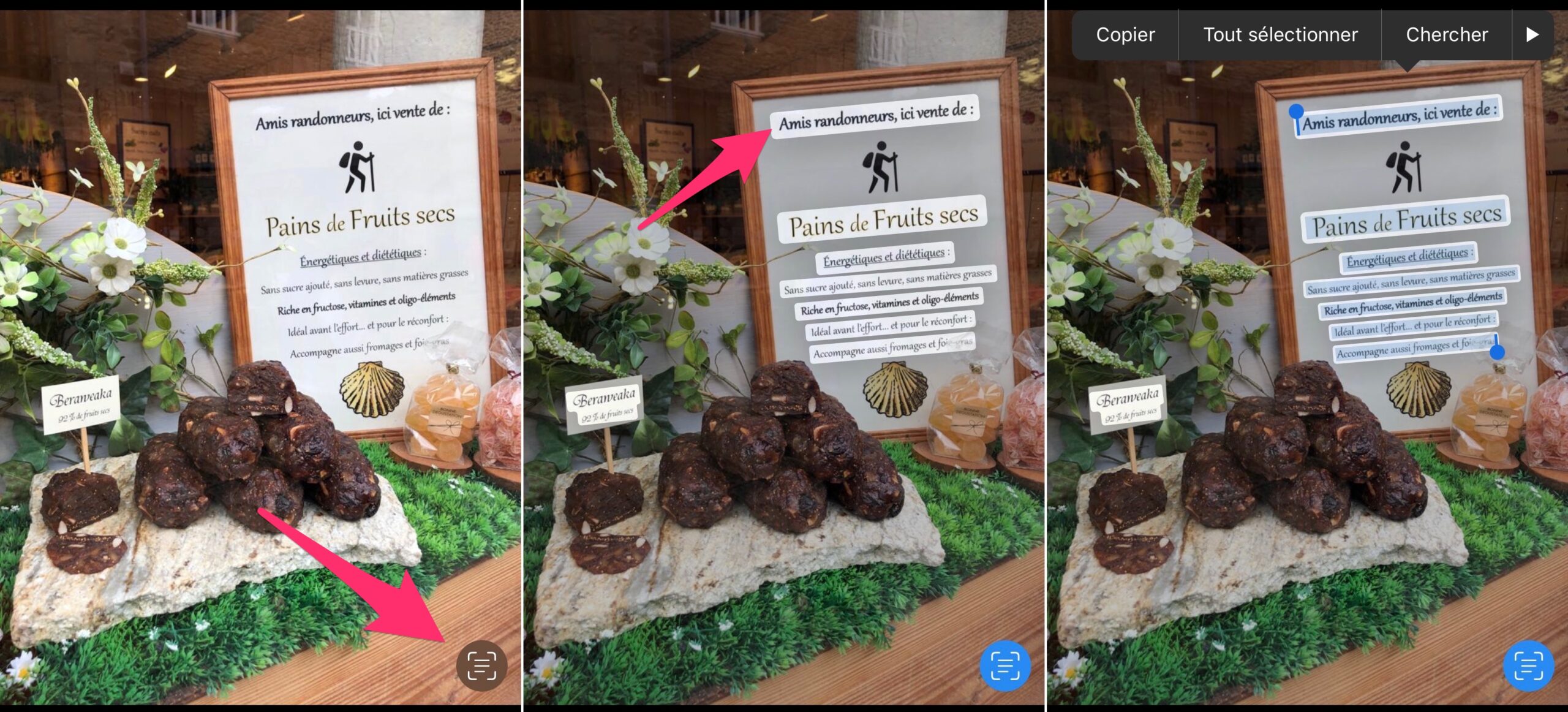
© iPhon.fr
Apple Notes and Tags
Finally, the Apple Notes application supports tags. This functionality, also integrated into the new version of the Reminders app, supports a different classification of its notes or reminders, very practical for quickly finding items of the same theme, #family, #important, etc.

© iPhon.fr
To add a tag to a note, simply write #tagname on it, at the beginning or end of the note, it doesn't matter. The tags can be found in the main view of the Notes app, at the very bottom.
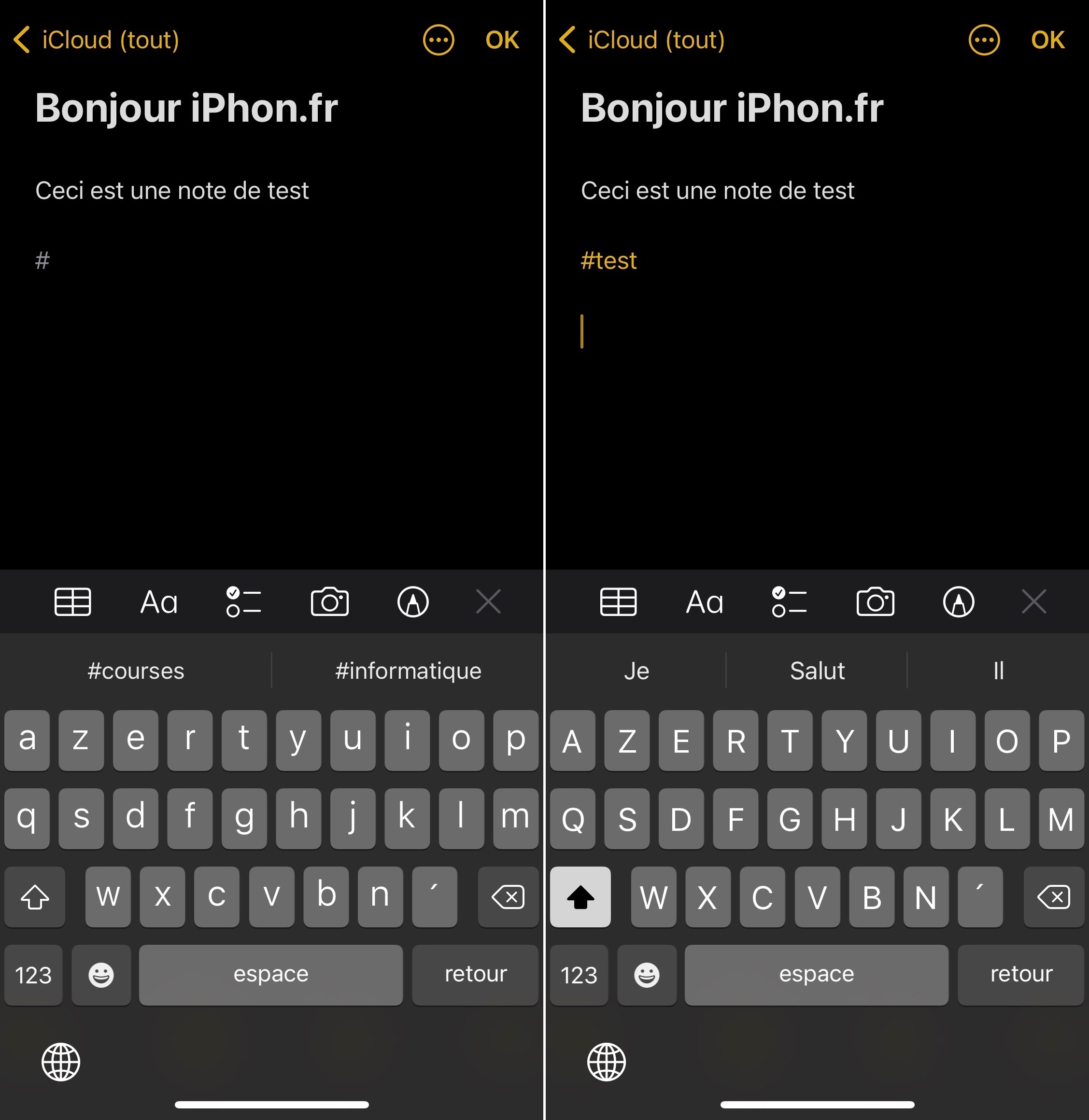
© iPhon.fr
Everyone on FaceTime
Everyone can now enjoy FaceTime. Or at least its web version. Indeed, alongside iOS 15, Apple introduced a web version of its videoconferencing service. This means that anyone with an invite link can join a FaceTime conversation from a web browser, whether on Android, Windows or another system.
Split Screen on iPad even better
We appreciate this new setting present at the top of each app window, accessible via an icon representing three small buttons. It allows you to easily change the display of the app in question between full screen, half screen and flying window. Much more practical than before to manage your Split Screen on iPad!
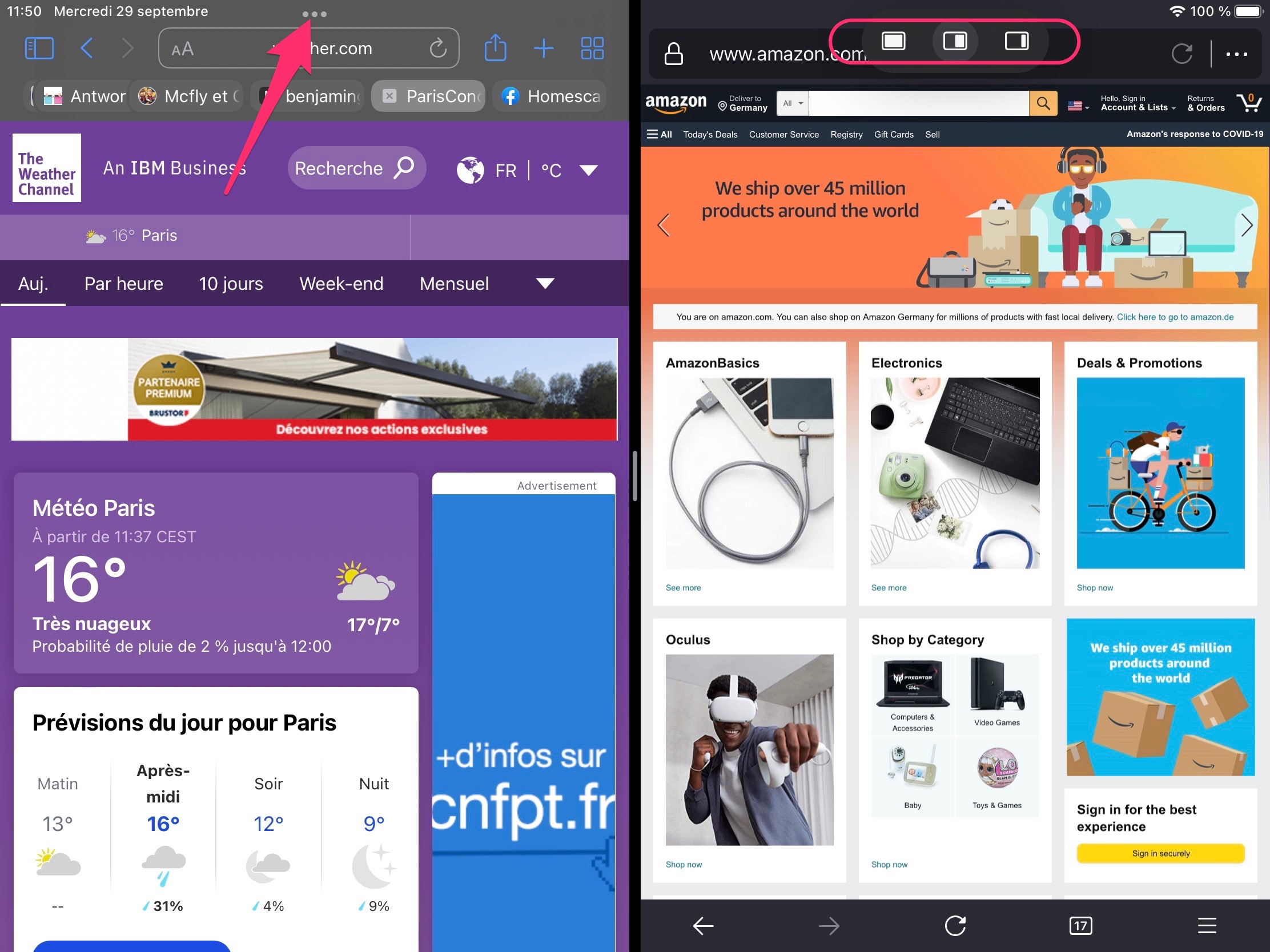
© iPhon.fr
Drag and drop between apps
Hold a file, app, text, image or virtually any content on your iPhone or iPad with a tap and hold on the screen. Go to another app or another place on iOS or iPadOS and release your finger to drag and drop content or file. Not easy on iPhone, due to a reduced screen size, this new feature is extremely practical on iPad! We love it!
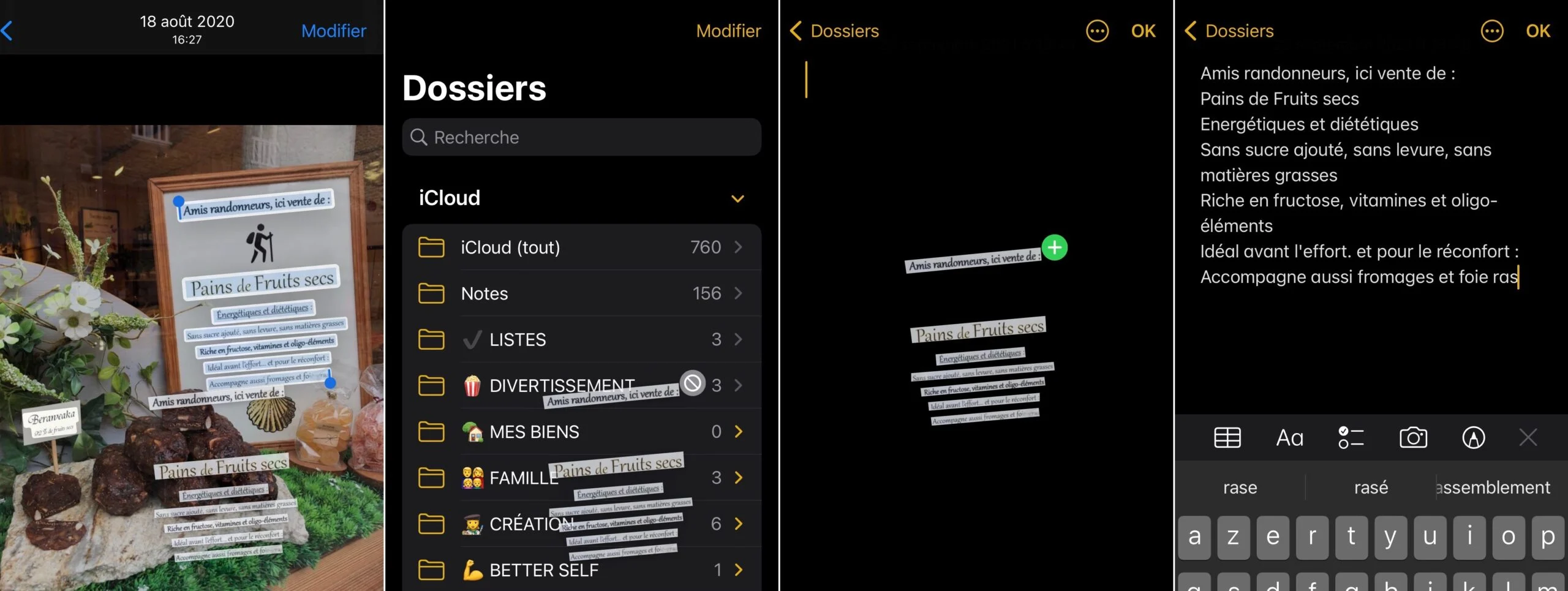
© iPhon.fr
Quick notes on iPad
Apple Notes includes a special new iPad feature. This is Quick Note, or Quick Notes in French. By dragging your finger or Pencil towards the center of the screen from the lower right corner (or using the keyboard shortcut Global-Key + Q), you can make a new note appear in a flying window. This Quick Note makes it easy and quick to take notes. It is saved in the “Quick Notes” folder on Apple Notes.

© iPhon.fr
Portrait mode for video
In FaceTime and other video apps, you can enable Portrait Mode. The latter blurs the background to put your face forward.

© Apple
To activate it, in your video conferencing or video-taking application, such as Instagram or Snapchat, bring up the control center. The corresponding setting appears on the left.
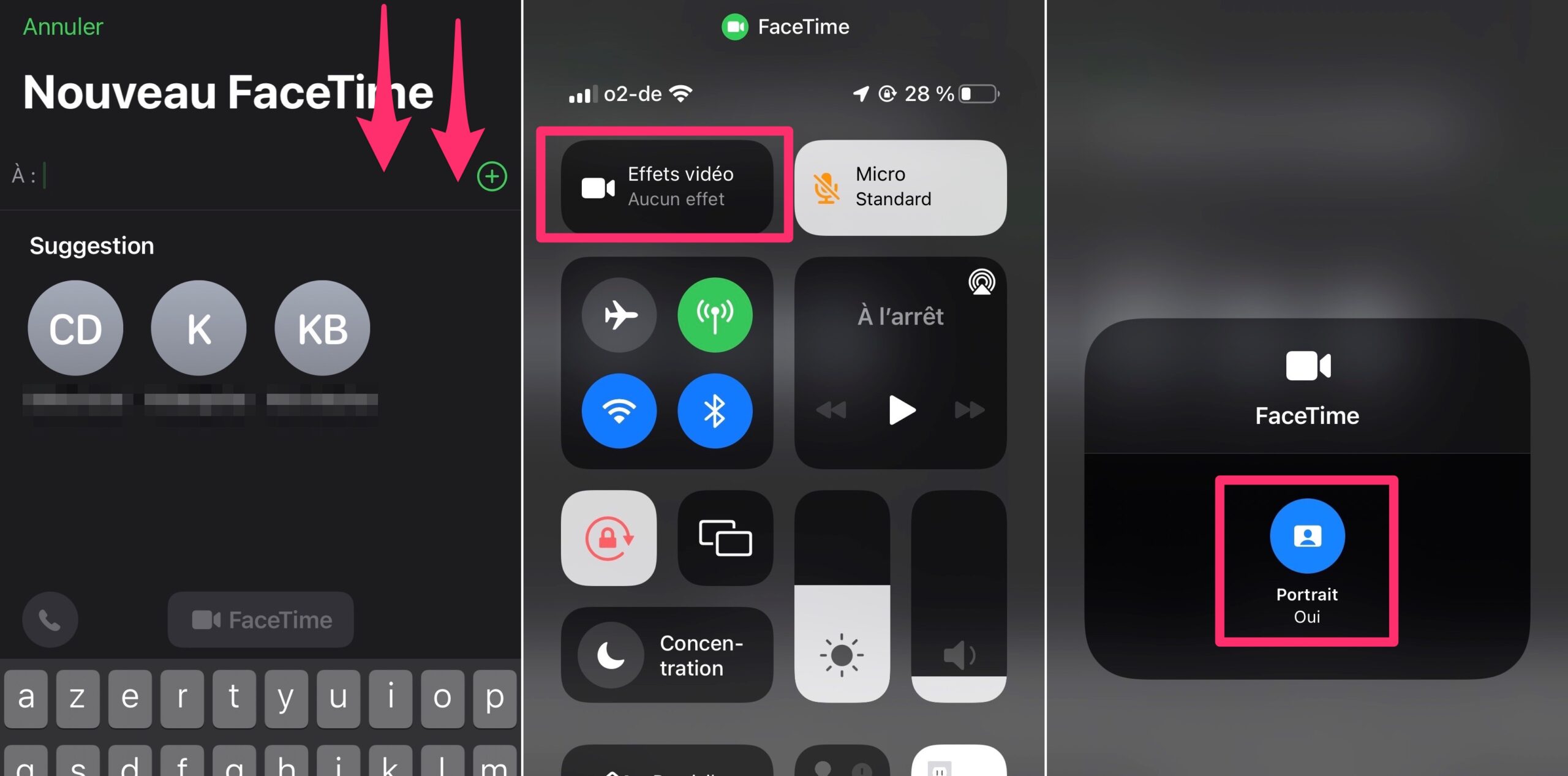
© iPhon.fr
Locate your iPhone, even when it's turned off
Locating an iPhone via the Find My network still works under iOS 15 when the smartphone is turned off, thanks to reserve mode. It is even possible to locate your reset iPhone under its factory settings! To activate or deactivate this continuous location, you must make your choice when turning off the device. Please note, this feature is reserved for iPhone 11/11 Pro/11 Pro Max and iPhone 12/12 mini/12 Pro/12 Pro Max.
The power of translation
Translation is better integrated into iOS now. You can easily translate selected text or even a Safari web page without difficulty, thanks to a new translation panel.
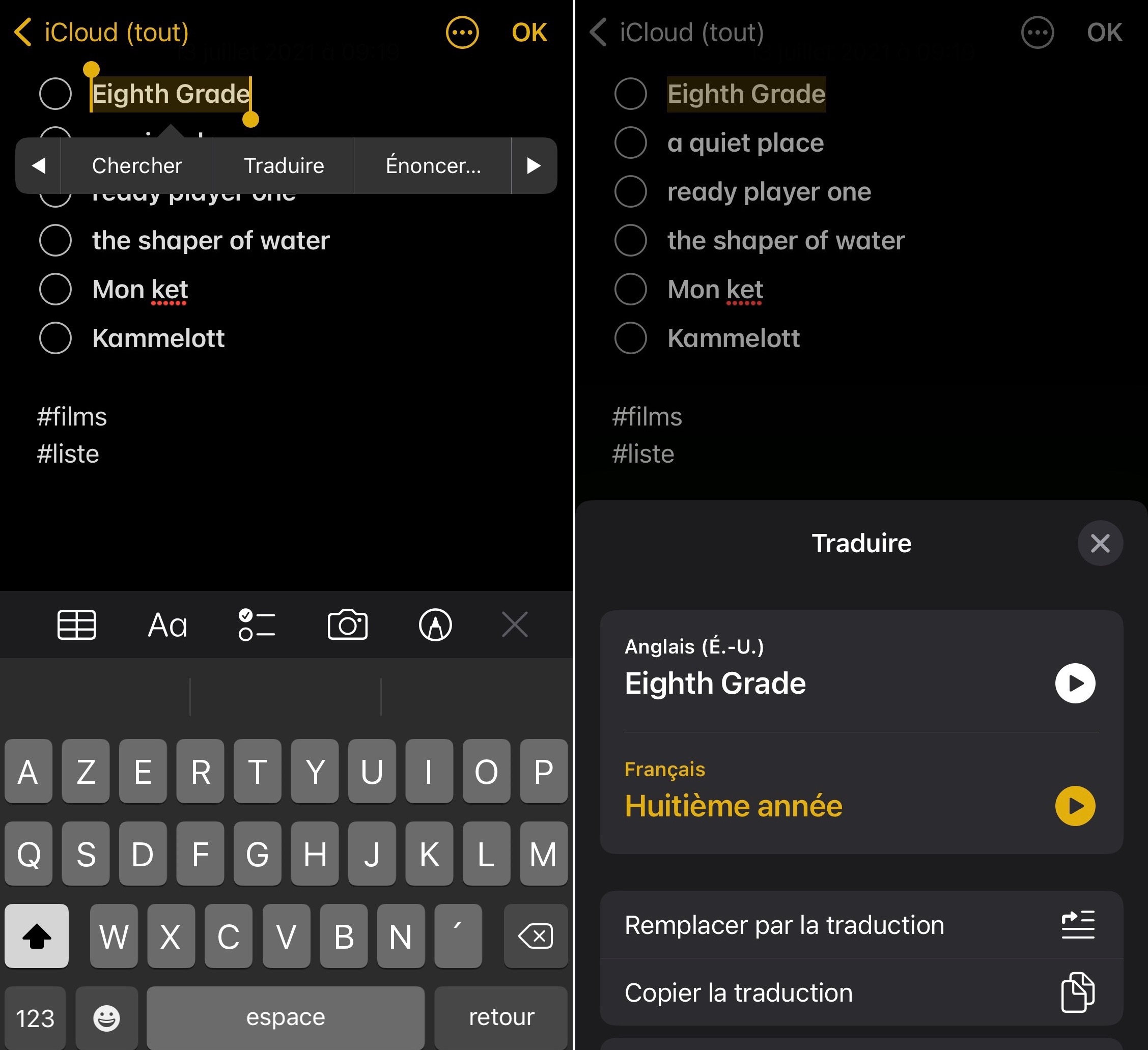
© iPhon.fr
But the Translate app is also now much more useful, including a conversation mode which allows you to chat with a person speaking another language, with the iPhone then serving as a translation bridge. To try this new feature, go to Translate, “Conversation” tab.
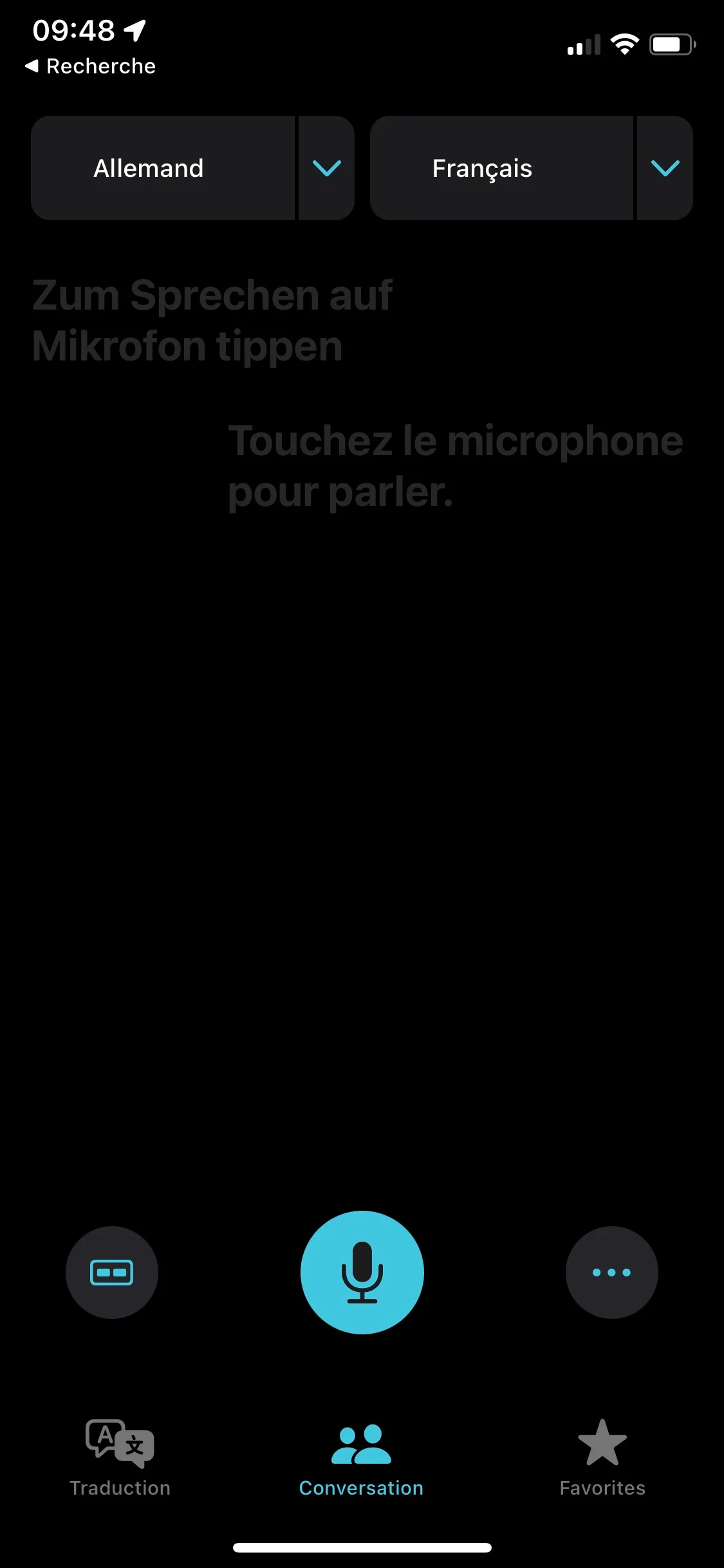
© iPhon.fr
“Concentration” modes
This is a novelty which may seem like a gas factory at first, but which can be useful in many cases. This is the possibility of creating states for your phone with different configurable options: people and apps whose notifications remain active, applications displayed on the home screen, notification absent or not from the locked screen, among others . Everything is programmable according to the day of the week and time of day. Apple offers preset modes, such as “Rest”, “Do not disturb” and “Driving”, but you are free to go even further. To do this, go toSettings > Focus.
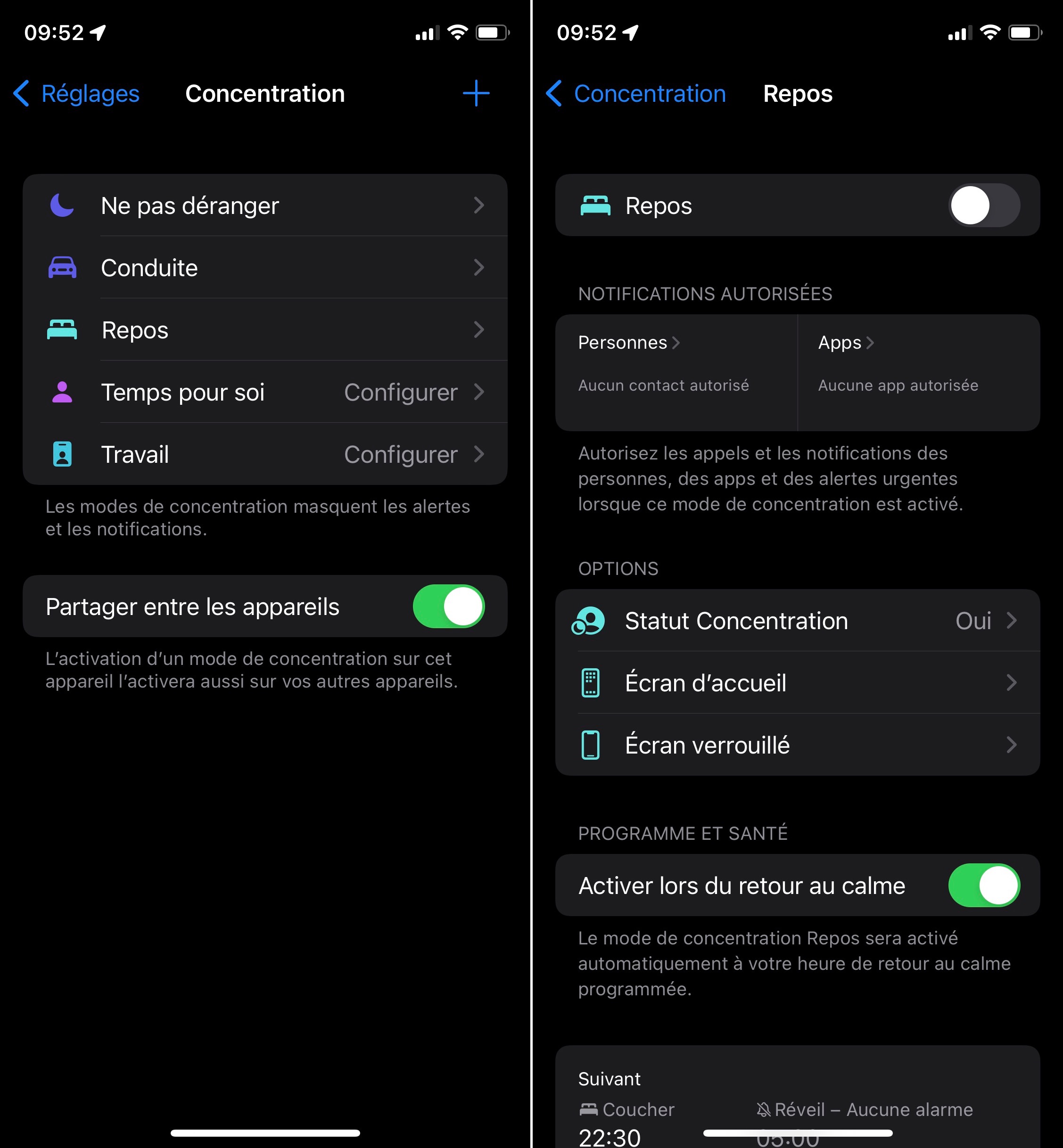
© iPhon.fr
Note that starting or stopping a concentration mode can be done via the control center.
The notification summary
To take this trend of limiting notifications on your iPhone even further, with iOS 15 and iPadOS 15, Apple introduced the notification summary. This is about being able to group notifications together to only see them appear at specific times of the day. To configure these summaries and schedule them, you must go toSettings > Notifications > Scheduled summary.
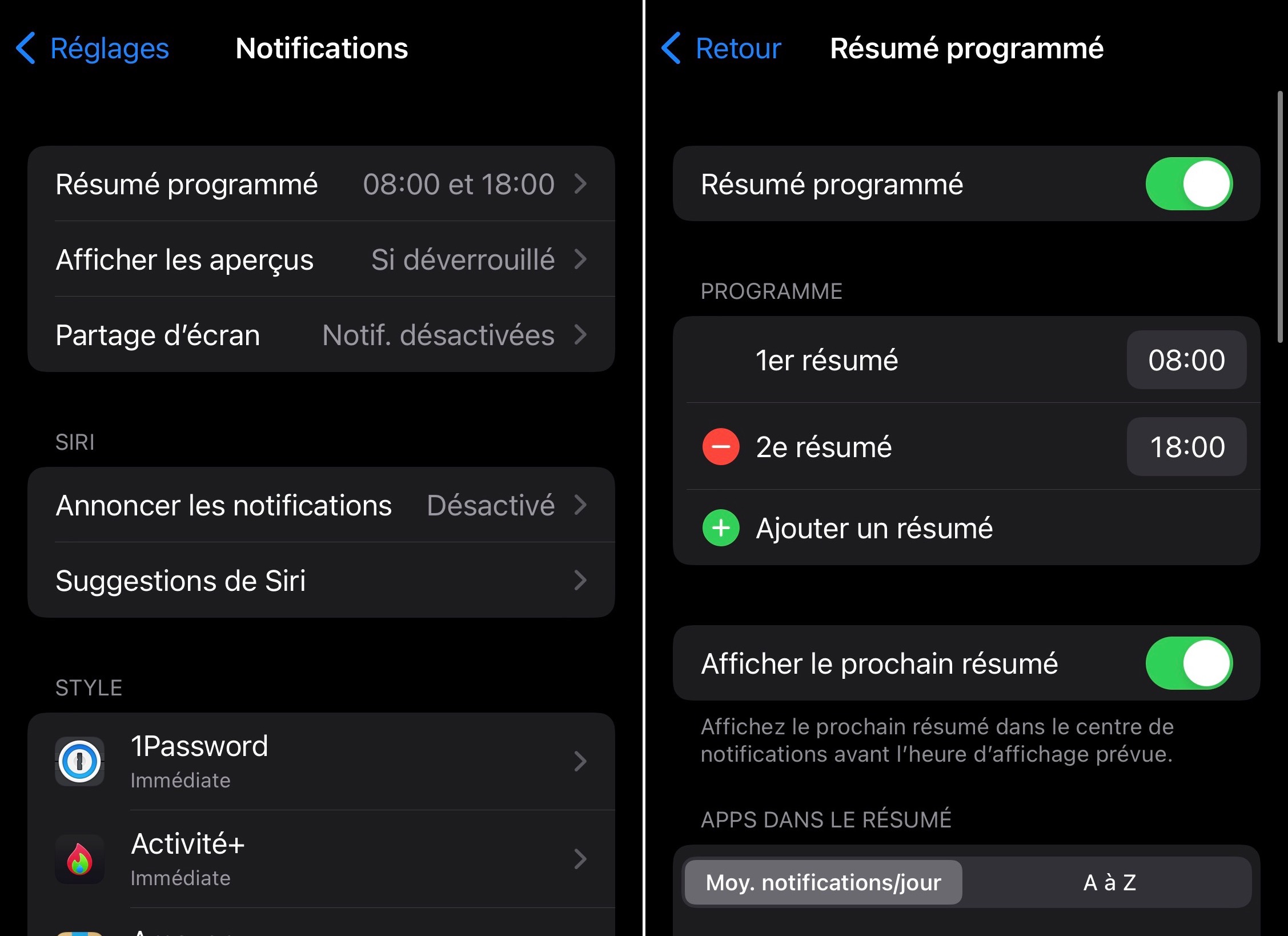
© iPhon.fr
Record app activity
InSettings > Privacy, you can discover the new “Record app activity” option at the bottom. When enabled, iPhone records the activity of all apps and their usage. This allows us to check whether apps are using our data normally or not, and to act if necessary by limiting or deleting an app that is a little too careful. We regret that the file obtained by pressing “Save app activity” is a .ndjson. The latter can be put onlineicifor a more understandable data display for novices.

© iPhon.fr
Safari and tab groups
This is a very practical feature. In Safari, in the “Tabs” view (far right of the navigation bar), you have access to an option allowing you to create and manage groups of tabs. Thus, you can group all the tabs of a web search under the same title, and hide or display these tabs whenever you want. You can also create a tab group for different pages that you consult regularly, for example.
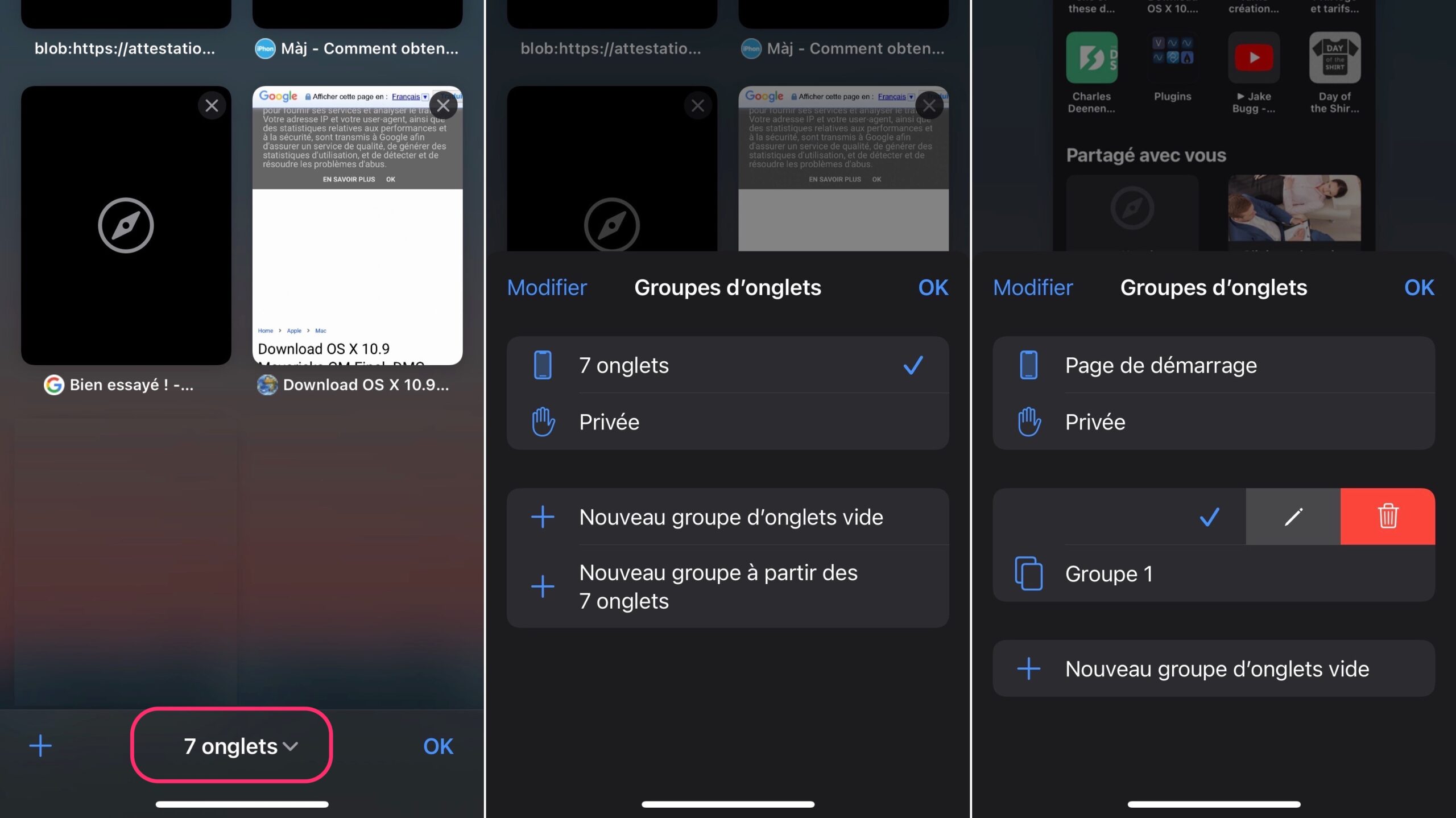
© iPhon.fr
We particularly expect: Universal control
This is a new feature that seemed tempting to us during its presentation in June 2021 at WWDC. This involves being able to use the same keyboard/mouse duo on iPad and Mac, with even the possibility of dragging files between machines, from screen to screen. As if iPad and Mac merged into one device. We have to wait to see if macOS Monterey, when it is released, will offer the new feature, or if it will arrive in a minor update of the Mac OS.
And you, what new iOS 15(s) do you like the most?
Not to be missed:

i-nfo.fr - Official iPhon.fr app
By : Keleops AG