Updated November 8, 2021: added images and details following the release of iOS 15.1.
Version 15 of iOS was presented during WWDC in June 2021. It has been available for download since September 20, 2021.Follow our dedicated guideto find out how to install the iOS 15 or iPadOS 15 update without any problem on your iPhone or iPad.
And if you don't yet know what this major update has in store for you, here is a list of notable changes below.
We have noted more than 85 significant new features at the moment and will be sure to enrich and illustrate this list over the coming weeks. We hope that it can serve as a guide to understanding this new iteration of iOS.
Don't miss:
- The list of iPhones compatible with iOS 15
- The list of iPads compatible with iPadOS 15
- All our articles about iOS 15
- iOS 15: our 13 favorite new features
- iOS 15.1 is available
What's new for iOS 15 and iPadOS 15?
Safari
- New navigation bar:Safari has a new option for the navigation bar. This can be displayed at the bottom and with the possibility of navigating between tabs more easily
- New open tabs panel:tabs opened in multi-tab view are displayed aligned in two columns
- Support d’extensions :1Password has already announced its Safari extension for iOS. Other developers should follow
- Hide IP address:InSettings > Safari, this new “Hide IP address” option prevents web trackers, when surfing on Safari, from retrieving the IP address
- “Refresh” shortcut:to refresh a web page, simply drag it to the bottom of the screen, swipe upwards
- Tab groups:via the navigation bar, via the tab management function, it is possible to group several tabs together
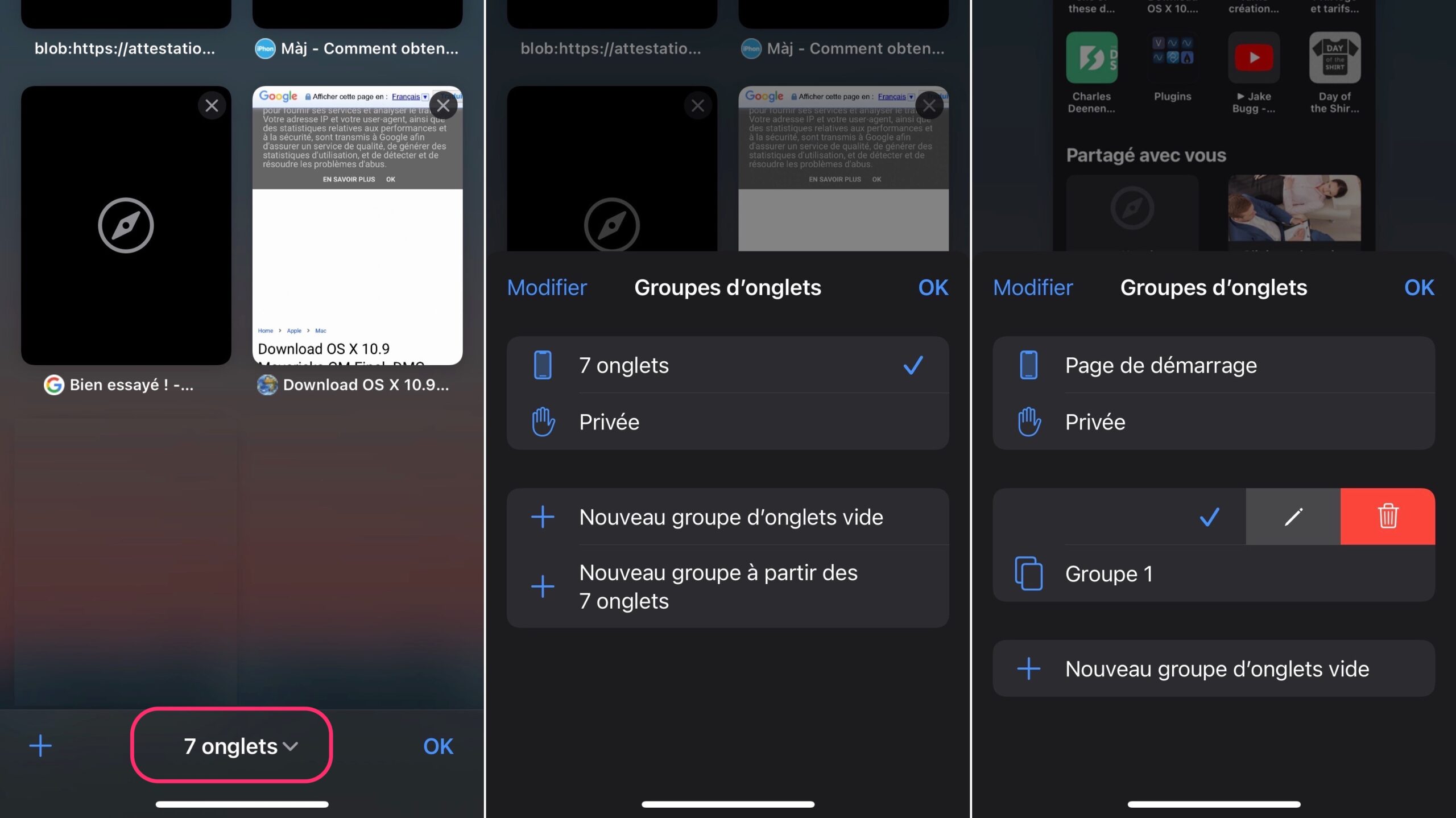
© iPhon.fr
- Start page:possible addition of a photo from one's own library as Safari home page wallpaper
- Privacy Protection:to activate inSettings > Mail > Privacy Protection. Allows you to hide your IP address and load the content of an email from a remote server, so as to limit the collection of user information by the sender
- Retrieve email from camera:When entering the email address of the recipient of a new email in composing, iOS offers the option “Email address from camera”. It allows you to quickly scan an email address seen on a business card for example, using the new intelligent Live Text text detection functionality
Siri and Spotlight
- Siri offline:while until now, you always had to be connected to the internet for the majority of Siri requests, under iOS 15, the assistant is a little more independent of Apple's servers. Many requests are now made locally, on the machine
- Siri on third-party devices:the voice assistant can be used from a third-party device, provided you have a HomePod or a HomePod in your home,as seen there
- Improved Spotlight search: Spotlight search is even more comprehensive. She can find information in photos and images now, thanks to Live Text, but she also displays new previews of more complete and better illustrated results
- Spotlight available on the locked screen:From the locked screen, swiping up and down brings up Spotlight search
- Managing apps via Spotlight: possible deletion of applications directly from a Spotlight search, via a long press. Under iOS 15, you can also drag an app searched via Spotlight and drag it onto the home screen
Messages
- Lot of photos:images sent in batches in Messages are displayed as a stack of photos that can be flipped through
- Memojis:new possibilities for personalizing Apple avatars, with choice of clothes and their colors, t-shirt, shirt, hooded sweater, etc. There are 42 different garments offered
FaceTime
- Newsgroup link:to create a chat room easily accessible, with a click on the link, also for those who do not have an iPhone or Mac. See below on this.
- Version web :if a user joins a FaceTime link from a device that is not equipped with the app, they can still join the conversation thanks to a simplified web version of the Apple service
- Portrait mode:In the middle of a FaceTime video conference, tap the small icon at the bottom middle of the screen to blur the background and highlight your face
- Spatial Audio Support:the voice of the interlocutor reaches us with tracking of the latter's movement. If the interlocutor moves to the left of the screen, his voice will reach us more from the left
- Grid for group calls:improving the visibility of contacts in a group chat in grid format
- SharePlay :share musical or video content with other people in a FaceTime chat, for example to watch the same film together remotely. The function is initially reserved for Apple applications (Apple Music, Apple TV), but third-party apps can become compatible given the free access to the SharePlay API given by Apple
- Share Screen :Easily share your device's screen on FaceTime or discover the screen of your interlocutor
- Intelligent noise reduction:in FaceTime, but also in other calling and videoconferencing applications, iOS 15 underpins a new technology for reducing surrounding noise
Reminders, Notes & Dictaphone
- Reminders and tags:the user can add one or more tags to a reminder. The tags are found, as in Apple Notes, displayed on the Reminders home page. By tapping one of them, all corresponding reminders are displayed
- Reminders and Smart List:this new type of smart list displays reminders for a date, time, location, priority, but also a specific tag
- Dictaphone :new “Skip Silence” option which allows you to play a recording of the app by skipping silences
- Apple Notes et tags :support for tags in Apple's note-taking application, to more easily find several articles containing the same tag. Works using the hashtag “#”
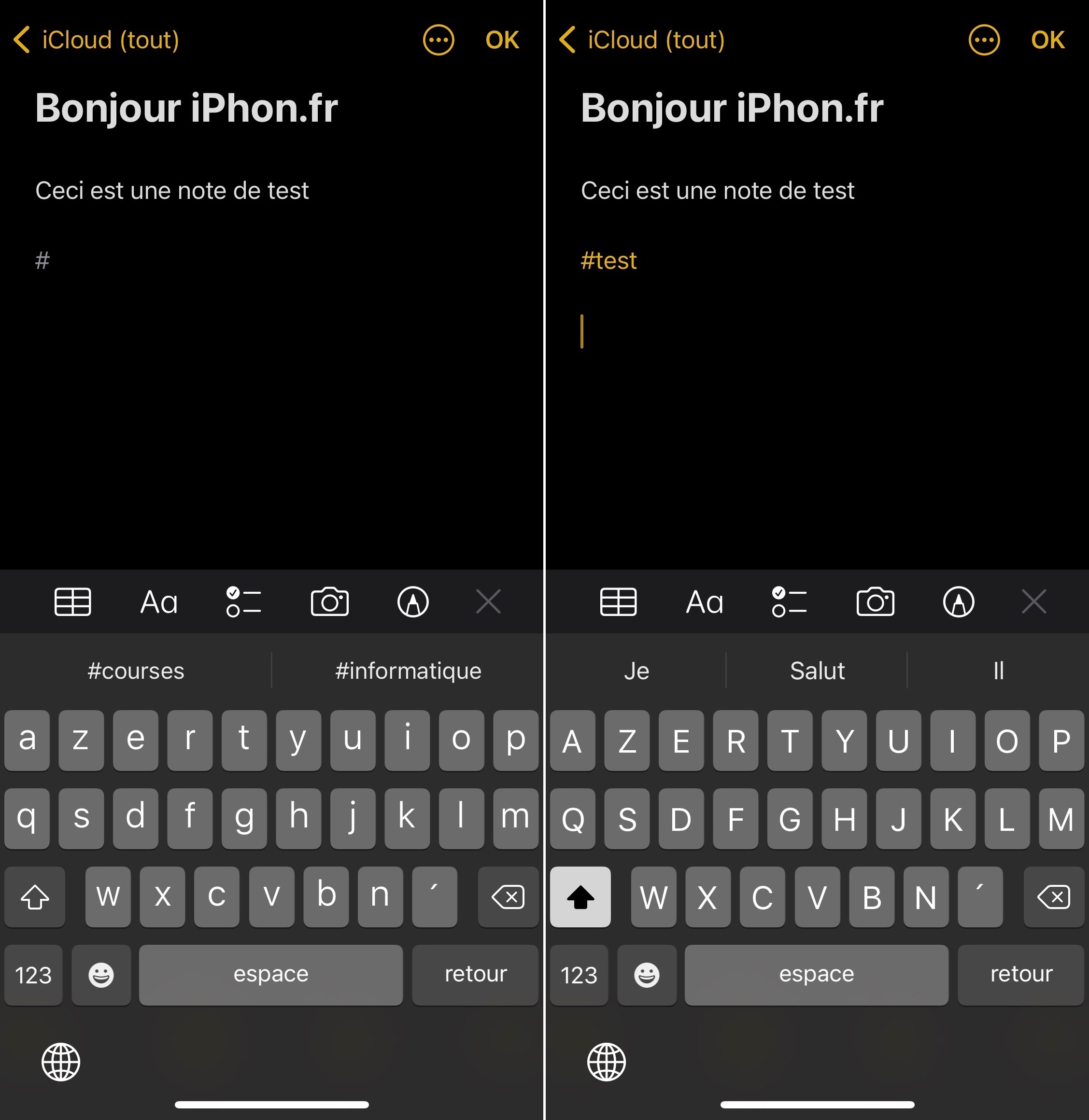
© iPhon.fr
- Apple Notes and Shared Notes:for notes shared between several users, each can mention another user using the “@” character, but also have access to a list of activity on the note in question, to better understand its modification history
Health
- Sharing with a third party:all health data can be shared encrypted with a third party using the new “Sharing” tab in the Health app. The recipient can then receive alerts when vital data changes, for example, when the heart rate is too high
- Step length and speed:Apple can measure speed and step length when running or walking
Photos
- Delete a person from their “Memories”:In the “For you” tab of the Photos app, long press on a photo in the recommended photos. A new option is visible, “Less recommend a person”. This will allow us to see less often a person we would like to forget, for example
- Accessing and editing photo metadata:on an image in the Photos app, by touching the little “i”, the user can see the metadata of the image, date and location of photo taken, camera used, format, etc., and modify some of them
- Apple Music Suggestions for Memories:A Memory in Photos is now accompanied by a soundtrack from the Apple Music catalog. The song is chosen automatically and intelligently, based on the type of memory. The user can also select another Apple Music title, without even being a subscriber to Apple's streaming service.
- Code QR :When scanning a QR code via the Camera app, a new flyout interface appears on the screen to open a browser and go to the associated web address
- Live Text :to extract text from a web image or photo. This new functionality can also identify objects, animals or even landscapes, among other things.
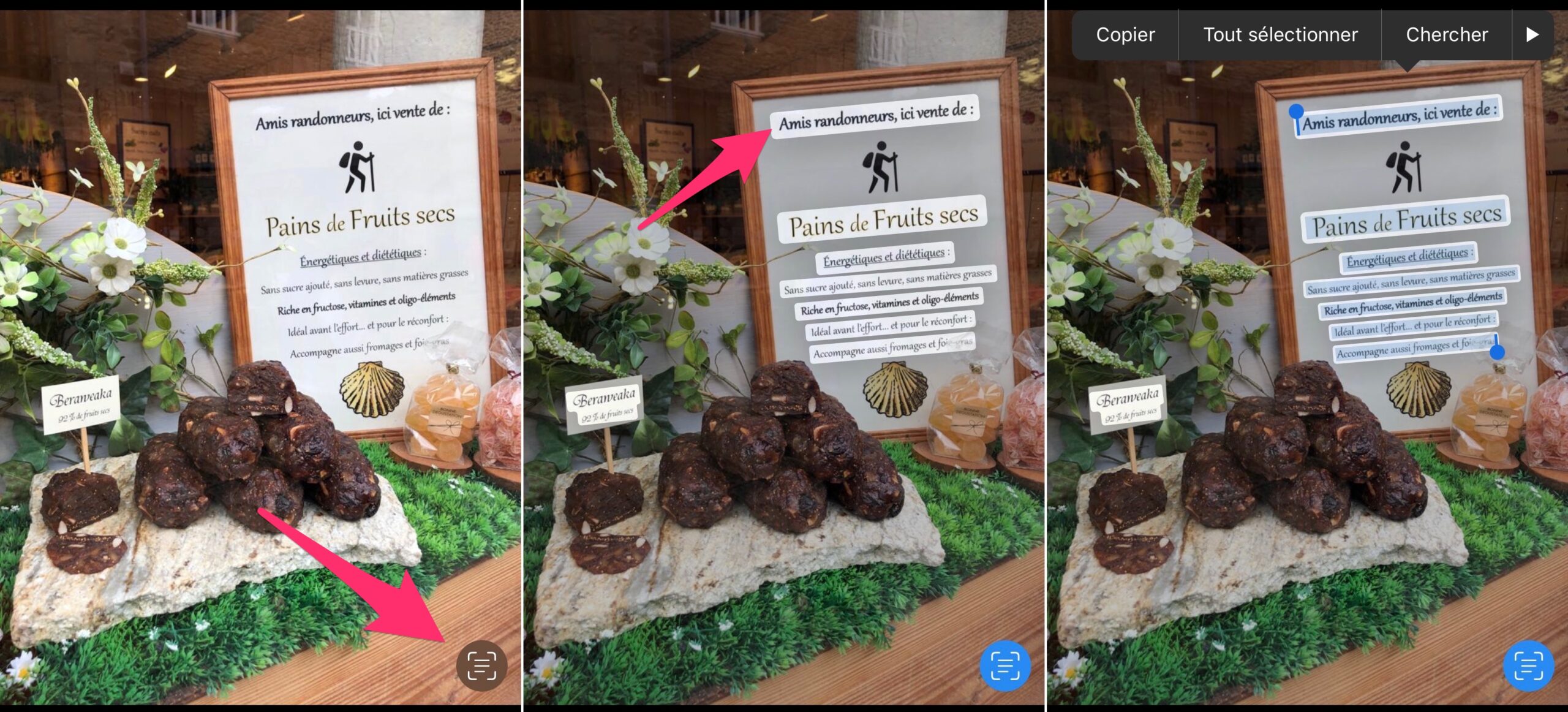
© iPhon.fr
- Improved analysis:Besides text recognition, iOS's ability to recognize objects in photos has been improved. The internal AI is more comfortable defining the hope of an animal, or even a plant, for example
HomeKit
- More HomeKit camera limits:see iCloud+ paragraph
Privacy
- Record app activity:this new option can be found inSettings > Privacy. It allows you to report on how often apps use information from the camera, location, and elsewhere on the iPhone. This allows us to check whether apps are using our data normally or not, and to act if necessary by limiting or deleting an app that is a little too careful.

© iPhon.fr
- Configure a validation code:Allows you to connect to services that require identity verification using verification codes. Replaces an app like Google Authenticator. However, this must be configured for each compatible service account registered in Trousseau, viaSettings > Passwords
- Hide my email address:see iCloud+ paragraph
- Private relay:see iCloud+ paragraph
- Hide IP address:see Safari paragraph
- Privacy Protection:see Mail paragraph
Settings
- Concentration :new function allowing you to set up iPhone alert states, with for each of them, complete configuration of the apps that can notify the user, of which contacts, for what duration, etc. This goes as far as arranging which applications to display on the home screen and setting up automatic replies to messages
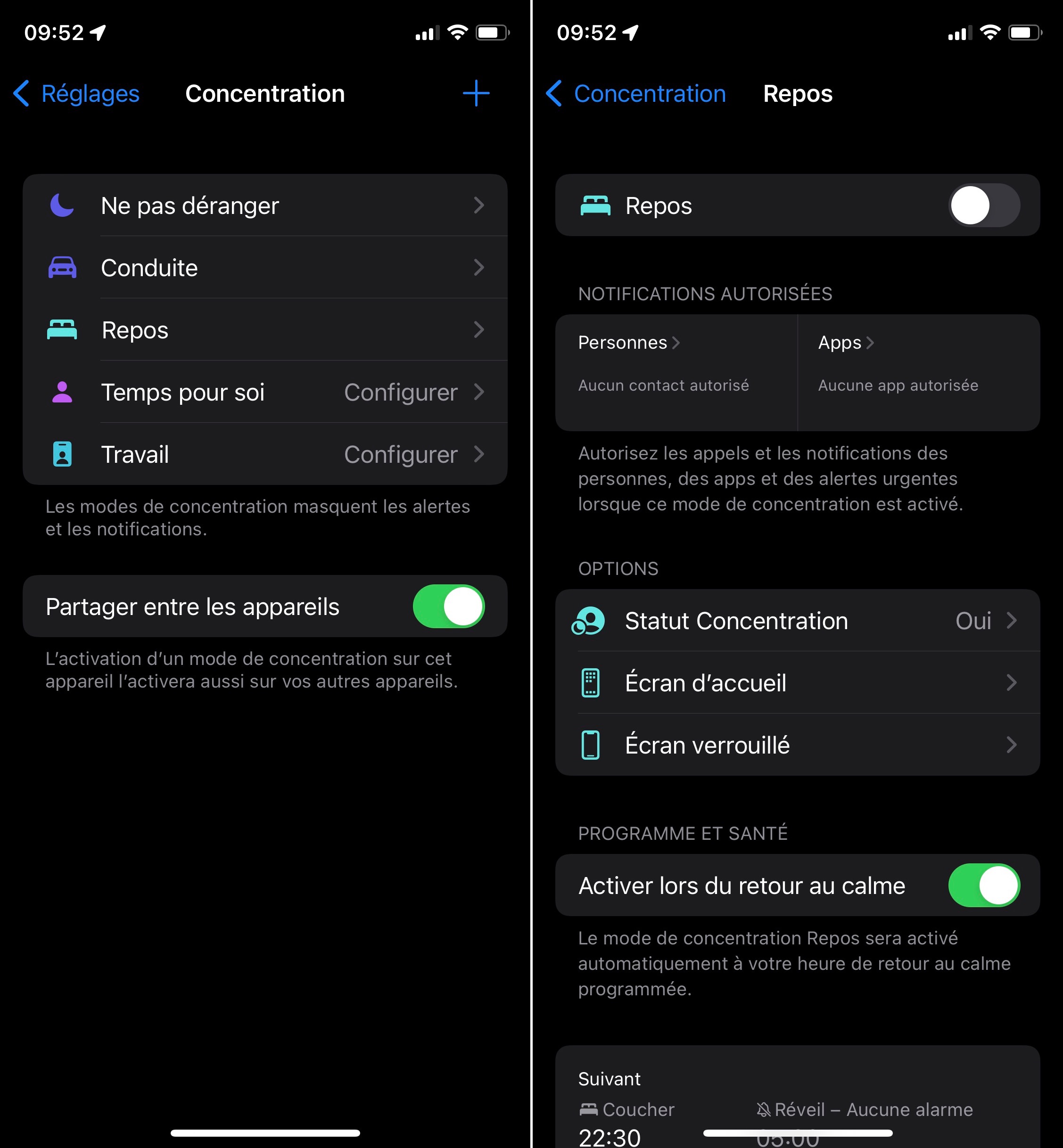
© iPhon.fr
- Text size adjustable by application:text size previously adjustable throughout iOS is now independently adjustable per app
Notifications
- Notifications :new design for notifications with a rounder notification bubble, an app preview icon and a contact preview icon when receiving a message from a contact in their directory
- Scheduled summary:InSettings > Notifications, the new Program Summary function, when activated, allows you to configure a summary of notifications from the desired apps, at a desired time of day, with the idea of avoiding being disturbed too regularly by the alerts that interest us the least
iCloud+
New service accessible by subscription costing €0.99 per month and offering the following benefits in addition to 50 GB of iCloud storage (200 GB for €2.99 per month or 2 TB for €9.99 per month), with family sharing possible:
- Hide my email address:new management panel for unique email addresses used with the “Sign in with Apple” feature. See you inSettings > iCloud > Hide my email address
- Private relay:accessible viaSettings > iCloud > Private Relay. This feature allows you to encrypt your internet activity, generally or depending on the Wi-Fi network used.
- More HomeKit camera limits:in the Home app, you can add as many compatible cameras (limited to 5 without iCloud+) as you want and follow their video stream without worrying about iCloud storage
- Custom domain name:Particularly useful for professionals, this functionality allows you to create an email address with the name of your company, for example, or your service as a domain name. For example: [email protected]
New features exclusive to iPadOS 15
- App library:feature arrived on iPhone with iOS 14, allowing you to find all the applications installed on the machine in the form of a smart list. See details inour dedicated tutorial
- Improved Split Screen:a new setting is present at the top of each app window, accessible via an icon representing three small buttons. It allows you to easily change the display of the app in question between full screen, half screen and flying window
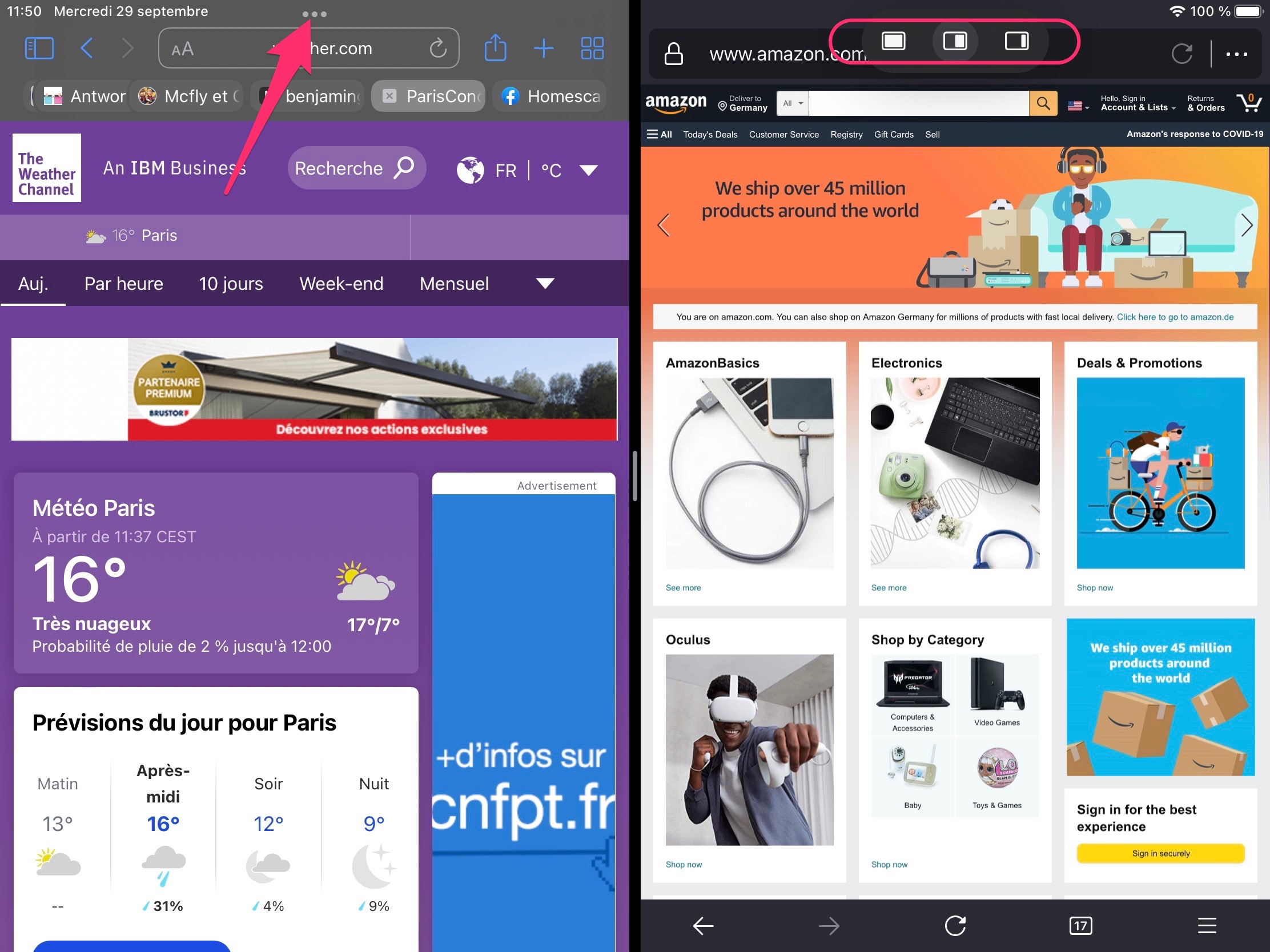
© iPhon.fr
- New app windows:certain Apple applications, such as Mail, Safari or Notes, can display content in a new window
- Quick Note :A new note can be created from any open app on the iPad by dragging your finger or Pencil to the center of the screen from the bottom right corner. The keyboard shortcut Global-Key + Q allows you to do the same. An Apple Notes editor then opens in windowed mode, which allows you to take notes while continuing to view the content of another application

© iPhon.fr
- Universal control:with an iPad running iPadOS 15 and a Mac running macOS Monterey or later versions, the user can benefit from the same keyboard-mouse pair to control each of the two machines. It is even possible to drag documents between the two devices simply from screen to screen
- Large app icons:the “Use large app icons” option inSettings > Home screen and Dockdisplays large icons, but also, and above all, does not reduce the number of applications displayed on the screen, as the same option did before iPadOS 15
![]()
© iPhon.fr
- Memory to live: iOS 15 allows apps to better take advantage of the iPad Pro's 8 and 16 GB of RAM (depending on the version), something impossible in previous versions of the OS
Other new features
- Locate with iPhone turned off or reset:locating an iPhone via Find still works when a device running iOS 15 is turned off, thanks to reserve mode, but also when a device has been reset to its factory settings. The user can in particular decide, when they turn off their machine, via an option offered automatically, to allow Location to be activated or not.
- Shared with you:any content shared with you is automatically marked as such in the corresponding application. For example, a photo sent by a third party via Messages will be visible in the “Shared with you” section of the Photos app. The same goes for a podcast in the podcast app, for music in the Apple Music app, etc.
- Drag and drop between apps:it is possible to drag text, an image, or even a link, for example, from one application to another, by holding your finger on the screen on the content to copy and navigating through the apps there. using another finger
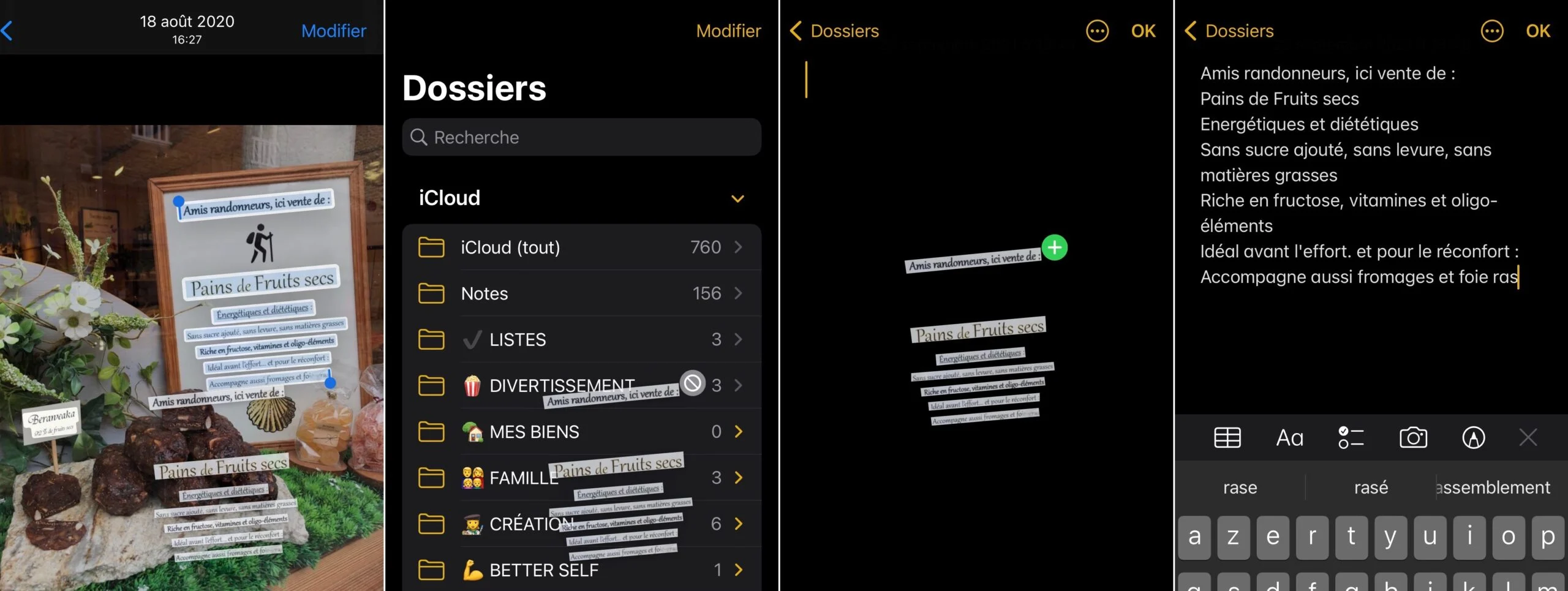
© iPhon.fr
- New Magnifier application:Previously accessible through the Control Center, Magnifier now has its own app, with even more settings
- “Wheel” time setting:with iOS 14, Apple introduced a time setting (for alarms in particular) with the need to write the numbers on the keyboard. Under iOS 13, adjustment was done via a wheel system. This system is back under iOS 15. It is considered much more practical by many users
- Weather and design:new design for the Weather app, with dynamic background depending on the weather in the targeted city, but also display of a temperature map and more detail on different parameters, UV index, wind, rainfall, etc.
- Print:more complete interface for the printing screen, with more printing settings directly accessible (orientation, support and quality, double-sided)
- Delete app pages:by doing “Modify home screen”, using a long press on an app icon for example, you can now delete a page of apps. Apps on the deleted page are not uninstalled. They are always accessible from Spotlight or the App Library
- Apple TV Remote app: design change for the Apple TV remote control iPhone application. The app under iOS 15 sticks more closely to the new physical remote control of the latest Apple TV of 2021, with new back, mute, power and channel buttons, while the physical power button of the iPhone serves as a wake-up button for Siri on Apple TV. In the control center too, the Apple TV remote icon changes design to stick to the new box
- Portrait mode in photo/video: Portrait mode in video, which blurs the background of the image to highlight a face, introduced in FaceTime, is also available in other iPhone or iPad applications, such as Instagram, Snapchat or Zoom . Activation of this Portrait mode is indicated in the control center.
- Translate and direct mode:in the translate translation app, a new “Conversation” mode allows you to exchange more easily with a person speaking another language, benefiting in particular from immediate translations and a face-to-face mode in which each speaker has a face-to-face give him a microphone to speak and be translated into the language of his interlocutor
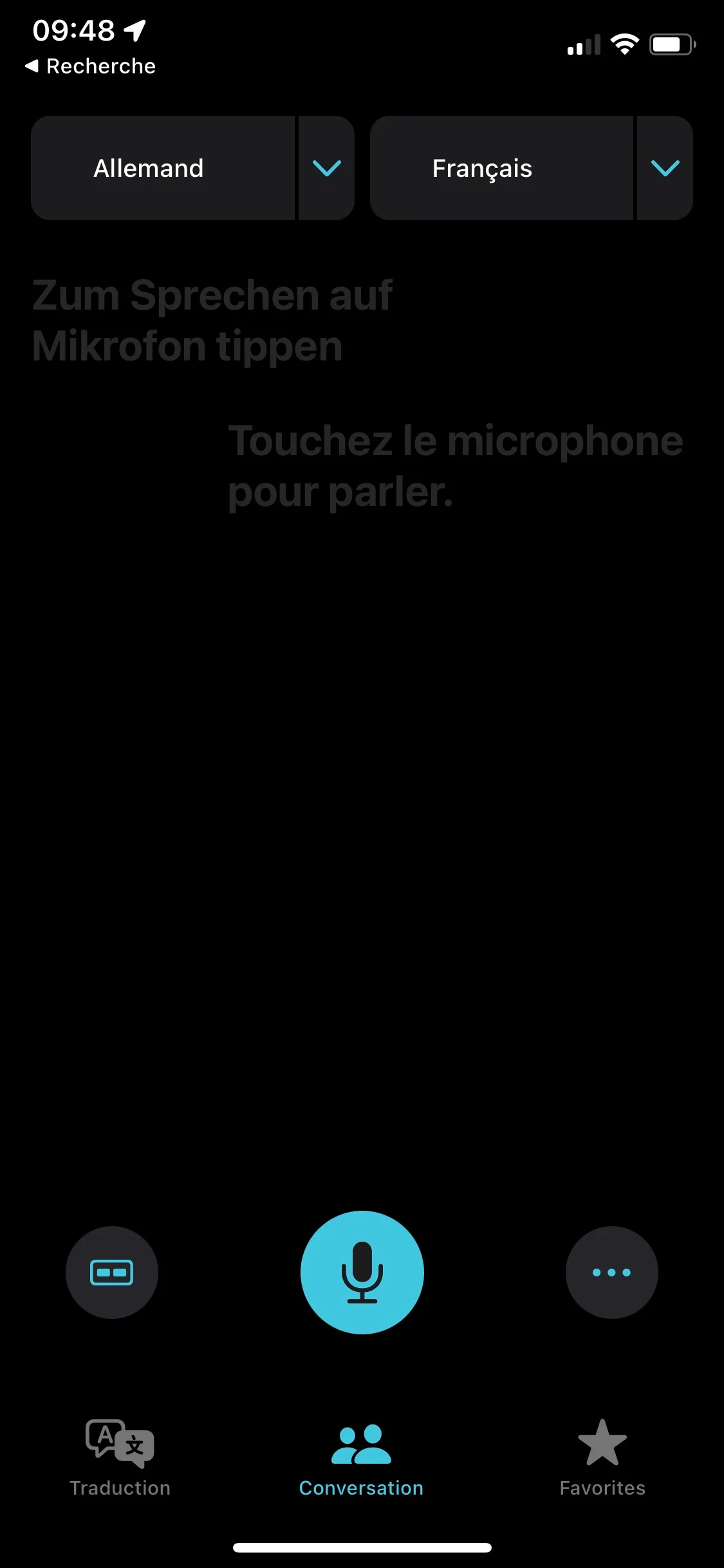
© iPhon.fr
- iCloud Recovery Account:possible addition of a third-party iCloud account as a recovery account, allowing you to recover access to your own iCloud account in the event of loss of password for example
- Wallet :can support driver's license and ID card in the United States only at first, but also unlock new smart locks, home doors and hotel rooms among others
- Widgets et suggestions :The Smart Widget Stack has a new “Widget Suggestions” option. If enabled, Siri automatically adds or removes app widgets from the stack depending on context
- macOS Shortcuts and Sharing:Shortcuts created in Shortcuts on iOS can be configured from iPhone for use on macOS, with two options, “Keep in Menu Bar on Mac” and “Use as Quick Action on Mac”
- Shortcuts and action automation:new automation options are available such as shortcut launcher, sound recognition, to launch a shortcut when the iPhone has heard a baby crying for example, and concentration mode, to launch a shortcut when a concentration mode precise is launched. For the end of shortcuts, there is also a new option to return to the home screen automatically. Finally, a new action allows you to get the content on the screen
- Shortcuts and customization:new icons are offered as choices to replace the default icon of a newly created shortcut
- Digital heritage:the new Apple Digital Legacy feature allows the user to give a digital key to a trusted contact. When the user dies, the contact can, with the key, regain access to the iCloud account and thus unlock the various devices connected to it
- App Store :if you have an app installed via TestFlight, the App Store listing for the app in question is marked accordingly and a link to TestFlight if you have an app installed via TestFlight, the App Store listing for the app in question presents an indication accordingly and a link to TestFlight
- Background sounds:new option to deactivate them when the iPhone is locked, to be found inSettings > Accessibility > Audio/Visual > Background sounds
- Locate:new “Notify me if I forget” option, which serves as an alert when an object saved in the Find My app is separated
New features announced, but not yet deployed
- Child pornography image checks: Apple will introduce with iOS 15 and other new OS a new technology that will make it possible to identify child pornography content shared by users on iCloud.More details here
- Sexual content and child protection: as part of the improvement of child protection on iOS, under iOS 15, a new alert system is included. This is to allow parents sharing a child's family account to set up sexual image detection for iMessage. When such content is detected, the child user is notified on their machine that the content is blurred and the parent alerted according to the settings.See the details here
- Child protection via Siri and Spotlight:Siri and Spotlight can help the user to alert the user if they receive unwanted child pornography or sexual content.
Also read:
- iOS 15 is available: how to update your iPhone?
- All our iOS 15 articles
- In articles iPadOS 15
- All watchOS 8 news
- macOS Monterey news

i-nfo.fr - Official iPhon.fr app
By : Keleops AG
Editor-in-chief for iPhon.fr. Pierre is like Indiana Jones, looking for the lost iOS trick. Also a long-time Mac user, Apple devices hold no secrets for him. Contact: pierre[a]iphon.fr.






