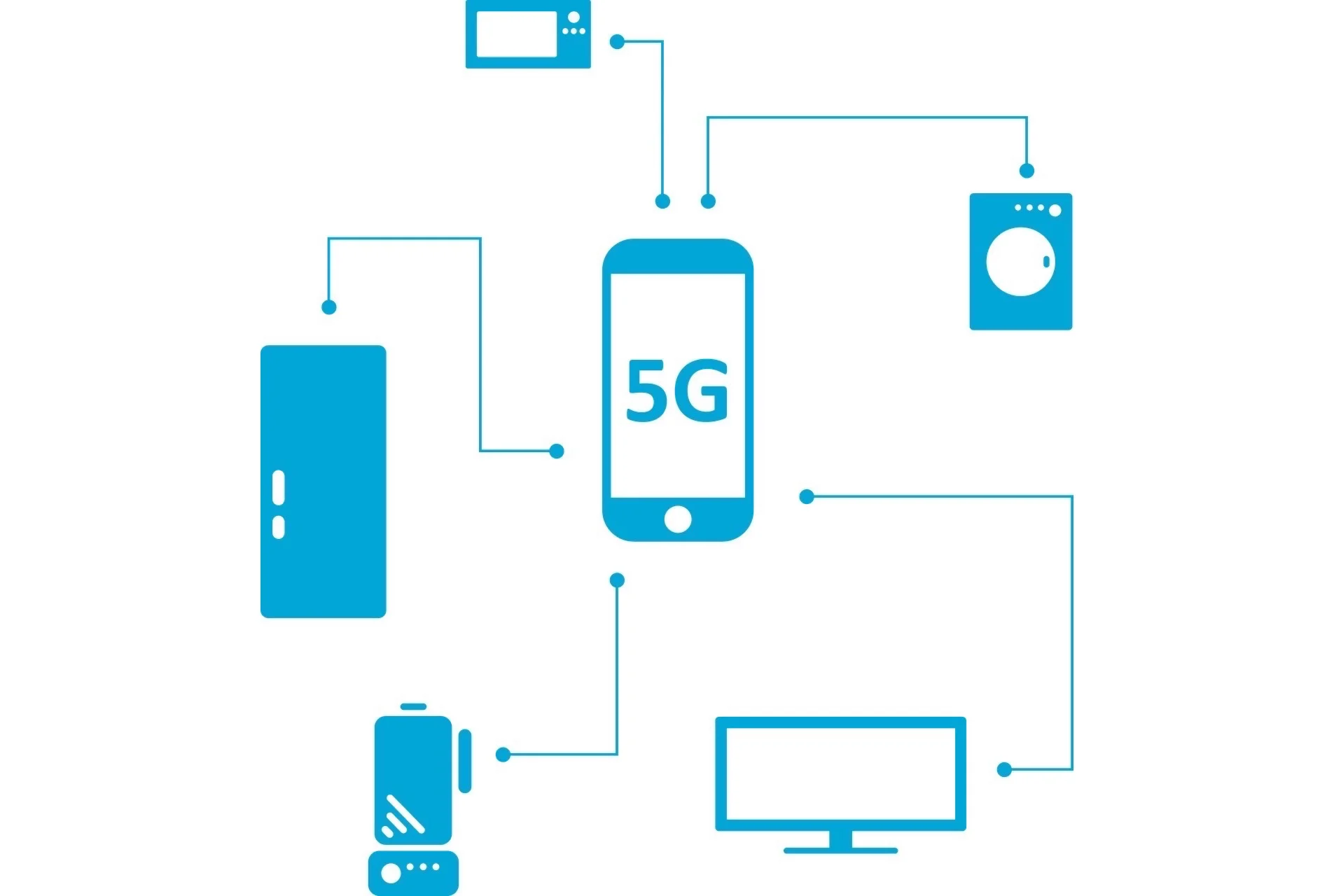With the arrival of iOS 16, major changes, both in terms of functionality and design, have appeared. Most of these new features have been rather well received overall, although a few problems have arisen, which has not failed to displease some fans of the operating system.
iOS 16.1, which is still in beta for developers and the public, should for its part beavailable during the month of Octoberfor the general public.
Battery percentage display is back
One of the main new features of iOS was obviously the return of thebattery percentage display. Although highly anticipated and requested, users were nevertheless disappointed with the format of the latter. Indeed, visually, the battery gauge remains unchanged, regardless of the actual percentage of the device. This choice of display then acted as a deception, when we thought we still had enough battery to last the day, it went directly into the red zone without us noticing.
Apple fixes this issue in iOS 16.1:the percentage and the battery gauge will then be displayed in agreement, as we were used to in previous versions of iOS. In addition, the iPhone 12 mini and iPhone 13 mini,who had been excluded from this novelty, will also be able to benefit from this display with this update.

© Apple
Reduce your carbon footprint
Available in the battery settings, the “Clean Energy Charging” option is a new way to charge your iPhone on a daily basis. As a reminder, Apple was committed toreduce its carbon emissions in order to achieve neutrality by 2030. This is why Apple invites its users to do the same with this new feature. Concretely, this will allowenable iPhone charging when the power source comes from more sustainable energy, and conversely, to block loading when the energy comes from a polluting source. This option can obviously be deactivated at any time.
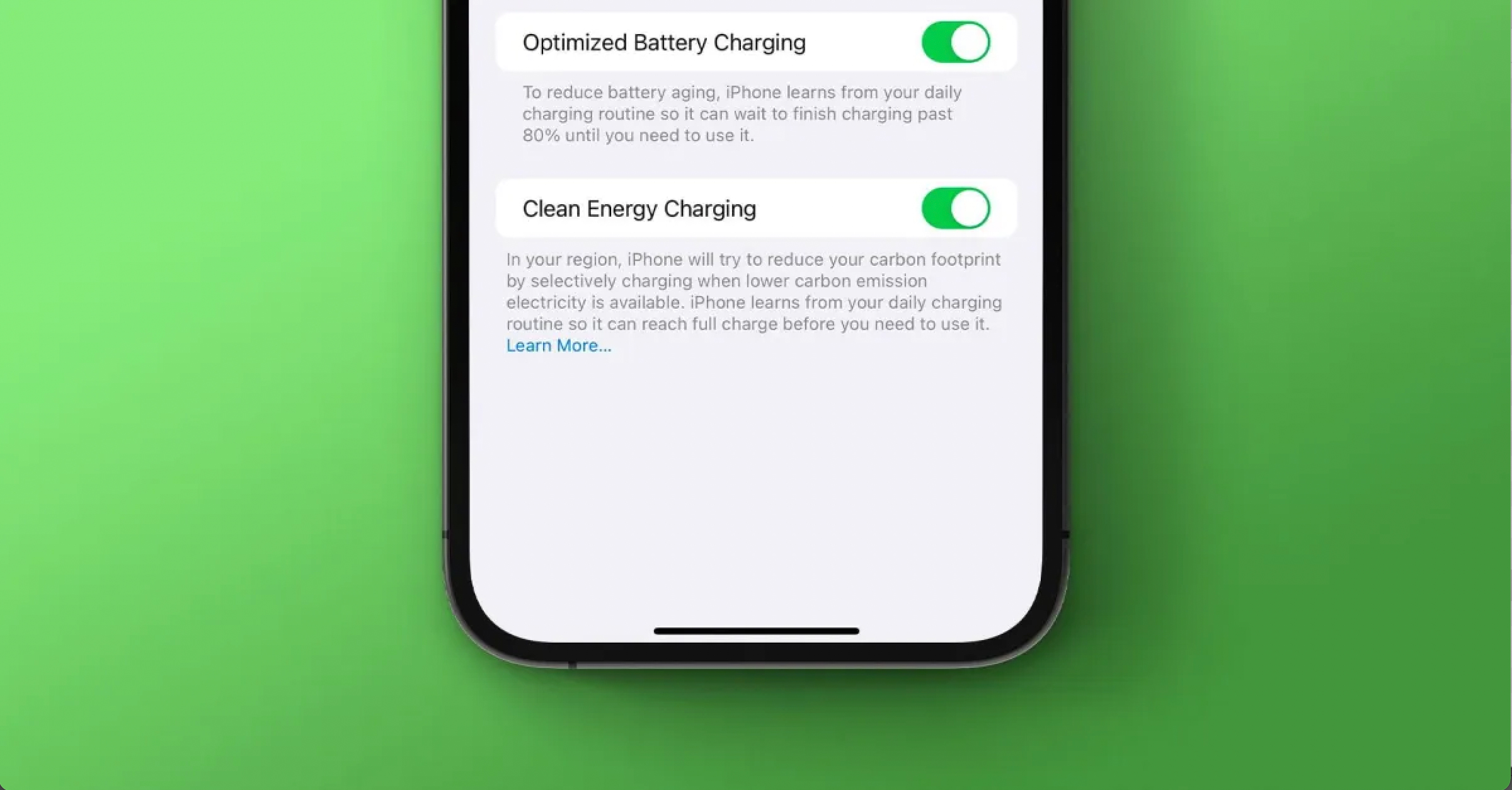
© Apple
Save time when installing a new application
This feature will save many of us time. Indeed, when downloading a new application from the App Store, theContent download will be done in the backgroundeven before the application is launched for the first time. This potential time saving will, however, affect the battery, since the device continues to work in the background. This new feature can also be deactivated in the device settings.
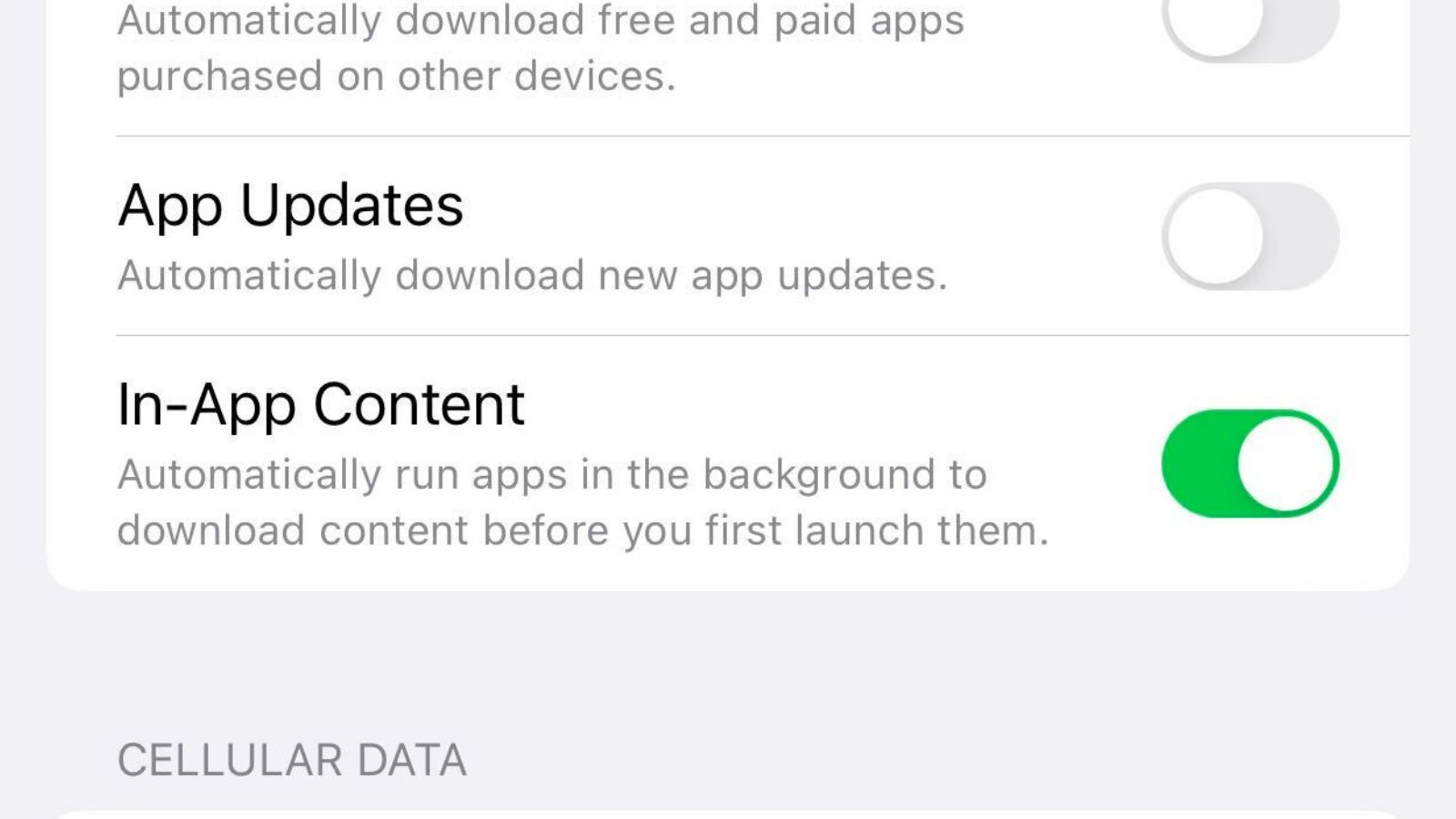
© Apple
Live Activitieson the lock screen
The home screen, whose design was redesigned under iOS 16, offers us new possibilities thanks to the new update. In fact, theLive Activities, which are anew type of interactive and dynamic notification, will allow us to follow the progress of certain applications live, without having to launch it. A good example is that of VTC applications: it will now be possible to follow the arrival of your driver live, without leaving the lock screen. In the near future, many applications will integrate this system ofLive Activities.
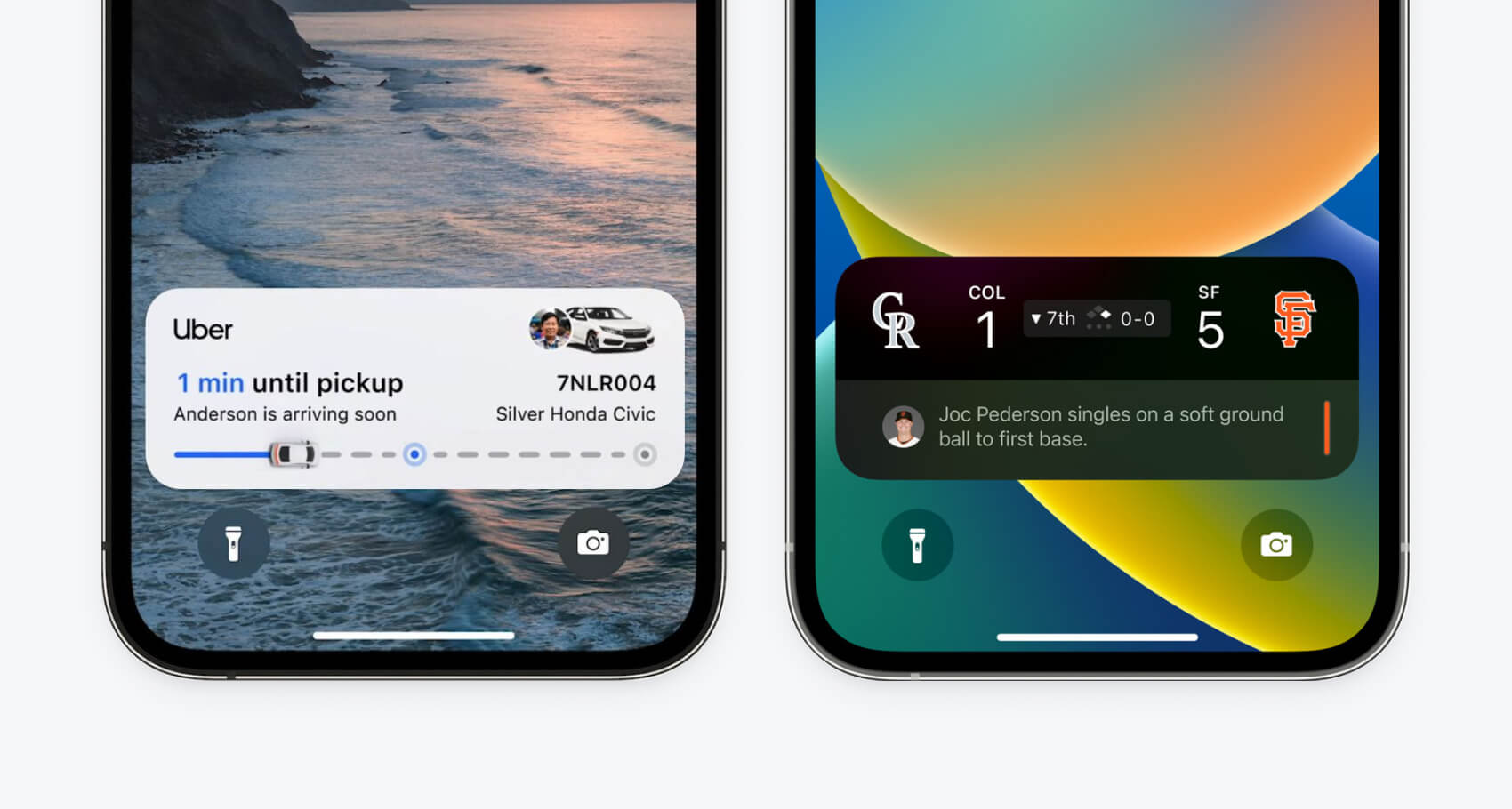
© Apple
No need for an Apple Watch for Apple Fitness+
This new feature is aimed at budding athletes. If before,Apple Fitness+ required an Apple Watch, this service is now available to anyone who wishes to subscribe to it from an iPhone alone. As a reminder, Apple Fitness+ provides numerous training videos, as well as coaches to better manage your sporting activity.

© Apple
Remove Cards (formerly Apple Wallet)
So far,it was only possible to hide the Apple Wallet applicationfrom the home screen, however this was not completely deleted from the device and could be found in theApp library. The main reason is that the Apple Wallet app is closely linked to Apple Pay, listing bank cards, among others. Under iOS 16.1, removing this application will now be possible.

© Apple
These small, nevertheless very important changes are all available with the new beta version of iOS 16. Which of these new features do you plan to use on a daily basis?

i-nfo.fr - Official iPhon.fr app
By : Keleops AG