- Apple created a setting in the iPhone to only use the 5G network (not 4G or 3G)
- This is only offered in beta, for the moment, with iOS 16.4
- A media report announces that the functionality will be available to everyone in March, which means that this would also be the case for the final version of iOS 16.4
According to the Brazilian operator Claro, who has just clarified this information during an interview with our colleagues fromMacMagazineacross the Atlantic, theoption 5G SAof the iPhone will be available by the end of March. However, it turns out that this is only offered with theupdate to iOS 16.4, which is currently only published in beta. We did not know until now when its public version could see the light of day, but it seems, according to this leak, that it is only a matter of days before we can be entitled to it.
Indeed, when Apple shares a novelty of this scale, all countries are entitled to it at the same time. Today we are already in the second public beta, bringing with it some changesespecially for podcasts andmode Concentration. this version can be installed onmany compatible mobilesincluding all iPhone 14 Plus, “classic” iPhone 14s, iPhone 14 Pro and iPhone 14 Pro Max. The same goes for the iPhone 11, iPhone 12 and iPhone 13 families.
What is 5G SA?
5G SA, for “5G Standalone” according to Apple, is a solution which allows, as its name suggests, to use only 5G for all activities that require a connection to the web. Understand that your iPhone will never switch to 4G in the background if 5G is unavailable. This can be very practical if you want to force the capture of the most powerful antennas for exampledownload very heavy content quickly.
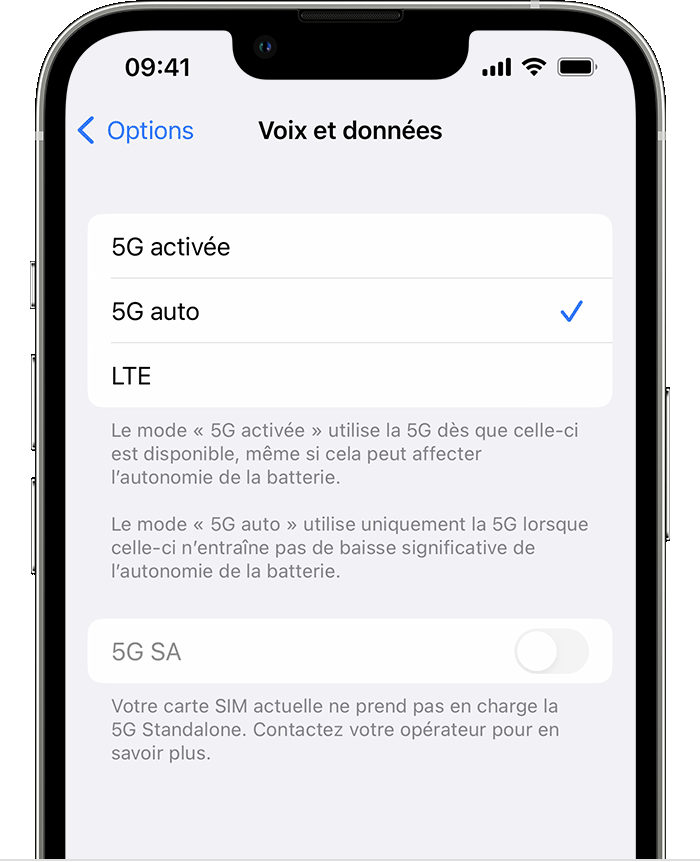
© Apple
On the other hand, given that5G does not yet cover the entire French territory, this setting will be synonymous with blocking in the event that the Internet user finds himself in a white zone. What's more, we know that the costs of 5G subscriptions are often higher than those of 4G packages: you will therefore have to monitor your bill to avoid the additional cost.
Activate 5G Standalone on my iPhone
Here is the procedure to follow to activate only 5G, if the option finally arrives at your home or if you are already using iOS 16.4 in beta edition and only one SIM is inserted in your iPhone:
- open the Settings app
- touchCellular data
- touchOptions or Settings
- touchMobile data
- touchOptions
- enable the setting5G SA
Note: 5G SA will remain enabled until you manually disable it the same way.

i-nfo.fr - Official iPhon.fr app
By : Keleops AG






