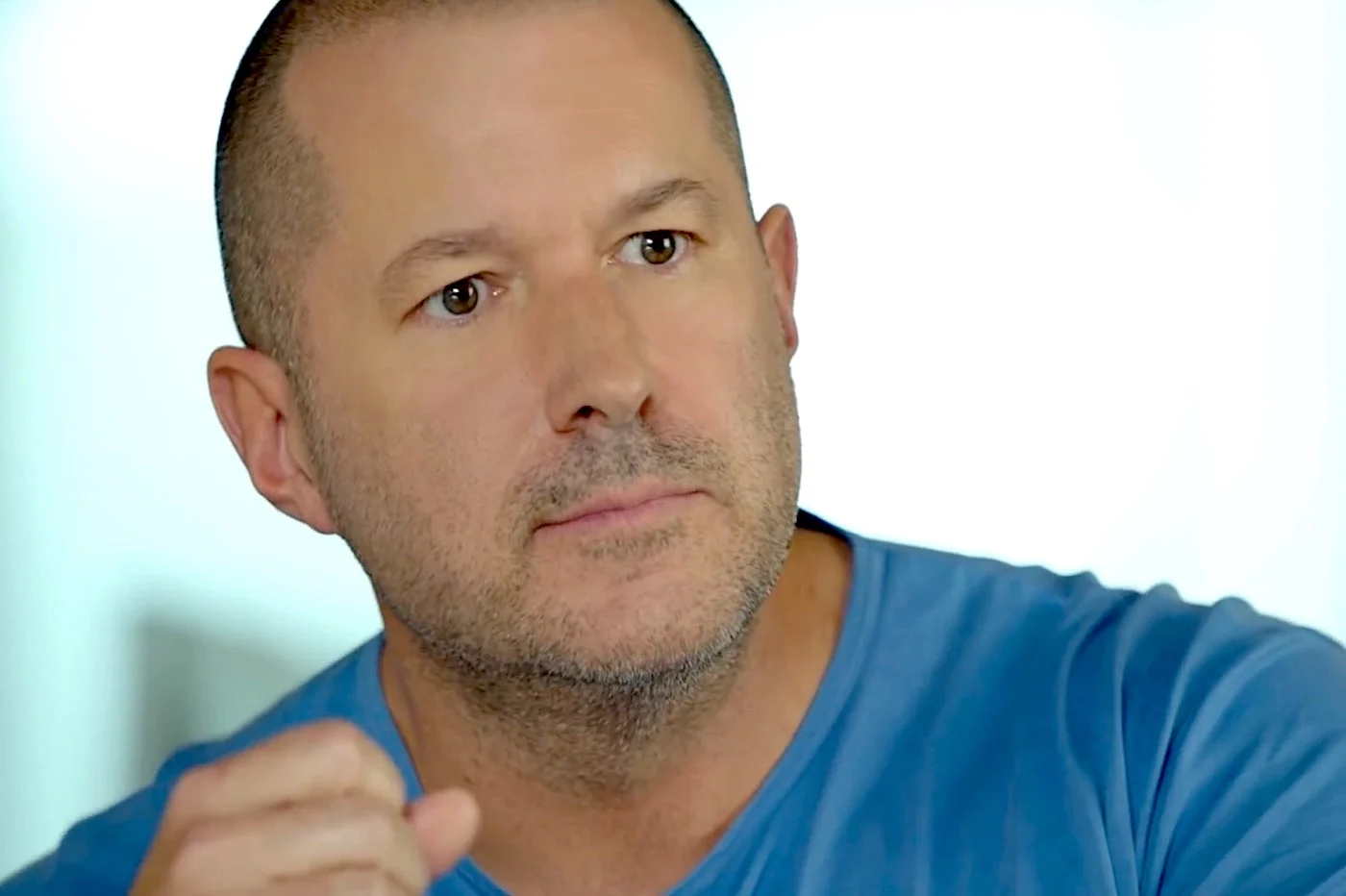Apple makes the health of its users one of its priorities. Behind the polished and polished commercial speech, the Apple brand also provides concrete actions, with numerous software features to help users on a daily basis. The best example of this concern for user health is obviouslyl’Apple Watch. Apple's connected watch has transformed over the years into a real miniature laboratory that fits on our wrist.
More recently, Apple has made a big effort on hearing health issues. The apple brand made headlines by introducing a hearing health test intoits latest AirPods Pro. The headphones can also serve as hearing aids for people who need them.
But Apple wants to go even further with these hearing issues and the Apple brand will launch another feature withiOS 18.2, this time directly on the iPhone. It will thus be possible to modify the maximum sound volume of its speaker to reduce the risk of loss of hearing health in the long term.
Since the iPhone 7, there have been two speakers on Apple phones. They are placed at the bottom of the phone to provide a stereo experience. If the maximum volume does not wreak havoc on your ears, this new feature should make it possible toreduce the listening level over long periods of time.
How do I adjust the maximum volume of my speakers?
To touch this new setting in iOS 18.2, here is the procedure to follow. You must start by opening the Phone Settings application. Once inside, simply go to the “Sound” section then slide your finger across the screen to reach the bottom of the page. You will then see a small new feature, the presence of a “volume limit” subsection allowing you toadjust the volume as you wish.

i-nfo.fr - Official iPhon.fr app
By : Keleops AG