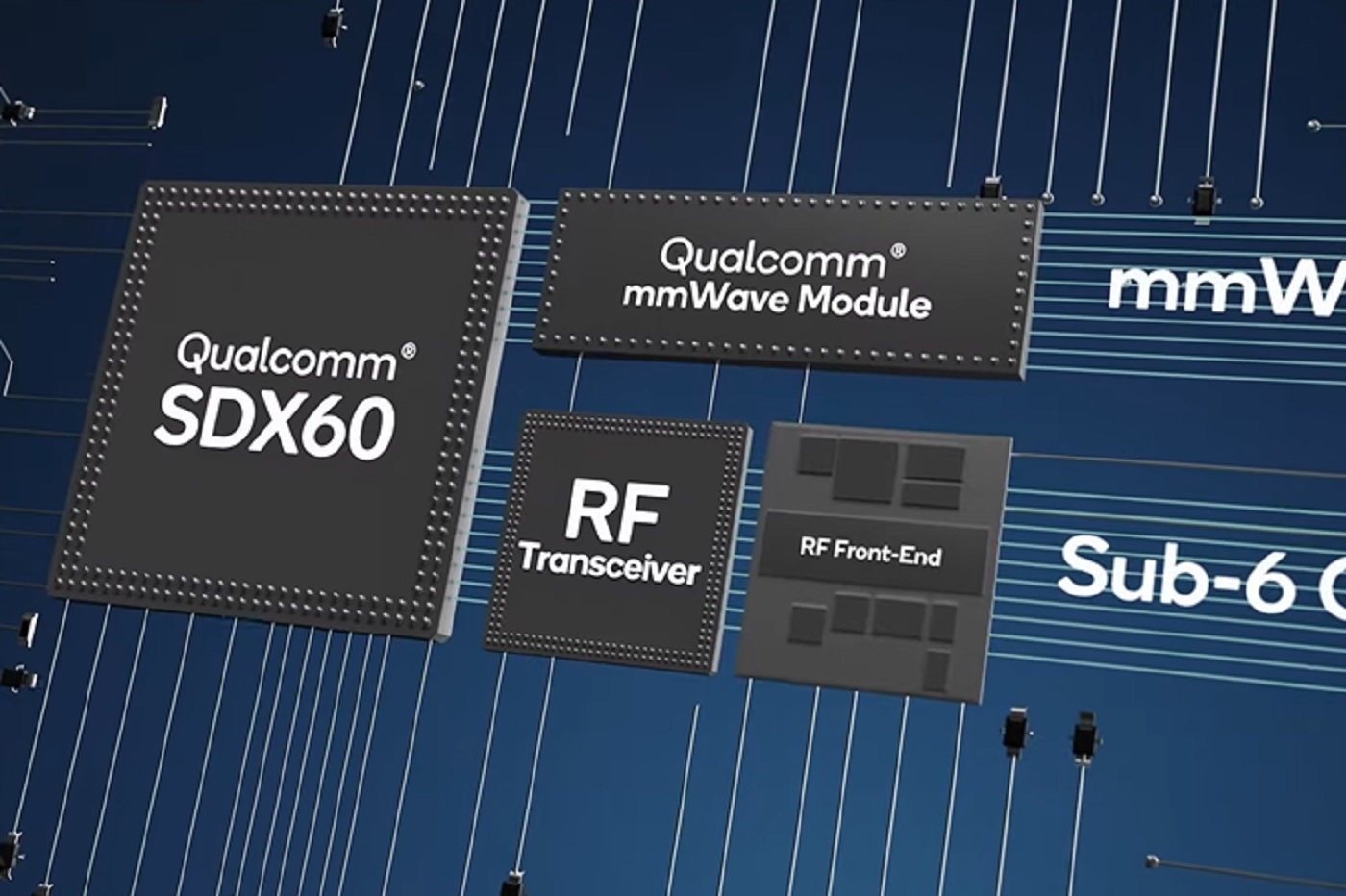As usual, a few days before the publication of a new final version of iOS, the Californian firm publishes the list of all the new features that the update in question will include. If we have been able to discover many changes in the different beta versions it is an opportunity to check if there has been no failure, or in any case, small additions in practice difficult to detect, but that Apple has indeed implemented.
The publication of the Cupertino company arrives in parallel with the launch of a second RC version of iOS 18.4. Presumably, the final version shouldarrive next week, Monday or Tuesday evening.
Here, in any case, according to Apple, all the changes that the update will include. Notes in passing thatAll devices that have installed iOS 18will be able to install iOS 18. Ditto forThe iPadsand iPados 18.4).
Apple Intelligence
For all iPhone 16 models, iPhone 15 Pro, iPhone 15 Pro Max:
- Priority notifications appear at the top of your notifications, to highlight the most important
- The “drawing” style is now available in image playground, allowing you to create magnificent sketches drawn
- The features of Apple Intelligence now support 8 additional languages and 2 additional variants of English, in particular: English (India, Singapore), French (France, Canada), German (Germany), Italian (Italy), Japanese (Japan), Korean (South Korea), Portuguese (Brazil), Simplified Chinese, Spanish (Spain, Latin America)
Writing
- The writing tools are available almost wherever you enter text and allow you to rewrite, correct and summarize text directly in the app that you use
- Rewriting suggests different versions of your text so that you can choose the pace and the formulations that suit you best
- Rereading provides suggestions for improving your content, such as grammatical corrections and linguistic improvements
- Summary allows you to select text wherever you write and generate a high quality summary
- You can also describe your modification in writing tools to suggest how you want to rewrite a text, for example by transforming it into a poem
Image Playground
- Create fun and fun images in several styles by entering concepts and descriptions, or by inspiring people present in your photo library
- Brow the screen to choose the preview of your choice as you add concepts to your playground
- Choose from the different animation, illustration and drawing styles when creating your image
Genmoji
- Create images in messages and freeform, as well as in certain third -party apps
- Synchronize the images of your Image Playground library on all your devices thanks to iCloud
- Create personalized emoji directly from the keyboard
- Synchronize the genmoji contained in your sticker tab on all your devices with iCloud
Chatgpt management
- Openai chatgpt has been accessible directly from Siri or writing tools
- The writing functionality allows you to create content with chatgpt from scratch
- Siri can call on chatgpt when relevant to provide you with an answer
- No chatgpt account is required; In this case, your requests will remain anonymous and will not be used to train OPENAI models
- You can choose to connect to Chatgpt to take advantage of the advantages of your account, your requests will then be subject to OPENAI privacy commitments
Siri
- Siri's new design includes a light animation that travels the edge of the screen, reacts to your voice and allows you to continue scrolling the contents or entering text while you speak to Siri
- Write to Siri when you do not want to state a request aloud by touching twice at the bottom of the screen
- A better understanding of the language allows Siri to follow you if you come up against your words or change your mind in the middle of a sentence
- The conversational context is maintained throughout a session, so that you can more naturally refer to something you have said in a recent request or to something Siri mentioned in a recent response
- Vocal improvements make Siri's voice more natural, expressive and clear
Application Apple Vision Pro
The new Apple Vision Pro application, automatically installed for Apple Vision Pro users, helps you discover new content, spatial experiences and offers you quick access to information from your device.
Apple News+
- Recipes from the best recipe creators around the world are now available on Apple News+
- The recipe catalog allows you to travel or search for dishes and save them
- The kitchen mode facilitates the monitoring of the instructions step by step
- The “Food” section also includes content such as famous (or less famous) restaurant stories, culinary advice and information on healthy food
Photos
- New filters allow you to display or hide the photos and videos that are not present in an album or which have been synchronized from a Mac or a PC
- Possibility of reorganizing the elements with two new settings, “types of media” and “utilities”
- Coherent filtering options in all collections, including the possibility of sorting by older or more recent first.
- Option for sorting albums by modification date
- Parameter to deactivate the collections “recently consulted” and “recently shared”
- Masked photos will no longer be included when importing to a Mac or PC if the USE ID option is activated in photo settings
- You can now create souvenir films by describing the story you want to see
Corrective
- Recently research suggestions in Safari make it possible to find previous research subjects more quickly
- “Configuration assistant” facilitates the creation of a child account in a family group and offers suitable parameters if parents want to finalize the configuration later
- Screen time: Application limits remain active even after uninstalling and reinstalling an application by a child
- The App Store has summaries of user reviews to provide an overview of other users feedback
- Possibility to break and regain a download or an application update on the App Store without losing the progression
- New widgets podcasts, including a widget programs followed to follow your favorite programs and a library widget to quickly access sections as the latest episodes, saved and downloaded
- Background music allows you to instantly read music from the control center, offering access to selected playlists to accompany your daily life
- Apple Fitness+ collections can now be added to the library
- Matter compatible robot vacuum cleaners can be checked in the home application and integrated into scenes and automation
- Management of 10 new system languages, in particular: Bangla, Gujarati, Kannada, Malayalam, Marathi, Odia, Punjabi, Tamoul, Telugou, Urdu
Some features may not be available in all regions or on all Apple devices. To find out more about the security fixes provided by Apple software updates, please consult the following page:
https://support.apple.com/100100

i-nfo.fr - Iphon.fr official app
Equal: AG Template
Editor -in -chief for Iphon.fr. Pierre is such Indiana Jones, looking for the lost iOS tip. Also long -standing Mac user, Apple devices have in short, no secrets. Contact: Pierre [a] Iphon.fr.