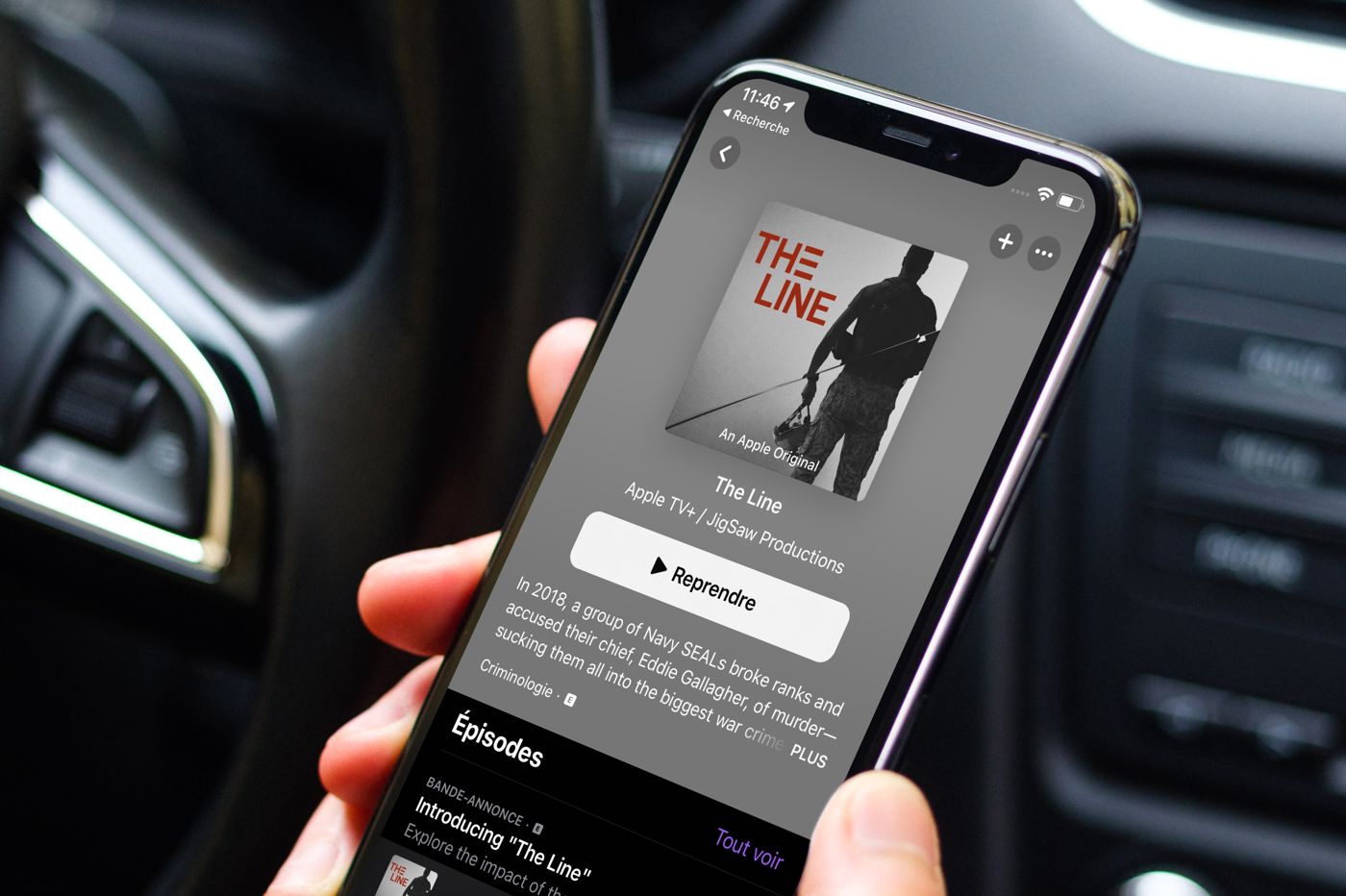iOS 7there are dozens of new features that we
we strive to present every day.
We were thus able to notice that thedictaphone was back and he had
much changed in this article.
Today it is towardsnative Mail application that we will
detail.
Mail does not stand out in iOS 7 with a very clean theme and a background to
predominantly white alongside thin, black text.
Thus, the blue circles demarcating unread messages or flags
oranges for the flagged email stand out all the more easily.
From the Account Settings page in iOS 7 Settings,
Users can more easily add multiple IMAP or POP accounts
without having to list certain details each time in the text field or
still set a default account.
Additionally, iOS 7 now allows users to send messages to
the archives folder on an IMAP or POP account like iCloud accounts or
Gmail.
The Mail screen is rather spartan with small modifications
regarding the layout in the inbox with a bar
separation which is only active up to the left edge of the title text of
the email.
The small gray boxes indicating the number of messages in a
conversation have also evolved a little and they are now one or two chevrons
which indicate whether there is just an email or a chain of messages.
Swiping left from a message will bring up 2
proposals: Delete or More (reply, transfer, mark
flag, mark as unread, move to Junk and finally Move it
message..
A simple swipe to the right will allow you to go back as
in Safari, which makes navigation easier.
The small (elastic) animation that appeared during the refresh
emails has disappeared in favor of the simple spinning wheel, already well known on
iOS.
The search function has been improved with the text entry field
still located at the top of the screen but it is now available on a
single box or on all boxes.
Mail now has a 'shake-to-undo' function allowing you to
recover messages archived or sent to the trash by mistake.
Overall, Mail hasn't changed much. They are rather small
necessary and useful revisions and additions. Its sleek design has also been
accompanied by the simplification of orders and/or the removal of
control buttons no longer needed.
Also read:
Infos
- Summary of the
keynote of June 10: IOS 7, OSX Mavericks, iTunes Radio… - Survey: how
do you find the new iOS 7 iPhone unveiled yesterday? - Soon… Gamepads
and iPhone, iPad controllers widely compatible thanks to the Apple iOS dev kit
7 - the
iOS 7 compatibility matrix - Release of iOS 7 and
next beta: probable dates - Functions
hidden in iOS 7
Design
- 15 captures for
discover the new design of iOS 7 in the blink of an eye - iOS
7 vs iOS 6: screen-by-screen design changes in 30
images - Design iOS
7: Icons compared side by side with their iOS 6 equivalent - Not a fan of icons
iOS 7? Here are some more!
What’s new, features
- iOS
7: the new features of beta 2 - iOS 7: them
Compatible iPhone and iPad and device-by-device functions in one
image - 20
practical new features of iOS 7 to discover and UPDATE: and 10 more! - What's new in iOS
7: the list of applications that could suffer during its
sortie - 7
functions of iOS 7 for which it will no longer be necessary to
Jailbreaker - THE
iPhone iOS 7 notifications will be accessible from smartwatches
Focus
- The camera
of iOS 7 from A to Z - iOS 7: from
new features and a completely new design for Siri - iOS
7: what’s new in the Photo app - All
new features of the iOS 7 lock screen - iOS
7: discovering iTunes Radio - Panoramics
and mobile, iOS 7 shakes up wallpapers! - Control Center
iOS 7: settings in one click! - All the new features of iOS
7

i-nfo.fr - Official iPhon.fr app
By : Keleops AG