Unveiled in 2008 by Steve Jobs as “the thinnest in the world", theMacBook Airquickly surpassed the sales figures of the MacBook Pro thanks to its more affordable price and its more versatile format. On the other hand, the components integrated into its structure are not always the same. Furthermore, we note that the two devices are not dedicated to the same uses either: as its name suggests, theMacBook Prois geared more towards intensive use where the MacBook Air will also be suitable for ordinary people to watch series. Here's why, images and details taken from Apple's official website to support it.
Design
Just like the MacBook Pro, the MacBook Air benefits from Apple's world-renowned design expertise. Its shell was designed by Jony Ive, iconic thinker of the Apple brand also behind the iPod and iPhone cases, and it is indeed particularly thin:1,61 cmmaximum, compared to 1.56 for the thirteen-inch MacBook Pro. A difference which is also noticeable in terms of weight: the MacBook Air rarely exceeds 1.3 kg (depending on its configuration) where the MacBook Pro starts at 1.4 kg.
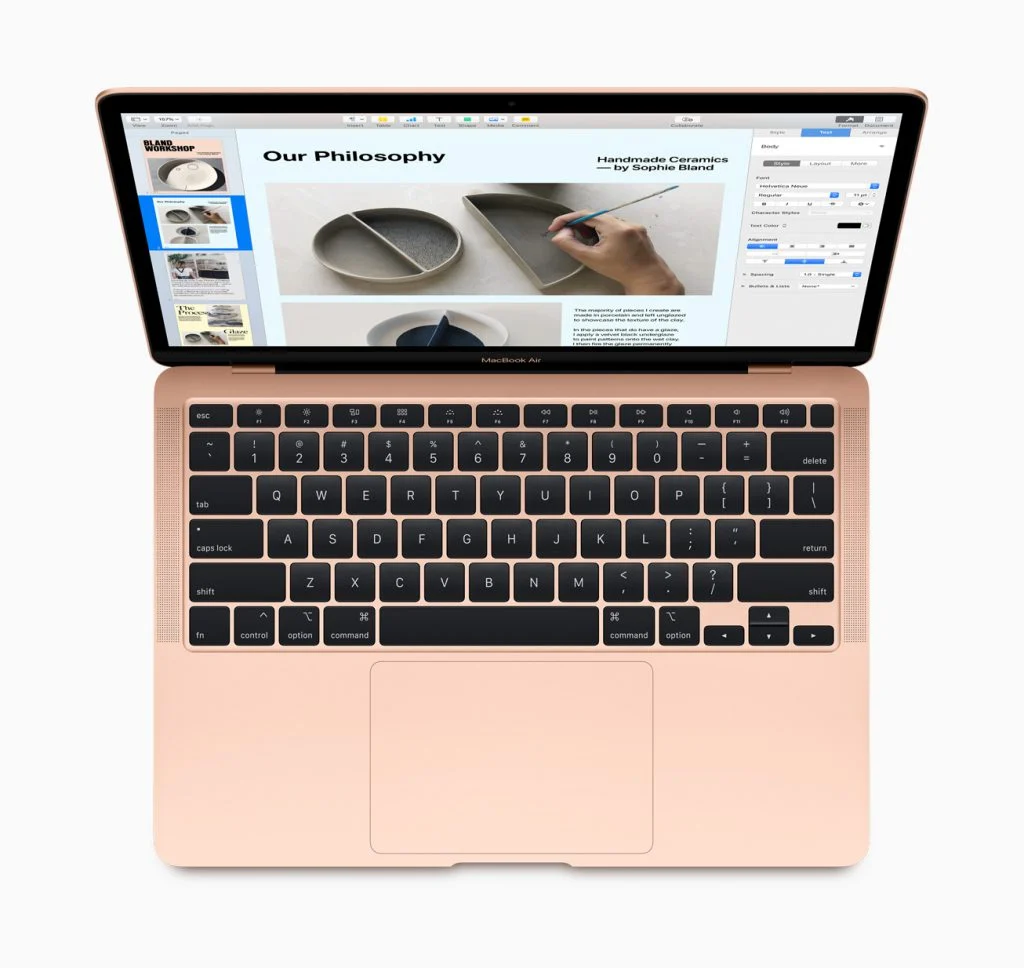
© Apple
On the other hand, while the latter is only available in space gray and silver colors, the MacBook Air is also sold inGolden. For the rest, the dimensions do not change: 30.41 cm wide and 21.24 cm deep. This allows the two computers to be stored in most backpacks that can be taken into the cabin on the plane.
Screen: no difference
The MacBook Air and smaller MacBook Pro come with a13.3-inch Retina IPS paneldiagonal, LED backlit and with a native resolution of 2560 x 1600 pixels. Taking charge of “million colors“, it is equipped with True Tone technology. We are therefore looking at a quality display on both models, with no real comparison criteria here. In reality, to benefit from a better image, you will have to turn tomore high-end products like the iMac and iMac Pro desktop computers, which can reach 5K resolution.

© Apple
The MacBook Pro is entitled to the Touch Bar
The first difference that stands out when comparing a MacBook Pro to a MacBook Air is its Touch Bar. Although it is not available on all models (you have to invest more to benefit from it), it is nevertheless a real asset for certain applications. This bartactileoverlooks the keyboard just below the screen and offers various personalized settings depending on each software used, for example:
- buttons to create cards in Trello
- a color picker with Adobe Photoshop
- emojis in a word processor
- Mac brightness and volume
- playing a track in Spotify
- managing samples in Abletone Live
Verygadgeton a daily basis, this part nevertheless remains emblematic of the new MacBook Pros which are the only ones to offer it but will be favored by producers who still regret the absence of a convertible Mac from Apple,like the iPad Pro (fourth generation) + Magic Keyboard duo.

Touch Bar © Apple
Performances : MacBook Air vs MacBook Pro
MacBook Pro options range from processorIntel Core i5eighth generation clocked at 1.4 GHz (+ Turbo Boost mode which can go up to 3.9 GHz) coupled with 8 GB of RAM to the quad-core i7 CPU (10th gen.) at 2.3 GHz supported by 32 GB of memory long live. As for the storage possibilities, they start from 256 GB in SSD and can reach 4 TB. Enough to record hundreds of films in Full HD and create demanding content with apps like Premiere Pro without fearing the machine slowing down. As for the graphics card, it is also a component from the Santa Clara founder, from the Iris Plus range.
With the MacBook Air, you can opt for a simple dual-core i3 chip (1.1 GHz) with 4 MB of L3 cache and 8 GB of RAM. But buyers can also configure twice as much RAM, and install an i5 similar to that of the MacBook Pro. As for storage, it also starts at 256 GB but is limited to2 Tomaximum: you will therefore have to rely on an alternative such as an MFi or iCloud certified external hard drive, whose paid plans also synchronize with iOS and iPadOS for the continuity of the Apple ecosystem.
Who is the most enduring?
According to its manufacturer, the MacBook Air would last untileleven o'clockin a row in web browsing via Wi-Fi. Video playback from the Apple TV streaming service would allow you to reach half a day, compared to a full month for standby mode thanks to a Li-po battery of 49 .9Wh. And in the box, the brand provides a 30 W mains/USB-C adapter to achieve this result.
The autonomy of the MacBook Pro, on the other hand, is less good on paper: count ten hours on Safari or in video with a battery of 58.2 or58 Wh. But the accessory provided to recharge the device has a power of 61 W: it will therefore take less time to fill up with energy. On the other hand, given its technical data sheet which is often more consuming, these figures should be considered with caution, especially for professionals: therefore be careful, even if most public transport and public places now have self-service electrical outlets. .

© Apple
Keyboard and connectors for MacBook Air and Pro
The latest MacBook Air and MacBook Pro, unlike models released since 2015, are no longer sold with the butterfly key mechanism. This caused a scandal due to repeated bugs, but users can now count on the return of theMagic Keyboardwith the scissor system. No more technical problems, especially since the Escape button is also back at the end of the Touch Bar.
For the cards available on the side, there is a difference between the MacBook Air and the 13-inch MacBook Pro: the first only offerstwo USB-C ports(and Thunderbolt 3) while the second can also be mounted with double these universal plugs. Which is very practical when, for example, you want to connect a complete setup, with a keyboard, a mouse, an additional screen, etc.

© Unsplash / Alizée Baudez
Price and conclusion: our opinion
Obviously, theMacBook Pro wins hands downcompared to the MacBook Air if we compare the two laptops based on their performance: businesses and freelancers (graphic designers, developers) will therefore choose the more expensive model. It is soldfrom 1,499 euros, but its price can vary up to almost 5,000 euros with more storage and RAM.
TheMacBook Air is intended more for daily and personal use, and will therefore be particularly suitable for students or for entertainment: films, reading, social networks, etc. But it risks quickly heating up and disappointing once programs requiring more CPU and GPU like Illustrator or Photoshop are launched: in this case, It will be better to choose the MacBook Pro. The MacBook Air is the cheapest of our duo: we often find it on salebelow the symbolic bar of 1,000 euros. So remember to monitor our comparison below to detect the best offers of the moment:







