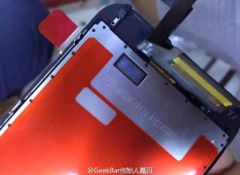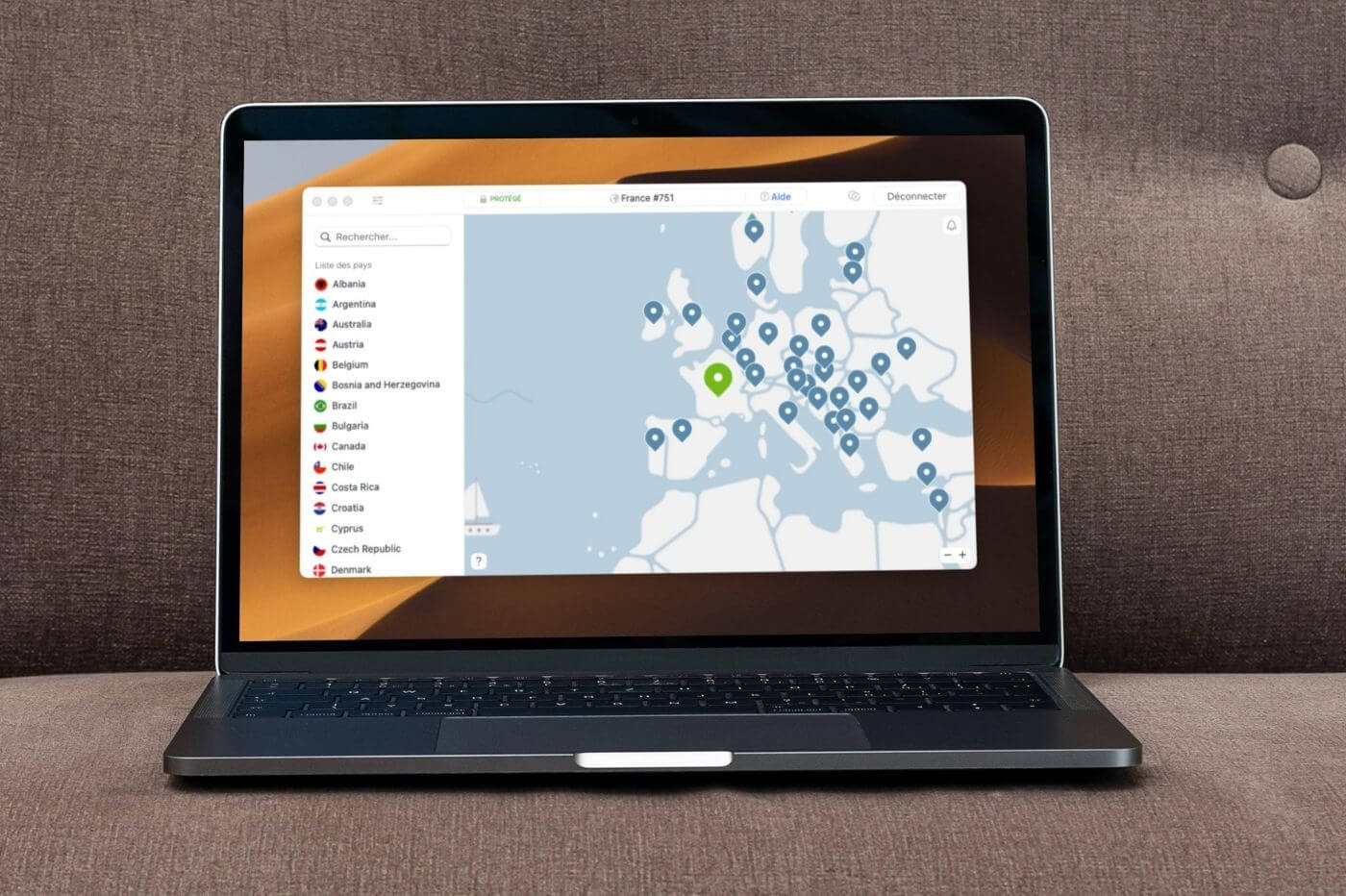The iPhone 15 iscapable of powering another smartphone, but not via wireless charging like many competing mobiles. No, here you will have to go through a cable. That of the device is supplied in the box and,contrary to rumor, was not entitled to a design change.
To “transform” the iPhone 15 into an external battery, it’s very simple. Just grab a Lightning to USB-C cable, such as the one that comes with aiPhone 14. Then, when the wire connects the old model to the new one, it is then the iPhone 15 which recharges the other. But depending on the configuration of the operation, this may differ.
So, by using a USB-C to USB-C cable to connect two iPhone 15 models, it is the one with the higher battery percentage that will power the other. Practical. But when it comes to recharging an Android device, things get complicated. Indeed, not all combinations always work. It's up to you to test.
Have you ever wondered what happened when you plugged random things into the iPhone 15's new USB port? Well wonder no more
Full iPhone 15/15 Pro Unboxing and first looks is now live:https://t.co/Q5loMQGoh1 pic.twitter.com/TUGh7jlg08
— Marques Brownlee (@MKBHD)September 19, 2023
What is the new USB-C socket for the iPhone 15 worth?
The new USB-C socket on the iPhone 15 is limited in speed, if you choose the classic models (including the iPhone 15 Plus). This is in fact the USB 2 standard, while the iPhone 15 Pro and iPhone 15 Pro Max are equipped with the USB 3 standard. But for charging, no difference: with the right cable, you will be able to obtain no less 50% autonomy in approximately thirty minutes. However, for data transfer, as you have understood, the iPhone 15 Pro and iPhone 15 Pro Max will do better than the cheapest editions.
The new USB-C socket for the iPhone 15 is, moreover,capable of also powering Apple Watches and AirPods. To do this, simply plug in the associated cable, and that's it. Once again, you should know that using third-party accessories is not recommended, as this can sometimes cause malfunctions. In addition, the manufacturer recommends using only its own hardware or MFi certified products.
Charge iPhone wirelessly with reverse charging
If you run out of battery, you should also know that there are other ways to power your iPhone on the go. The first being to invest in an external battery, of course. But you should also know that although reverse charging is not natively offered on iPhones, it is automatically available on many competing mobiles such as the Samsung Galaxy Note 10+. All you have to do is activate it, then place the iPhone on the back of the device, and the wireless energy transfer begins. Easy as pie!
In short:
- iPhone 15s can act as an external battery
- Simply plug in an accessory or another iPhone via USB-C
- Reverse charging is available from competitors
iPhone 15 at the best price Base price: €969
See more offers