Second update of August 8, 2020: it would ultimately not be possible to change the SSD hard drive on the 27-inch iMac. More details at the end of the article.
Updated August 7, 2020: SSD hard drive on 27-inch iMac would not be soldered. More details at the end of the article.
Yesterday, Apple updated its iMac lineup with new models. That doesn't mean a new design is in the cards. No, Apple continues with an 8 year old iMac case.
It's inside that the new features are found. And they are particularly numerous on the 27-inch model side,as described here last night. The large screen model is now equipped with 10th generation Intel CPUs, but its panel also improves, among other more minor changes.
On the other hand, the 21.5-inch model does not benefit from the same additions. It is even rather neglected for the occasion, as shown on the Apple page which only highlights the 27-inch iMac with the “New” badge, while for the small screen model, it is as if nothing had exchange…
Except that by looking more closely, we can notice a major novelty! Indeed, the 21.5-inch iMac now offers 256 GB SSD storage in base configuration. This means that for the same price as before, you now have much faster internal storage, even if less substantial.
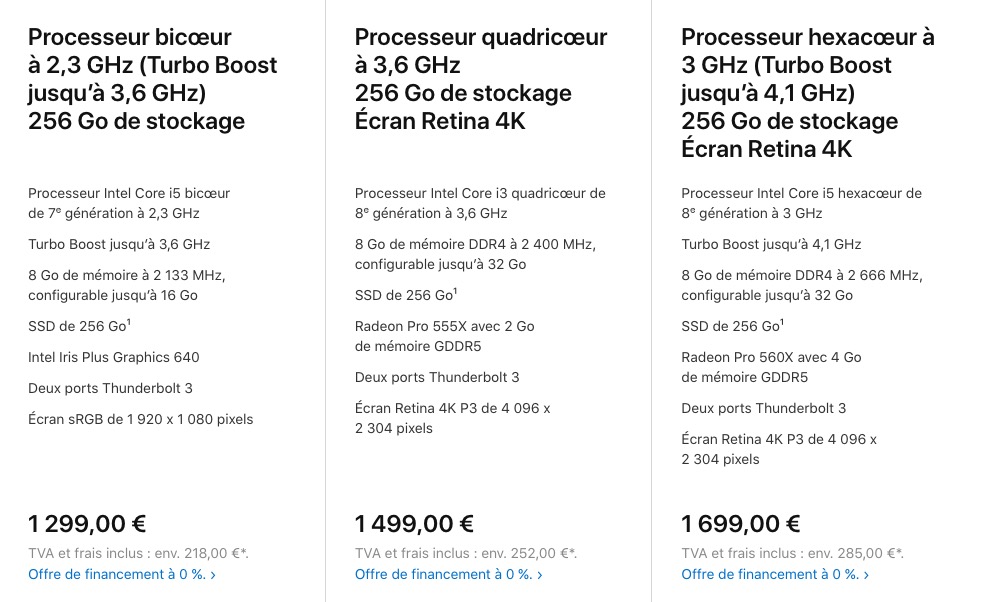
iMac 21,5″ 2020 © iPhon.fr
Note that the previous version of the 21.5-inch iMac offered a classic 5400 rpm 1TB HDD hard drive, a shame for a computer sold in 2020.
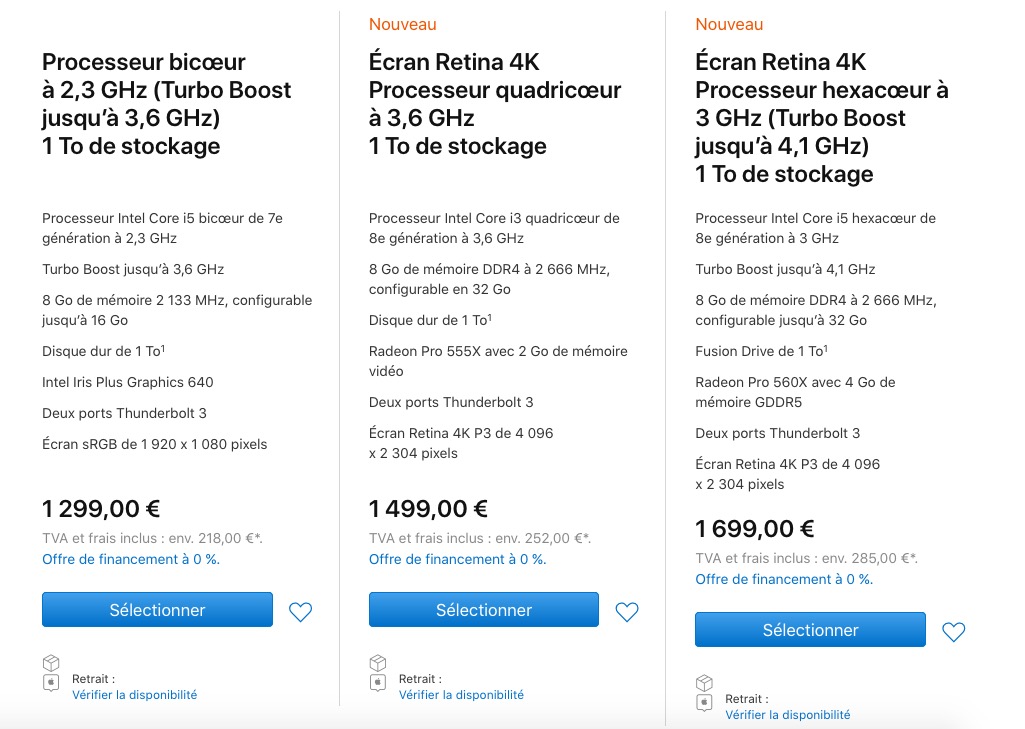
iMac 21,5″ 2019 © iPhon.fr
On the other hand, like the old model, the 21.5-inch iMac still does not allow the user to change the amount of RAM easily. The only way to perform such a procedure isto open the machine, which remains complex and really not within everyone's reach.
On the 2020 27-inch iMac however, as on the old version, changing RAM is very simple, even simpler than on Mac mini. The strips are installed in a hatch at the back of the screen, easy to open.
In short, we advise you when purchasing an iMac to take the maximum amount of RAM upon purchase for a 21.5-inch model, and the minimum for a 27-inch model. In this second case, simply purchase a RAM kit from a third-party reseller, making sure to obtain two DDR-4 2666 MHz RAM sticks.
This kit for example from MacWaycontains 2*16 GB, or 32 GB of RAMfor only 200 euros, when the option in the Apple configurator of the 27-inch iMac for 32 GB costs750 euros.
The calculation is quickly done...
Updated August 7, 2020
Initially, according to some sources such as Germanifun.de, it was thought that the SSD of the new 27-inch iMac was soldered to the motherboard. And this will imply the impossibility of changing or repairing the hard drive yourself, by opening the beast, unlike the old large screen computer which still allowed this possibility.
But according to MacRumors and one of its sources, the SSD would not be soldered, but connected to the motherboard using a proprietary connector. This means that you should not yet completely give up on the possibility of replacing the hard drive after purchase. Let us remember, however, that opening an iMac remains a fairly complex operation, to be reserved for those who are connoisseurs and used to disassembling and reassembling Macs.
Updated August 8, 2020
Our colleagues at MacRumorswere able to get their hands on a repair document distributed internally by Apple. The paper indicates that the flash storage of the 27-inch iMac is attached to the motherboard and cannot be detached from it. There is an additional specificity for the 4 and 8 TB storages in comparison with the 256 GB, 512 GB and 1 TB storages, namely the presence of an additional logic card connected to the motherboard.
But in all cases, it is specified that the flash storage and the motherboard are paired for a question of data encryption at the hardware level. In the event of damage to the SSD component, therefore, it seems necessary to replace the entire motherboard and flash storage pair.
In conclusion, it is almost certain at this stage thatreplacement, after purchase, of SSD storage on iMac 27″ from 2020 is impossible. For the definitive answer, we will have to wait for the disassembly by the technicians from iFixit.

i-nfo.fr - Official iPhon.fr app
By : Keleops AG
Editor-in-chief for iPhon.fr. Pierre is like Indiana Jones, looking for the lost iOS trick. Also a long-time Mac user, Apple devices hold no secrets for him. Contact: pierre[a]iphon.fr.






