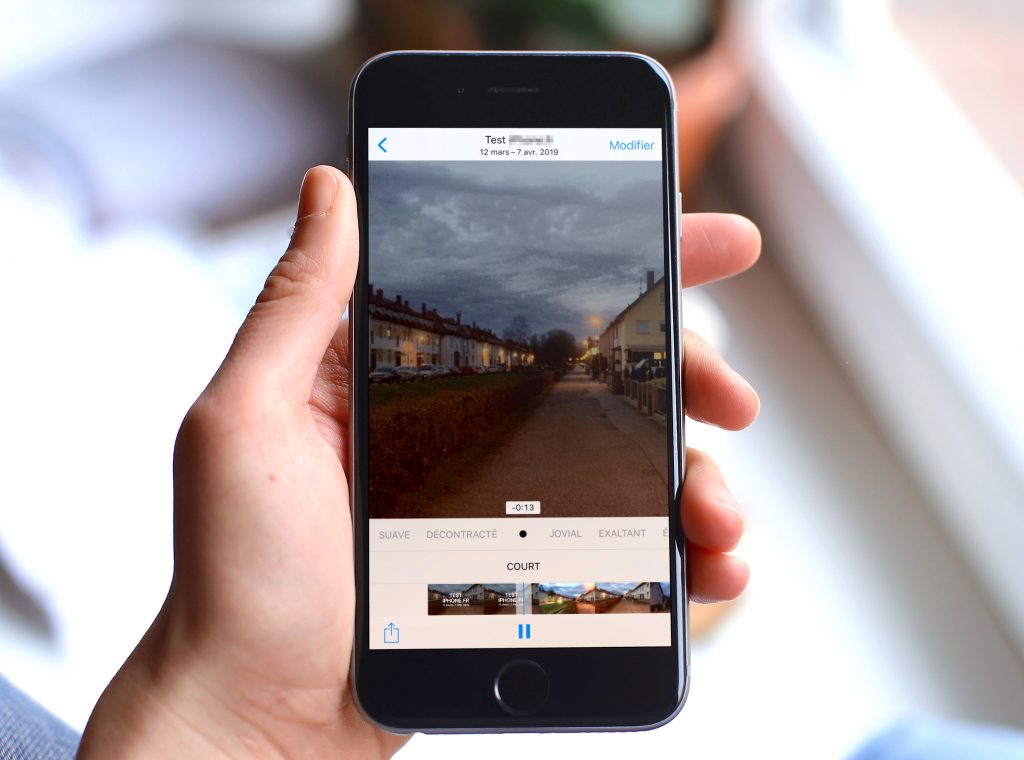Over time, several theories have emerged about smartphone charging and batteries. Some are inherited from old battery technologies, so no longer applicable today. It also happens that these myths develop into bad habits among users of smartphones, tablets and others. So here is6 legends about charging and the iPhone battery, deciphered by us.
1- Closing applications saves energy: false
Betterdo not close applications in iOS. Because if we might think that this reflex saves battery, the opposite happens. The manipulation risks consuming more, because the app will have to restart entirely. An app in the background is actually frozen and consumes almost no power. It is thawed when reopened (source).
2- Leaving an iPhone plugged in at night uses up the battery: true… and false

© Unsplash / Kate Stone Matheson
Leaving an iPhone plugged in all night won'twill not overcharge the battery, because it has a protection system which stops recharging once 100% is reached in order to avoid any risk of damaging overload. However, once 100% is reached, the charge will drop back to 99%. Then the iPhone restarts charging up to 100%. And so on. It's this 100%, 99%, 100% repetition that can negatively impact battery life.
Apple also advises not to leave your iPhone charging for too long a period of time. It is generally indicated that it is best to avoid having a battery exceeding 80% charge. Several experts talk about recharging atkeep between 30 and 80%to optimize battery life.
What to do?Ideally, therefore, it is better to avoid keeping your iPhone plugged in all night. But it remains one of the most practical solutions for many of us living during the day. There are alternatives, however: for example, charge your phone in the evening, before sleeping, to unplug it before falling asleep. In the morning, your iPhone should not be far from 100%. But if it ever drops too low, reconnect it when you wake up to have it at 100% when you leave for work or school.
Also take advantage of theoptimized charging, an iOS feature that stops an iPhone plugged in at 80% from charging. The setting is inSettings > Battery > Battery health and charging.This option is also available on iPadOS and macOS.
3- Using a third-party cable or charger is risky: true
Using third-party cables or chargers is not harmful to you or your device, provided you usean MFi certified product.This label guarantees compliance with specifications provided by Apple. From our own experience, it has regularly happened that poor quality third-party cables, often non-MFi, no longer work or almost no longer work after a while to charge an iPhone. Therefore, favor recognized brands and especially MFi chargers and cables.

© Aukey
Take a look hereto find an MFi certified iPhone cable or charger.
Obviously, if you don't want to take any risks, go to Apple for charging accessories from the Apple brand, expensive, but optimally functioning.
4- Better to avoid complete discharge: true
The iPhone batteryhardly appreciates being completely discharged. This is called a deep discharge, ideally you should not empty it completely to optimize its lifespan, even more so when you do not use the device for several weeks. It is therefore better to avoid getting close to 0% and recharge the device regularly. As seen above, to optimize battery life, you should ideally keep the recharge between 30 and 80%.
5- Using an iPhone while charging is dangerous: false
He is notnot dangerous to use iPhone while it's charging, provided you respect a few rulesas seen there, especially in summer, but also to only use quality chargers and cables, certified if possible (source).
6. Watch out for hot and cold: true
Lithium-ion batteries aresensitive to extreme temperatures, hot or cold. You should not charge your iPhone when it is very cold. This could result in irreversible damage to the battery's charging capacity. With heat, there is also a risk of premature wear of the battery component. It is therefore advisable to avoid charging your iPhone under the duvet, under books or even in your bag, but to do so in a ventilated place, ideally on a piece of furniture.

© iPhon.fr
Finally, if possible remove the case from your iPhone while charging. But this point is much more tedious to apply on a daily basis…
In any case, battery replacement does not cost very much at Apple (79 to 119 € depending on the iPhone model). While these tips should be kept in mind, we still encourage you todon't make it an obsession. Use your iPhone normally and change your battery when it reaches the end of its life, at the Apple Store. You will gain back a few years of long-lasting battery life without having to change your smartphone.

i-nfo.fr - Official iPhon.fr app
By : Keleops AG
Editor-in-chief for iPhon.fr. Pierre is like Indiana Jones, looking for the lost iOS trick. Also a long-time Mac user, Apple devices hold no secrets for him. Contact: pierre[a]iphon.fr.