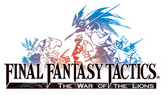At the Worldwide Developer Conference, Apple presented iOS 18 and dozens of associated new features. But some were only seen after the opening keynote, like every year. We were able to consult the publisher's official documentation about the update, and we were also able to discover some fairly discreet changes while testing the beta version: here's what it is.
Turn off your iPhone fromControl center
It's all in the title: with the update toiOS 18, a new shortcut appears at the top right of theControl centerto turn off the iPhone. Just touch it to plunge your mobile into the arms of Morpheus. On Android, this feature has already existed for quite a long time.
Of course, you can also always choose to turn off your iPhone with the dedicated button on the edge of the mobile.
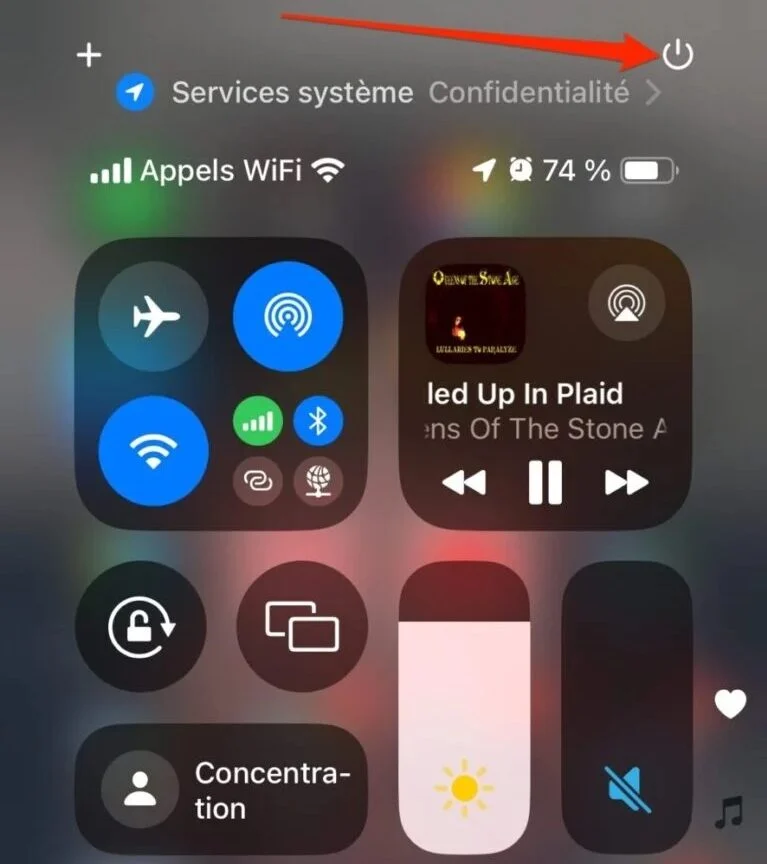
© 01net x Apple
A new gesture to zoom in the calendar
With its monthly view, the Apple Calendar app is very practical for having a quick overview of the days on which events are planned. But sometimes we need to see things more clearly. The editor therefore offers another display, which shows thestart of the name of each event.
To benefit from this view, simply pinch to zoom, directly in the calendar. Judge for yourself, the result is particularly satisfactory in video:
Hidden iOS 18 calendar feature
You can pinch to change the size of the weeks in the new Detailed View
There is haptic feedback as you change the height of the weeks, too
LET'S GO!pic.twitter.com/1fhMj0xE1v
— Thomas Kackley (@iOSDeveloperGuy)June 12, 2024
How do you know if you're sending a text message or an iMessage?
For those who do not necessarily master iOS codes, understand the difference between a classic SMS and the formatiMessageis already not the most obvious. And when it comes to the added bonus of having to guess whether you're sending one or the other when writing a text message, then many are lost. To remedy this, Apple now clearly indicates whether we are writing an iMessage or a traditional SMS. The information is displayed in the message field, before the user begins typing. Clever.
We ourselves were able to install the beta version of iOS 18, so here is what this new feature gives in images:
- Sous iOS 17 :
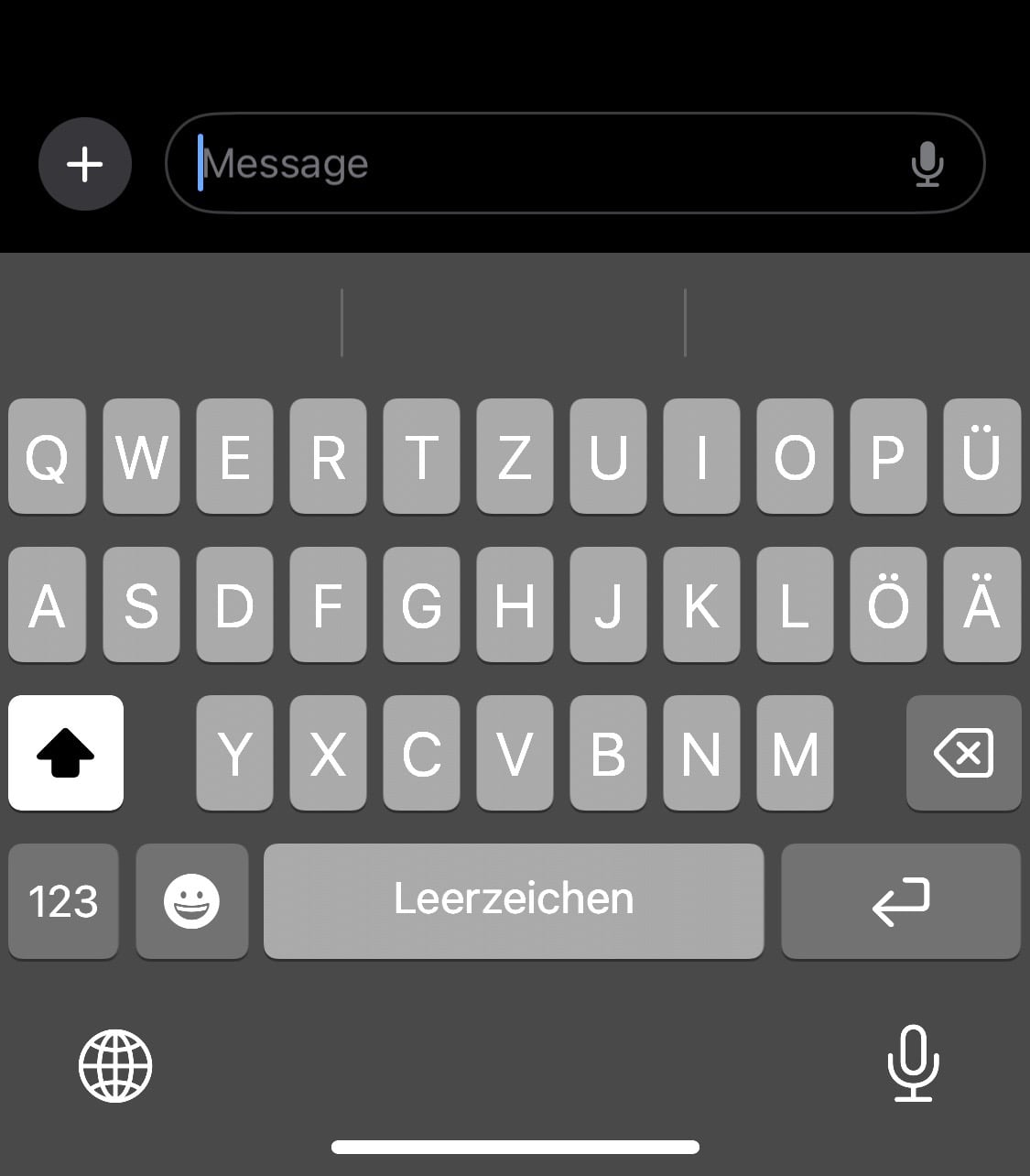
© iOS screenshot by iPhon.fr
- Sous iOS 18 :

© iOS screenshot by iPhon.fr
Disabling the VPN fromControl center
While we were mainly waiting to be able to do this with GPS, Apple now offers to activate or deactivate theVPNsince theControl centerd’iOS 18.
This technology, as we recall, allows you to “hide” your real IP address by rerouting it via different servers. Be careful, though, because while this may give you more privacy, effective searches can still reveal your geolocation.
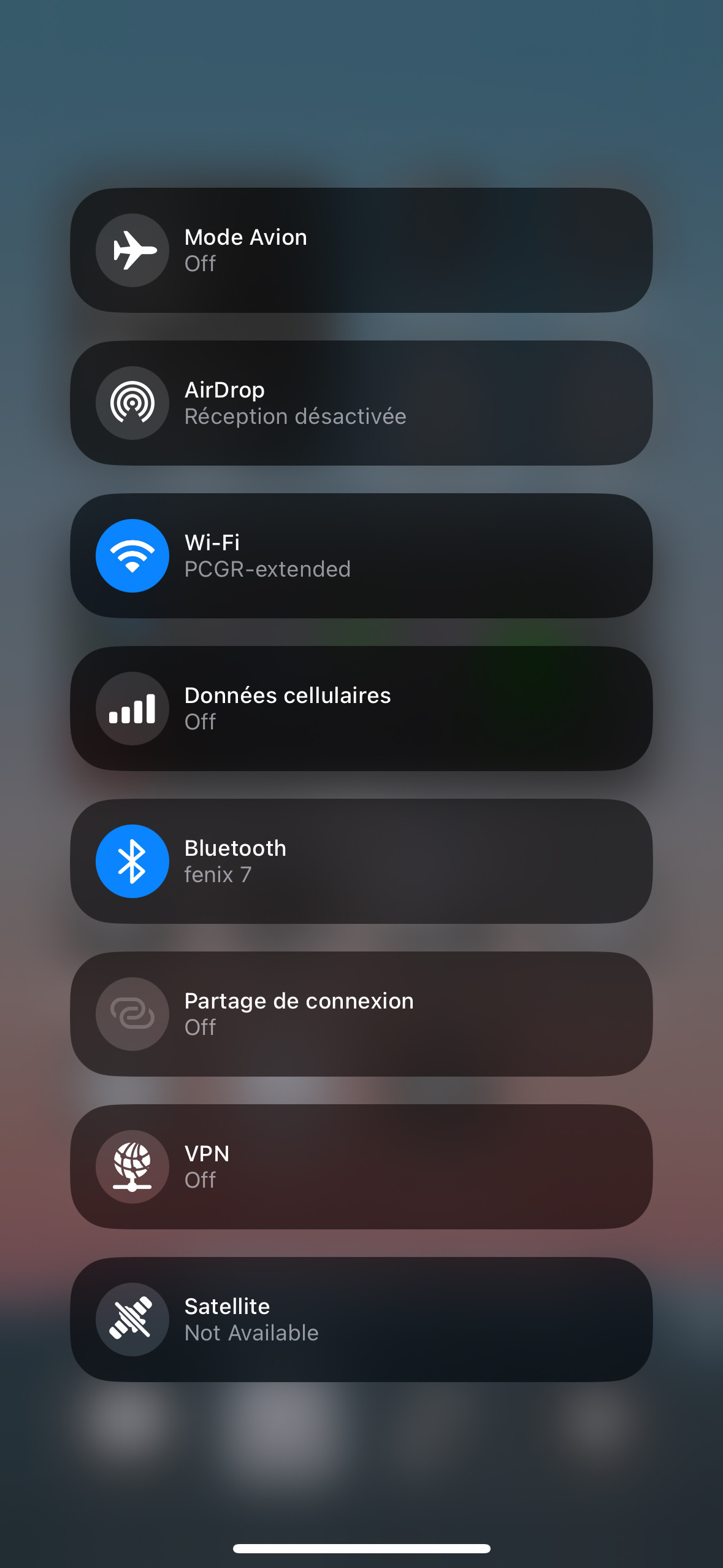
© Apple
Quick access to document scanner
In the Spotlight search bar in iOS 18, users trying to access the Files app can now directly launch its document scanner. Enough to relegate applications likeCamScanner.

© Apple
Significant improvement to the Shortcuts app
Finally, note that the Shortcuts app is getting a major makeover with iOS 18. The search field has notably been revisited, as we can see in this image:

© iOS screenshot by iPhon.fr
Find all the new iOS 18 features via thematching tagand don't missour article summarizing all the changes in the next iPhone software.

i-nfo.fr - Official iPhon.fr app
By : Keleops AG