Updated September 17, 2024:we added 5 new features. These are indicated in red with the words “new addition”. Happy reading!
During theWWDC June 2024, the Californian firm presented the major improvements of its new operating systems, iOS 18, iPadOS 18, macOS Sequoia, tvOS 18, watchOS 11 and visionOS 2. During the Keynote, all the changes obviously could not be discussed . Only the most notable have come under the spotlight. The aim of this article is to provide you with a much more complete list of the adjustments that the software in question will undergo. Knowing that here we are focusing on iOS 18 and iPadOS 18.
So here is60 new features. We will regularly complete the batch.
Remember that iOS 18 has been available with iPadOS 18 sinceSeptember 16, 2024.
What changes for iOS 18 and iPadOS 18?
Security
- Secure access to an app:Access to each application can be secured with Face ID, Touch ID or the iPhone passcode. Seehere how to do it
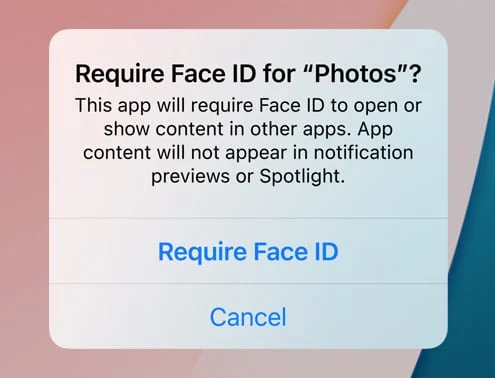
© Apple
- Hide an app:any application on the iPhone or iPad can be hidden. A hidden app is no longer visible from the home screen. It is found in the App Library, in a folder called “Hidden” and secured by Face ID/Touch ID/code.Find thereour tutorial dedicated to this feature
- Passwords App:Passwords is a new application available on iPhone, iPad and Mac. It includes the information from the Access Keychain. Passwords, 2FA codes, Wi-Fi network codes and access keys can be placed there. The app also alerts the user in the event of potentially compromised passwords
Personalization
- Hide app names:an option allows you to choose between the presence or absence of the names of apps on the Home screen. Without a name displayed, the app icon takes advantage of this to take up more space.Our dedicated tutorial
![]()
© iPhon.fr
- Lock screen shortcuts:no need flashlight and camera as shortcuts on lock screen? Change it and install other shortcuts instead, thanks to a new optiondetailed here
- Color app icons:Choose a new color tone for all home screen apps with a new home screen customization mode. This option allows you to switch Apple app icons to dark mode.
- Quickly resize a widget:easily resize a widget from the home screen by dragging the bottom left corner of it
- Transform an app into a widget:long press on an app icon and choose between one of the three widget sizes to turn the icon into a widget (only works for apps that offer widgets)
- Paged Control Center:the control center now offers several pages of basic, favorites, music, and network buttons
- Dynamic wallpapers:Like macOS, iOS benefits from dynamic color-changing wallpapersthroughout the day
The default iOS 18 wallpaper now has a dynamic option
Changing according to time of the day igpic.twitter.com/ejCtVVG4lQ— ShrimpApplePro 🍤 I wish it was midnight forever (@VNchocoTaco)July 8, 2024
- Free placement of app icons:Before iOS 18, you could change the position of app icons on the Home Screen and put one before the others. But there was no possibility, except via certain somewhat complex procedures, of leaving a free space. Under iOS 18, you can skip one or even several space(s) and thus place the app icons wherever you want. Knowing that placement is always done on an invisible grid

© Apple
- Free placement in the Control Center:Like app icons on the Home Screen, Control Center commands can be separated by blank spaces
- Changing the dimensions of controls in Control Center: As with apps on the Home Screen, Control Center commands can take up more or less space with a simple swipe of your finger

© Apple
Applications Apple
Journal
- Advanced edition:In the Journal app, you can take advantage of new formatting options (colors, block quotes, dot, dashed or numbered lists)
- Automatic audio-to-text transcription:audio recordings are automatically transcribed into writing in the Journal app
- Research:the main page of the Journal app contains a search function with the possibility of filtering the results according to content (photos, videos, locations, etc.) and sorting them by date, or by time
- Widgets :the Journal app gets widgets for the home screen and the locked screen
- Mental management:in Journal, enter your emotional states and states of consciousness with a direct link to the Health app
Messages
- Send later:in the Messages app, it is possible to configure the sending of a message at a later date
- Formatting in Messages:the text can be underlined, made bold, crossed out, etc.
- Text animations in Messages:the text can be animated in several effects, 8 in total (large, small, shake, bounce, explode, ripple, bloom, jump)
- React with emojis:you can react to a message with any emoji available in emoji keyboard
- (New addition)Automatic responses:Apple Intelligence offers you choices for responding to a message, like what you can see for example Gmail when replying to an email
- IndicationSMS/iMessage bouton off:in the Messages app, you can now see directly in the composition bar and even before sending a message, whether it will be sent as an SMS or as an iMessage

© iOS screenshot by iPhon.fr
Other apps
- Website summaries:Safari can tell you in summary form all the essential information about a web page you are currently viewing
- Reader with table of contents:Safari reader mode gets a new automatically and intelligently generated table of contents function
- Cards/Wallet and show tickets:The Cards app supports tickets for concerts, sports competitions and other types of shows
- Apples Notes and foldable sections:In Apple Notes, you can create a new type of collapsible section. Expand or fold these sections to reveal or hide text. Very practical for finding your way through long notes
- Color notes:text in Apple Notes can be colored
- Calculator app (iPadOS 18 only): the iPad finally gets a calculation application. This is powerful, it supports writing with Pencil, understands the calculations of complex formulas with variable(s), has a history, integrates a unit converter and can synchronize with calculations written in Apple notes Notes
- iCloud Files Offline:Well, some might say, the Files app can prevent an iCloud folder from returning to the cloud and seeing its local version be deleted. The function is called“Keep download”and guarantees you always have this folder on your iPhone, even without an internet connection
- Erase external storage (iPadOS 18 only):in the Files app on iPad, by long-pressing on external storage, a new “Delete” option is displayed. As its name suggests, it formats the storage in question with the possibility of choosing the post-formatting file system (exFAT, FAT, or APFS) (source)
- Podcasts and chapters:Apple podcasts app supportsdisplaying chapters, like videos on YouTube
- Automatic email sorting:Apple Mail has anew smart sorting functionincoming emails. For example, the app can perform the following basic sorting, primary/transactions/updates/promotions
- (New addition)Email Summary:via Apple Intelligence, the Mail app can display a summary of an email
- Change Siri's name:you can choose another call word to wake up Siri. The procedure for making this change isdescribed here
- Temperature felt in Weather:Apple's native meteorology app displays the felt temperature when there is a significant difference between the thermometer number and the felt temperature of the target location

© iOS screenshot by iPhon.fr
- Weather automatically includes important locations:Météo searches your address book to automatically incorporate important locations (workplace, place of residence, etc.) into its list of locations.
- New classifications in Settings:The Settings app has been changed. Application settings are now located in a new page called “Apps”. Other settings on the main page have migrated to the “General” page (“VPN” and “Autofill and passwords” in particular). Finally, all options now have an associated icon

iOS 17 on the left, iOS 18 on the right © iOS screenshot by iPhon.fr
- Calendar and reminders:the Calendar app can view reminders from the Reminders app and even edit them
- “Pinch” gesture in Calendar:Pinch or spread your fingers to zoom in or out of the calendar view in the app, convenient for switching between “month” and “week” views quickly
Other new features
- Game Mode :this special video game mode allows the iPhone or iPad to better take advantage of the computing power available by reducing background tasks as much as possible and minimizing Bluetooth latency, which can be felt with wireless headphones. wire, AirPods, for example, but also with wireless game controllers. Game Mode starts automatically when a game is launched
- AirPods and head movements:With AirPods, you can interact with Siri to validate or invalidate a request. For example, if Siri alerts you of an incoming call, shaking your head no allows you to refuse it, while shaking your head yes allows you to pick up
- Tap to Cash :to sendsimply money iPhone to iPhone
- Apple Intelligence :possiblythe most important new iOS/iPadOS 18 features. This is an AI that allows you, for example, to modify your writing (correct, translate, embellish, modify the tone), transform text into emojis or even transform audio into text. Unfortunately, Apple Intelligence is a feature exclusive toMost powerful iPhones(15 Pro/15 Pro Max and new generations)
- API for spatial videos:iOS 18 allows third-party apps to take advantage of a new API underlying access to taking spatial videos.We told you about this new feature here
- New off button:In Control Center, a new power off button is available at the top right. To turn off your iPhone without touching the physical button
- RCS protocol support:RCS is the evolution of SMS and MMS. The protocol allows the exchange of messages enriched with features such as confirmation of receipt, stronger encryption, a higher character limit and an increased maximum attachment file size (10 MB)
- Siri in context:the voice assistant can take into account the context of a request to better serve you
- iPhone mirroring :on macOS Sequoia, find the screen of your iPhone running iOS 18 displayed and controllable without even having unlocked it. You can interact with smartphone applications, everything,from your computer's keyboard and mouse/trackpad
- iPadOS Emojis:it's easier to insert emojis on the keyboard in previously recalcitrant applications.We explain this point here
- Bilingual keyboard suggestions:word suggestions in two languages, if two languages are configured for the keyboard in settings
- Image Playground :new application powered by Apple Intelligence, allowing you togenerate images based on text queries, like Dall-E, for example
- Contact security:Like for Photos Media Library in iOS 17, user to define how each app accesses your contacts (no contacts, some contacts only, all contacts)
- Insight :On Apple TV+, when you watch content, you can pause and have information about the actors on screen, the characters and the music heard.We detail this new feature for you
- Recovering damaged photos:iOS 18 has the ability to find damaged or lost photographs, which can sometimes happen by deleting certain photographs from an application that has access to your photo library. Corrupted photographs are available in a special folder in the Photos app.The details about this
- SOS emergency video call:like emergency messages, SOS video calls or Emergency SOS Live Video allow emergency services to be alerted in the event of distress, with automatic geographic position sent. Now with iOS 18, you can make a video call with an emergency services operator
- (New addition)Call recording: as described there, iOS 18.1 allows audio recording of your calls, with automatic written transcription by Apple Intelligence. The recording can be found in Apple Notes
- (New addition)New Siri animation:Apple's voice assistant benefits from a new animation when called upon
- (New addition)New intelligent concentration mode:a new concentration mode is offered and managed automatically by Apple Intelligence to appropriately reduce notifications and alerts
Don’t hesitate to tell us what new thing you were most looking forward to in the comments!

i-nfo.fr - Official iPhon.fr app
By : Keleops AG
Editor-in-chief for iPhon.fr. Pierre is like Indiana Jones, looking for the lost iOS trick. Also a long-time Mac user, Apple devices hold no secrets for him. Contact: pierre[a]iphon.fr.






