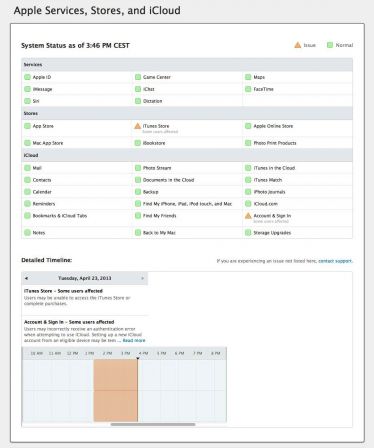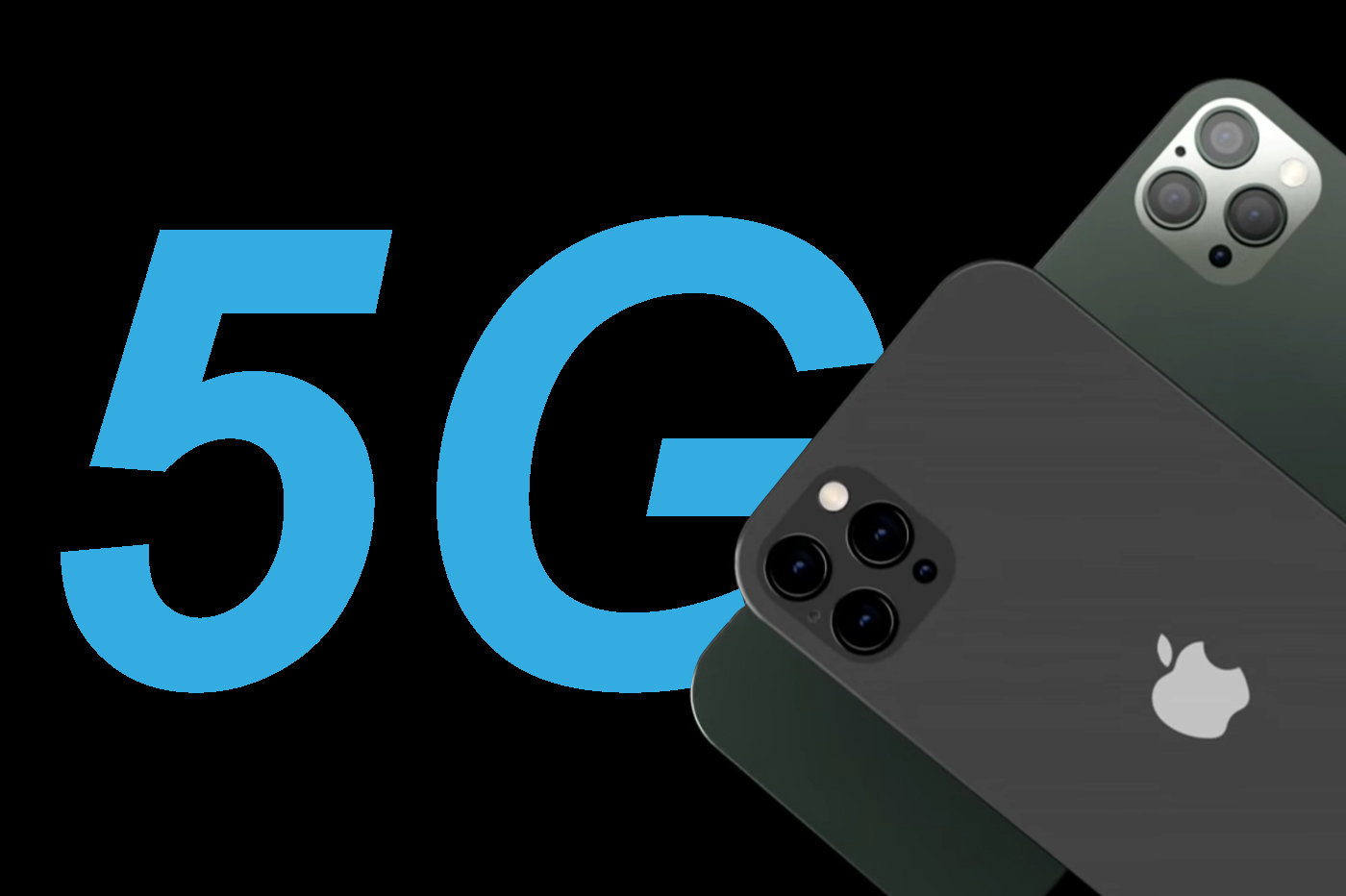During the Special Event keynote of the Worldwide Developer Conference 2020, Apple's CTO presented the new name of macOS which succeeds the very controversial Catalina edition: it isBig Sur, a title anticipated a few hours earlier and referring to the sunny beaches of this Californian coast located not far from Apple Park. This year, the most notable is probably on the design side, with significant improvements that quickly eclipsethe departure of Jony Ive.
However, not all of the Cupertino company's computers are compatible. Here is the list of machines eligible for the update for the general public byautumn(beta is for July):
- MacBook 2015 and newer models
- MacBook Pro 2013 and newer models
- iMac 2014 and newer models
- Mac Pro 2013 and newer models
- MacBook Air 2013 and newer models
- Mac mini 2014 and newer models
- iMac Pro 2017 and future models
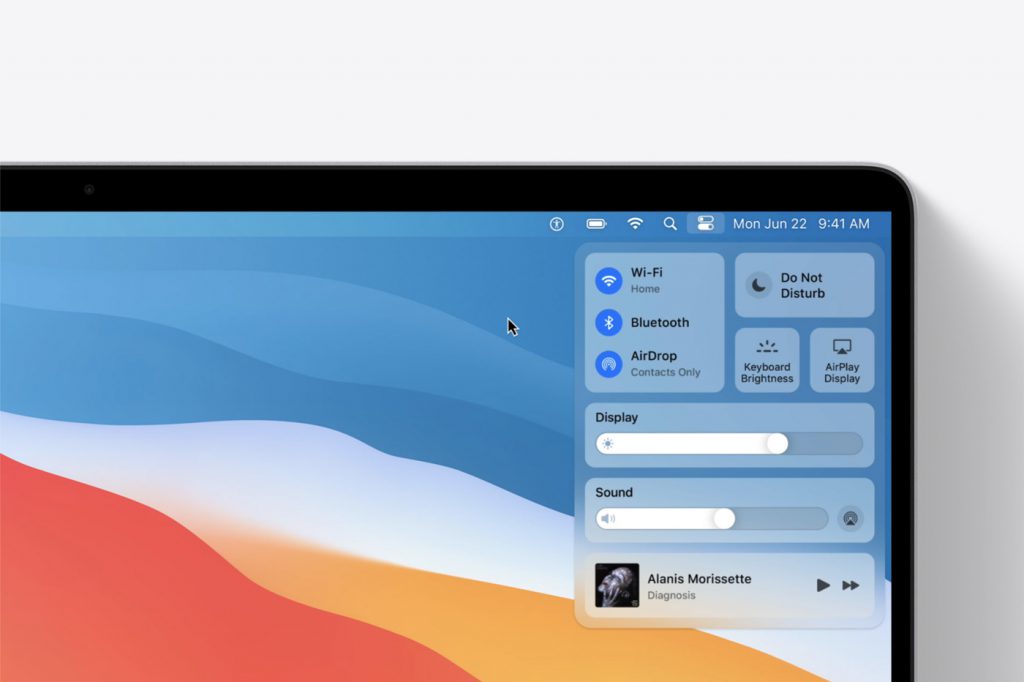
© iPhon.fr x Apple
- appearance ofcontrol centerunder macOS 11, inspired by the eponymous iOS screen (to control brightness, sound, dark mode, music playback or even Wi-Fi, AirDrop and Bluetooth). No need to go through System Preferences anymore!
- this same control center can be personalized, adding options such as Accessibility or Battery.
- drop-down menus are integrated into it: Display thus offers Night Shift and True Tone
- pinning favorite settings
- improvement ofwidgetsincluding three different sizes, again like on iPhone
- thanks to the Big Sur edition of macOS, you can group and ungroup notifications by app
- notificationsmore interactive for Mail (reply to a received message), Calendar (open an invitation) and Podcasts (start playback) in particular
- If you use a camera connected to HomeKit, it can use thefacial recognitionand Activity Zones to notify you when a friend is at the door. As long as you are also equipped with a smart lock, then all it takes is one more click to let your guest in.
- additional Siri queries like “how do hybrid vehicles work?” or “what is the origin of the seasons?” (not yet in French)
- faster updates
- new sounds, but still based on the originals so as not to get lost
- new symbolsstandardized from Big Sur: the Mail inbox and the calendar, for example, offer the same envelope ✉️
New UI with Big Sur

© iPhon.fr x Apple
- Apple application toolbars revisited only in macOS 11
- the dock now hasiconsin a standardized format, like the standard that Google tried to impose with Android. Furthermore, its contours are more rounded.
- the taskbar and its menus are now transparent
- new design for Calendar, Stocks, Weather, Notes, Podcasts and Reminders widgets
- new icons for official Apple apps, which contrast with those of iPhones, only formacOS Big Sur
- tables clearer and more refined than before, centered and with a more discreet background to concentrate on essential data
In apps and services
Photos

macOS 11 Big Sur © iPhon.fr x Apple
- new editing features with macOS 11: Filters, Adjust and Crop are accessible for videos which can therefore benefit from rotation or a different exposure
- Improved Retouch tool thanks tomachine learningto remove dust and other imperfections from your photos
- change the intensity of Filters for images
- zoom to navigate more easily among GPS positions, albums, file extensions or even imports
- context synchronized with iOS and iPadOS ifiCloudis enabled on all devices
- after installing macOS Big Sur, stabilization in Memories is better
Messages
Long-awaited, the update of the Messages application finally makes it possible to offer a service almost as effective as that offered on mobile and tablet. A request made numerous times by users and finally taken into account by Apple.

macOS 11 Big Sur © iPhon.fr x Apple
- researchmost efficient: sorted by category (conversations, links, photos)
- creation of Memojis
- effects are deployed with macOS 11
- pinning conversations
- answersas a discussion thread
- group photos
- mentionsavailable with Big Sur update
- sending images
Plan Changes under macOS 11

macOS 11 Big Sur © iPhon.fr x Apple
- with macOS 11, Guides show recommendations for places to visit
- new cards available in Canada, Ireland and the United Kingdom
- addition offavoritesin the sidebar
- smart journey forelectric vehiclesto avoid running out of battery thanks to a charger card
- indoor maps in airports and shopping centers
- Look Around: Apple's Street View arrives on macOS Big Sur
- for the rest,see the list of the iOS 14 app
Safari

macOS 11 Big Sur © iPhon.fr x Apple
- Reduced web page display time:Google Chromewould even be 50% slower!
- the confidentiality report details the personal data collected by each site (cookies, location, etc.)
- extensions can only be activated for a defined period-for example just for the day- or for a single website
- since macOS Big Sur, more widgets can be personalized on the home screen (Siri suggestions, Pocket playlist, history of other devices, etc.)
- preview pages when hovering over a tab
- automatic translation of full pages into seven languages: French, English, Spanish, Chinese, German, Russian and Portuguese
- password alert liketools offered by security companies
- small miracle, the tabs are finally readable thanks to the arrival offaviconヽ(´▽`)/
- better autonomy announced thanks to macOS 11, up to three hours more than Mozilla Firefox in video
Mac App Store
- new category:extensions Safari! Wayback Machine, Pocket and DuckDuckGo are among the first partners
- new category open to third-party developers: widgets for the Notification Center
- safety sheets informing of the data collected by each publisher
What's new in Apple Arcade with macOS 11 (Big Sur)
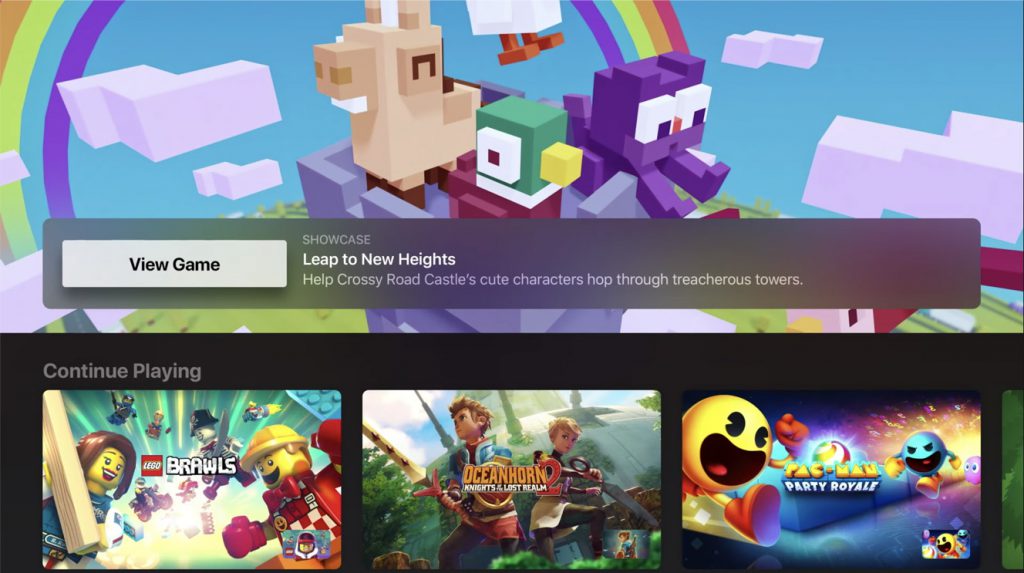
macOS 11 Big Sur © iPhon.fr x Apple
- discover the games chosen by youramisto measure yourself against them thanks to a ranking updated in real time with the Game Center and your data
- theContinuityallows you to restart a game where you left off by changing devices
- search filters among the games library: by release date, by update, by category, by compatible accessories and more
- soon: access to preview titles (difficult to know if you will have to pay for the moment)
Apple Music
- the sectionListen Nowoffers a personalized news feed based on your profile, with a selection of new titles, artists,d’interviewsor playlists. Spotify better watch out!
- the search bar would also display more convincing results with macOS 11
macOS Big Sur and AirPods
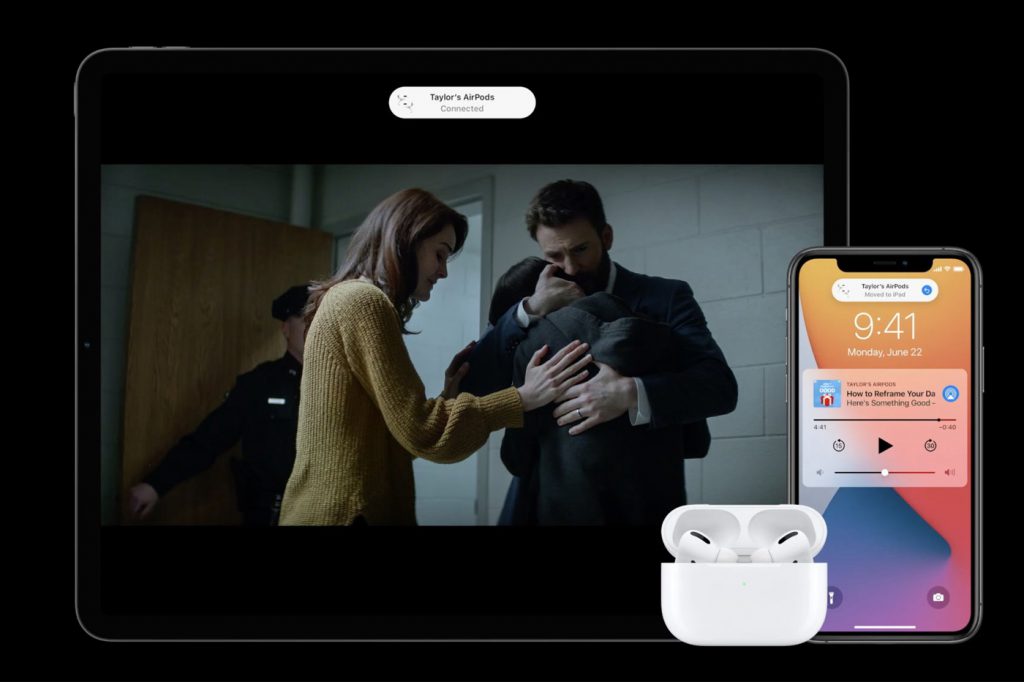
macOS 11 Big Sur © iPhon.fr x Apple
If you watch a video on YouTube with your iPad and then want to continue playing on your Mac running Big Sur, the image will be transferred to the computer using Continuity. Now this is also the case forsonif you use AirPods or their Pro version. However, you must be connected to iCloud on each device concerned to benefit from this advantage. The first generation of wireless headphones is also not supported by the new product. On the other hand, Bluetooth headsets sold by Beats (Powerbeats, Powerbeats Pro, Beats Solo Pro) are indeed eligible, as are up-to-date Apple Watches.