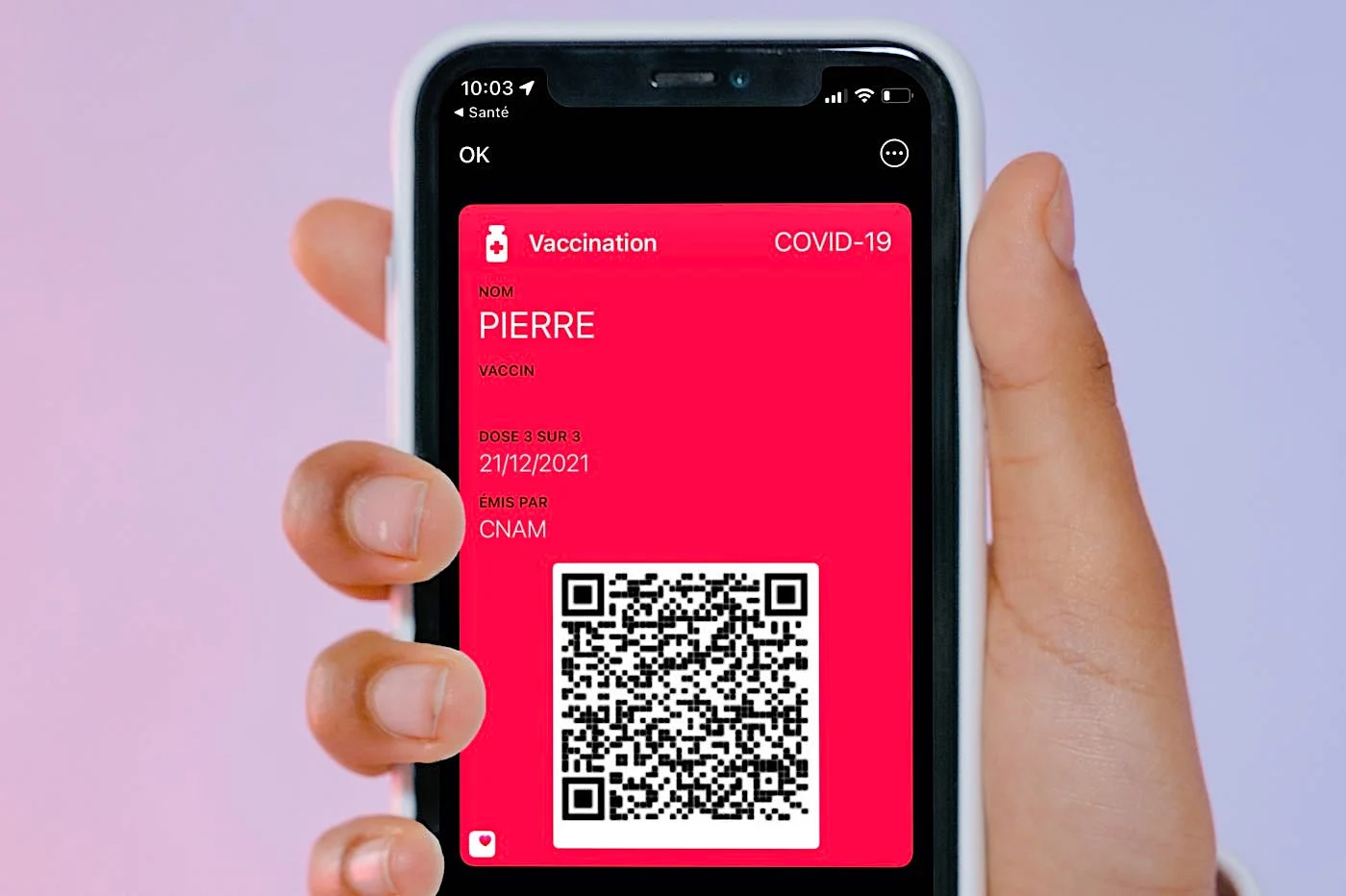The iPhone, just like the iPad, since iOS 14, is capable ofrecognize sounds and warn the user accordingly. This is an accessibility feature primarily intended for people with hearing impairments. With it, Apple allows the iPhone to become a real alert detector to provide real help in the daily lives of deaf and hard of hearing users.
Obviously, anyone can benefit from it without necessarily suffering from deafness. Generally speaking, accessibility features, designed above all to help users with various disabilities, can also provide services to all those who are not the main target.
In any case, here is how to activate this sound recognition.
Some prerequisites
First of all, you must have iOS 14, and of coursefrom an iOS device compatible with iOS 14oriPadOS 14or later version of one of the two systems.
How to enable the feature
- Go to the appSettingsfrom iPhone or iPad
- Then go to “Accessibility”
- Then find the “Sound Recognition” menu in the “Hearing” paragraph
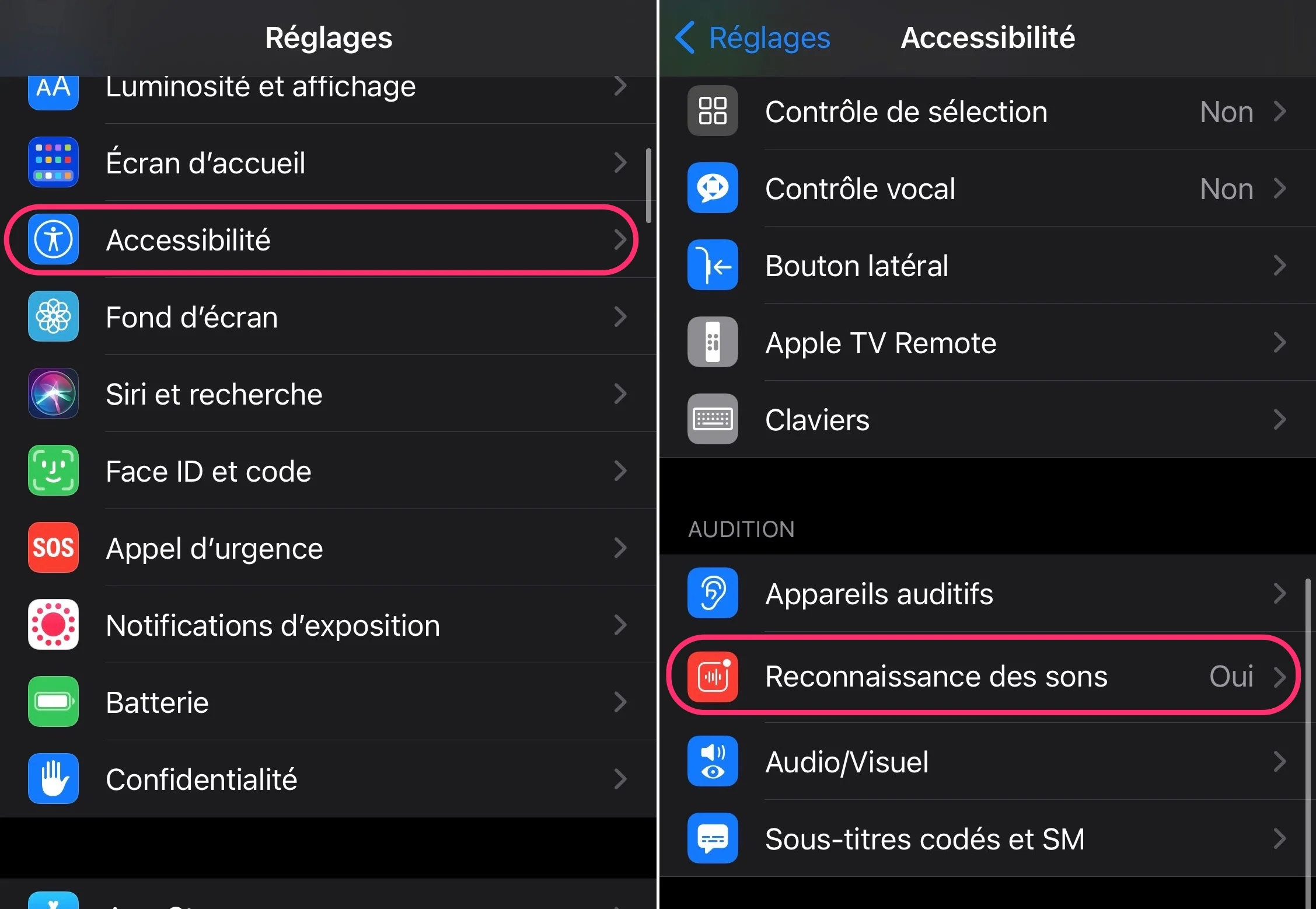
© iPhon.fr
- There, simply activate the “Sound recognition” option.
- The “Sounds” option allows you to activate all the sounds that the iPhone will be able to identify
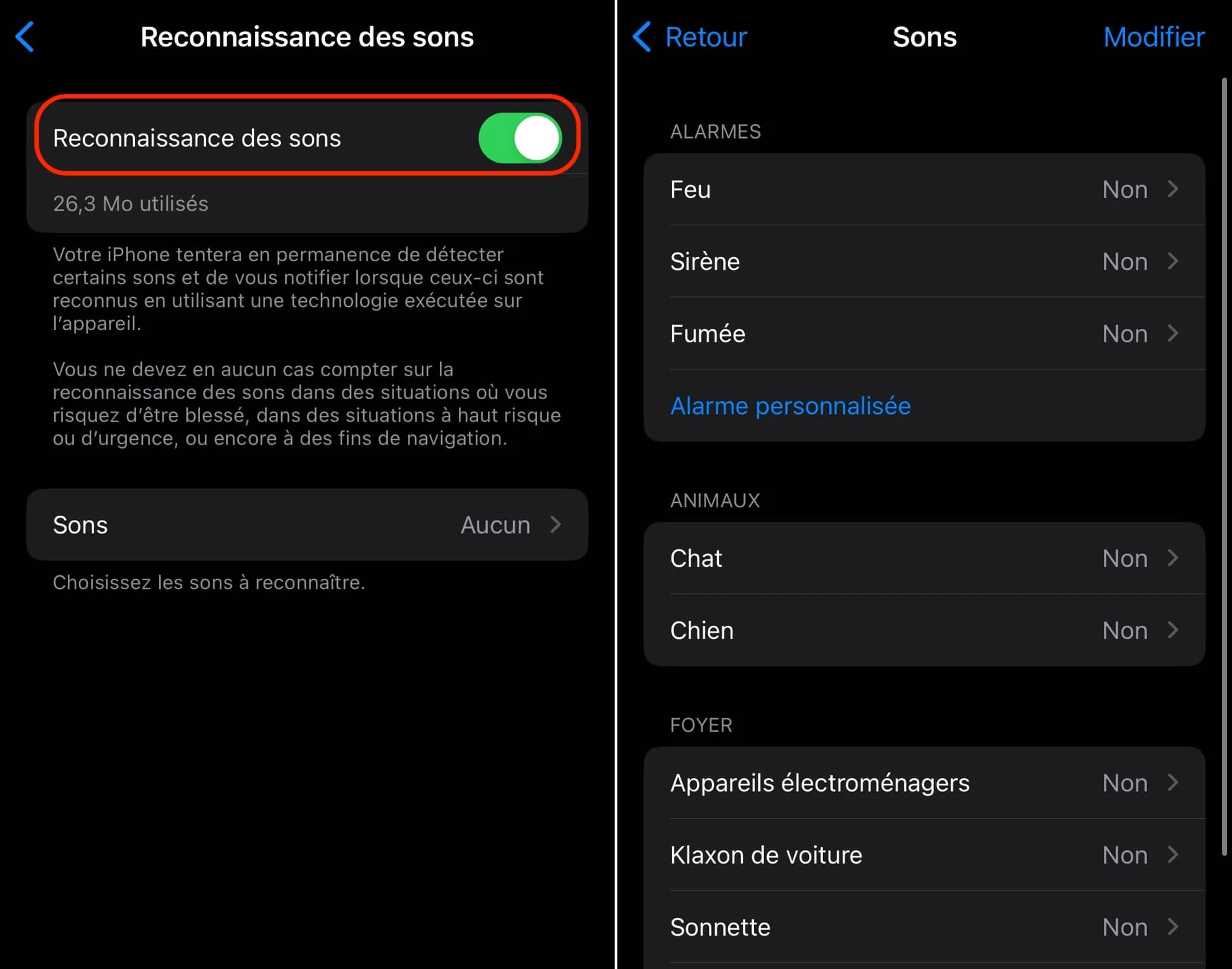
© iOS screenshot by iPhon.fr
It is therefore possible to be notified in the event of detection of the sound of fire, siren, smoke, cat, dog, household appliances, car horn, entrance bell, knock on a door, flowing water and baby crying. You can even set an alarm for a personalized sound. To do this, choose “Personalized alarm” and let yourself be guided.
Note that enabling sound recognition disables the Hey Siri feature. In short, with sound recognition enabled, it is not possible to wake Siri using the “Hey Siri” voice command.
In any case, once the function is activated, the user receives a notification on the iPhone or iPad as soon as one of the chosen sounds is detected.

© iPhon.fr
In our case, precision was still not required, with an iPhone sometimes confusing baby cries with cat meows. But the most important thing is to be notified, which for us has almost always been the case. Beyond use in the context of a hearing disability, the function can also be used to notify a user listening to music with headphones at home for example, when they want to stay alert in the event that someone would ring the doorbell.
Editor-in-chief for iPhon.fr. Pierre is like Indiana Jones, looking for the lost iOS trick. Also a long-time Mac user, Apple devices hold no secrets for him. Contact: pierre[a]iphon.fr.